Connecting to the Jellyfish Fryer
Ok so here is the rub. If you have the Jellyfish Fryer on a network with a switch, and a standard DHCP server, you could skip this section if the 10GbE port is connected to the 10GbE switch. All you do instead is, for example, in Windows, navigate to \\freenas, put in your username and password. Select the share, map, and you are done.
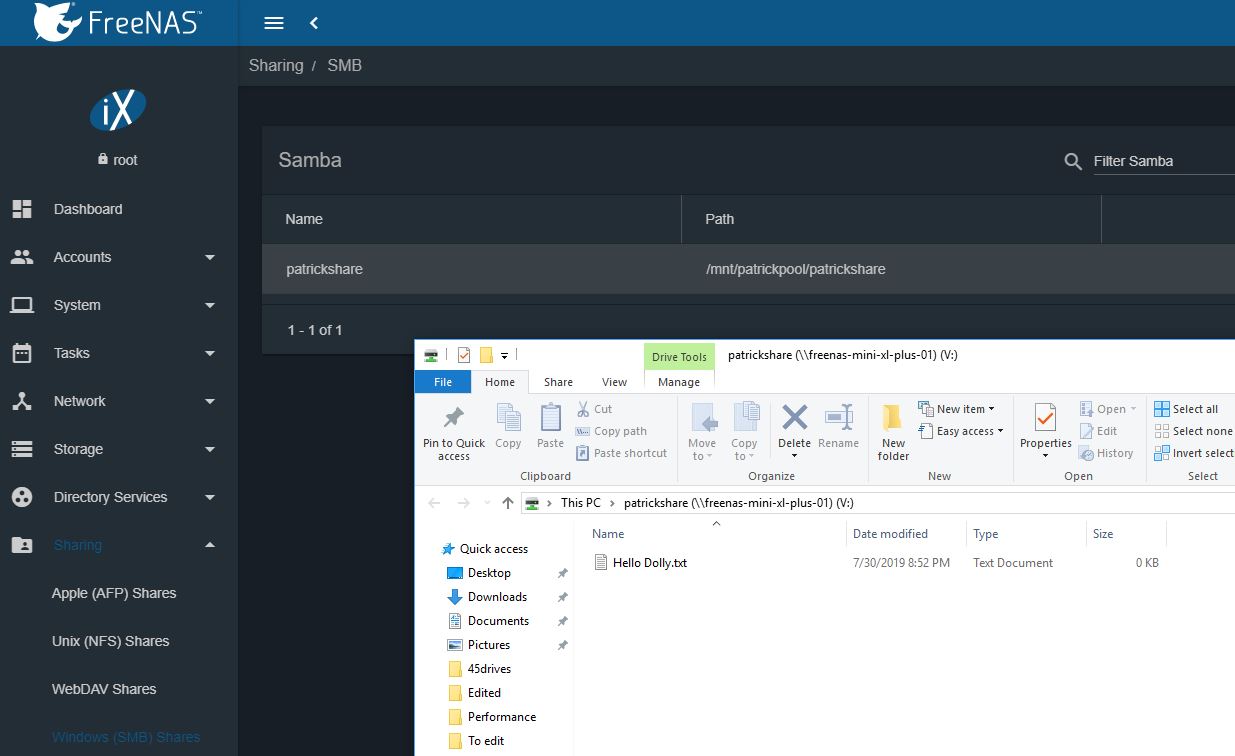
As a quick tip, about 1 of 5 times we do this in the lab, it does not work right away. We then reboot the NAS and it works. Still, this is a huge advantage to using a switch and a primary network over a direct connection. DNS, DHCP, and other services are available and will just work. Buying a 10GbE switch can be less expensive than high-density NICs. Again, put this on a standard network if all possible.
FreeNAS Direct Attach Setup: FreeNAS Side
If you insist on a direct connection then we have a few more steps. Assuming you are keeping the first NIC as your management NIC (call it ix0 but it can be called something else depending on the NICs you use), set that up using DHCP:
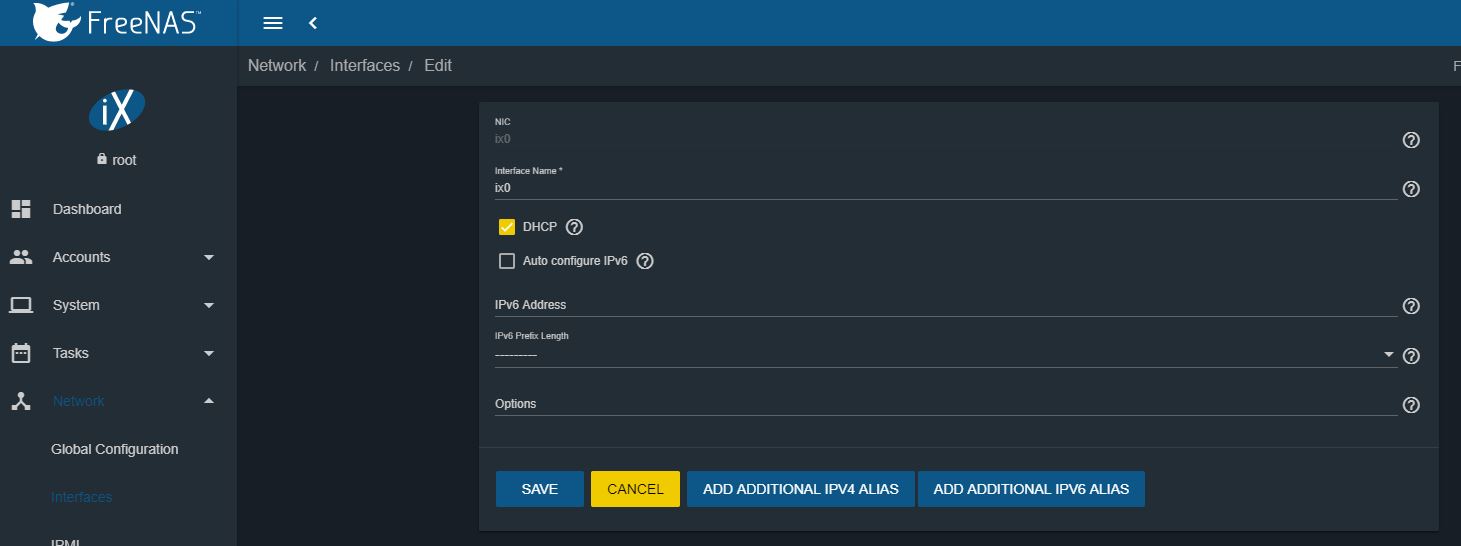
This may seem redundant. The NICs work out of the box but once you go the direct attach route, you want to explicitly set up the management network.
After this is done, you want to set each additional NIC with its own IP address. The Lumaforge Jellyfish uses the IP convention 172.27.x.250 for the Jellyfish’s IP where x is the port number. So for our first port we have 172.27.1.250. Netmask is 24. Then under options, you want to set jumbo frames for better performance. Instead of a jumbo frames checkbox, you put “mtu 9000” in the Options field.
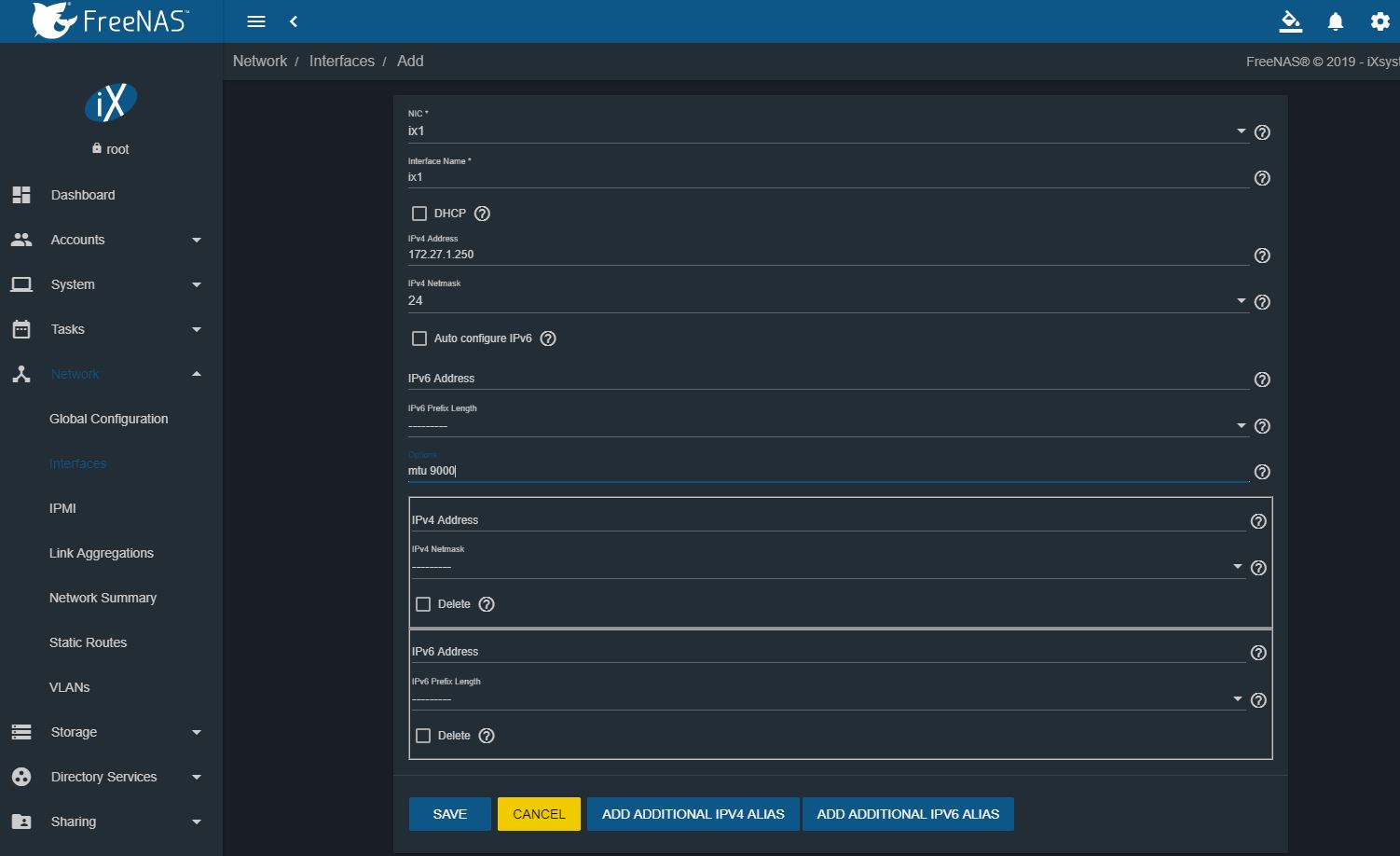
Each subsequent interface, setup with x = port number to make everything easy. A tip here: label both the physical ports on the unit as well as the Ethernet cables at both ends. Going the direct attach method brings you back to the 1990’s networking so leading labeling practices from 20 years ago still apply.
With those two interfaces, here is what your interface list will look like:
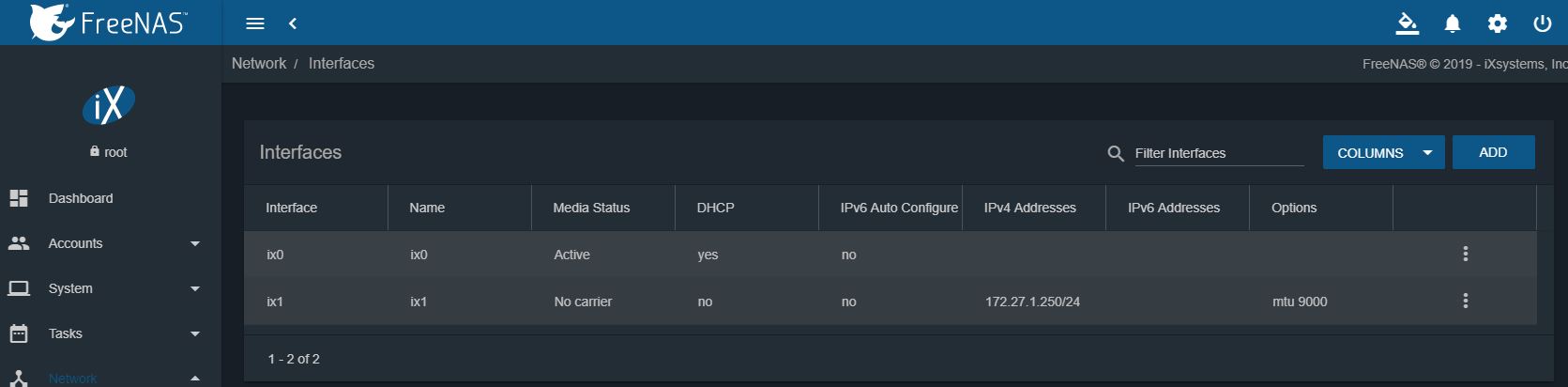
You will have more interfaces if you have more network ports you want to use. This particular setup with one LAN facing port (ix0) and one direct attach port (ix1) is useful if you are using something like a 10/25/40GbE direct attach to a primary workstation then have other clients that access over the network at slower speeds.
FreeNAS Direct Attach Setup: Client-Side
This is fairly easy to do. Pick an OS and search for “set static IP” and you will find any nuance to your OS. We are going to use Windows since that is what we used in the Jellyfish Fryer video.
Here, one goes to “Network Connections” and then you can pick your adapter. If you have a 10GbE Thunderbolt adapter, use that. If, like in this test workstation, you have 40GbE Mellanox adapters that are going to do the direct connection, use that.
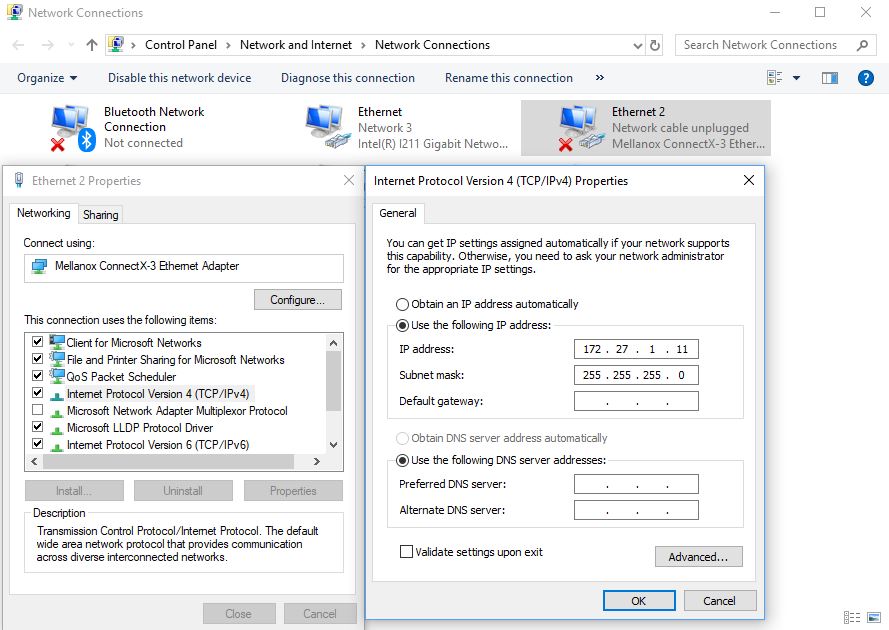
Right-click on the connection, hit Properties from the menu then Internet Protocol Version 4 (TCP/IPv4) and hit Properties again. Instead of “Obtain and IP address automatically” select “Use the following IP address.” Here use the “x” from the FreeNAS side to be the port number you are connecting to and use 172.27.x.11. Realistically, you can use 11, 200, 5, 32, you name it as the last number. Usually, you want to use a number from 2 to 249. We are using 11 since we keep the first ten IPs clear on the lab networks except for power devices.
Now we need to set Jumbo Packet on the Windows NIC. Here we right-click on the NIC, select Properties, then Configure. NICs have different features but look under “Advanced” and you should see Jumbo Packet or something similar. Make this 9014 or 9014 bytes.
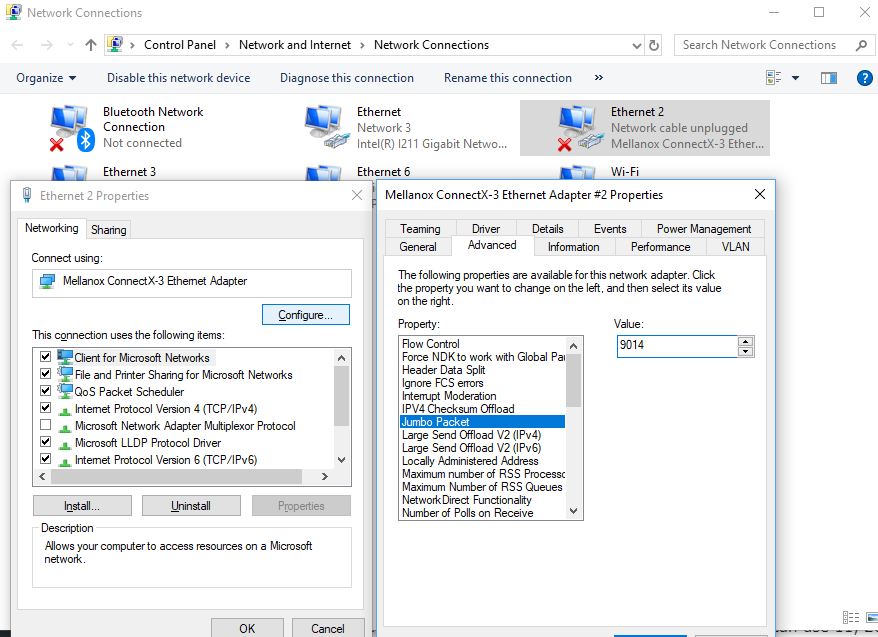
Now that this is all done, there is a small final step: connecting.
Connect the FreeNAS Via Cable
We are not going into this too much. Get a cable, connect one end to the port on the FreeNAS machine you are using. Connect the other to the workstation. Just make sure you diligently label so it is easy to know what goes where. When the system is first setup, this may seem unnecessary. A year later when someone else needs to figure out what is going on it will make life much easier.
Once you have done this, you can connect to the NAS using \\172.27.x.250 and map the drive as shown above under “Connecting to the Jellyfish Fryer.”
Next, we are going to have a bonus step and our final words.




Is FreeNAS any different from a zfs on linux setup?
>Is FreeNAS any different from a zfs on linux setup?
A little more appliancy. Personally ZFSOL has legs. Have a look at what Jim Salter is doing. Next level ZFS.
Tony, they use the same OpenZFS base. At an OS-level, FreeNAS is built on FreeBSD which is different than Linux (some good, some bad.) FreeNAS also has a Web GUI and an active team developing it.
With that said, I personally use a lot of ZoL. More recently our lab has been using a lot of Ceph storage which I am contemplating using at home as well.
Speaking of Ceph, i would really like it if iX implemented Ceph into FreeNAS/TrueNAS, that way FreeNAS could act as a controller for Ceph and at the same time act as a gateway for Samba.
45drives uses Ceph alot, couldn’t they develop a Ceph plugin for FreeNAS, or work together with iX to implement it.
Currently there is very few options to scale a NAS other than UP, would be nice to have an option with horisontal scaling too. Now, Ceph isn’t really ment for NAS:es but hey, atleast it would be an option.
Will probably never happen but there is a huge gap in the market between these single enclosure NAS systems and for example a multi-deployed Isilon “cluster”
But what about ssd trim under zfs ?
It’s worth pointing out that the Stornado can also come with FreeNAS pre-installed. It also comes with support and a warranty packaged into the price.
Interesting video showing the two sides (DIY vs paying an OEM to do it all for you). The SSD storage in the DIY solution sure seems like a no brainer decision though, especially compared to HDDs in the jelly. But MKBHD gave good argument for those who choose the jelly.
Also was nice seeing Patrick on LTT, quite a different audience for STH.
Krzysiek,
Trim is supported in ZFS 0.8.1.
If only SAMBA supported SMBDIRECT…
Incredible the performance of SMBdirect with 2 direct connection over 40GB Mellanox CX3.
Benchmarching a ramdisk exposed as SMB share, nearly 6GBYTES performance on E5 2640 v0 server, IOPS thru the roof…
So putting a large Optane or NVMe cache of any kind wouldn’t help with performance?
Is it possible to set this up on a mac? How different is the process?
Jellyfish fryer…
somehow, this brought to my memory that Video Toaster thing for the good old Commodore Amiga
LOVE this series! I am in the middle of planning a DIY all-flash server for video editing, VFX, and color-grading myself, so am totally the target audience for this. This series couldn’t have come at a better time for me, personally. A few questions I hope to get some input on:
1. I was planning to go with 8 x Micron 9300 Max 12.8TB U.2 NVMe SSDs attached to 2 x HighPoint SSD7120 X16 PCIe HBAs. These are capable of 3.5GBps individually, so massive performance. I would probably do Z+1 and have a good backup strategy. Any comments on this as a good idea / pitfalls / tweaks?
2. Would there be a good Windows Server-based solution to doing this sort of build, or is there no equivalent/good file system + software RAID solution there compared to ZFS? It’s just that I’m much more familiar with Windows as a platform and opens up some additional services / features to me on the host (i.e. run some transcodes on it, etc.).
3. Is there any way to make a Thunderbolt port behave as a direct-connect network so as to negate the need for a Thunderbolt 10G Ethernet adapter if wanting to connect a laptop?
4. Anyone know a good way to determine what level of CPU is needed to run these high-performance NAS systems? I mean, is the CPU a bottleneck so it pays to have dual high-spec Xeons, or when do we hit the point of diminishing returns? I want max performance, and haven’t figured out a good way to avoid over/under speccing the CPU(s).
How can the freenas centurion be cheaper then the stornado?
It has 20Tb less and 6 cores less but the freenas has more ram, more 10gbe ports and a warrenty.
This might be the most commented STH article of all time on here. Looks like a bunch of people just found out what we’ve known – Patrick’s the Server Jesus these days. It was great seeing him on LTT. I hope they’re planning to do more.
G the Centurion uses a standard off the shelf server so that’s cheaper. They’re probably getting a better deal because all the storage is included while Linus and Patrick used retail pricing. You can get lots of 3.84tb drives under $500 now. They didn’t cover Centurion noise but if it’s saving you $15k then that buys a lot of sound deadening. Maybe they’ve tuned fans like on the mini xl+?
This sentence from the article seems…odd. (I read it five times, and am still unsure of the original intent, even if a single word was perhaps skipped, etc…)
“Many of the frustrations we hear from STH readers around FreeNAS the team is working on. ”
Seems like it needs an extra word or phrase to clarify meaning…
I’ve been hearing that using USB flash drives has fallen from favor, and that most flash drives will fail within a month or three…
Yet, the installer still seems to condone/recommend it…or does it?
Is there an official verdict from the FreeNAS/TrueNAS folks?
[quote]This sentence from the article seems…odd. (I read it five times, and am still unsure of the original intent, even if a single word was perhaps skipped, etc…)
“Many of the frustrations we hear from STH readers around FreeNAS the team is working on. ”
Seems like it needs an extra word or phrase to clarify meaning…[/quote]
Insert comma after FreeNAS. ‘Tis a poor sentence though.
Good to see Patrick on LTT :)
I think I’ve gotten more anxiety than fun from watching Linus play like a child with networking. He really needs to read STH more often and learn a thing or two.
Glad you could represent Patrick! Also glad you could do a ‘back-to-roots’ STH post like this. Love me some tutorials and thrifty data management advice.
Ouahh! Great idea this Jelly fryer!!
Funny, I had an online demo session with the lumaforge team 3 or 4 years ago… And it the end of demo I was like…. wait…. but hey!!! That’s FreeNAS behind your system and you are not even mentioning them. I didn’t find that very “Open source friendly”… I get that a turnkey system with warranty and after sales services come at a price… but I don’t won’t to over pay the service.
So I decided I would build my own… although I never really found enough time to do as I also wanted to go down the 100% refurbished lane. More eco friendly ;)
Anyway, I am now ready to proceed and this tutoriel of both STH and LTT couldn’t be better.
I have ONE question if I may. This biggest hurdle for me is to find the right chassis with Direct Attached Backplanes. But do I really need a Direct Attached Backplane if I’m not using SSD’s?
I understand Supermicro offers that option with TQ backplanes.
I will be using 2 x 10 refurbished SAS 3 Drives ( HGST Ultrastar 7K6000 HUS726040AL4210 4TB ) in a Raid z2 in a 24 bay SuperChassis 846TQ-R900B.
HBA: LSI 3008
NIC: Mellanox ConnectX-3 VPI Single FDR
I will also be using 256 GB of Ram and 4Tb PCIe Flash storage for L2ARC.
Any help / tip regarding backplanes / HBA and NIC would be awesome.
Direct Attached or Expander? This really changes the number HBA ports needed. And the overall price. :)
Cheers and thanks for any help. Maybe I can hire your help? I’m not sure how STH actually works. :)
Leigh (@ Ring Ring Ring production and post production shop, Paris, France)
Generally with FreeNAS we prefer direct attach. At the same time, and especially if you are using SAS drives, an expander will likely be fine. Much of the early issues with SAS expanders and SATA drives were in the SAS 1 era.
Thank you very much @Patrick Kennedy for your help.
I think I will go forward with the TQ (as I can’t find a refurbished A) backplane. It’ll be futur prof if I wish to Upgrade the NAS to ALL SSDs. :)
Cheers
Leigh
Hello @Patrick
I have a new puzzling question…
What kind of 40Gbe NIC should (could) I use on a Mac Pro Classic (or hakintosh )? If I have Intel Nic on the Nas server, can I have Atto on the client end?
Thanks for any of your wisdom.
Leigh
Hi Leigh – 40GbE is standardized so you can use NICs from different vendors on each end. What I do not know offhand is which 40GbE cards work with OS X.
Love the idea but the implementation kind of sucks, this could be a lot more compact and not cost 12k dollars.