Asustor Flashstor FS6712X NVMe NAS Software
The Asustor web management interface is very intuitive. It is probably not as heavily laden with wizards for extreme novices like a Synology or QNAP. On the other hand, it is also more accessible to novice users than something like TrueNAS.
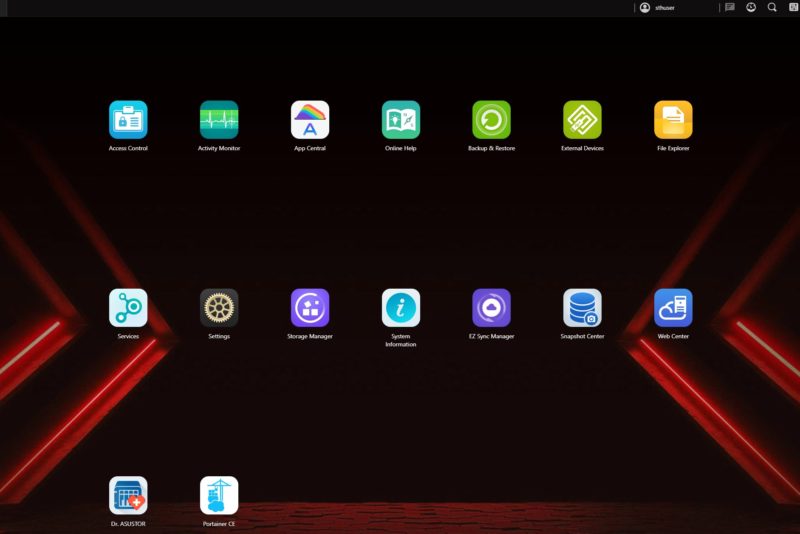
One gripe with this is that it would be nice if the SSDs were displayed which are top and bottom SSDs. The chassis has multiple screw access to either side, so knowing where a drive is should be shown in management instead of being a 50/50 guess.

Setting up a volume is easy, but very slow on our system. It took almost 7 hours to initialize our 12x 4TB volume.
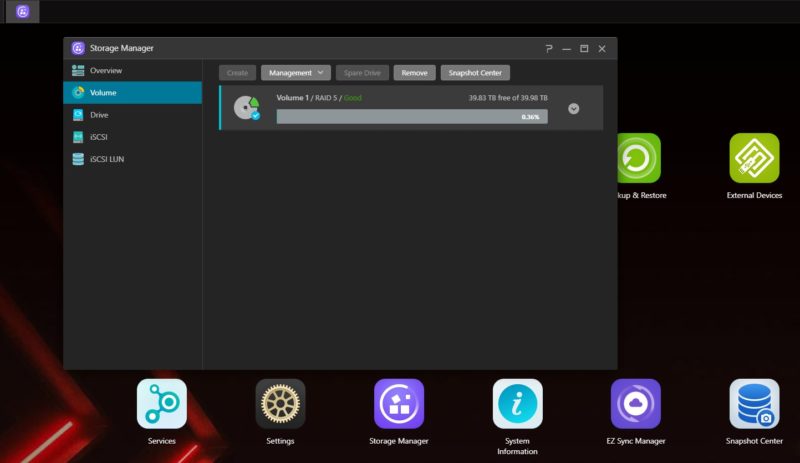
One item that we would strongly suggest is to set SMB multichannel in the SMB screen. If you have a device with multiple NICs that supports it, it tends to be a huge performance increase.
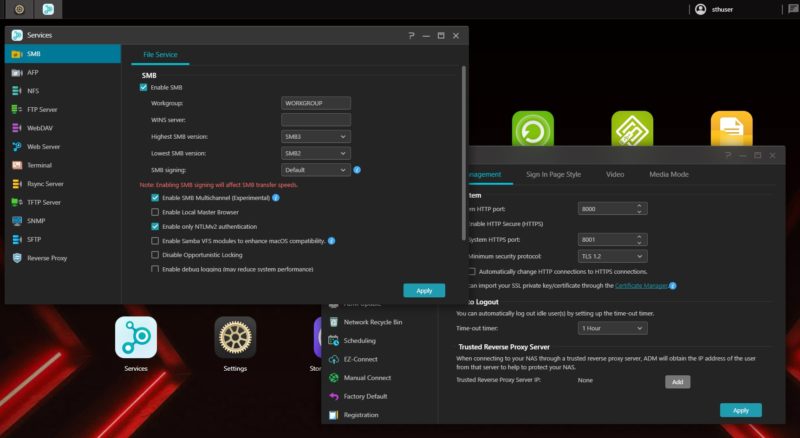
There are a surprisingly large number of apps to install. This is a big reason that we wish this came with 8GB or 16GB instead of 4GB of memory.
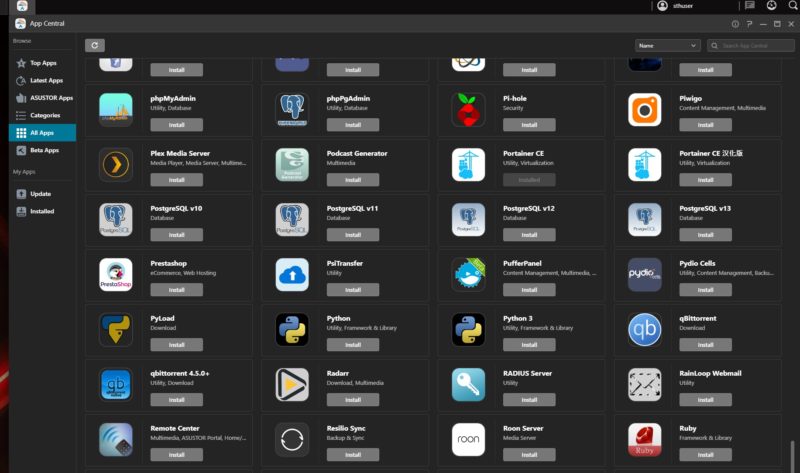
One can install Portainer CE even for Docker management.
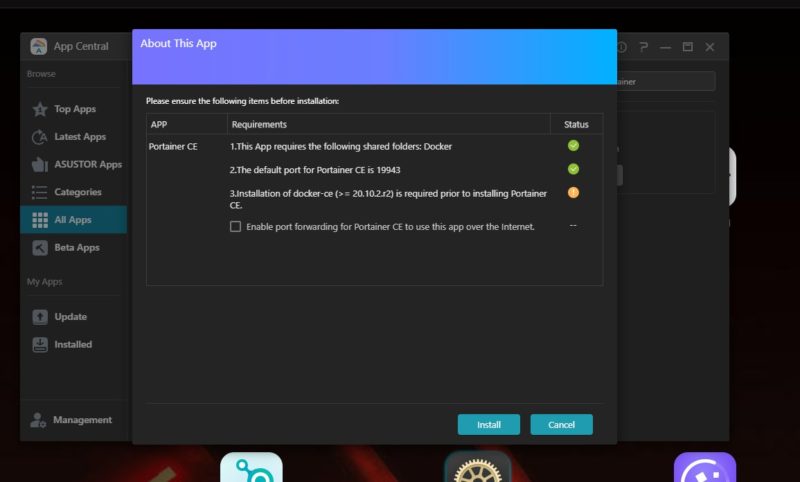
Here is Portainer running on this unit. Many years ago (2017) we did a Docker Swarm Management: A Quick Overview of Rancher, Portainer and Shipyard piece and Portainer was our favorite. It is great to see the project on a NAS like this.
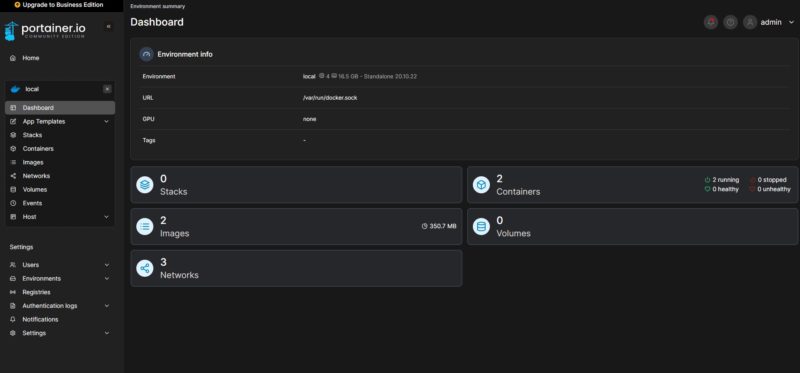
Next, let us get to the performance.
Asustor Flashstor FS6712X NVMe NAS Performance
The performance of the Asustor Flashstor FS6712X is dependent on a number of factors including the CPU, network, and the drives used. Since we had Docker we could validate the N5105 performance easily.
Python Linux 4.4.2 Kernel Compile Benchmark
This is one of the most requested benchmarks for STH over the past few years. The task was simple, we have a standard configuration file, the Linux 4.4.2 kernel from kernel.org, and make the standard auto-generated configuration utilizing every thread in the system. We are expressing results in terms of compiles per hour to make the results easier to read:
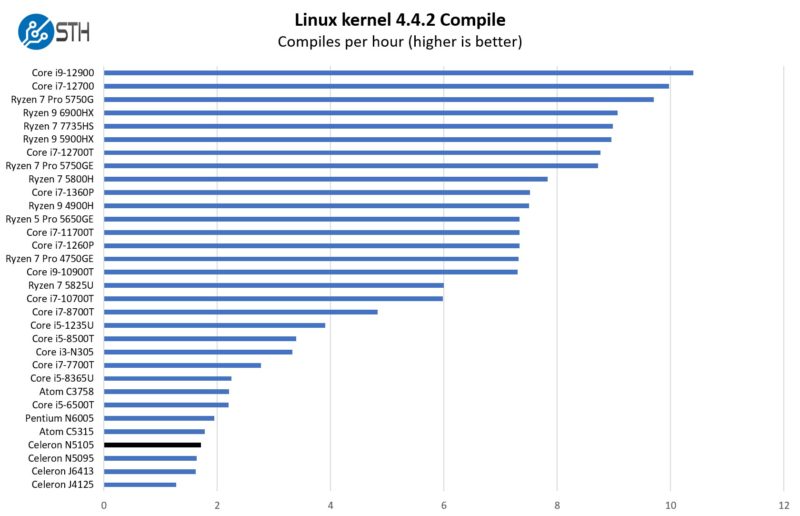
These benchmarks are less exciting, so we are just going to show them to show we are getting fairly standard N5105 performance.
7-zip Compression Performance
7-zip is a widely used compression/ decompression program that works cross-platform. We started using the program during our early days with Windows testing. It is now part of Linux-Bench.
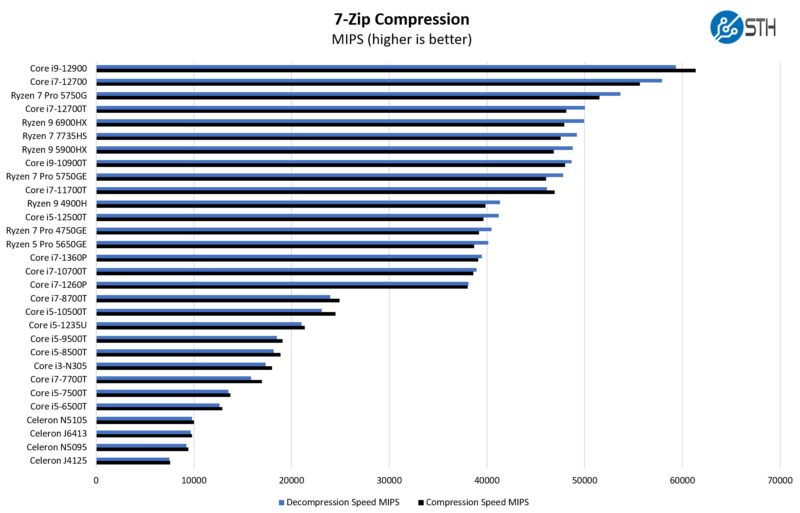
For a NAS, the N5105 is plenty of CPU.
OpenSSL Performance
OpenSSL is widely used to secure communications between servers. This is an important protocol in many server stacks. We first look at our sign tests:
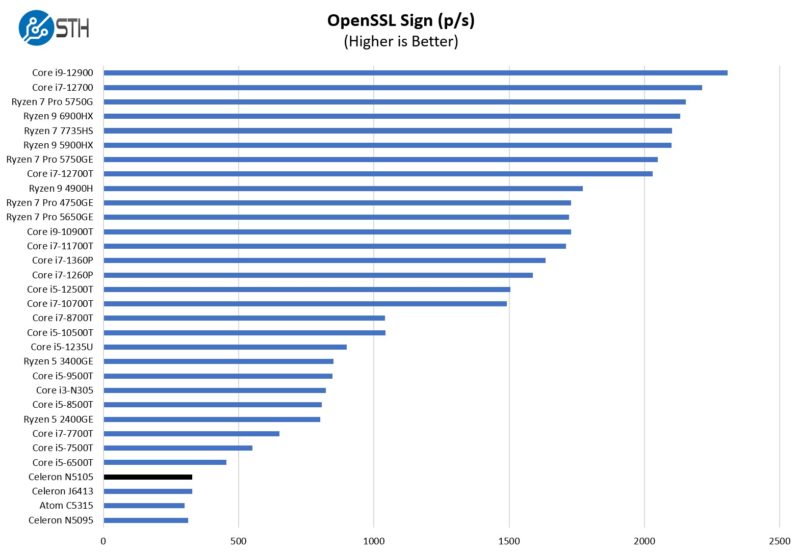
Here are the verify results.
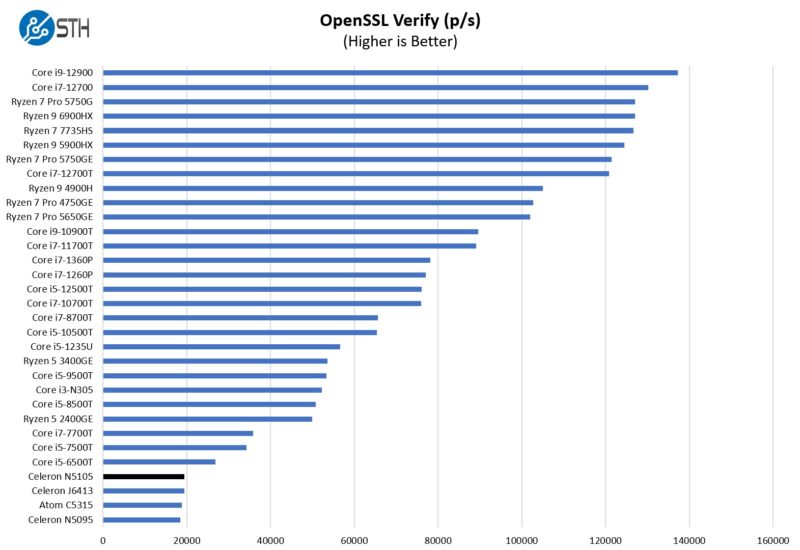
Where we would want more CPU is if we wanted to run several apps on the NAS. It is a shame since this ends up being a decenly costly NAS due to the cost of M.2 storage, but then it has limited performance beyond a few lightweight apps as well.
Black Magic Disk Speed Test
We hooked this system up to the TP-Link TL-SH1832 and the QNAP QSW-2104-2T-A and saw fairly similar performance. Here is the result with a RAID 5 12x Crucial P3 Plus array:
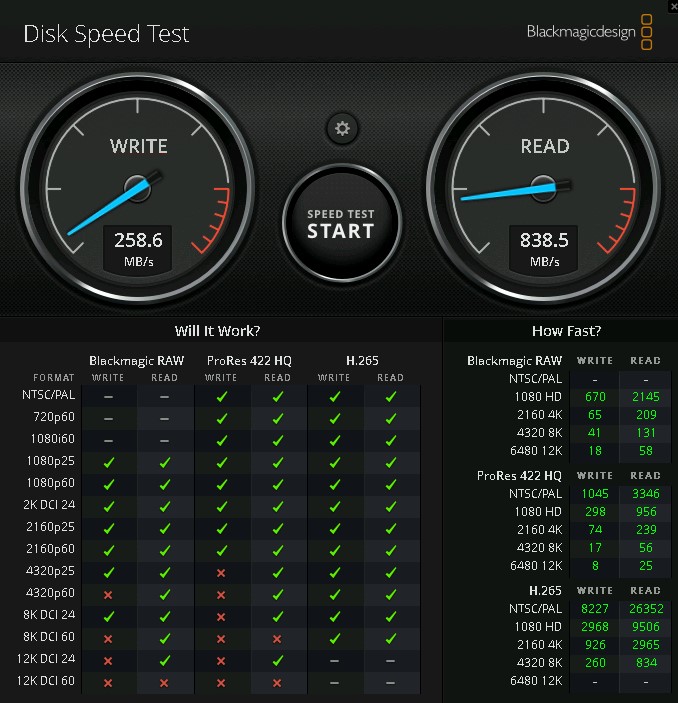
Read speeds are fairly good, but the write speeds are meager. We could get much higher write speeds in RAID 0, 1, or 10, but RAID 5 results were meager. Part of this is also the drive selection.
258MB/s may seem bad, but under compressed formats, one should remember that many cameras, especially with h265, are shooting only 200-400Mbps data rates today. On the read side, it is much higher.
Quick SMB File Transfer Tests
We set up the recent HP Elite Mini 600 G9 with a 10Gbase-T NIC and just tested the out-of-box performance with the unit. This was fairly interesting transferring a project file for the HP Elite Mini 800 G9 video folder:
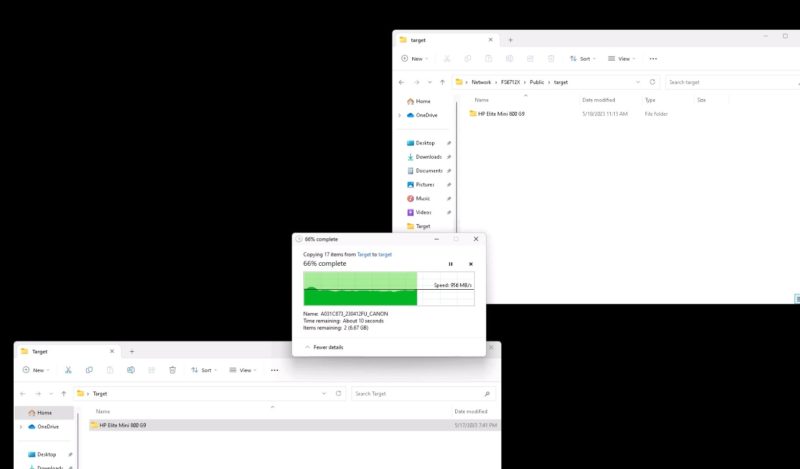
Here we got around 900MB/s which is good. Still, there were some performance inconsistencies with some transfers falling into the 400-500MB/s range writing to the NAS. Part of that is the RAID 5 array, part is the drives that can fall to 75MB/s each on long-term sequential testing. Still, this is an OK performance for a file server.
If you want ultra-fast VM storage, this is the wrong device. The PCIe lane situation is just too burdensome on this unit for ultra-low latency operation. Basic VM storage via iSCSI or other protocols is fine, but our suggestion would be to get a faster NAS for that application.
Our sense is that this was really designed as a lower cost flash NAS from a portability and reliability standpoint, instead of for all-out performance. That totally makes sense.
Next, let us get to the power consumption and noise.

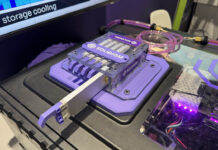


Definitely looks interesting. Kind of disappointed that the speed seems so low. I get that they had to use a low powered CPU to keep the power/heat low but those nvme drives are restricted (even with the pci switch it seems). If you’re dropping $2.5k on this machine, you would expect better performance.
Hopefully they’ll come out with an updated version that at has more pcie lanes because the power efficencies alone would make me consider moving from my HDD NAS that idles around 100W.
useful enough is neither a product that delivers on its promises nor indispensable with 12 NVMe SSDs much much more was to be expected
I have one of these. Opted to just load Linux on it, being it’s basically a standard x86 PC that didn’t take doing anything special. There is an 8 GB emmc storage built in that can act as the boot loader drive allowing you to put your / onto your main disk pool if you want. Overall I’m happy with it. I did opt to swap the fan and run the quieter fan at full all the time. This original fan just didn’t sound smooth for whatever reason so even though the new fan is running max all the time it’s actually quieter on top of delivering better airflow. I also decided to do the 2×16 GB. The processor is only listed as supporting 16GB so expecting it to do 4x as much seemed to be asking for trouble. No issues with 32 GB yet though. The only other thing I’d say is the power button is in a really awkward place, right under the overhanging ledge on the side where you’d naturally want to pick the box up from.
The upcoming AMD Epyc Sienna platform would be much more interesting for something like this. Much more expensive, but still. You could cram stupid amounts of M.2 drives into a 1U case, or 2U if you wanted more tolerable fan noise and room for a PCIe slot or two.
“If you want more performance than 10GbE, then it is worth looking at other solutions.”
I would say if you want more performance than 10GbE, then you are an enterprise, not a home user.
Looks like this supports Ext4 and Btrfs? How reliable is Btrfs? Are they doing the same trick as Synology where they still use the more reliable mdadm to manage the RAID array and then just format the individual drives as Btrfs?
Can you run TrueNAS on this? Is the network card supported?
This would have been somewhat more interesting with a part like the Atom P5322 or Xeon D-1702. Without ECC and with such poor PCIe resources this is a bit of a joke.
If the Crucial P3 Plus is such a bad drive (as documented in your own review), why did you choose to use it here?
Wouldn’t choosing the P3+ imply that it isn’t a horrible drive?
Or did you come to the conclusion that QLC has a place in mass storage systems where you won’t see the negatives once you are looking at multiple devices in aggregate?
In this system the bottleneck is the network, not the drives, so we went with the lower cost drives.
If I were to get the 12 drive version would I be running into a scenario where all the nvme SSDs would need to be replaced simultaneously due to the TRIM limitations for an all SSD Raid 5? My config would be the 12 of the crucial P3 4TB or Teamgroup M34 4TB drives.
This is an interesting looking NAS. When I first saw the review I thought ‘Why is STH reviewing a PlayStation’
One major huge miss in this product – not supporting M.2 lengths other than 80mm. You can easily find like-new enterprise 22110 SSDs, at high capacities, good endurance and PLP, at good prices on Ebay. Instead, with this product, we are stuck with consumer SSDs that charge way too much for their poor endurance and lack of steady state write performacne.
Asustor should have just gone with a regular boxy design but extend the board to support 22110.
opinions on using the solidigm 2tb p41 drives in this? look similar to the crucial p3 but with a larger tbw ( solidigm 2tb 800 tbw vs crucial 2tb 440). Is there any other factor that would indicate the Solidgm should not be used in this device?
Looking for some help… We have a mikrotik 10Gb switch with SFP+ ports. But using a MikroTik S+RJ10 10Gb SFP+ Adaptor, I can’t get the NAS to connect. Does anyone know if there is an SFP+ Media convertor that works with this NAS?
To the person that put Linux on this, had/have you tried TrueNAS (Core or Scale)?
Unstable behavior on Asustor NAS with higher amounts of RAM is quite well known. You need to increase the reserved kernel memory manually, because ADM doesn’t take care of that automatically and Asustor refuses to fix that issue.
I got to say I just received mine bought through Amazon but from Asustor site. Two of the clips that hold the nvme in place were broken off and the top of the case itself looks like it had something spilled on it and is all stained I have pictures to prove it was delivered at 7am and opened right away. They are sending me another one but I really hope the clips are not that brittle that someone broke them.