ASUS Turbo-RTX2080-8G Power and Temperature Tests
For our power testing, we used AIDA64 to stress the ASUS Turbo-RTX2080-8G, then HWiNFO to monitor power use and temperatures.
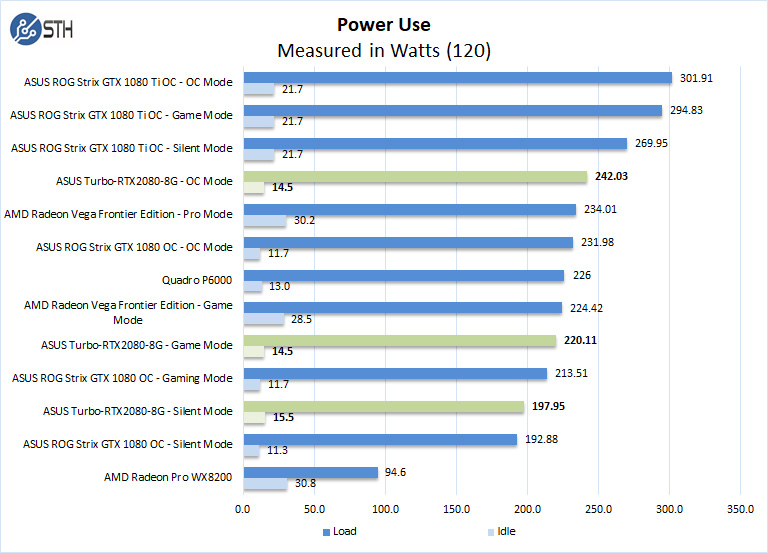
After the stress test has ramped up the Turbo-RTX2080-8G, we see it tops out at 242 Watts under full load and 14.5 Watts at idle. The Turbo-RTX2080-8G saves 59.88Watts at capacity over the ROG Strix GTX1080 Ti OC which is a considerable amount of power savings.
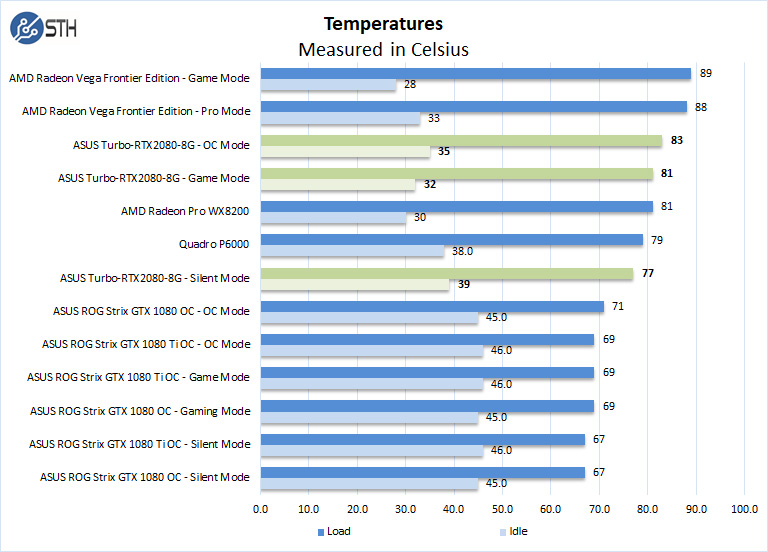
Temperatures for the ASUS Turbo-RTX2080-8G show it does get warm using the blower cooler with about 14C difference between the two ASUS cards. A backplate would likely help this slightly and we wish that ASUS included one on this card.
Final Words
As this was our first NVIDIA GeForce RTX 2000 series graphics card to run through our updated test suite, with more to follow, we noticed right off the bat the vast improvements with CUDA benchmarks. Performance numbers for CUDA related tasks are almost double what we saw with our ASUS ROG Strix GTX1080 Ti OC premium card and even more of an improvement over the Quadro P6000. Not to be left out, OpenCL results were topping our charts as well, with impressive numbers in our benchmarks. Graphics-related benchmark results faired well. Overall, the ASUS Turbo-RTX2080-8G matched reasonably close to the ASUS ROG Strix GTX1080 Ti OC, while using less power. Using less power is a prime concern for dense GPU systems.
This review saw our first Ray Tracing benchmark, Port Royal, results generated. At this time its hard to tell how it stacks up to other cards as Port Royal was just released on the day we finished penning this review. Since for most of the testing period with the ASUS Turbo-RTX2080-8G Port Royal was not released, we also tested the card with one of the only applications that use RT cores now, Battlefield V. We ran this using a 4K display with every setting maxed out, and it performed very well, smooth gameplay and the graphics looked great. We look forward to how developers may use this in the future, however, the RT cores are a feature that is something you are paying for today in the hope that will be adopted and used in the future.

The ASUS Turbo-RTX2080-8G form factor is small compared to other cards and should fit well into servers and workstations. The blower cooling solution makes a fair amount of noise when ramped up to full speed which is common to these types, at that speed it will help in cooling the GPU a great deal but its not something you would want to do for a workstation that you sit next to all day. We are left to wonder what a backplate would do for the livability of the solution densely packed in a workstation with multiple GPUs.
At this time the Turbo-RTX2080-8G is going for a stiff price of around $700 MSRP with major retailers like Amazon and Newegg holding close to the MSRP. Upgrading your systems to the new RTX 2080 series can get costly. The memory capacity of only 8GB might also be a limiting factor to consider. NVIDIA significantly constrained these cards by keeping memory figures low. We normally see generational increases in memory capacity, but not this time. The move to GDDR6 memory is a good one, but we would like to have seen a capacity increase as well. The new RT (Ray Tracing) cores have yet to be fully worked out in many applications, but “might” offer considerable performance gains if this new feature becomes adopted in application workloads.




Would love to see some compute benchmarks between MI60 and MI50 and the Tesla’s.
We already have enough gaming engine benchmarks and we all know that drivers are optimized for spec workloads.
I’d really like to see you test the claim that blower-style cards do better in server cases than dual-axial designs.
Please add picture of the rear side. Open or closed?
tomraid I think they’re talking about when you have 4 or 8 in a server. Look at their deeplearning10 or deeplearning11 builds.
I can say we sell those based on Supermicro servers. We had a >25% annual GPU failure rate on gaming 2-3 fan coolers in those servers, when they even fit. Many gaming ones are too tall to fit. I think it’s just common knowledge now that you use blowers in 4 and 8 GPU servers.
In workstations we make for clients with only 1-2 GPUs the gaming ones work great.
Unbelievable the Review is Excellent MR. Harmon
*This only tells me only the 2080Ti will be the BEST I plan on getting 2 2080 Ti’s
Please do a Review on the 2080 Ti Please
Excellent Review!
Eric
US Army Veteran