ASUS Turbo-RTX2080-8G Software
ASUS uses its GPU Tweak II software to set different configs and monitor GPU data for its graphics cards. Although the graphics are relatively large when displayed onscreen, it can be minimized to the taskbar when not needed.
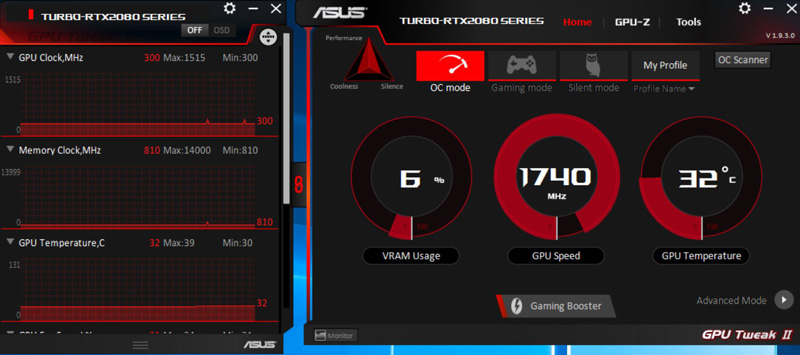
ASUS GPU Tweak is a very convenient way to switch modes on the ASUS Turbo-RTX2080-8G, we use this on our main workstation and test bench. Three main presets set operating modes with a click of the button, Silent Mode (1680 MHz GPU Speed), Game Mode (1710 MHz GPU Speed), and OC Mode (1740 MHz GPU Speed), we run our benchmarks on all three settings. When sitting on the desktop doing MS Office work Silent mode works great, saves power and lowers heat output. When ready for workloads click the OC button to improve performance.
ASUS Turbo-RTX2080-8G Specifications
For those who have not noticed, we have started a series on blower-style cooler GPUs. That is a key reason that we selected this card for review. Here are the specifications which may not excite the most hardcore gamers, but in our market, the blower-style cooler is one of the biggest features as it provides for proper system airflow.
- Graphics Processor: TU104-400A-A1
- Architecture: Turing
- Process Size: 12nm
- Memory: 8GB GDDR6
- Memory Bus: 256 bit
- Bandwidth: 448.0 GB/s
- GPU Clock: 1515 MHz
- Boost Clock: 1710 MHz
- Memory Clock: 1750 MHz
- Shading Units: 2994
- TMUs: 184
- ROPs: 64
- SM Count: 46
- Tensor Cores: 368
- RT Cores: 46
- Pixel Rate: 109.4 GPixel/s
- Texture Rate: 314.6 GTexel/s
- FP32 (float): 10,068 GFLOPS
- FP64 (float): 314.6 GFLOPS
- Slot Width: Dual-Slot
- Length: 10.59 inches
- TDP: 215W
- Cooling: Blower Style
Testing the ASUS Turbo-RTX2080-8G
Here is our test system configuration which we are using for these reviews:
• Motherboard: ASUS WS C621E SAGE Motherboard
• CPU: 2x Intel Xeon Gold 6134 (8 core / 16 Threads)
• GPU: ASUS Turbo-RTX2080-8G
• Cooling: Noctua NH-U14S DX-3647 LGA3647
• RAM: 12x MICRON 16GB Low Profile
• SSD: Samsung PM961 1TB
• OS: Windows 10 Pro
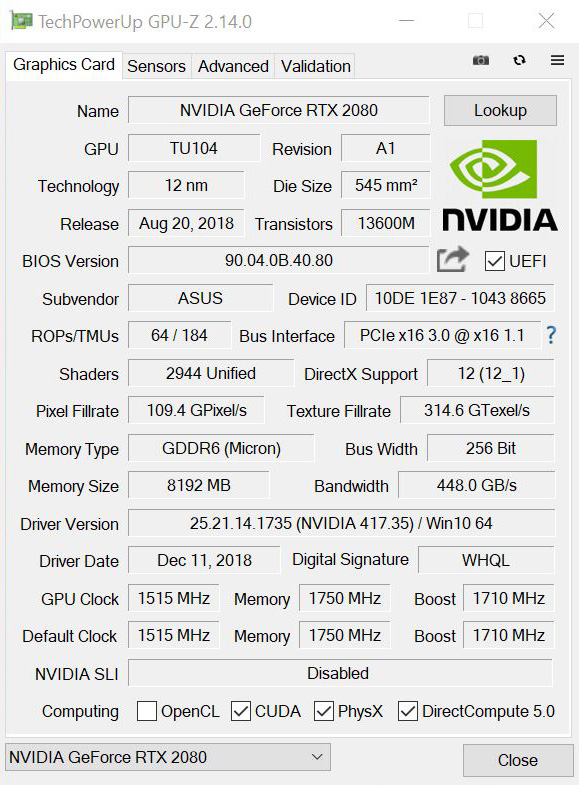
GPU-Z shows the primary stats of our Turbo-RTX2080-8G. The Turing GPU clocks in at 1515 MHz and GDDR6 Memory at 1750 MHz, Boost speed goes up the 1750 MHz. Pixel Fillrates run at 109.4 GPixels/s, and Texture Fillrate comes in at 314.6 GTexel/s.
The RTX2080-8G GPU features 2944 active shader/stream cores, and RT core count is at 46 and packs in 368 Tensor cores. This is a full NVIDIA GeForce RTX 2080 implementation and that means it has some strongly differentiated features over the Pascal generation GtX 1080 and GTX 1080 Ti.
Next, we are going to look at the ASUS Turbo-RTX2080-8G performance.




Would love to see some compute benchmarks between MI60 and MI50 and the Tesla’s.
We already have enough gaming engine benchmarks and we all know that drivers are optimized for spec workloads.
I’d really like to see you test the claim that blower-style cards do better in server cases than dual-axial designs.
Please add picture of the rear side. Open or closed?
tomraid I think they’re talking about when you have 4 or 8 in a server. Look at their deeplearning10 or deeplearning11 builds.
I can say we sell those based on Supermicro servers. We had a >25% annual GPU failure rate on gaming 2-3 fan coolers in those servers, when they even fit. Many gaming ones are too tall to fit. I think it’s just common knowledge now that you use blowers in 4 and 8 GPU servers.
In workstations we make for clients with only 1-2 GPUs the gaming ones work great.
Unbelievable the Review is Excellent MR. Harmon
*This only tells me only the 2080Ti will be the BEST I plan on getting 2 2080 Ti’s
Please do a Review on the 2080 Ti Please
Excellent Review!
Eric
US Army Veteran