ASUS PN51-S1 Internal Hardware Overview
Taking the lid off, one gets easy access to the user-serviceable portions of the system. The CPU and cooler are in the top portion, but they are harder to get to and the AMD Ryzen 7 5700U CPU is soldered so it is not something that users will likely service.

On one side there are two DDR4 SODIMM slots. In the next generations, we will see a transition to DDR5, but this still uses lower-cost DDR4 memory.

Pre-installed even in our barebones is an Intel AX200 WiFi 6 card, but there is a lot more to this.
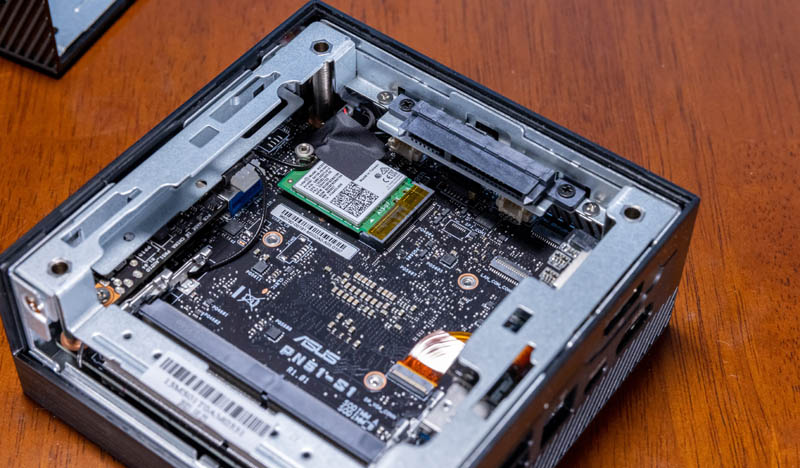
One can see that there is a 2.5″ SATA connector. One mounts the 2.5″ HDD or SSD in the bottom chassis lid, then that lid slides out to get to this area. That sliding motion also is there to connect/ disconnect the SATA drive mounted on the lid from the internal fixed connector. This is a really cool design.
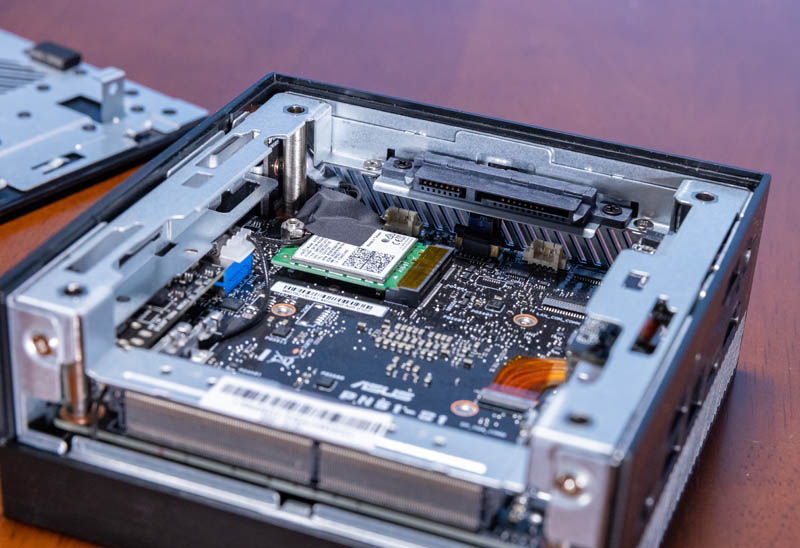
Also, tucked in there is a M.2 storage connector. The M.2 drive sits above the WiFi adapter and below where the 2.5″ drive would sit.

Here is a look at the system configured without the 2.5″ drive. This worked for demo purposes, but we probably would suggest lower-power PCIe Gen3 NVMe SSDs in here or heatsinks on the M.2 drives. The 8TB fit and has worked for a month without an issue, but it is also something that we might suggest is unwise for those not running hardware review sites.

Still, it looks cool. Now, let us get to the performance.
ASUS PN51-S1 AMD Ryzen 7 5700U Performance
Instead of going through the entire Linux-Bench test suite, we are going to show a few performance and power numbers here to give a general sense of performance. This also gives us the opportunity to test with Linux/ Ubuntu instead of just Windows.
Python Linux 4.4.2 Kernel Compile Benchmark
This is one of the most requested benchmarks for STH over the past few years. The task was simple, we have a standard configuration file, the Linux 4.4.2 kernel from kernel.org, and make the standard auto-generated configuration utilizing every thread in the system. We are expressing results in terms of compiles per hour to make the results easier to read:
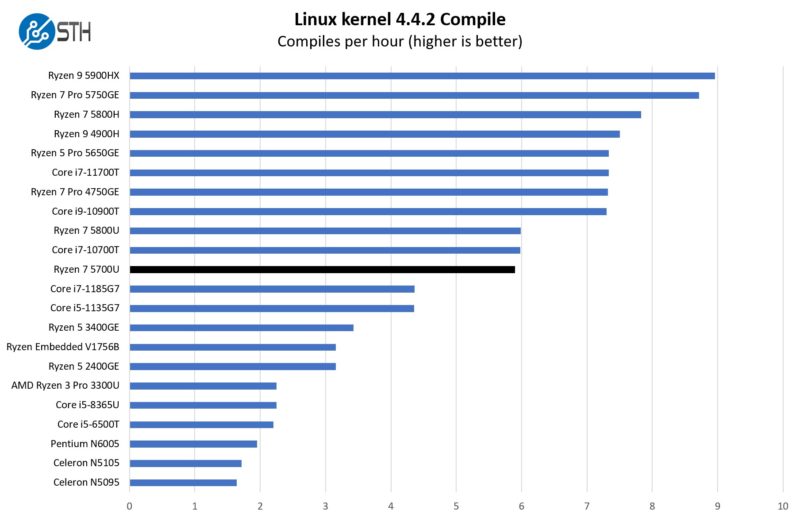
Although these are “U” series low-power processors, having eight cores and sixteen threads means we get fairly good performance.
7-zip Compression Performance
7-zip is a widely used compression/ decompression program that works cross-platform. We started using the program during our early days with Windows testing. It is now part of Linux-Bench.
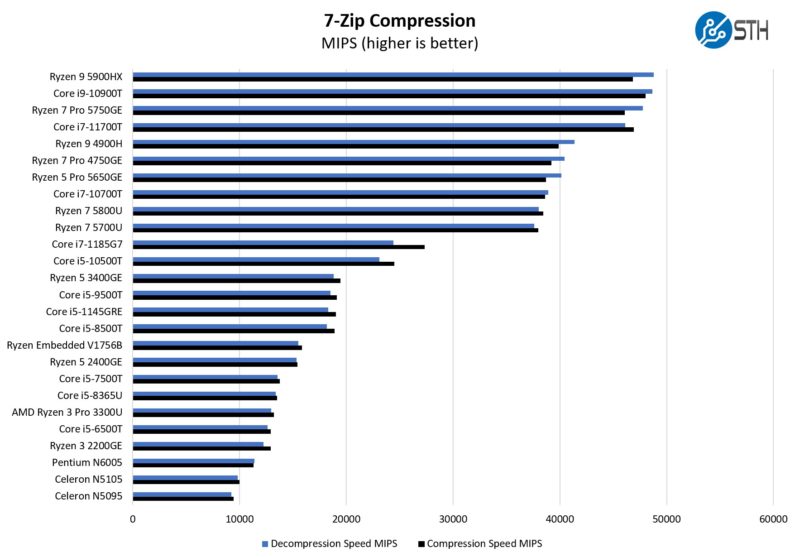
We did see better performance with the Ryzen 7 5800U in another system, but most likely users are not going to notice the relatively small performance bump if we are being realistic. There are bar charts, and then what folks perceive and <5% is often tough to feel in this class of system.
OpenSSL Performance
OpenSSL is widely used to secure communications between servers. This is an important protocol in many server stacks. We first look at our sign tests:
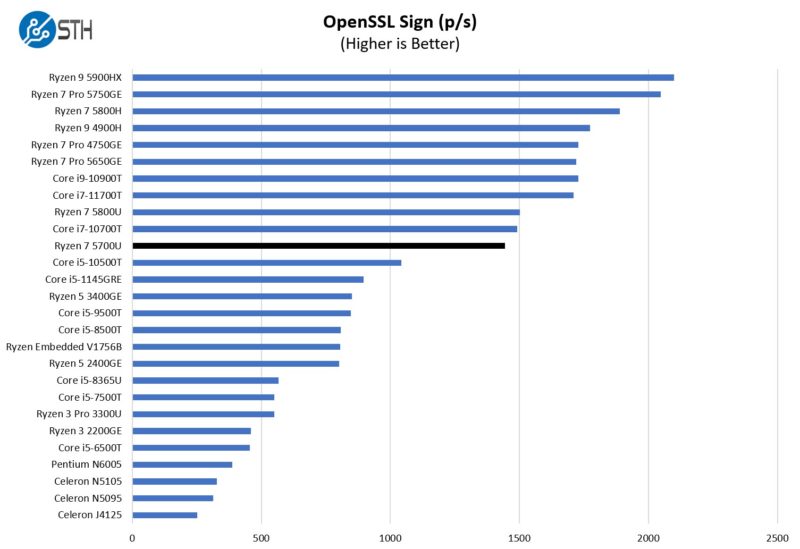
Here is the verify chart:
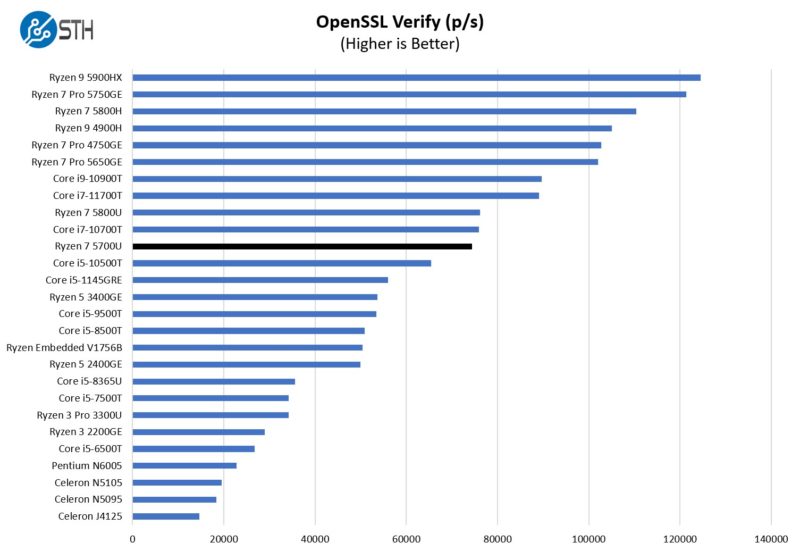
Still, the higher-power 8-core CPUs hold higher clock speeds and end up delivering more performance, but these are low-power chips and are good for lower-power multi-core performance.
Next, Let us get to the power consumption, noise, our key lessons learned, and our final words.




wouldn’t be bad to emphasize the name of processor “under scrutiny” with a different color (blue or inverted white on blue) in the graphs (especially those with two colors, like 7-zip compression)
I have a couple of these running at the moment, one pn51-e1 with 5700u and one pn50 with 4500u, both with 32gb ram and upgraded Intel ax211 wifi6e cards (cheap drop in upgrade).
They’re fantastic if you’re willing to pay the little bit more they ask.
My only issue is windows 11 power management is completely broken (have to bypass it and use Asus own power app, or the old control panel power settings). AATU (apu tuning utility) works well on these if you need more or less power but the fan is not really adjustable and seems to only have a low, medium and high setting, no curve adjustment, no temperature threshold adjustment. So it always swings between dead silent and clearly audible under load at high power settings, no soft ramping of fan speed like other options. The 4500u is usually completely silent in normal office PC use. It’s mainly the 5700u that can get a bit annoying without severely restricting it’s power in AATU. If you let it breathe and wind it up to 40+w you can get benchmark results on par with a 2700X, but it will be screaming at you the whole time.
I have an Akasa Turing A50 fanless case coming to test the 5700u in though. That should be fun to play with.
I’d agree that the general miniPC home tinkerer should go with the minisforum or beelink options though
Asus doesn’t issues security fixes for their PN series (too), therefore I don’t recommend this for business environment.
I own a PN50-1S.
Do you know if this supports ECC RAM? Would be nice to have this as a small server but in this form factor I can imagine the RAM getting toasty which ECC then becomes a saving grace.
I absolutely love my Asus PN51-EB1, (mine with 32 gb RAM + ryzen 7 5700)
BUT, I don’t consider it for “only” being lightweight, I use it for my daily work, I do data enginering, have it many times with the cooler at full, it might be annoying but most of the time is a hanged out process swallowing CPU for no good reason.
I’m running Ubuntu 22, excellent support, with the exception of using the DisplayPort as the linux kernel so far has their own opinion on the my Asus’s DP version.
Another thing to critizise is the fragility of the internal chasis, it doesn’t seem to support many changes or many disassemblies and upgrades, thin aluminium you know, ALSO worth noting the HDMI port is really weak and tiny movements does fuck the interfase…