ASRock Rack TRX40D8-2N2T Management
In our hardware overview, we showed the out-of-band management port. This allows OOB management features such as IPMI but also allows one to get to a management page. ASRock rack seems to be using a lightly skinned MegaRAC SP-X interface. This interface is a more modern HTML5 UI that performs more like today’s web pages and less like pages from a decade ago. We like this change.
Going through the options, the ASRock Rack solution seems as though it is following the SP-X package very closely. As a result, we see more of the standard set of features and options.
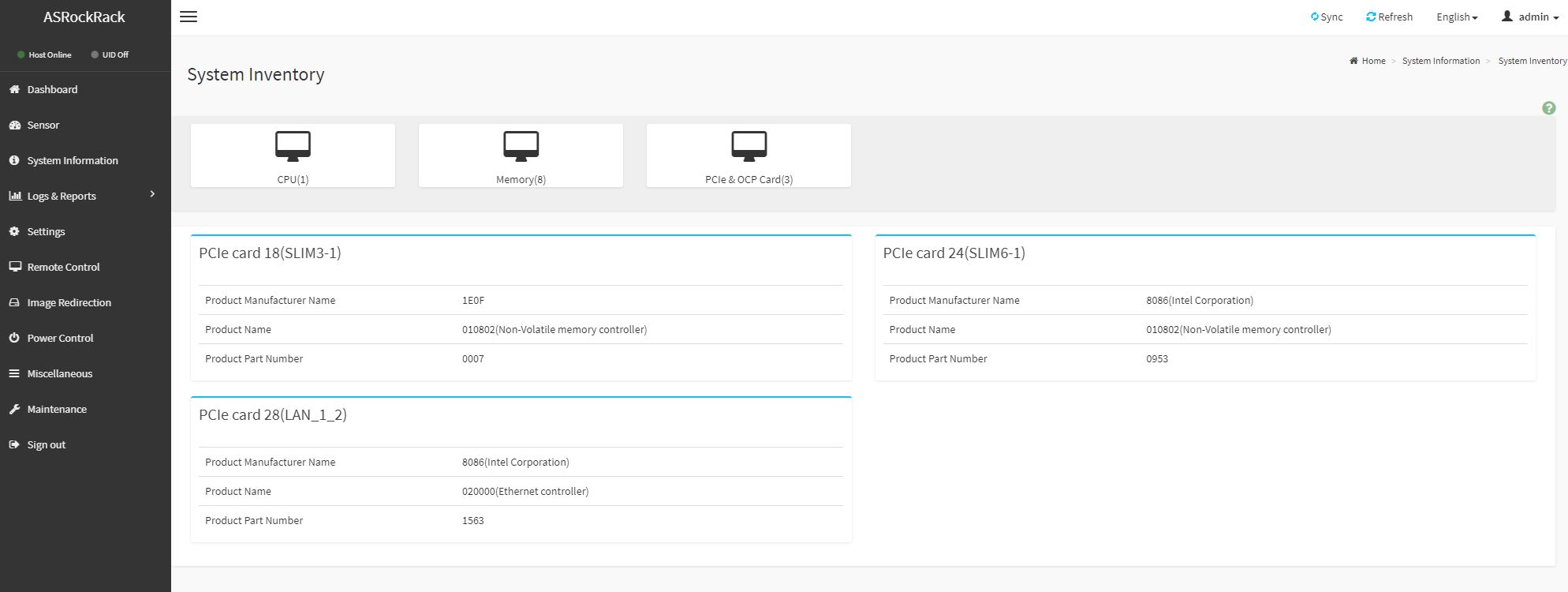
One nice feature is that we get a modern HTML5 iKVM solution. Some other vendors have implemented iKVM HTML5 clients but did not implement virtual media support in them at the outset. ASRock Rack has this functionality as well as power on/ off directly from the window.
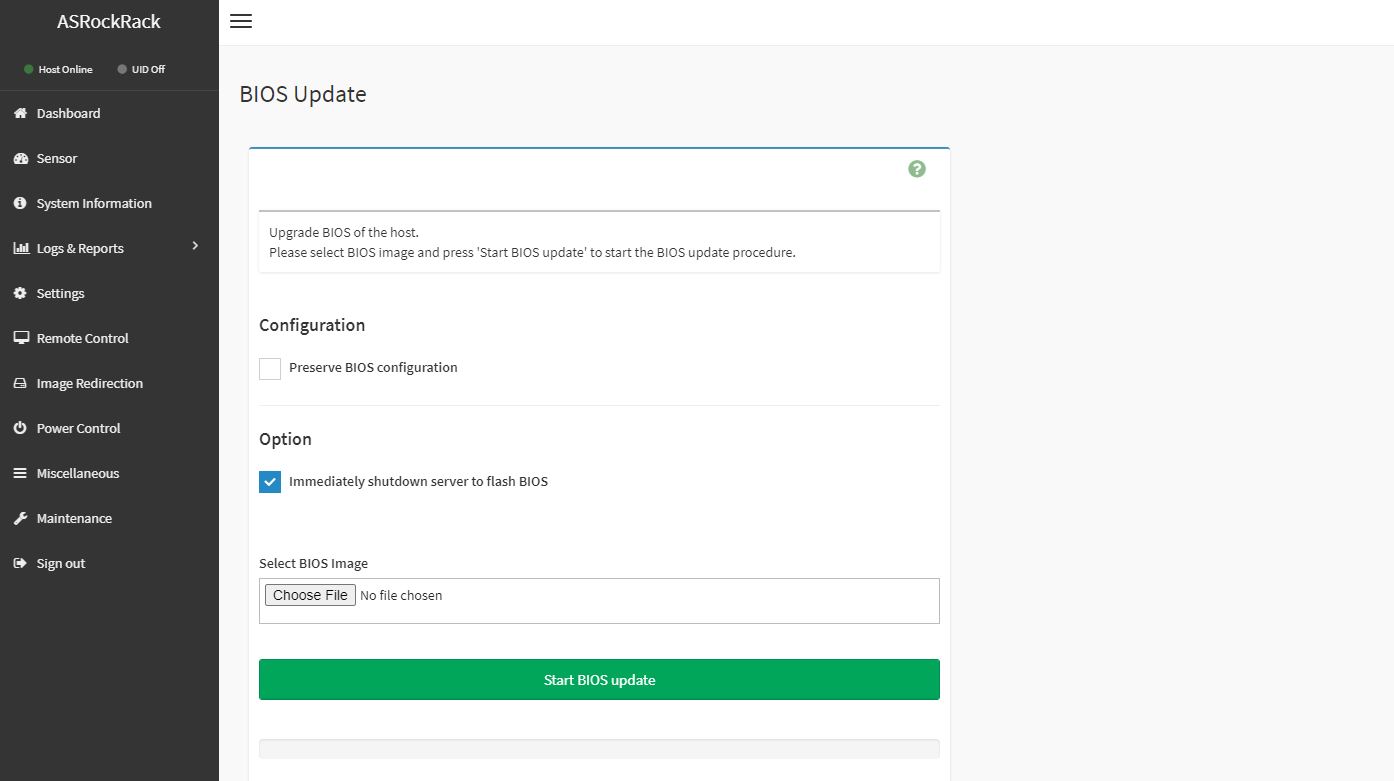
Many large system vendors such as Dell EMC, HPE, and Lenovo charge for iKVM functionality. This feature is an essential tool for remote system administration these days. ASRock’s inclusion of the functionality as a standard feature is great for customers who have one less license to worry about.
Beyond the iKVM functionality, there are also remote firmware updates enabled on the platform. You can update the BIOS and BMC firmware directly from the web interface. This is something that Supermicro charges extra for.
We are going to note that our test system came with a default admin/ admin username and password. It was an international system that ASRock Rack sent us so technically it was not sold in California. Still, we expect to see more random passwords coming to ASRock and do not be surprised if a platform you purchase has a unique password. We explain why here:
Next, let us look at the test configuration before getting to performance.
ASRock Rack TRX40D8-2N2T Test Configuration
For this test we utilized the following setup:
- System: ASRock Rack TRX40D8-2N2T
- CPU: AMD Ryzen Threadripper 3990X AMD Ryzen Threadripper 3970X
- Cooling: NZXT Kraken X62
- RAM: 8x 16GB DDR4-3200 ECC UDIMMs
- Storage: 2x Intel DC S3710 400GB (OS), 2x Intel DC S3700 800GB data
We have the Threadripper 3990X installed on the board for an upcoming project build on STH. After testing, we think there is a lot of merits to simply having 64 cores although the 3970X is probably a better fit. These are 280W TDP CPUs and we are using a large workstation chassis to hold them since we did not have a 1U/ 2U server platform with cooling that can handle these cooling requirements.

We also added a RTX 2080 Super for the power testing to make it align more with our previous workstation focused Threadripper testing.
Next, let us get to performance testing before getting to power consumption and final words.




This motherboard would work also a workstation ? (with Windows sleeps and standby)
Good review.
“just” only 4 PCIe slots is a bit disappointing. Their previous model X399D8A-2T had 6 slots. NICs i255 + X710 is interesting.
Too bad AMD and Intel keep sticking to UDIMM.
It’s stupidly expensive memory, even on the second hand market.
Looks like a nice board though. Hope to one day consolidate my home servers to one box, but that will be RDIMMs for which CPU’s are very expensive.
weust, Intel is not sticking to UDIMM solely. Only their lowest Xeons are there (W-12xx). Once you get to W-22xx, you use (L)RDIMMs. The question is if you like to purchase slower CPU than competition and yet for way much more money. It’s basically RAM vs. cores/speed decision. Ignoring security bugs…
KarelG, security bugs is why I wouldn’t want Intel for now.
Sadly the Epyc CPU’s are too expensive for home use, afaik. I mean, I haven’t really looked but from what I’ve seen so far even the low core models are very expensive.
Right now my setup works, even though it mainly is Intel, so there is no need. Just a want.
With Threadripper Pro available Threadripper NON Pro needs to go back to its HEDT roost and stay there with its 4 memory channels and 64 PCIe 4.0 lanes. Threadripper Pro is the real workstation SKU and 8 memory channels and 128 PCIe 4.0 lanes and support for RDIMMs/Other ECC memory. Threadripper Pro is 2TB of memory support while Consumer Threadripper is only 256MB of memory capacity limited.
If one is using a lot of expensive ECC memory then having 8 memory channels and the possibility of 16 DIMM slots, at 2 DIMM slots per channel, presents a load more memory population options where one can purchase more of the lower cost/lower capacity ECC DIMMs and populate the MB with a larger amount of memory that way.
Used ECC Reg RAMs are way cheaper than ECC Unbuf RAMs and EPYC was sold at cheap price by HPE upgrade parts, so I choose EPYC over Threadripper for price.
https://forums.servethehome.com/index.php?threads/amd-epyc-rome-cpu-via-hpe-upgrade-very-cheap.26877/
“.. we also have a project coming using this motherboard and a passive cooler”; hopefully the project will use a cooler that will fit within a server chassis.
For 1/2 U chassis we will be trying the Dynatron L18 AIO CPU Cooler, it’s rated for the 3rd gen Threadrippers, so will be interesting to see how it handles our 3D rendering
Bought this board with a 3960X. System: four 32gb dimms, one ssd, five fans, no discrete video card.
Idle: 95W
Maximum observed power draw (prime95 blend): 311/314W, using two different power meters, one of which is a Fluke.
I dunno how you got 442W.. May you investigate a bit about that?
How many SATA drives will the BIOS correctly enumerate? Sadly, I have found that MB manufacturers fail to publish this parameter which is crucial in some server configurations. For example, 20 is a typical number, and that may be insufficient for a storage server.
I just bought this board and am having trouble enabling XMP. After enabling the system won’t POST and I have to clear CMOS to get it back. The XMP profile for this RAM is 3600mhz and 1.35v. Has anyone tried enabling XMP on this board? I reached out to Asrock just now. I’ll probably hear back from them tomorrow.