At STH, we reviewed the MikroTik CRS226-24G-2S+IN just about six years ago in February 2015. At the time, it was a groundbreaking switch at around $300 for 24-ports of 1GbE and two SFP+ 10GbE ports. There was nothing else on the market, and this was a review that got me interested in writing for STH. Since then, the market has a number of other offerings in that price range as 10GbE peaked and is now on the decline. This port configuration has become more common, but MikroTik has an updated offering in this space, the new MikroTik CRS326-24G-2S+IN which lowers the cost while increasing performance over the original CRS226. In this review, we are going to take a look at what the switch offers.
MikroTik CRS326-24G-2S+IN Video
As with many articles today, we have a video version of this review as well. In the video, Patrick discusses his thoughts on the switch as a longtime CRS226.
As always, we suggest opening the video on a YouTube tab for a better viewing experience.
MikroTik CRS326-24G-2S+IN Overview
The MikroTik CRS326-24G-2S+IN we are reviewing is a desktop model. Those dimensions are 285mm x 144mm x 44mm. This is shown more in the video, but this is effectively the same size as the previous generation CRS226-24G-2S+IN. The chassis looks nearly identical. The front side has three blocks of eight RJ-45 gigabit Ethernet ports, a console port, and two SFP+ 10 gigabit Ethernet ports.

This is the same port configuration as the older CRS226-24G-S+IN. MikroTik left a major feature out. It omits the LCD screen we saw on the top of the CRS226 model. The older touchscreen LCD was sometimes difficult to use and it adds cost. This LCD screen on the previous generation was located on the top of the chassis above the SFP+ ports.

If you needed a 10Gbase-T port, one can use this switch in conjunction with the MikroTik S+RJ10. This adds significantly to the cost of the switch, however, if you have a new 10Gbase-T NAS or workstation and want to connect it to the switch, buying an adapter module is less expensive than buying a new switch. We tested this and it worked as expected. MikroTik also has the modules listed in its compatibility matrix.

The rear of the unit has a DC input and some retention prongs. MikroTik is using low-cost external adapters instead of internal power supplies. On desktop units, this generally works fine. On rackmount or “RM” units like the CRS326-24G-2S+RM one has to find a way to mount a not-meant-for-racks power supply. This is a similar adapter to what we saw with the recent MikroTik CSS610-8G-2S+IN Review. Here, MikroTik has the retention prongs for the cable, and the power input is located in a recessed portion of sheet metal on the rear. This feels like a better design than on the CSS610.

We really wish MikroTik would change to internal power supplies. At STH we have dozens of the CRS326-24G-2S+RM and CRS226-24G-2S+RM/ IN models installed and have lost 2 power supplies in 4 years. You can get higher-quality external DC power supplies, but that adds cost.

The other option is that one can use PoE-in in order to power the unit. Technically that makes this a dual power supply switch and the PoE side can be latched and can come from a higher-quality power source. Perhaps that was the thinking behind the switch, but it then requires another PoE power source. If you had a MikroTik CRS328-24P-4S+RM or a MikroTik CRS354-48P-4S+2Q+RM you could power this switch via a 1GbE port, however, you would also likely want to use an SFP+ port as an uplink.
Internally, this is a similar design to the CRS226-24G-2S+RM as far as ports and PHYs look. The CRS326-24G-2S+IN has a different chip solution with a 32-bit Arm-based Marvell Prestera 98DX3236 versus the older Atheros MIPS solution. This is a single-core 800MHz unit with 512MB of RAM and 16MB of flash storage. MikroTik has been using the Marvell Prestera line in a number of its switches recently.
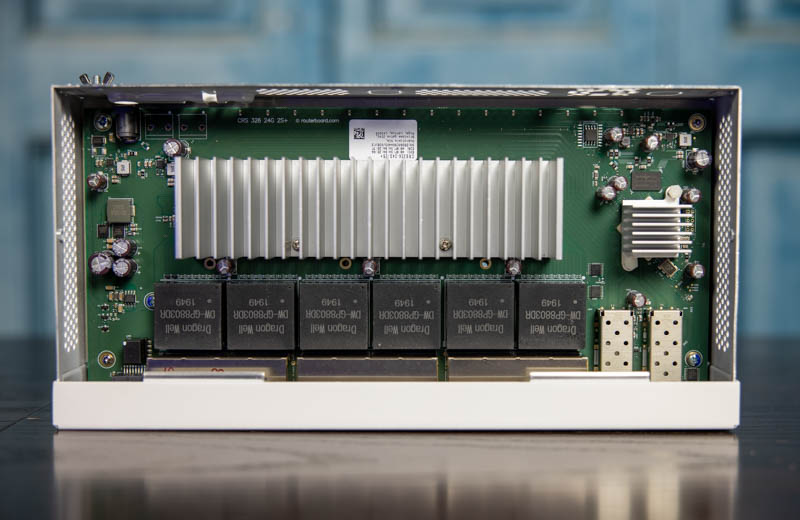
If this looks familiar, it should. In our CRS326-24G-2S+RM review, this is the internal system shot:

As one can see, the IN version is effectively the same PCB while the RM version has more empty sheet metal to the side. The labels on the PCB of the IN model do not even list those last two letters, it seems like this is a shared PCB.

One difference that you may have spotted is the extra heatsink that is found in the IN version. This is perhaps the most worrisome feature. Why is it in the newer model, but not in the older model? Should the RM unit we purchased have this heatsink but it was a design issue found after it was launched? It is hard to understand why one switch has it and the other does not.

Perhaps the bigger question we have is why is there a different IN and RM model? It seems like MikroTik could have added rackmount ears and the rubber feet that are underneath this unit to the IN model’s package and driven volume by selling the solution as desktop or rackmount. Many of MikroTik’s hardware design elements we can understand. This is a case where we cannot give a good reason that this switch is not a dual-purpose IN switch with larger rack ears. After-all, this is the MikroTik CSS610-8G-2S+IN solution mentioned earlier.

The CRS326 series could use a similar solution with a less extreme rack ear offset due to the wider chassis.
Next, let us get to the management solution since that is a major point of this switch.





The price on Amazon is currently around $120 (depending on vendor and their trustworthiness). This is so close to the price for the CRS326-24G-2S+RM ($185) as to hardly justify the reduced cost of the reviewed CRS326-24G-2S+IN unless one is looking for other specific features, such as portability/size or power usage.
I’d like to see a CRS326-24G-4S+RM (i.e., 4x SFP+) or even 6x SFP+ instead of the 2x SFP+ with the available unit. I am not inclined to the PoE version with 4x SFP+, and for home lab use 4x or more SFP+ ports would be helpful. Granted there are dedicated 4x SFP+ and 9x SFP+ units, but that drives the cost up having two units.
it’s a great solution… if you still need that many slow 1GbE ports.
what was a great lineup of low-cost 1GbE and SFP+ lineup years ago, now seems dated.
there are just a few units with QSFP and zero with nbaset or even more outlandish 10gbe…
I got really excited that they released a case painted red :D
I’m confused by the author’s claim that 10GbE has “peaked and is now in decline”. What is he referring to? Is this about a specific port or 10GbE as such? I don’t understand how 10GbE can be viewed as in decline. It hasn’t even peaked yet in homes, since it’s quite rare still. A lot of business contexts will be just now getting around to 10GbE, or the new 2.5 and 5 Gbps standards, to back Wi-Fi 6E APs and what have you.
I’m also stumped by this passage:
“The key takeaway is that there is a lot of functionality in RouterOS, but that functionality one should not necessarily expect will be hardware accelerated and thus operate at line-rate.”
Is the author saying that this functionality is not hardware accelerated, or that it is? Which functionality? And how does hardware acceleration work in this context, with these Mikrotik switches? So is there an ASIC or FPGA chip in there, in addition to the Arm core? How do they integrate it, or is it already put there by Marvel?
I’m impressed with what Mikrotik can do with hardware that I wouldn’t have expected to be powerful enough. You can power a switch like this with one obsolete Arm core? That’s amazing. I guess I don’t understand what the compute requirements are for this class of switch. They must be very low. An oldish dual core Intel Celeron built on their 22nm node would be an absolute beast compared to this single 32-bit Arm core. A low-end smartphone SoC would also be several times as powerful.
@Joe The CPU only runs the OS, essentially. The switching itself is done in hardware. This is essentially how all switches work.
I just bought RM version andit have CPU coller. Newest batches will have it.
One thing to note – I searched the article for it, but couldn’t find any mention – ff you think SSL is a must have for the management interface, this switch is not for you! Apparently they only have 64KB for their SwOS image, so it is unlikely to change soon and probably impossible for this product line. SNMP also only supports insecure v1 protocol. Only telnet, no SSH support. SNMPv1 and no SSH are OK for this price I think, but what the hell – no SSL?
I’m hoping to upgrade my home network to gear with 10g support, but even at this low price I can’t bring myself to buy something with only 2 10g ports and the rest are 1g. I think the ideal point needs to be 2.5g network (or at least a handful of ports that are 2.5?) and 4 10g SPF+ ports. That will let you connect your faster equipment (including >1g internet which is becoming more common), like a primary workstation, storage array, uplink to additional switches, and internet, to the 10g ports, and still have >1G available for the devices that need it. Otherwise with only 2 10g-capable ports, once you connect your >1g internet and storage, everything else you connect is still stuck at 1G speeds, and that just doesn’t justify the upgrade.