The Supermicro X9DR7-LN4F is a dual socket LGA 2011 motherboard for Sandy Bridge-EP processors that has outstanding features, lots of onboard drive connectivity. A quick preview, the Supermicro X9DR7-LN4F motherboard ended up with a 9.4/10 overall rating and a coveted “Recommended Buy” for reasons below. Jeff is working on an in-depth storage piece with the X9DR7-LN4F. I see the Supermicro X9DR7-LN4F as a solid motherboard even without its extra features. The onboard LSI SAS 2308 HBA is a great asset. As is the quad port gigabit Ethernet controller. Let’s take a look at the motherboard.
Test Setup
We use two Intel Xeon E5-2690 CPUs for testing dual LGA 2011 motherboards. The Intel Xeon E3-2690’s are flagship server processors. For testing, they can handle whatever we throw at the test platform.
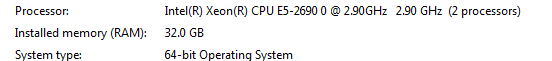
- CPUs: 2x Intel Xeon E5-2690 CPUs
- Motherboard: Supermicro X9DR7-LN4F
- Memory: 8x 4GB Kingston unbuffered ECC 1333MHz DIMMs
- SSD: Corsair Force3 120GB, OCZ Vertex 3 120GB 2x OCZ Agility 3 120GB
- Power Supply: Corsair AX850 850w 80 Plus Gold
- Chassis: Norco RPC-4220
- Operating System: Ubuntu 12.04 Server and Windows Server 2008 R2
This is the typical test setup I have been using for my dual Xeon E5 reviews. My 8GB 1600MHz CL11 DIMMs are still on order but I do hope to update soon.
Supermicro X9DR7-LN4F Features
The Supermicro X9DR7-LN4F is a fairly compact motherboard. It is an EATX size measuring in at 12″ x 13″. Several dual LGA 2011 motherboards are larger, mainly due to those boards having 24 DIMM slots. The extended ATX size is small enough to fit into the vast majority of server cases. With 16 DIMM slots, the Supermicro X9DR7-LN4F supports up to 512GB of RAM, which is still a lot. Due to how packed the board is, the CPU sockets are only slightly offset. This means that in a server chassis, air will be warmed by the first CPU before it cools the second. These days, server chassis fans can handle this workload, but it is a consideration especially with higher TDP chips like the Intel Xeon E5-2690.
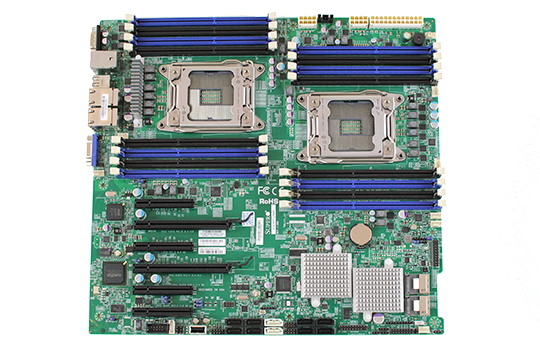
In terms of expansion slots, the Supermicro X9DR7-LN4F has two PCIe 3.0 x16 slots. The two x16 slots have one slot between them so they can be used with GPUs and other dual slot cards. The Supermicro X9DR7-LN4F also has four PCIe 3.0 x8 slots. These x8 slots are open ended. That means that you could add a PCIe x16 card into the physical x8 slots. Together, this gives the Supermicro X9DR7-LN4F 64 PCIe 3.0 lanes for expansion cards. Six expansion slots along with two CPUs and 16 DIMM slots gives the user a lot of room to customize a server. As we will see, the Supermicro X9DR7-LN4F has plenty of features onboard even without using expansion cards.

Intel’s C602 chipset provides two SATA III 6.0gbps ports and eight SATA II 3.0 ports on the Supermicro X9DR7-LN4F. These can be used for boot drives or mass storage disks. Compared to LGA 1155 motherboards, one has access to four more SATA II ports. I do wish Intel’s chipsets supported 6.0gbps speeds on all ports. Unfortunately, that is the nature of Intel’s current designs. The Supermicro X9DR7-LN4F also has an internal USB 2.0 header. The internal USB header allows a USB drive to be used as a software key, boot drive or recovery toolset while remaining in the chassis. It is currently a must-have server board feature.
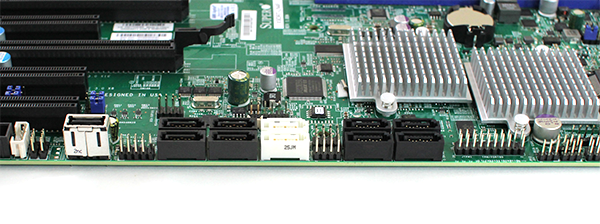
What sets the Supermicro X9DR7-LN4F apart is the usage of a LSI SAS 2308 SAS controller. The LSI SAS 2308 is a new, and popular, LSI 6.0gbps controller that features eight ports. These eight ports are serviced by the two SFF-8087 connectors. Along with the Intel ports on the LSI 2308 gives the Supermicro X9DR7-LN4F a total of fourteen hard drive or solid state drive ports. For those wondering, a roughly equivalent standalone controller is the LSI 9207-8i which costs around $300 retail. This is a very high end addition and an upgrade to the SAS 2008 controller we saw on the Gigabyte GA-7PESH1 motherboard.
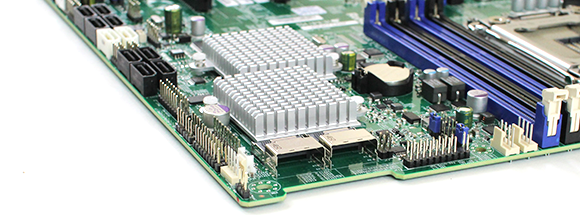
The rear I/O panel of the Supermicro X9DR7-LN4F has many standard features. 15-pin VGA and 9-pin serial ports provide legacy compatibility. The four USB 2.0 ports allow for modern peripherals to connect to the system. Above two USB ports is a 10/100 Reltek based Ethernet port for IPMI 2.0 management. The standout feature here are the four RJ-45 Ethernet ports. Standard on server motherboards are two gigabit Ethernet ports. The Supermicro X9DR7-LN4F has four onboard NICs which means the server has more connectivity without needing to use a $100 add-in dual port Ethernet controller in a PCIe 3.0 x8 slot.

New with the Intel Xeon E5 generation, has been the i350 Ethernet controller becoming more widely used. The i350 is starting to displace the Intel 82574L controller as the standard on motherboards. With the Supermicro X9DR7-LN4F, the company is using the four port version.
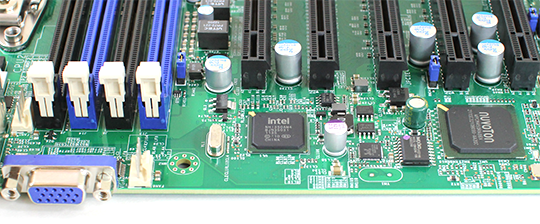
Overall, the Supermicro X9DR7-LN4F provides both excellent expandability alongside solid onboard features.
Supermicro IPMI Remote Management
Supermicro’s IPMI and KVM-over-IP as described a few times on this site, allows for a lot of deployment flexibility. Things such as fan speeds, chassis intrusion sensors, thermal sensors, and etc. can be monitored remotely. Alerts can be setup to notify the admins of issues. Beyond this, the Nuvoton BMC chip also allows for remote power control. You can do remote power up, power down, and reset of the server in the event that it becomes unresponsive. In fact, the test system has never had a keyboard, mouse, CD/DVD ROM, or monitor hooked up to it, even after multiple BIOS tweaks and operating system/ hypervisor installations.
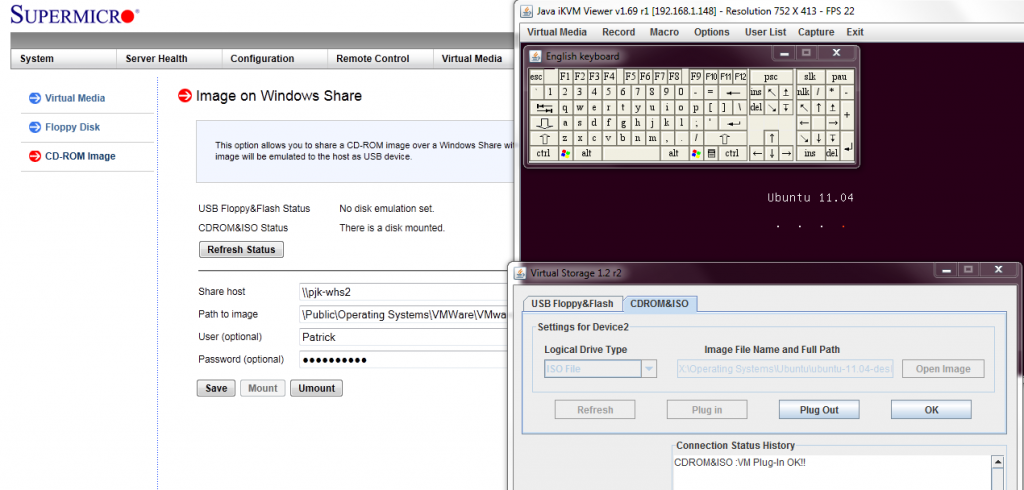
Another important feature is the ability to remotely mount CD images and floppy images to the machine over the dedicated management Ethernet controller. This keeps maintenance traffic off of the primary Intel NICs. At the same time it removes the need for an optical disk to be connected to the Supermicro motherboard. Combined with the onboard USB 2.0 header, mounting OS installation or recovery images remotely is a very simple affair.
In combination with the baseboard level management features just described, KVM-over-IP features of the Supermicro board are not to be underestimated. One can log on to the server using a web browser with Java platform support to administer the server. Or one can go through Supermicro’s IPMIview software and have remote console capabilities, with mouse support included. Oftentimes, users opine that shell access is enough to troubleshoot. However this BMC level access to the remote system allows one to immediately see things such as a hung and incomplete boot process, frozen servers, as well as manage motherboard and add-in card BIOS remotely. I believe that the IPMI 2.0 features, including the KVM-over-IP features are essential for a server-class motherboard unless one has an external KVM-over-IP unit and a network addressable power source. For users with redundant PSUs, as will be the most common use case with this motherboard, remotely toggling on/ off multiple power supply ports across multiple PDUs can be difficult making the motherboard option preferred.
Conclusion
At first, one might think that the Supermicro X9DR7-LN4F is an expensive dual LGA 2011 motherboard. One might also look at the 16 DIMM slots with a maximum of 512GB of RAM as being a weakness compared so some other boards with 256GB more capacity. At the end of the day, the onboard components of the Supermicro X9DR7-LN4F combined with the ability to use a variety of expansion cards give the board an edge. Let’s not forget, the LSI SAS 2308 and two extra gigabit Ethernet ports cost quite a bit to add to another motherboard. Supermicro does offer a few other variants which may also be worth a look if you need things such as 10GbE or want a LSI SAS 2208 RAID controller onboard. The overall package is a great value especially if one can take advantage of all of the drive connectivity. With this in mind, the Supermicro X9DR7-LN4F is receiving a “Recommended Buy” rating.
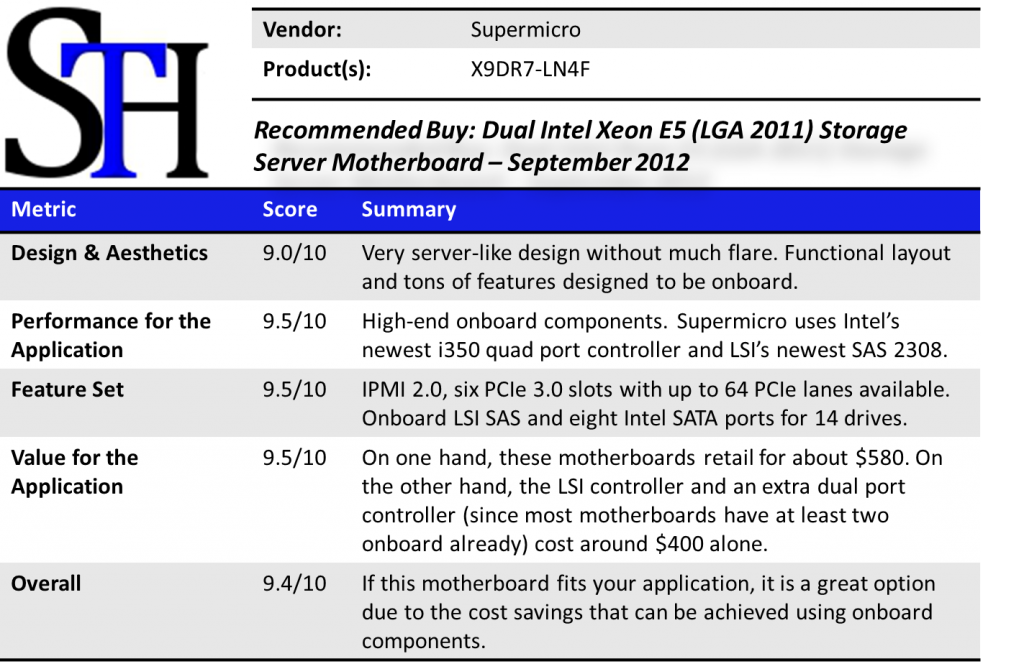




i do not like on board stuff. i cannot take it out and add to a new system. only benefit is price and that i can fit more stuff into a board.