Remote workstations are a market segment that has been around for some time. Today, HP is showing off its new Z by HP rack-mountable remote workstations along with its ZCentral management. Since they go in a rack, we are going to cover these alongside our deluge of Supercomputing 2019 coverage.
Z by HP Rack Mountable Remote Workstations with ZCentral
Here is the background on the remote workstations. As workers are more mobile, companies are trying to deliver high-end workstation components to users wherever they may be, with a twist. Using remote workstations allows a company to over-subscribe people to machines lowering costs.

There are a few other benefits that Z by HP and ZCentral are pointing out. Having workstations in a data center means one can get more bandwidth, lower latency, and a secure infrastructure. Moving large files for engineering or video can take a lot of time on 1GbE networks or over Wi-Fi, but it can be much faster in the data center. Also, one may not need to move the data off of centralized storage as well. The remote desktop/ VDI market is mature and most understand this concept.
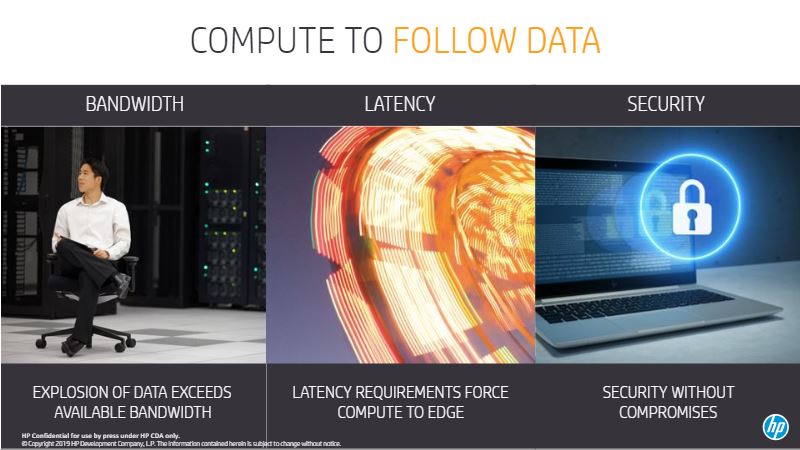
The Z by HP Rack Mountable Workstations are standard workstations designed to be rack-mounted. You can see racks of large workstations and shelves with seven workstations in the picture below.

The larger systems appear to be the HP Z8 G4 and are designed to be rack-mounted and serviced from above.

There are other options such as the HP Z2 Mini which can be mounted in a denser than one workstation per U configuration.

Here is what these look like together:

Perhaps what is most interesting is the ZCentral application. HP is attempting to lower the barrier to entry for remote workstations to a less technical crowd than would typically be required to setup VMware, Microsoft, or Citrix solutions.
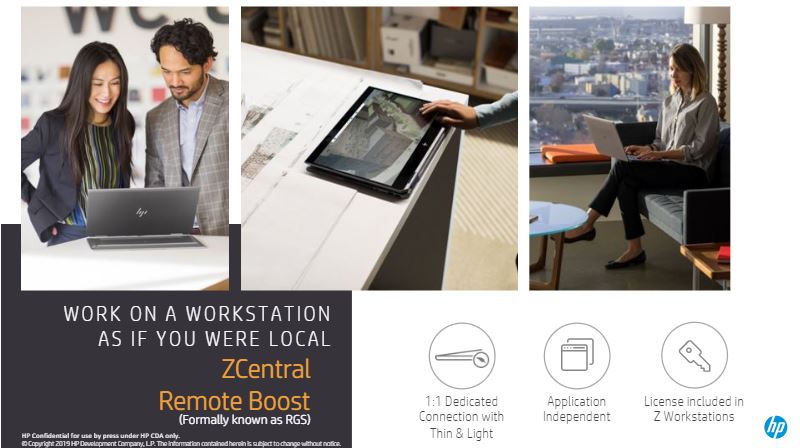
New with this version is support for Ubuntu OSes on the workstations while still providing the VDI acceleration.

Once set up, the new ZCentral management interface is designed to be administered either by an IT professional, or even a non-IT admin. HP is positioning this as highly simplified VDI where it can be part of someone’s job to administer the workstations.

As endpoints, naturally HP also suggests using devices such as its ZBook line.
Final Words
The idea of virtual workstations and virtual desktops has been around for years. It is good to see HP push boundaries for ease of use and integration. At the same time, this is moving into the turf of some of HP’s partners such as Microsoft, VMware, and Citrix which makes it very interesting. Also, this is not an area where there is a great open-source alternative which makes the solution potentially more attractive to smaller creative shops than less integrated alternatives.
For those wondering, we have not tested the rack-mounted workstations and ZCentral, but there is rack space in our labs if the opportunity presents itself.





They’d better make a locking power plug for the Z2 Mini, the standard one is way too easy to accidentally unplug.
Does the Z2 mini rack solution have a consolidated (and potentially redundant) PSU for the systems? Ditto for a KVM at the back of the rack. That’d clean up cabling, increase energy efficiency and provide some basic redundancy.
I wonder what happens when a workstation crashes, is there some form of IPMI or iLO access?
Also, just 8 Z8 workstation per rack isnt very dense.
I don’t get this… It’s literally 1 for the price of 2. Buy a, more or less, traditional workstation and place it in a DC, then purchase a cheaper (hopefully) laptop to remote into the workstation. For what? Physical security?
I don’t see this going anywhere when it doesn’t seem to offer ANY of the benefits of REAL VDI, but adding some of the Cons of VDI (Colo cost, extra energy costs, central points of failure, etc).
I appreciate the less technical side of the administration (but surely if you’re at the point where you have remote workstations you’d have proper IT staff?) but I think it’d be a bit cheaper with a decent hypervisor instead.
Unless I’m completely missing the point?
A few valid points made in the comments. Probably a niche market, where you need to run client machines in the same location as the servers that have the core data for the thick-client software. Sure there’s a double-up of client devices, but the cost is offset by other benefits of physical manageability, security, remote access to run the thick-client software from anywhere etc