Ubiquiti UniFi USW-Leaf Performance
The Ubiquiti UniFi USW-Leaf is a 1.8Tbps half/ 3.6Tbps full-duplex switch. That aligns with what many switch silicon vendors target. For those counting, 48x 25GbE + 6x 100GbE = 1.8Tbps half/ 3.6Tbps full-duplex.
Since this is not a review and is simply an overview, we will say that we were passing traffic at rated speeds over a number of ports including the 100GbE ports and sixteen 25GbE ports.
Ubiquiti UniFi USW-Leaf Power Consumption and Noise
Power consumption is rated at 350W at maximum loading. Both power supplies are also rated for 350W. We managed to get our switch in the 75-80W range when it was only passing management traffic and a single PSU while we would hit 85-90W when both PSUs were installed.
Although we expected the six-fan design to be loud, it surprisingly was not. It was certainly audible to the point you would not want to be in the same room. At the same time, it was quiet enough to put in an edge equipment closet. Compared to some of the 100GbE and even 40GbE switches we have in the lab, this was very quiet in comparison.
Final Words
From a market expansion standpoint, Ubiquiti has the potential to be a true disruptor. Designs like this offer something truly unique.

We do have some reservations. If Ubiquiti wants to move into the enterprise data center space, they need to show that there is a basic minimum feature set. Missing features such as hot-swappable power supplies seem to be features that could be added at relatively low cost but go a long way in adding a specter of equivalency.
They also need to show product longevity. Processes like abruptly canceling products which the company has been known to do will keep many customers away. There are plenty of organizations that will pay more just to have something that they know will be re-orderable. Many customers in this space are also accustomed to having access to higher-touch support than UniFi products typically offer.

From a software perspective, the networking world is accustomed to features such as TFTP boot. Frankly, one of the most interesting things Ubiquiti could have done is built an Open Network Install Environment switch with SONiC support. It could then integrate SONiC via APIs into its software stack. If enterprise buyers knew that a switch was a well-known open OS underneath, it would help mitigate fears of future support. With that said, companies like Dell EMC and Quanta are actively investing in SONiC so it has a ton of momentum. Bringing a solution like that and putting low-cost hardware in place could raise many eyebrows in the industry.
To take the market by storm with a product like this, Ubiquiti has to address a fundamental aspect to data center hardware: trust. Buyers want to trust the hardware. That is why even if power supplies and fans are reliable, having hot-swappable components allows a buyer to trust that they can swap something out if things go wrong. Buyers want to trust that the software is reliable for the intended application. UniFi for Wi-Fi sure, but for data center switching for the feature sets one wants on 25GbE switches Ubiquiti has to spend the time getting the market comfortable. That is a hurdle SONiC would have cleared for them. Ubiquiti also needs to be seen as a trusted data center partner and show it can maintain stable product lifecycles. There are gaps, and these gaps are why we are not going to see a fast and massive USW-Leaf adoption in the market. These are not important to all buyers, but to those who have heavy 25GbE workloads, they are more important than in the SMB space.
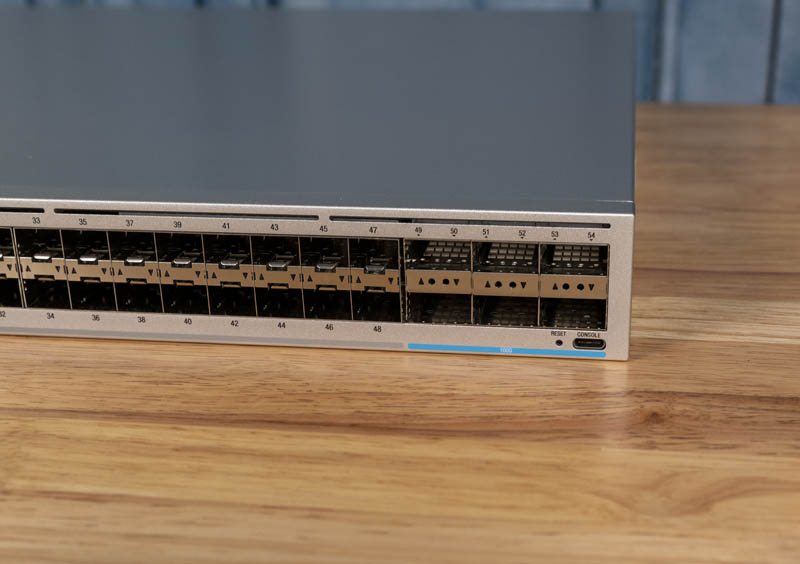
Still, let us be clear. This is a new 25GbE plus 100GbE switch that costs less than second-hand switches with the same port counts. There are customers that will buy them solely for that reason. At $2000 you are making trade-offs, but you expect to at this price. Even at $2000, there are plenty of reasons that make it hard for us to rate it as a must-buy just on price and basic functionality grounds. Still, there are a lot of markets that are going to be perfectly happy with this feature set. For those markets, the USW-Leaf is going to be a category changing product bringing 25GbE and 100GbE to markets currently being serviced by 10GbE/ 40GbE.
We think that the USW-Leaf is a great idea, but the concept needs some refinement to get the right balance. Perhaps, for example, it needs to be on a different software stack/ product line instead of being integrated with UniFi. The idea of low-cost top-of-rack networking is already in the market. Hyper-scale customers years ago decided they wanted to use merchant silicon and then use a NOS that they have more control over. Those two factors have pushed the open networking trend and lower margins in these product areas in the sacle out space.
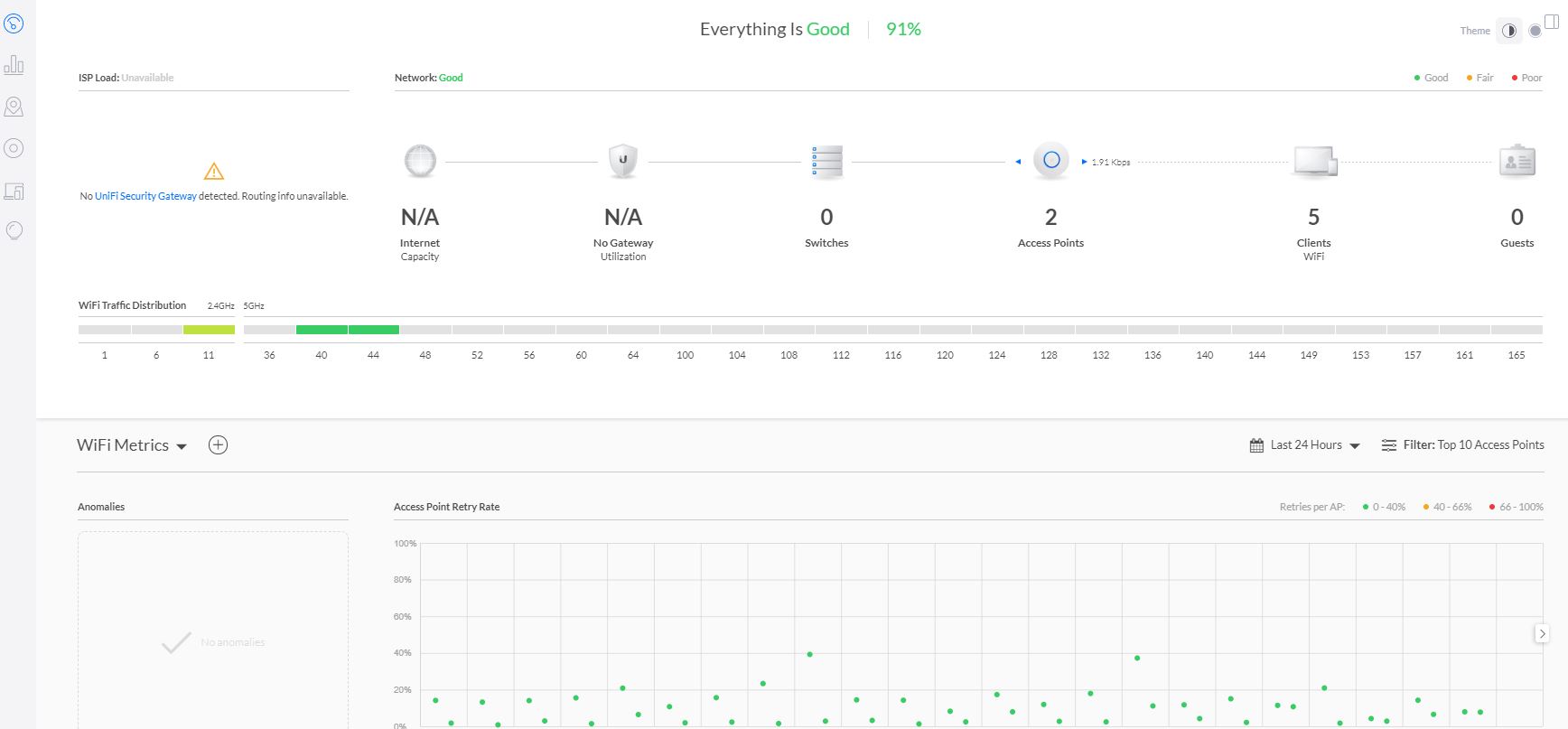
One thing is for certain, after using the USW-Leaf, we are excited for subsequent iterations of the product line from Ubiquiti. This is a great direction, that simply needs some help. We wanted to post this overview with some feedback so Ubiquiti can get our feedback while at the same time letting potential buyers know more about the switch before spending $2000 on it. Many of the markets that find the $2000 price tag attractive are also the most sensitive. We hope this overview helps the STH community and the broader community as Ubiquiti refines the product.




While a lot of comments are relevant… They are just another way of saying this is a unifi switch. You’re supposed to use the controller. You’re not really supposed to use the CLI. You’re not supposed to get a webui on it. That’s what the edge line is for.
An edge version of this will probably be released sometime this year and that’s probably closer to what you would expect. Although it will also be more expensive.
Why are you guys doing a video for this? It’s still in early access.
I’d seriously consider this at work if I knew how well it would route between VLANs and if it I knew could take 1000BASE-T SFP. We are a SMB and all other choices are a huge price markup over this. Right now we are looking at a FS.com S5900-24S4T2Q just because it fits our needs and isn’t $15k like a Meraki is (we have a Meraki router & APs).
Hi Brandon,
We had questions from our readers who did not want to spend $2K to try it out. Also, Ubiquiti asked for feedback and pictures after we purchased the unit. This is not a full review and simply an overview with feedback and pictures since it is an early access product (albeit ours did not have the normal red sticker.)
Alexis, if that had worked, we would have focused more on it.
I tend to have controller adoption issues on Unifi products from time-to-time as well, even mature ones. If you’re having problems getting it to show on the controller, you might double-check that the uplink port is set to an access (not trunk) port, or has a PVID set. That it can pickup a DHCP address, that the DHCP assignment includes DNS servers, and finally make sure you have a CNAME or A record in DNS for “unifi” that resolves to your controller’s IPv4 address. By default most unifi devices will adopt a DHCP address and look for unifi to get the IP of the controller.
wow I didn’t even know unifi was targeting this high up the market, thanks for the ehads up.
It’s refreshing to see someone who isn’t a paid shill talking about Ubiquiti products. You know the YT streamers are going to flip out talking about how nice the packaging is when @Patrick is here talking about how it is not practical. Sigh. Thanks! I might buy two of these just to play with now.
Quick comment on the UNIFI not showing up for L2 Adoption.
On the CLI you can directly inform your controller that there’s a new device to adopt.
set-inform http://:8080/inform
It’s a manual inform over L3 when the L2 controller isn’t there. This removes your need to have a controller on every network segment.
Or maybe the thing is just broken as beta implementation can be.
I also find it odd that they didn’t add that external power supply option that they’ve done with other switches (see 24p PoE pro line). OOB management would almost be a requirement IMO, engineering around that using up a 25G for management…ugh. The packaging is the same I got with the other switches even the screw pack is the same, they’re streamlining that process I think, but you are right no paper in the datacenter. Still $2000 for this is fantastic.
As this is beta hardware you will need a beta version of the controller. Have had similar issues in the past with beta unifi switches not being picked up by the controller and the issue was that I needed a min version of the beta controller for it to work
Technically there’s 7 not 6 fans that Ubiquiti advertises, and they’re NOT redundant. That’s because they’re using an active cooler on the switch ASIC. If that fan fails, the heatsink isn’t even in the right direction. False advertising in the Ubiquiti Product Brief and page.
So where is possible to buy that switch or see spec?
So… aggregate bandwidth? I’m betting against 2Tbps.
Any Layer 3 capabilities at all? Doubt it.
This seems like a Mikrotik competitor, maybe.
I hope that this will force price reductions from other manufacturers. But, I wouldn’t use it in my racks. The UniFi switches have been far too unreliable for me so far and the lack of warranty makes them too risky.
I appreciate your “Overview”, but I think you missed the market that Ubiquiti is aiming this after. Their Unifi line is not meant for data centers. This is for small to medium size businesses. Their Edge line is more for the data center.
As a person who works at a MSP that specializes in small to medium size businesses, this is a great option for when we have a client that wants a cheap super high speed switch.
I do not see ONE mentioned in the article. Does the guys @UI do not know it, do not know any better… hmm. Dell, Supermicro offer it and probably many more manufacturers.
But great job “servethehome” do with digging up and checking for us those less know brands. Fantastic! Many thanks.
@Switcher from the article: It is a 55W Nephos Taurus 1.8T unit.
I just love both the Unifi and Mikrotik competition in this area, each is putting tremendous pressure on the top tier vendors with these class busting products. They get some things wrong, make some tradeoffs that might not be right for you but the market impact seems unquestionable and good for all of us from home lab nerds to enterprise procurement planning.
In the picture with the M.2 SSD, you can see unpopulated pads for an RJ45 socket. That could be either Ethernet or serial console, but I’m betting on Ethernet as there are pads for a pair of LEDs within the socket footprint. Also, a little further away are unpopulated pads which I’d expect are for the Ethernet pulse transformer. It is presumably for design engineering use only and will be deleted from future PCB revisions, as I can’t see them extending that off-board via a stubby cable to a jack on a redesigned rear panel.
To the poster who commented about the switch chip cooler being a single point of failure, I agree. However, it seems to have monitoring as well as PWM so hopefully the switch will shut down shortly before it has irrecoverable damage. Would be nice to have the front panel display report this (as well as via whatever management station support the switch has) and have the alarm be “sticky” across power cycles until intentionally cleared by the user.
Dumb question: Can this switch be used with any sort of breakout cables on either the 25GbE or 100GbE ports? Asking “for a friend” that simply wants an inexpensive 60 port 10GbE switch.
According to you, it is possible to connect Mellanox cards (by switching from infiniband mode to ethernet of course)?
I’m in the market for a new 10GBASE-T switch. It’s hard to find anything for under $5,000 with more than 10 or 12 ports.
Seems like there is a market for these — is it really THAT expensive for the manufacturer to include 10GBASE-T instead of a bunch of SFP+ connects?
The modules are so expensive, cheapest I’ve seen is $40/ea. Maybe that’s part of their strategy, to sell you a bunch of modules??
On second thought, I should be complaining less, and just get a couple of these when they come out (one for a backup).
The SFP+ modules aren’t really cost prohibitive when you consider all the higher-than-10Gbps interfaces you are getting on the switch.
It’s just something I’ve wondered about, since all our workstations connections are RJ45.
The final comment I’ll add in regards to the lack of 10GBASE-T.
I did a little research on the limitations of SFP+ modules for 10GBASE-T, and they all appear to only support up to 30 meters over Cat 6a.
On the other hand, the switch I currently have with built in 10GBASE-T ports claims up to 100 meters over Cat 6a
Hi, Patrick
I saw you publish some photo with Meanwell Power supply , could i use these photo as a case study ? Thanks。
Its now 2023, and the leaf seems to have been Thanos Snapped out of existence.