For those of us that travel frequently or who need an SSD to USB 3.1 kit to store large files quickly on our laptops or mobile workstations, SilverStone has an interesting solution to full fill those requirements. The SilverStone Mammoth Series MMS02 is 2.5″ external drive to USB 3.1 Type-C enclosure. Not only is it stylish but it is very well constructed and protects against dust and water. In our review, we are going to show off some of the key aspects of the SilverStone MMS02 and see why it commands a premium price tag.
SilverStone MMS02 2.5″ Drive to USB 3.1 Type-C Enclosure Specifications
Before we get started, here are the key specifications for the SilverStone MMS02 with the full model number of SST-MMS02C:
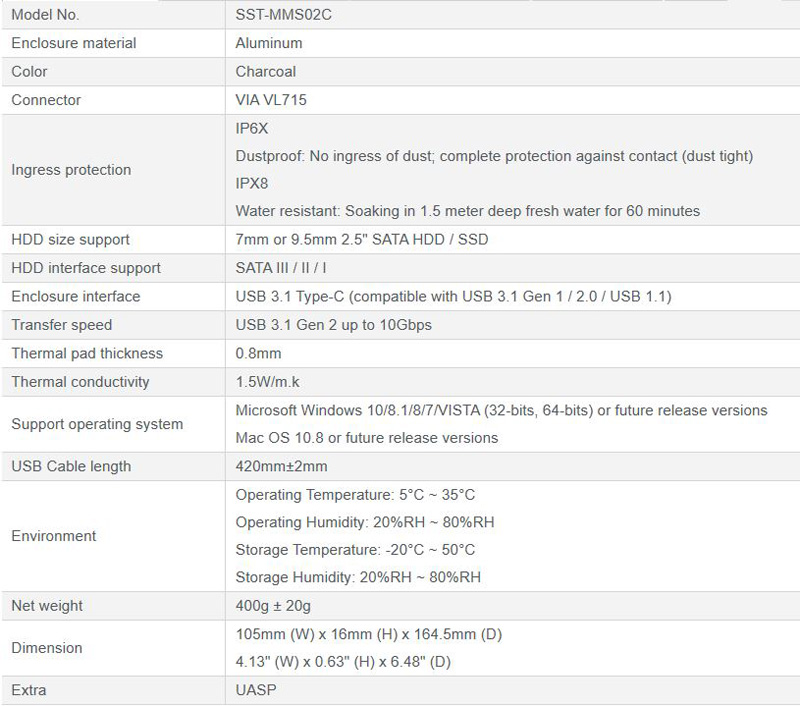
We can see by the specifications that the SilverStone MMS02 is constructed of aluminum with a size of 4.12” x 6.48” x 0.63” and with IP6X and IPX8 ingress protection for dust and water. The SilverStone MMS02 supports 2.5” SATA hard drives or SSDs that are 7mm or 9.5mm thick. We are going to focus on the SSD use case in this review as capacities are rapidly catching 2.5″ hard drives and they are more durable for the mobile worker. Connecting the MMS02 to your PC or laptop you simply use a USB 3.1 Type-C connector.
SilverStone MMS02 2.5″ Drive to USB 3.1 Type-C Enclosure Contents
The retail box has a military camo look to the edges of the box using a theme of the Military-grade IP68 specifications.

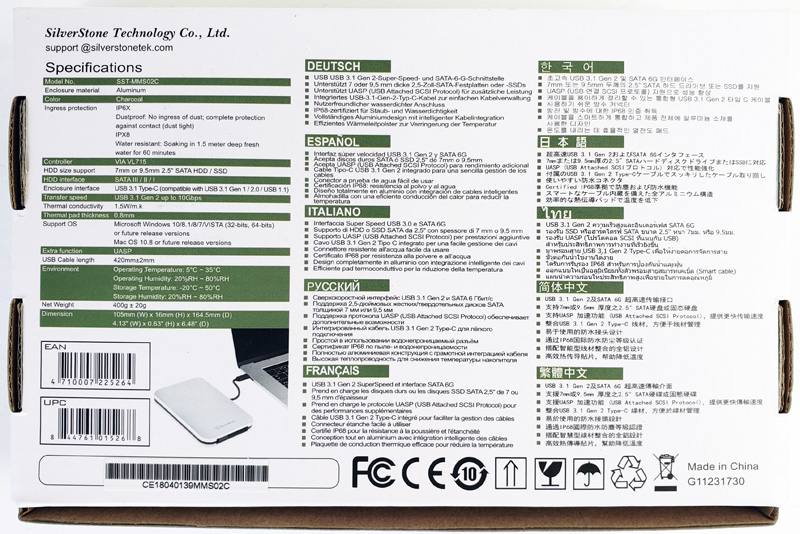
There is a rather large accessory list supplied with the SilverStone Mammoth Series MMS02 2.5″ drive to USB 3.1 Type-C enclosure kit. Accessories include several thermal pads to not only hold your dive securely inside the case and also to transfer heat to the case itself which will then act as a large heatsink. Other items are felt no-slip pads, extra screws and a screwdriver.

The graphics below simply shows that the thermal pads will help transfer heat from the drive to the case.

Compared to higher-performance U.2 2.5″ NVMe SSDs, SATA SSDs tend to be significantly lower power devices so this setup works well.
SilverStone MMS02 2.5″ Drive to USB 3.1 Type-C Enclosure Overview
The SilverStone Mammoth Series MMS02 2.5″ drive to USB 3.1 Type-C enclosure is machined out aluminum and weighs in at 400g which is fairly heavy in-hand. The unit itself has a very solid feel to it. There are many plastic enclosures on the market, but this one feels more durable and higher quality.

Turning over the SilverStone Mammoth Series MMS02 2.5″ drive to USB 3.1 Type-C enclosure we find the six screws that hold the unit together.

After removing the hold down screws and lifting the top off we get to see what the inside looks like.
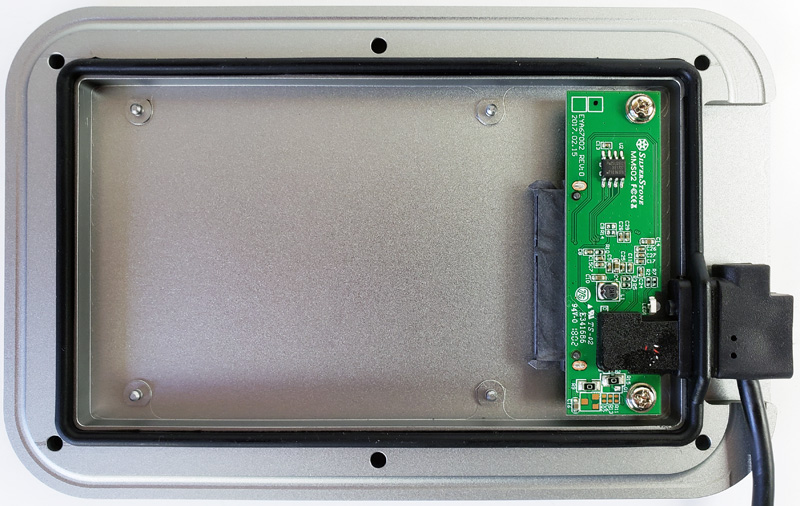
With the top off of the SilverStone Mammoth Series MMS02 2.5″ drive to USB 3.1 Type-C enclosure, we see the inside PCB board and SATA connector on the right. The four small pins will lock your SSD into place to keep a firm connection with the SATA port. If you wish to install a thermal pad you can place one in the center area.
Installing your SSD into the SilverStone MMS02 2.5″ Drive to USB 3.1 Type-C Enclosure
Installing an SSD drive is tool-less, insert and slide your SSD drive into the SATA port, the drive will drop into place.

Here we see our SSD installed in the SilverStone Mammoth Series MMS02 SSD-USB 3.1 Type-C Adapter. The drive fits inside very snuggly and does not move around.
To ensure that the case is dust and waterproof a large O-Ring fits around the inside to provide the seal.

With this setup, the enclosure is a step beyond the plastic units on the market. If you are constantly on the go, especially in dirty environments, this is the type of enclosure you want.
Testing the SilverStone MMS02 2.5″ Drive to USB 3.1 Type-C Enclosure
After we installed our SSD we plugged the unit into our ASUS WS C621E SAGE motherboard based workstation, formatted the SSD and ran CrystalDiskMark.
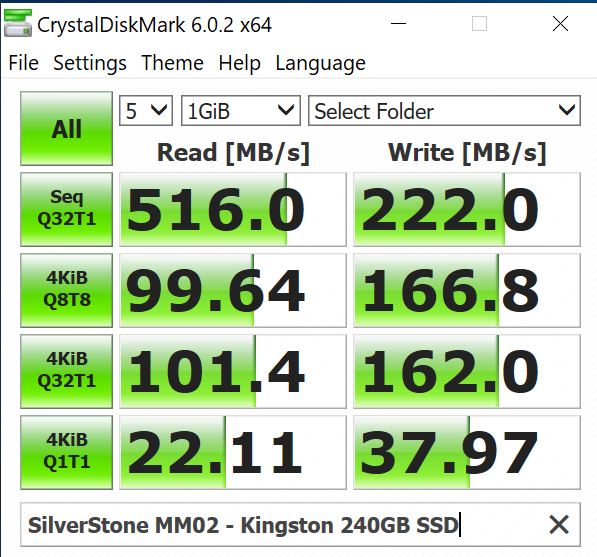
Here we ran CrystalDiskMark on our SilverStone Mammoth Series MMS02 2.5″ Drive – USB 3.1 Type-C Enclosure we see no performance loss over what we saw on the internal SATA port with the ability to read at over 500MB/s. USB 3.1 has come a long way. The first SATA SSDs paired with USB 2.0 could never achieve this type of performance.
Final Words
When looking around for an enclosure of this type we find many that are made from plastic or light metal cages, the SilverStone MMS02 is a step above those with its solid thick aluminum construction. The attached cable used to connect your MMS02 to your device is thick and somewhat flexible and of a length that allows the MMS02 to stand off a short distance, when not in use the cable wraps around the MMS02 and fits into a groove that wraps around the entire device. Together, this makes a solid package.
If you are a creative professional and need to deliver a physical drive with your project work, the SilverStone MMS02 will immediately convey quality and attention to detail. It should. With a retail price of around $89, this is also much more expensive than those lower quality plastic or light metal units. If you just need something cheap, this is not the enclosure for you. If you want something that is durable, looks sleek, and conveys quality, the SilverStone MMS02 should be on your short list.





Is no one bothered that the operating temperature range means you can’t use this outside on a fairly normal day?