In our MokerLink 2G05210GSM review, we are going to take a look at a 5-port 2.5GbE and 2-port 10GbE SFP+ switch with a twist. This switch has management. Many of the switches we have reviewed thus far are unmanaged. Now we get to see what the web management interface looks like. Let us get to it.
MokerLink 2G05210GSM Overview
We featured this switch in our original Ultimate Cheap 2.5GbE Switch video:
We also had an update in our September 2023 mini-round-up of fanless 2.5GbE switches that you can find here:
It has also been listed in the Ultimate Cheap Fanless 2.5GbE Switch Buyer’s Guide where we have now listed 32 models. Bookmark that page to get the latest, we will like all of these reviews from that page.
In our review, we are going to show what this managed “cheap” switch is like.
MokerLink 2G05210GSM Hardware Overview
On the front of the switch, one can see five 2.5GbE ports and two SFP+ ports. One small feature is that there is a reset switch on the far right which is not commonly seen on these switches because there are so many unmanaged versions out there.

On the side of the switch, we get a vent and a QC sticker.

On the other side, we get another vent.

The rear has a DC power input and a grounding point. That is a very common design element among the 30+ switches we have reviewed thus far.

On the bottom, we get mounting holes so one can use two screws to mount the switch to a desk, wall, or elsewhere. There is also a label that tells us a bit about the switch, but there are no markings like UL certifications here. What there is, however, is the management IP of 192.168.2.1.

Inside the switch, we can see the ports and a relatively simple 1-chip design.
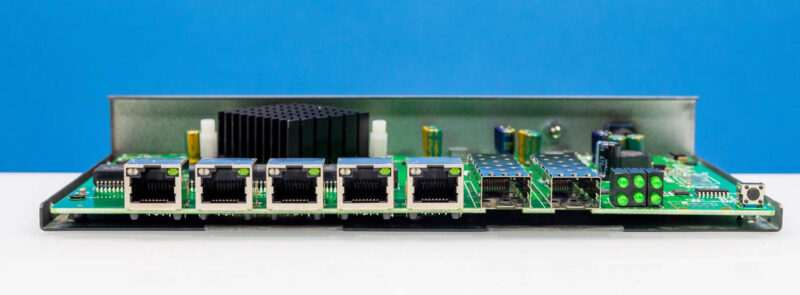
Here is a view from the side.
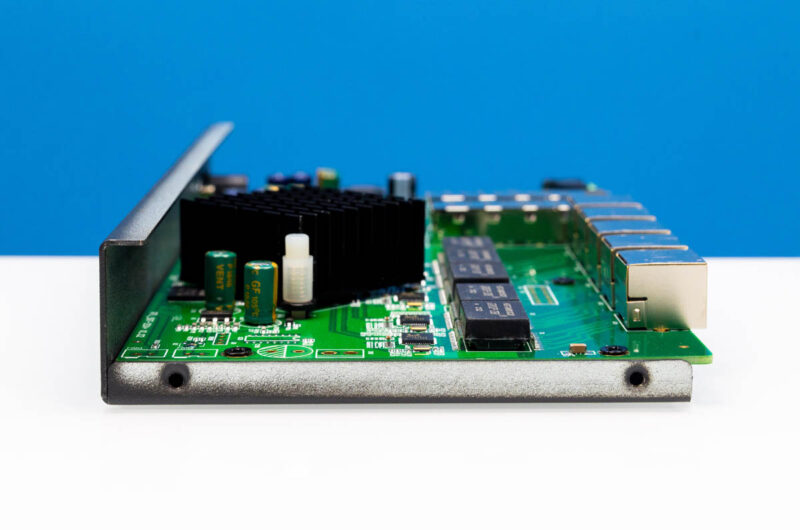
This is a bit different because we have one big switch chip and one big heatsink.
Next, let us get to management, performance and power consumption.





The management page looks exactly like my Binardat 2G08-080GPM switch
The 4x 2.5 plus 2x SFP+ managed ones have collapsed in price in the past few weeks.
I bought an unmanaged one for £32 a few months ago because the managed were over £70.
Just ordered a managed one for £37 on Ali Express.
@Emanuel Levy: They are available from multiple brands on AliExpress, including Hasivo and a few others. Some of them offer PoE versions, others don’t. :)
The management Web UI is a generic Realtek one with minor rebranding as far as I can tell from pulling apart the firmware. It even contains hidden UI menus for changing the branding and default settings without having to recompile the firmware.
Too bad we don’t see how does the management via ssh fare
@Midgy if it’s anything like the Hasivo then imagine it like a striped down version of a Cisco Catalyst CLI. The basic syntax is the same just some (quality of life) commands and parameters are missing
Can this switch pass .1q tagged packets like an L2 dumb switch should? I’ve read in other comments that the QNAPs cannot. A good way to test this would be between two Proxmox hosts running vlans. Can two sets of VMs on two different VLANs talk across this switch?
@Nate In brief: yes.
In long: I’ve just got this switch up and running with multiple vlans and two other downstream switches, also trunked with the same vlans. Base/untagged management network, and then tagged vlans for client devices that get untagged coming out of the point-of-use port or that resolve to untagged in the wireless AP. Honestly the only challenge I’m having is getting the SFP+ ports working with some 10gtek DACs and 10gb cards (intel-based). Cables work point-to-point between servers but can’t establish link to the switch, even when looped back port-to-port on the switch. Both brands talk up their SFP compatability so I’m a little disappointed (if unsuprised) that they don’t work together, but something to be aware of if you’re trying to put together something inexpensive with new equipment.
@Michael I’ve posted about the issue with DACs on the Hasivo version of this same switch in the forum several months ago. Basically, it definitely doesn’t work with DAC cables longer than 1 meter and between certain devices it doesn’t work at all.
If you use fiber transceivers instead it works fine, even the cheap ones from 10Gtek, Ipolex, etc.
You can find more here:
https://forums.servethehome.com/index.php?threads/hasivo-switch-dac-support.40328/page-2
This is close to perfect for many if it came in a version with two RJ45 ports instead of SPF+.
Even better would be 8x 2.5 ports.