What do you get when you combine a dual-core CPU, 256MB of RAM and a small 5-port case? The Mikrotik hEX RB750Gr3 is an exceptionally strong option at a $50 MSRP. Did we mention that the power consumption is only around 3W? We bought one of these on Amazon to give it a try, and we really like it. You are not buying this device for performance, but if you like to use “Dude” for network discovery, this is a nice $50 option for basic routing.
Mikrotik hEX RB750Gr3 Router Overview
The Mikrotik hEX RB750Gr3 is a very small box. It is slightly bigger than the width of five gigabit Ethernet ports, a power input and some LED indicators.
LED indicators for the ports are on the opposite side of the unit. It is small so this is not much of an issue but we prefer port LEDs next to each port. The reset button is recessed in a tiny hole. You will want a small bit of wire to reach it as the hole is too deep and small for a BIC pen or most screwdrivers.

One can also see that there are both USB and microSD card slots to add storage for the device. The primary reason for this is likely to add Dude network discovery.
Cooling is completely passive. On such a low power device, the case is merely perforated to provide minimal airflow.
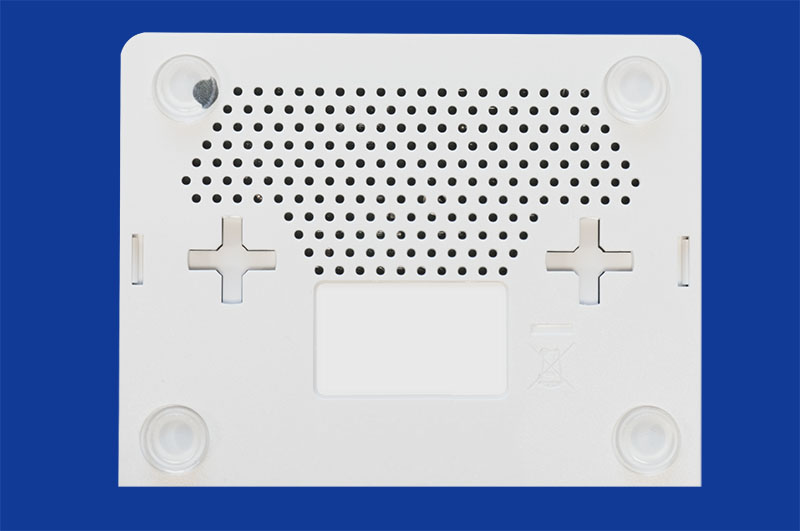
Power is provided either via a small “wall wart” or it can be provided via PoE in on the WAN port (port 1). This external power solution is not something we would put into a low-cost colocation facility, but it is functional. These are also localized so depending on the country, the connector can easily be swapped out.

The actual system specs are, well, meager. It has a dual core 880MHz CPU, 256MB of RAM and 16MB flash onboard, expandable via a microSD card slot. If you want to learn more about the CPU, check here. Suffice to say your average tablet is going to out spec this router on compute.
Performance wise, here is the official table from the Mikrotik website. We wanted to show the Routing numbers that are claimed specifically as you can see that any small packet sizes with filters are severely limited on this box.
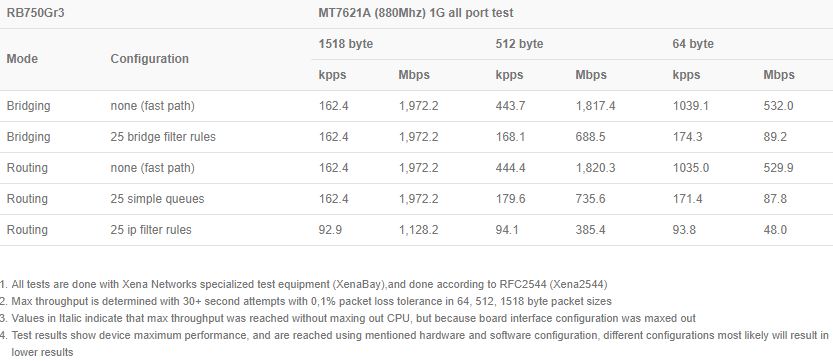
We tried a vanilla iperf3 test through the device running an ipsec gre tunnel yielding around 170mbps. For management networks or an out-of-band SOS interface port, this performance is okay, but at these speeds you are going to want something faster.
In our power consumption testing, we never saw the unit peak above 3W which is impressive. You will need an external power wall wart which is suitable for a home network. Another option is to use PoE to power the device.
If you have a bunch of Raspberry Pi devices this could very well be the router in front of that network, but the Mikrotik hEX RB750Gr3 leaves too much performance on the table for us to recommend it as a primary router and firewall for STH readers.
Mikrotik hEX RB750Gr3 Router Management
A clear advantage the Mikrotik hEX RB750Gr3 has is its management tools. For example, one can use the Windows WinBox utility to manage this along with other Mikrotik devices.
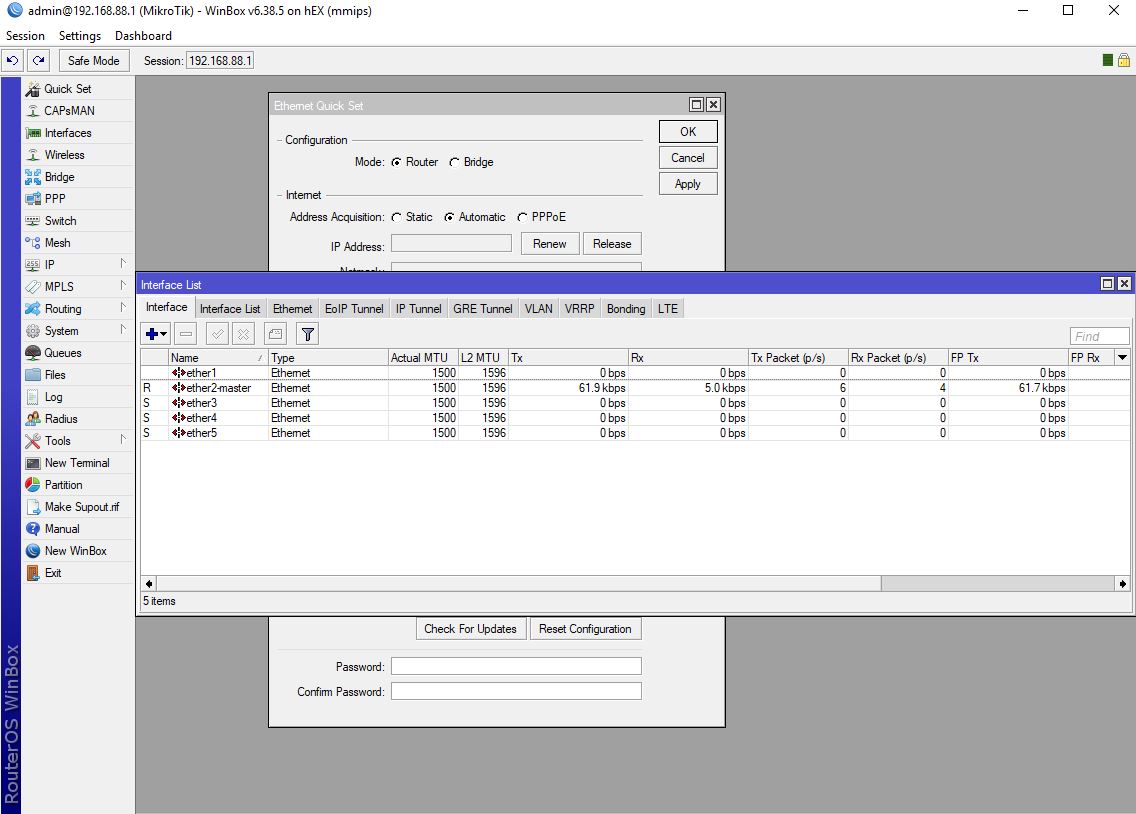
One can also log in directly to the machine and get to the WebFig.
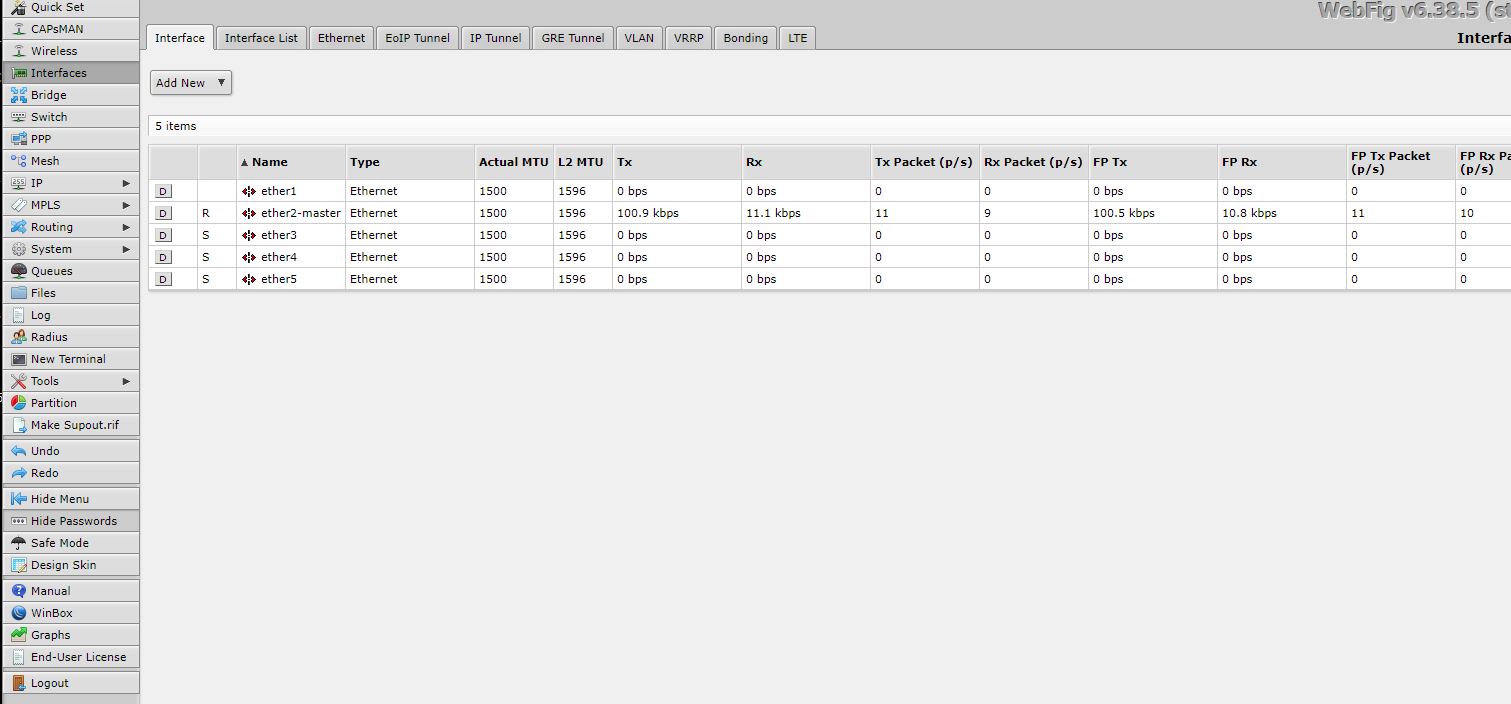
If you are coming from other tools, the MikroTik suite takes some time to get accustomed to. It is very powerful and easy to use once you get accustomed to it. Mikrotik has added several features in recent quarters like the ability to setup OpenVPN tunnels easily. Instead of there being a dedicated VPN section, one creates an OpenVPN interface and configures from there. It makes sense once you use it.
Final Words
There is absolutely no way we would recommend this as a high-end gigabit router. If you are paying over $100/ month for a 1gbps WAN connection, you should spend more than $50 on a router. On the other hand, as a gateway device for a simple interface, such as an IPMI LAN network, or to add basic routing to a small lab environment, this does the trick. We especially like the fact that with an added storage device you can easily hold a Dude database. If you wanted to learn MikroTik, this is also an extremely inexpensive way to learn the interface with dedicated hardware.
Patrick bought this one for me to test in March / April 2017 from Amazon. It has worked for months with the only reboot coming for the single software update we did. That is quite good. To me, the reason to purchase this is to access the Dude. It was great to see FreeNAS automatically send information like CPU utilization to the Dude just after firing it up.





Heh… we routinely NAT 1Gbps connections with these. Works great, even pushes a couple hundred mbps of IPSec traffic.
MikroTik: 90% of a Cisco for 10% of the cost
I second Andrew’s comment. We use these all over the place and they have had a very low failure rate for us.
I would recommend an update of review, as with the FastPath / FastTrack functionality, this little box can route at wire speed.
Indeed please update the review, I can get up to 700mbps with FastTrack and basic firewall with my RB951 with only single core 600 MHz. That dual-core 800 MHz can handle tons of pure software routing and QoS at the same time (the reviewers might have only used software routing for all packets).
NO OPENVPN PEFORMANCE STATISTICS. ABSOLUTELY USELESS REVIEW.
This Mikrotik is very good
Hi
Can you do a review on the hEX S – Mikrotik?
Thank you
So what Mikrotik router would you recommend for someone with a gigabit connection that hopes to use this for at least the next 5 to 7 years? Wifi capability is not required.