MikroTik CSS610-8G-2S+IN Management
The MikroTik CSS610-8G-2S+IN switch has fewer management options than on the company’s higher-end units. Unlike the CRS series, this is a CSS switch which means we get SwitchOS or SwOS only and not RouterOS. RouterOS has a lot more functionality, but for a basic switch, SwOS is acceptable.
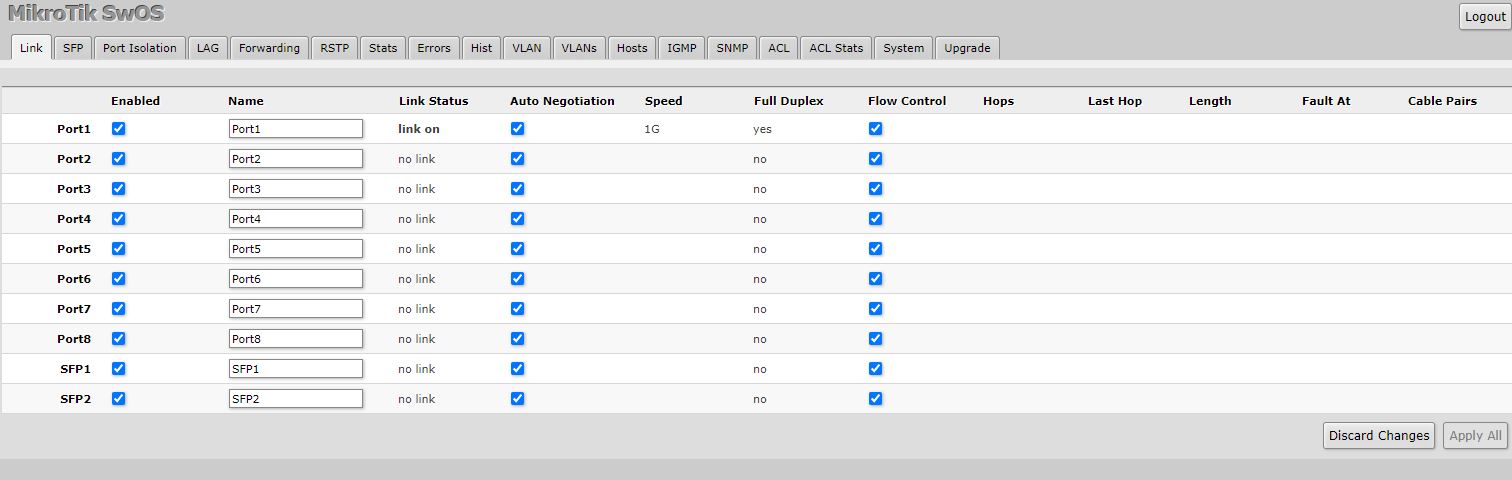
Using SwOS we get a basic web interface for management which works reasonably well. This is a fairly easy GUI to use and with only ten ports total, this works well enough. Again, we are comparing this to lower-end sub $100 switches, not high-end and more expensive switches.
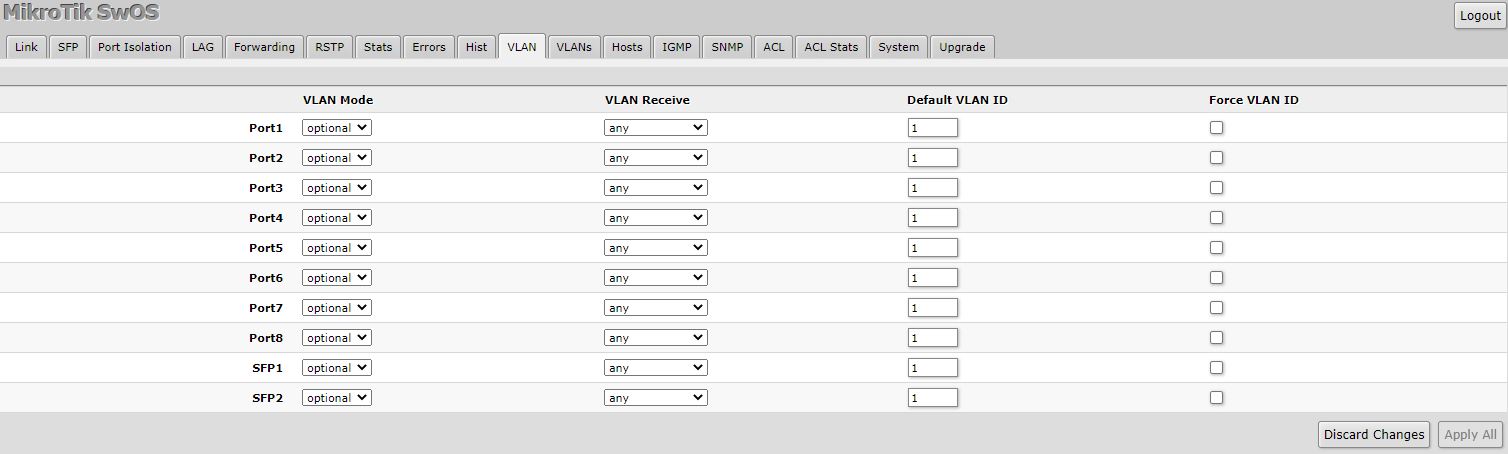
One will notice that SwOS lacks a huge number of features, but for a L2 switch, this is acceptable. A challenge we had was that the initial release firmware was more like an early beta firmware. Using RC6 we felt this hit a threshold of usable, but we urge MikroTik to make an effort to have features like VLAN functionality working in initial release firmware. That is why we are caveating this as a slightly better than an unmanaged switch replacement, not as a much higher-end device.
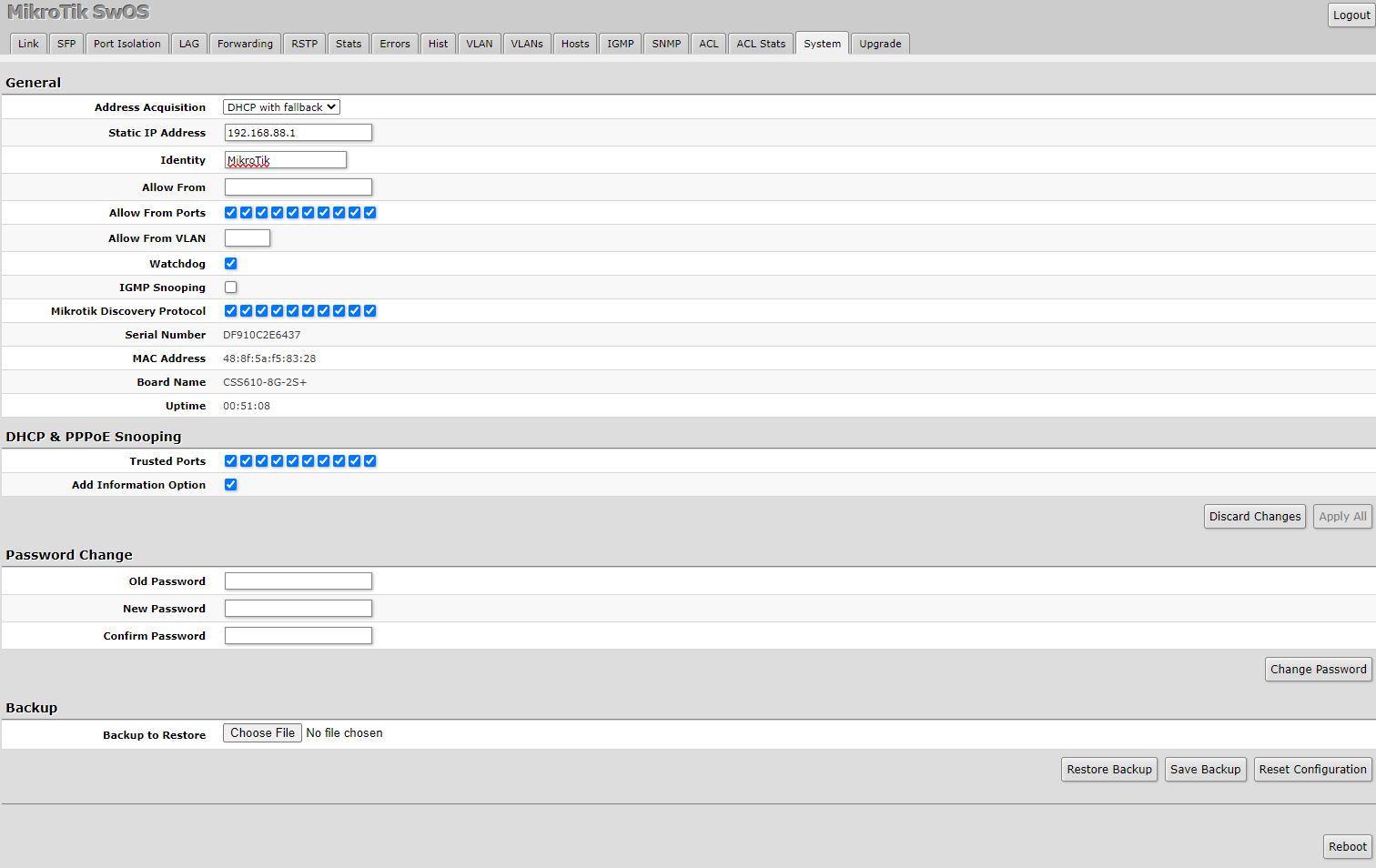
Something that we did want to point out quickly here is that SwOS does not require registration. We have seen solutions for the SMB space from Netgear, EnGenius, and others require web portal registration to use this level of management features. We like the MikroTik version better since it is local and simpler. If you want to manage a larger number of devices using WinBox or something like that you will likely want a higher-end MikroTik switch.
MikroTik CSS610-8G-2S+IN Performance
We typically use these for fairly simple networking either with flat networks or using some VLANs but without routing. Since our typical network usage is small file transfers when we are doing things like loading ISOs via IPMI or running management tasks. If you need highly specialized networking or the lowest latency switch, you probably are not looking at a low-cost switch like this. For its intended use, it is fine. Here are the official switching results from MikroTik:
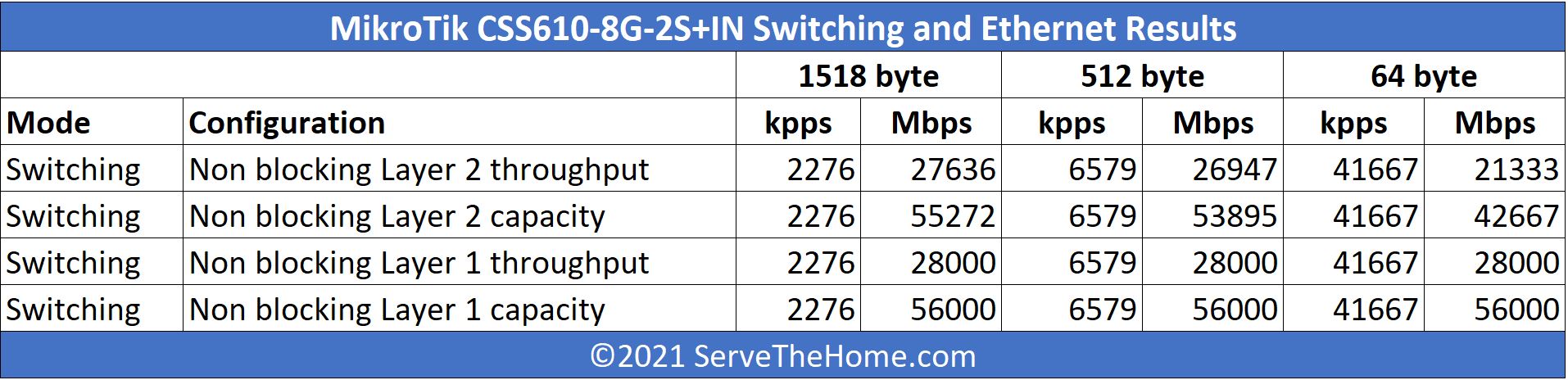
Performance is acceptable for a switch that is designed to provide very basic connectivity between endpoints. Again, we need to keep in mind the segment we are in here.
Next, we are going to look at power consumption and noise before getting to our closing thoughts.
Power Consumption and Noise
When we plugged the MikroTik CSS610-8G-2S+IN in, it was completely silent. This is what we expected given that there is no fan in the unit. At the same time, there is no fan, because the unit is low-power and able to be passively cooled.

When we hooked this switch up to 120V power and our TrueRMS power meters, we saw very respectable power consumption:
- Idle Power: 5W
- Max Observed Power: 9W
- Max Power from Spec Sheet without attachments: 5W
- Max Power with attachments from Spec Sheet: 11W
We know in many situations, every watt counts. Still, these are very low power units.

Next, we are going to discuss our final thoughts.




The moment they release a version of this with 2.5GbE instead it’s an instant purchase, for now it just offers a bit too little
Amazing switch for the money. Great for home lab. Anything like this with more 10gbe ports?
Yes the prior gen of this has 4 spf+ ports with poe option on all rj45 ports and a no poe but with wifi version
I would like to have seen higher port speed but for price wonderful
Note there is a 5 port sfp+ switch too in this price point but no 8+ port near this price
Hi
How is this a home lab switch? Why not serve the HOME?
Those square indents on the bottom of the case are there to heatsink ICs to the case. I would bet that if you lift the PCB out you will find the three chips at those spots with thermal pads on them.
This is nice, but I would like to see something like a 1*10GbaseT to 10*1GbaseT “breakout switch”, or in other words, a dead simple, dirt cheap, unmanaged switch that has 1 10/5/2.5/1 Gbps over Cat 6A and 10 standard gigabit over Cat5e ports. Something to really cheaply aggregate a modest number of 1G links to a 10G link over copper.
A 10G to 4*2.5G “dumb breakout” would also be nice.
“Yes the prior gen of this has 4 spf+ ports with poe option on all rj45 ports and a no poe but with wifi version”
What model is that? I was aware of the “CRS112-8P-4S-IN” which kind of fits what you mentioned, but just SFP, not SFP+.
This new model with 2 more SFP+ ports and poe would be perfect for me.
Did you guys test the dual power supply function?
I love price point of this but, as others have said, I’d need at least a couple of the ports to be 2.5Gbe to make it worthwhile for me to switch (no pun intended) from my current Netgear setup.
I’d like to see it with 4 POE ports, maybe give us 2 2.5GbE and 2 1GbE ports with POE. I would not mind paying more for it. They could offer a POE and non-POE version…
Those unpopulated spots on the PCB suggest that’s exactly what they’ll be doing. Not sure why they didn’t join the dots in this review, but no doubt STH will review the POE version when it’s out.
The CRS112P is just a bit too expensive for what it is, IMO [not to mention being a previous generation].
I absolutely love the listed feature set of this switch. There is literally nothing else out here quite like it. I was all set to click “buy,” but apparently I’ve learned something in my 30 years in the tech industry and started poking around the forums.
In short, the software that runs it is an absolute dumpster fire. MikroTik actually shipped the units with a bastardized version of SwOS called SwOS lite that was release candidate software. Among the notable omissions were being able to access the web management interface via the SFP+ ports and VLANs weren’t functioning(!). For those that want to read the gory details, or rather issues and complaints, check out:
[https://forum.mikrotik.com/viewtopic.php?t=167891]
MikroTik engineers have been iterating fast and furiously, but it seems like a lot of problems remain and no one from the company is providing timelines for resolution, so I’m holding off. This switch is a unicorn in the industry and I desperately hope they stabilize the software, but I am not overly optimistic at this point.
Hmm,
How are those test results not perfect?
Its 8 1Gbps port + 2 10Gbps for a total of 56Gbps.
Isnt that exactly the output of the switch?
what am i missing?
As Mark Belanger said, the SwOs Lite is a dumpster fire. Just got this, I woke up to find an unresponsive switch that had to be power cycled to work. Very unhappy.