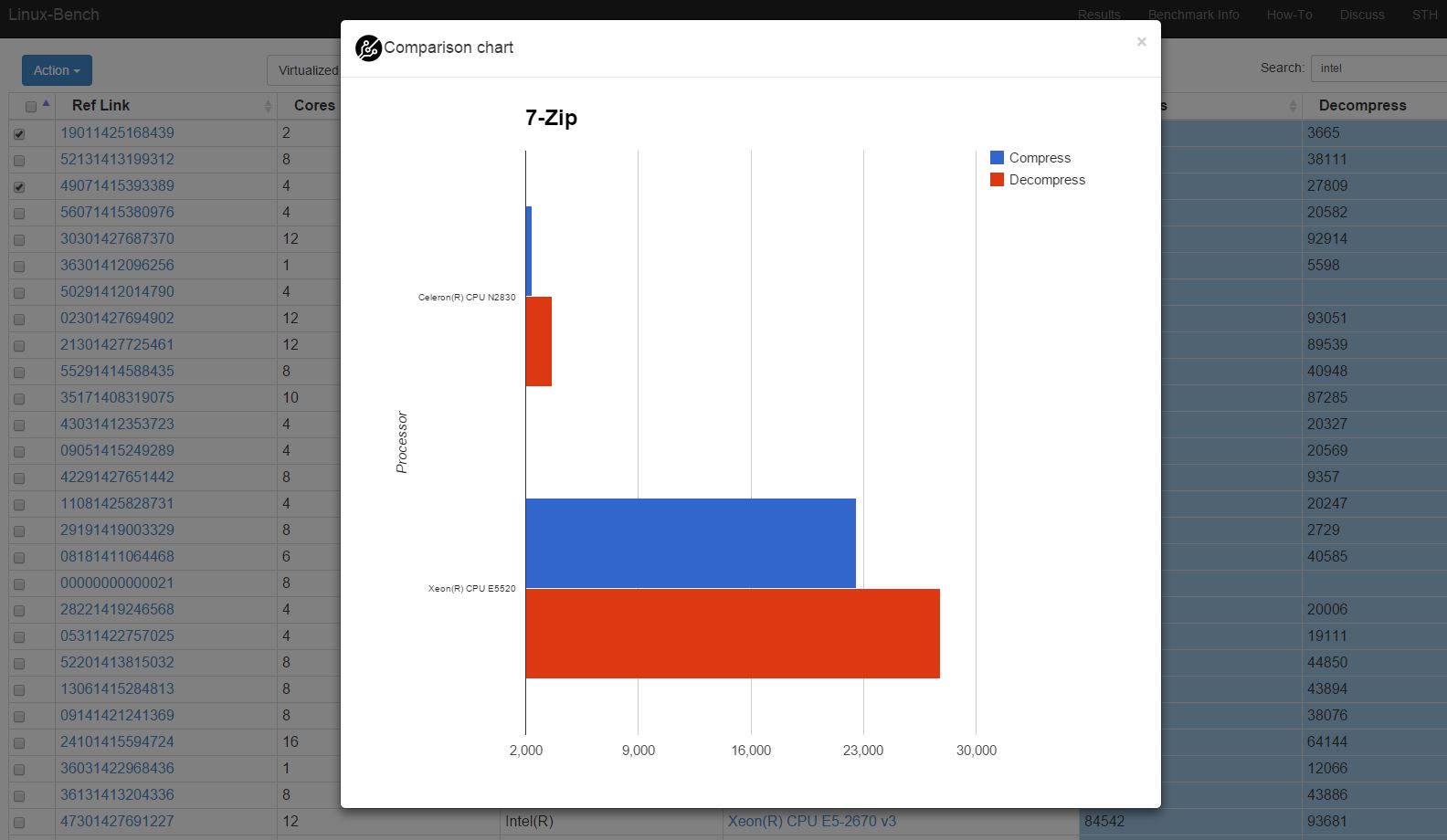Over the past few months we have been working hard on Linux-Bench and specifically getting the next revision ready for prime time. There are still a few small tweaks that need to happen but the new Linux-Bench Web Viewer V2 is officially in beta mode. One can see this at http://beta.linux-bench.com which will be up for the duration of the beta. Many of the professional hardware reviewers who have used Linux-Bench in the past have already tried the new beta version and so it has been through hundreds of test runs at this point.
Although this may seem like a minor update at first, there is an absolute ton of work that went into V2. Specifically, the entire web viewer and parser was re-written in Python and Django rather than the hodgepodge of technologies used in the first version. There are some great features to the redesign such as:
- Sharing is easy now since you can send direct URLs to your colleagues and friends. Instead of having to transport your result reference ID to parser.linux-bench.com and type it into a box (as with the old version), one can instead just copy/ paste the link to the result page.
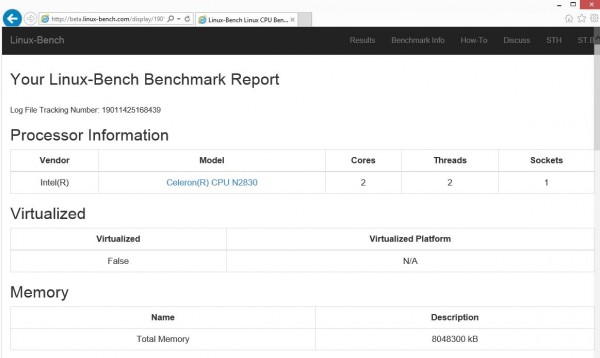
- The comparison tables are now live so results can be searched and sorted. Want to compare a Xeon E3-1276 V3 to a Xeon D-1540 in compression/ decompression? That is now possible.
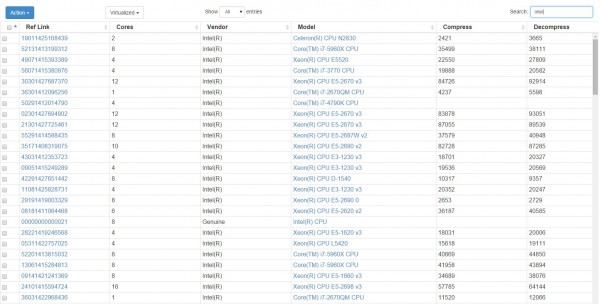
- Graphing now works with multiple benchmarks and multiple processors/ test runs.
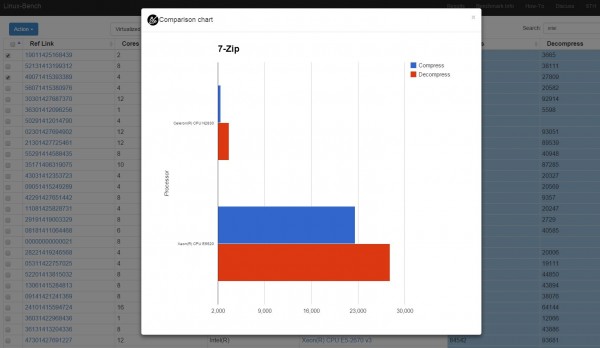
- Operational benefits such as we will be able to retire parser.linux-bench.com soon as one can have a direct link to a result. The less time we need to spend on maintenance, the more time we can spend building new features and testing new benchmarks.
While the features are great, the next question is, how can you help test the new web viewer out? ‘
Testing the Linux-Bench Web Viewer V2 – Beta
The good news there is that it is really simple. There are four basic steps.
- Boot a system with a Ubuntu 14.04 LTS LiveCD (no installation is required)
- At the command line issue the three commands below:
- sudo su –
- apt-get install curl
- curl http://linux-bench.com/lb-test.sh | bash
The Linux-Bench script will take care of the rest. These steps are very similar to the current version except for the last curl command. Here is the quick video:
At the end, you will see (assuming everything works) the reference ID printed alongside the beta.linux-bench/display/ unique URL that will look similar to this one: http://beta.linux-bench.com/display/19011425168439
If you do see any issues, please post them to: https://forums.servethehome.com/index.php?forums/linux-bench/