Lenovo ThinkPad P72 Mobile Battery Life Testing
We ran the Lenovo ThinkPad P72 through a series of battery tests to find out just how long the 6 Cell (99 WHr) would last. After each test, the battery was again fully charged and then the next test started.
PowerMark tests would run until the battery was at 15% charge.
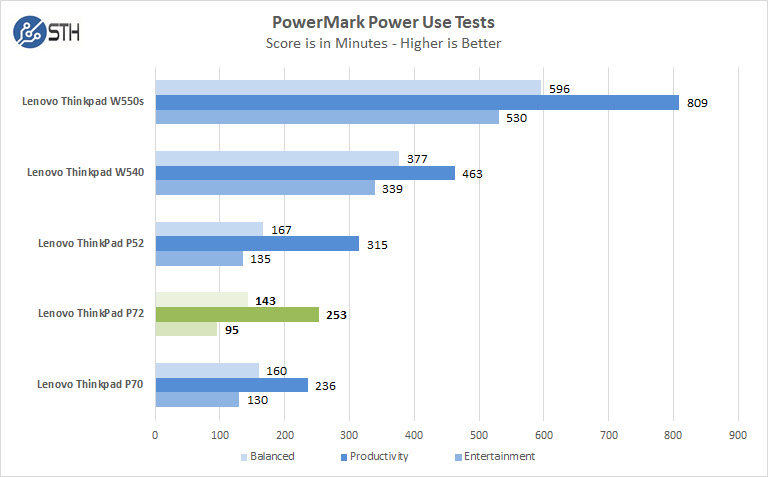
As we can see battery life is not a strong point of the ThinkPad P72, it is the second to lowest battery life we have seen, lower than the ThinkPad P52. It does fair better when only doing light use such as web surfing or light processing. This is far from the 18 hours maximum claimed, and that makes sense. Our test Lenovo ThinkPad P72 has a massive CPU and GPU combination as well as a spinning hard disk. One can fit a lot of comptue power in the ThinkPad P72 making a portable workstation, but that comptue power comes at the cost of its battery life.
Lenovo ThinkPad P72 Boot Time
BootRacer is an app that will tell you how long your computer takes to boot. It will measure the actual time your PC takes to get to the Windows boot process, then measure the actual Windows OS boot time.
BootRacer is a free download for personal use and can tell you if your PC is booting slower over time or after you have installed apps.
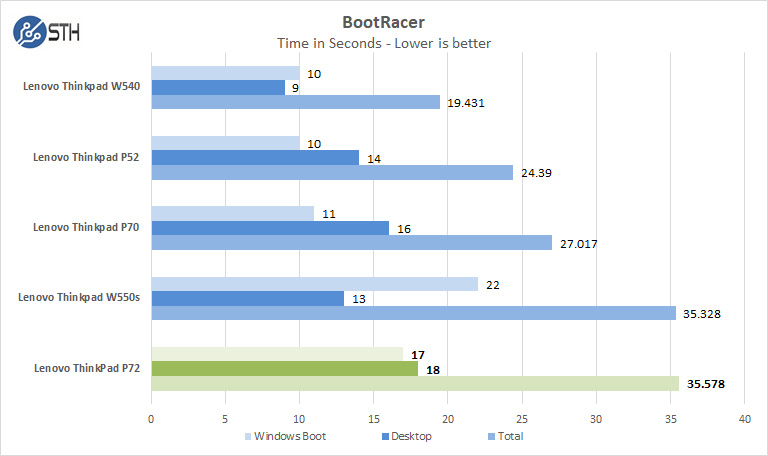
We ran BootRacer on the Lenovo ThinkPad P72 after we set everything up before any other apps were installed. Over time and use, installing other apps, you might find that the laptop might start to slow down or take longer to boot. The leading practice is to keep your laptop clean of unwanted applications that impact boot times.
The Lenovo ThinkPad P72 boots very fast with a usable time of 18 seconds to start working on the Windows desktop. Gone are the days of 15-minute boots using slow old spinning hard drives with Windows 7.
Conclusion
Recently we looked at the Lenovo ThinkPad P52 and now have a chance to compare to a ThinkPad P72 mobile workstation. Both mobile workstations offer excellent performance, but with our sample of the ThinkPad P72, it outperforms the ThinkPad P52 by a large margin.
With the ThinkPad P52, Lenovo offers a smaller, lighter weight notebook that has better battery life. The Lenovo ThinkPad P72 targets a specific segment. It targets users who want stronger performance and more expansion capability. While the ThinkPad P52 is for the mobile professional who needs some compute power, the Lenovo ThinkPad P72 is for the power user who needs to take a desktop workstation class system on the road. There are certainly users who will fall distinctly into either camp, and that is likely why Lenovo makes two different models here.
One can get a Lenovo ThinkPad P72 starting at around $1,269. Our review sample with a heavy dose of options costs closer to $4,200 before any corporate discounts. That is on the higher-end, but we suspect that is part of the pricing strategy for the product line and its intended market.
Overall, the Lenovo ThinkPad P72 performed very well and is a great fit for those mobile creative professionals that value being able to take a desktop class workstation with them to various job sites.



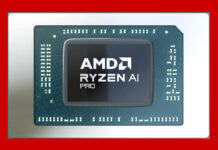
> If you are […] an accountant, or someone pushing IP numbers and inventory numbers all day as an admin, the num pad is a welcome addition.
Absolutely. With accountants and other number pushers being the target customer base for such a mobile a̶c̶c̶o̶u̶n̶t̶i̶n̶g̶workstation, a number pad is a must. Without a number pad, what would an accountant do with such a machine? Excel woudn’t be really usable without a number pad, no?
Where did you fine a P72 with a touchscreen — not on lenovo.com?