Lenovo ThinkCentre M90n Nano IoT Software
As we have seen in several review units from Lenovo, the supplied software is greatly improved and reduced software clutter. We now only find a single piece of software that handles all Lenovo related features, and that is Lenovo Vantage.
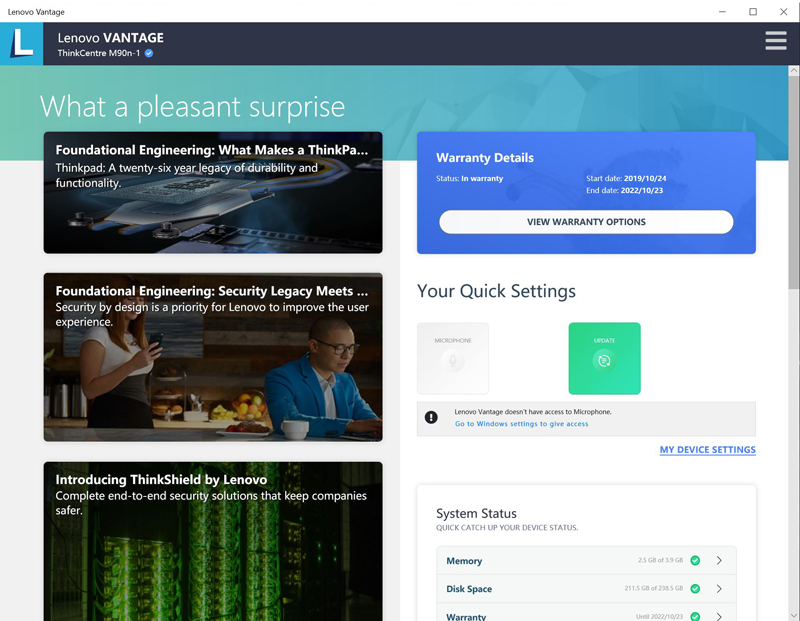
Lenovo Vantage is the center point for M90n Nano IoT health, support, and system updates. From this page, one can click on the Health and Support button to run a System Hardware Scan, check the user manual, find tips and tricks, or check out warranty and services.
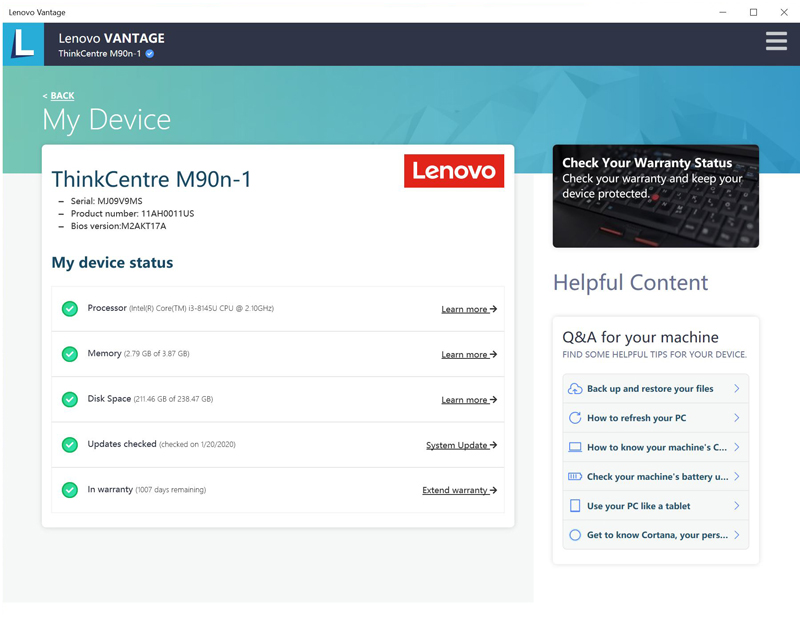
After clicking on the Run a Hardware scan, we get the above report. The Hardware Scan found no errors or issues on our M90n Nano IoT.
Let us check out the Lenovo ThinkCentre M90n Nano IoT specifications and performance testing.
Lenovo ThinkCentre M90n Nano IoT Specifications
The specifications listed below reflect the review sample we received. The M90n Nano is not only powerful, but it is also small in size at 7.05” x 3.46” x 1.36”, which is not much larger than a 2.5” HDD and only weighs in at 1.58 pounds.
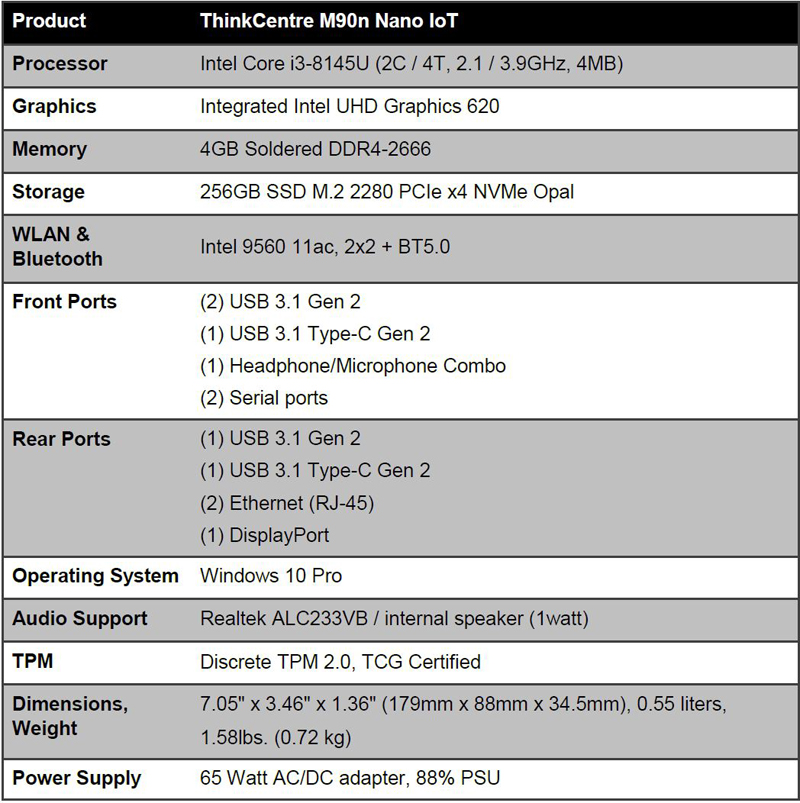
The M90n Nano IoT equipped with an Intel Core i3-8145U (2 core / 4 Threads) processor that in our review unit has a base frequency of 2.1GHz, turbo boost can go as high as 3.9GHz which is significant for a system in such a small package. For graphics, the M90n Nano IoT uses integrated UHD Graphics 620.
Lenovo ThinkCentre M90n Nano IoT Test Setup
For testing, we used the Lenovo ThinkCentre M90n Nano IoT in Reviewer’s Configuration.
- CPU: Intel Core i3-8145U (2 core / 4 Threads)
- Memory: 4GB soldered DDR4 2666 MHz
- GPU: Intel UHD Graphics 620
- Storage: 256GB NVMe SSD M.2 2280 PCIe x4 Opal
- OS: Windows 10 Pro
Here are the obligatory CPU-Z and GPU-Z shots.
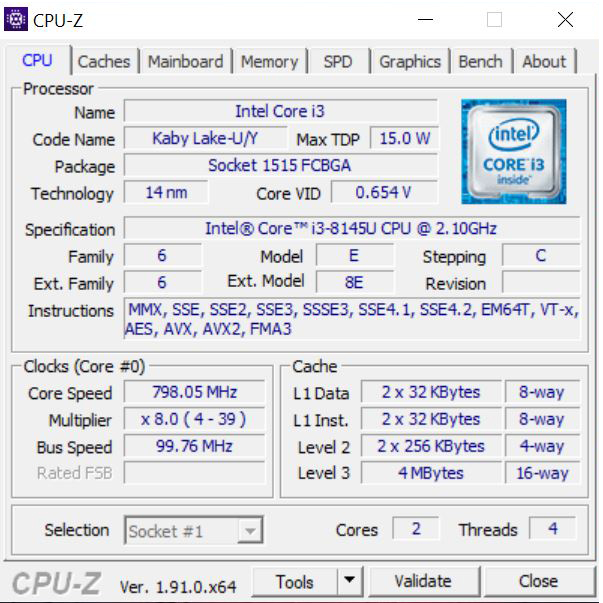
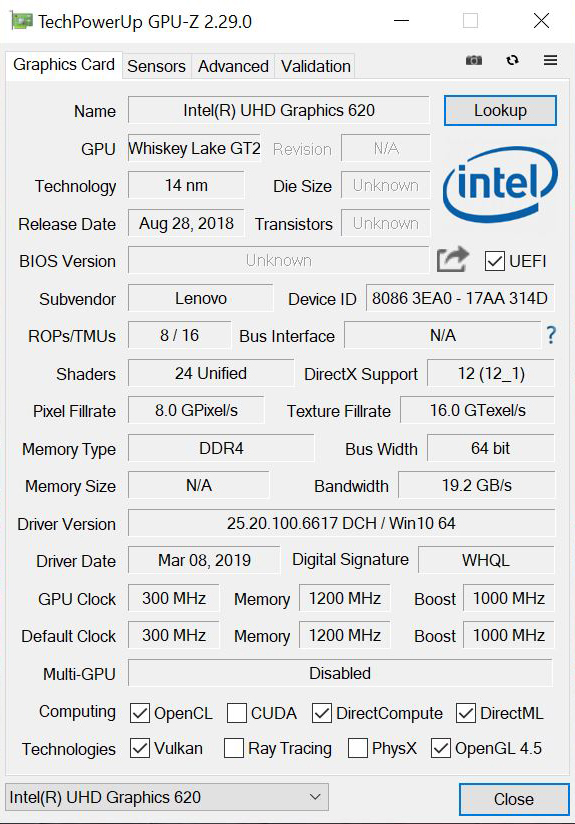
As we can tell, these are not going to be the fastest machines.
Lenovo ThinkCentre M90n Nano Performance Testing
Next up, our performance testing. There are a number of benchmarks that we cannot run given the configuration. Still, we want some sense of performance.
AIDA64 Memory Test
AIDA64 memory bandwidth benchmarks (Memory Read, Memory Write, and Memory Copy) measure the maximum achievable memory data transfer bandwidth.
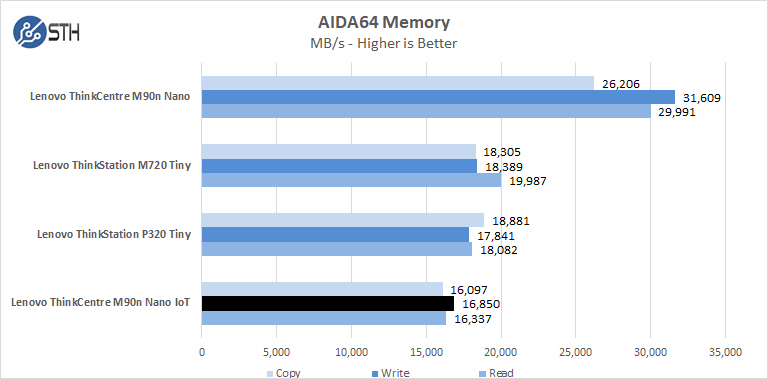
Our M90n Nano IoT with 4GB soldered DDR4 2666 MHz is a low amount of memory and runs in single-channel mode.
Cinebench R15 and R20
Cinebench is a popular benchmark and we have results both for the R15 and newer R20 versions.
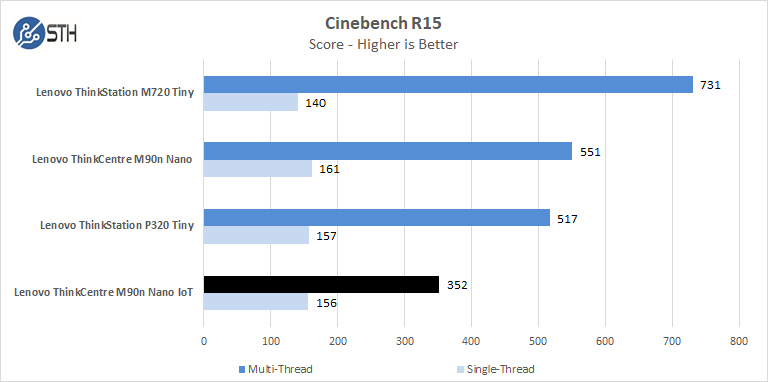
With Cinebench R15, we see the M720 Tiny taking the lead in multi-threaded results, the M720 Tiny has much better cooling and has 6 cores vs. the M90n Nano IoT 2 cores. The strong point of the M90n Nano IoT is excellent single-core speed.
In the past, we did not run Cinebench R20 and will include this benchmark in future reviews.
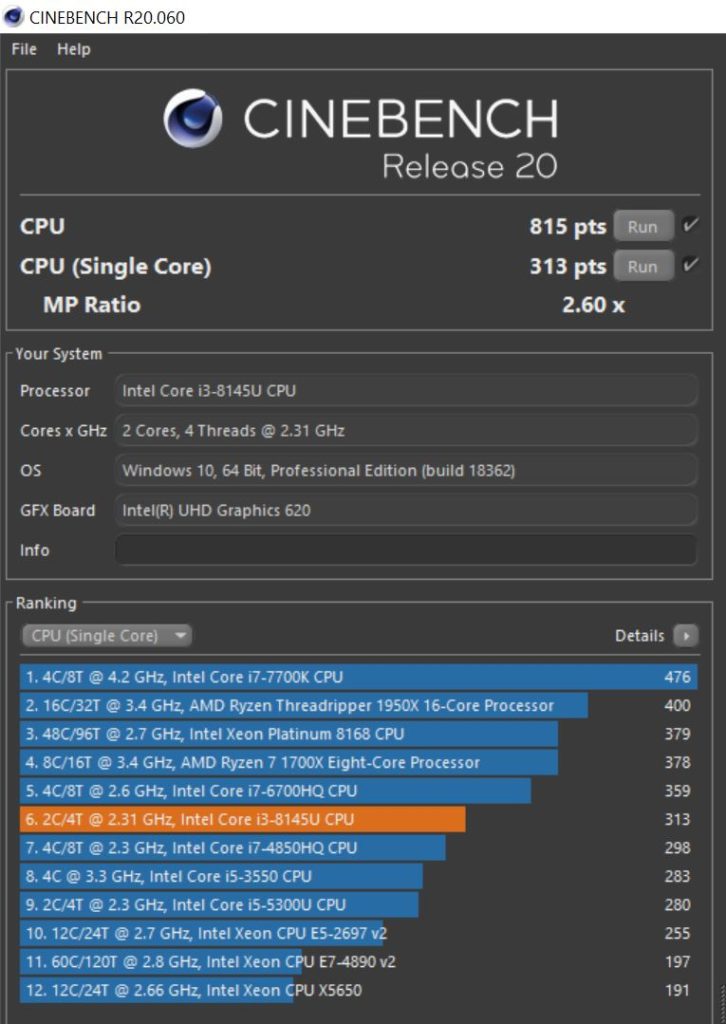
Geekbench 4
Each CPU workload models a real-world task or application, ensuring meaningful results. These tests are complex, avoiding simple problems with straightforward memory-access patterns, and push the limits of your system.
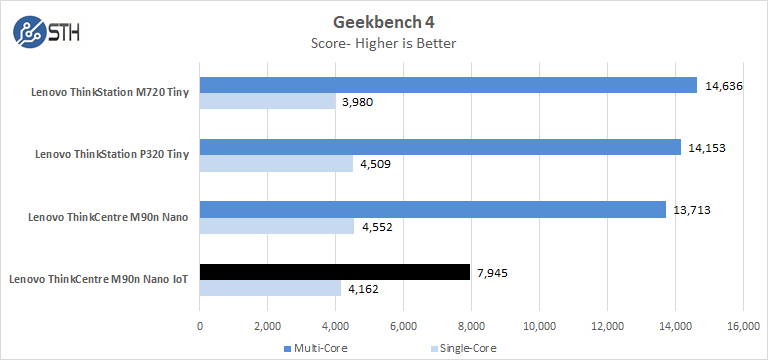
Our Geekbench 4 scores show the M90n Nano IoT lags behind others with only a dual-core processor. However, the M90n Nano IoT again shows great single-core speeds.
Passmark 9.0
Passmark 9.0 is another benchmark that tests the entire system and generates a PassMark rating.
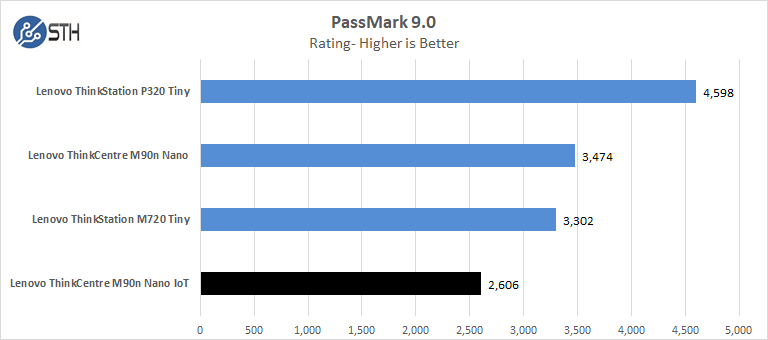
While the Intel Core i3-8145U (2 core / 4 Threads) shows very good CPU marks. The Intel HD Graphics 620 holds back graphics performance.
PCMark 10
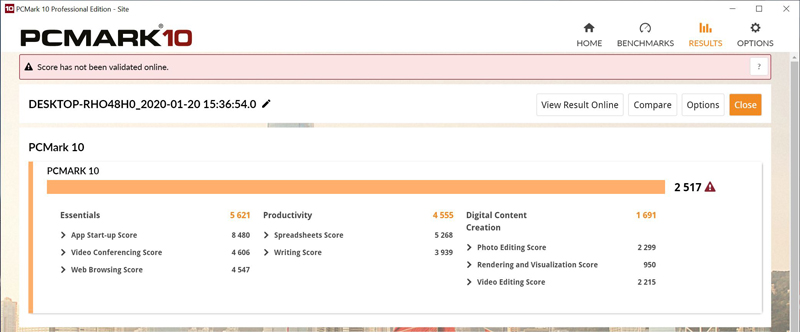
PCMark 10 has only been out for a short time, and we have not run this benchmark on the Tiny series, we will add this benchmark in for future reviews.
Boot Time
BootRacer is an app that will tell you how long your computer takes to boot. It will measure the actual time your PC takes to get to the windows boot process, then measure the actual Windows OS boot time.
BootRacer is a free download for personal use and can tell you if your PC is booting slower over time or after you have installed apps.
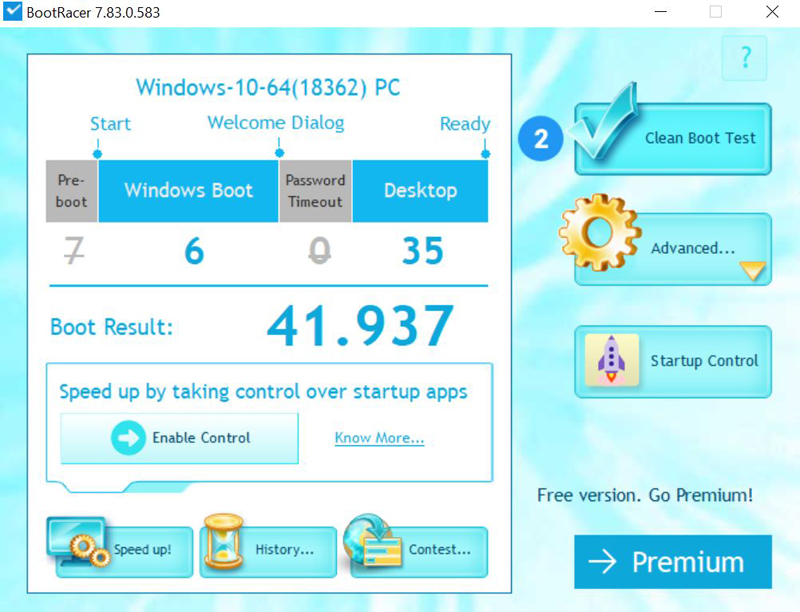
The M90n Nano IoT does not boot very fast with a full boot time of 42 seconds, which is not bad but slower than most.
Let us finish up with looking at Power Consumption and then our Conclusion.
Lenovo ThinkCentre M90n Nano IoT Power Consumption
Power consumption can vary a significant amount depending on processors used and the number of HDDs/SSDs/Expansion cards used. Here we test just a primary system. We test with the same graphics card and NVMe SSD in all our tests. Power measured at the wall, and the graphics card and SSD were not stress tested.
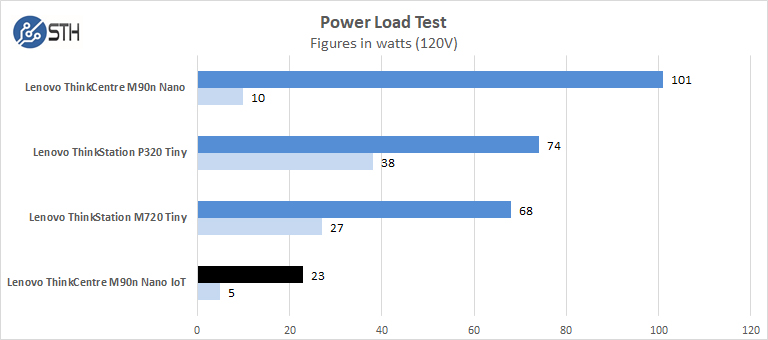
For our tests, we use the AIDA64 Stress test, which allows us to stress all aspects of the system. Lenovo ThinkCentre M90n Nano IoT is not a power-hungry platform that shows with its 23watts power use on full load. Idle power use of 5watts shows the M90n Nano IoT is a very low power system.
Final Words
The Lenovo ThinkCentre M90n Nano IoT is one of the most compact full PC’s we have reviewed, next to the Lenovo ThinkCentre M90n Nano. The M90n Nano IoT design is compact and fan-less and can be housed just about anywhere. The use case of the M90n Nano IoT as an Internet of Things (IoT) device does not require a powerful system, a dual-core processor and 4GB of RAM provides plenty of processing power. Most importantly, the M90n Nano IoT runs cool and sips power. The device also includes I/O ports to interface with many useful devices from displays and printers making it useful for kiosks and point of sale installs.
Over at Lenovo’s site, we find the ThinkCentre M90n Nano IoT with a price of $419. No options are available to expand the memory loadout beyond 4GB which is soldered in.




Pfsense! …when the price comes down a little…
This isn’t close to being an IoT device.. Weird naming.
I was a bit curious about the naming also. I don’t develop for IoT in the last, and found myself wondering what IoT use this box has. BUT, it would be handy for signage for instance.