HPE Aruba Instant On 1960 48G 2XGT 2SFP+ Switch Management
Something that we are not going to focus on in this review, but it is important, is that HPE Aruba has its Instant On cloud management service. One can connect these switches to a free cloud account and manage them remotely. This is great as one does not have to pay additional licensing for features, nor for cloud management.
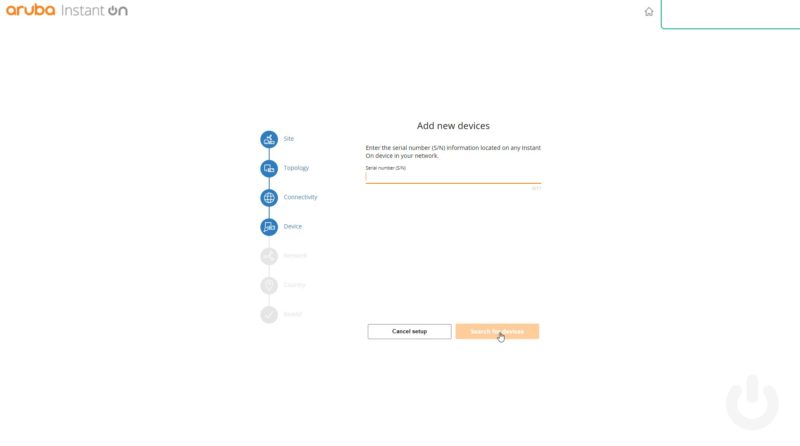
On the switch itself, Aruba uses 192.168.1.1 without a gateway and DHCP. So you will have to connect to the switch before connecting it to the cloud. We wish Aruba at least used a different IP just to avoid conflict with a common SMB gateway IP. Once you login (default is admin and no password, but you are prompted to change immediately), you are greeted with a nice modern dashboard.
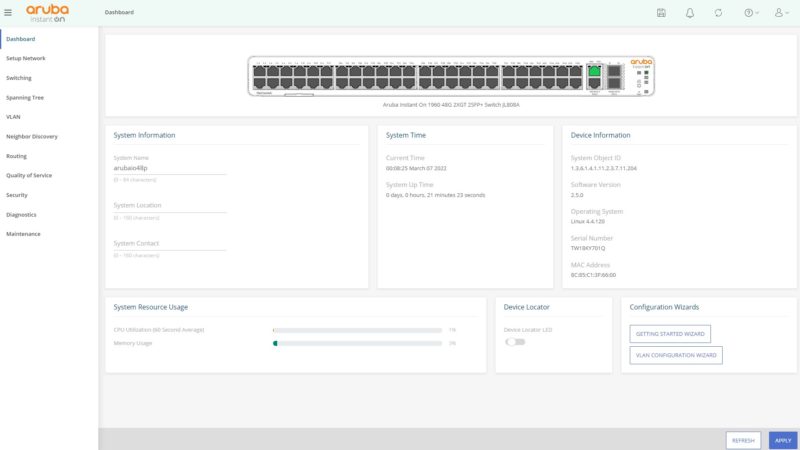
You may see 48-port and 24-port switches in this section, we did them side-by-side and you can see several minutes of screen capture in the video linked on the first page of this review. The Web UI was very responsive and easy for a novice SMB admin to navigate. Since that is the target market, we cannot assume all users will be savvy with 1980s designed switch CLIs, especially as we are entering an era where many of the new SMB admins will be children of the 2000s. Apologies for making most of our reader base feel old.
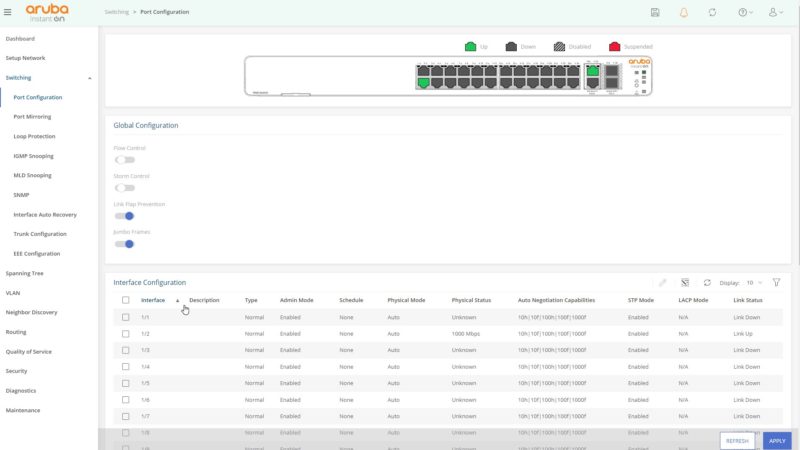
This is a L2+ switch so there is some routing capability, but it will not take the place of dedicated devices in most cases. Still, there is come capability.
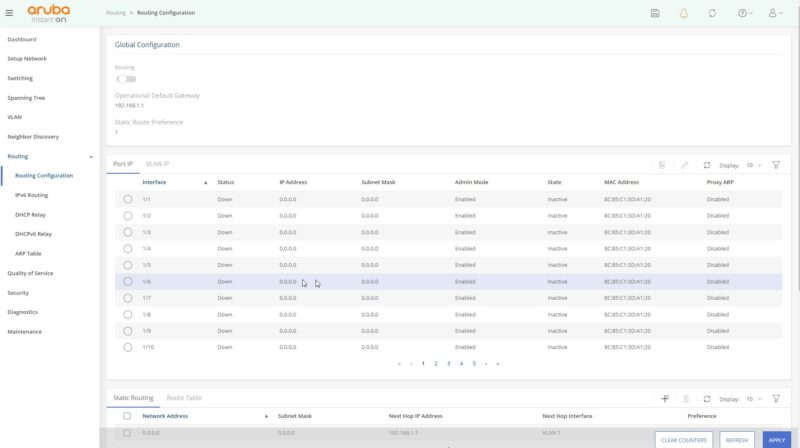
One can also setup features functionality like setting up port access controls.
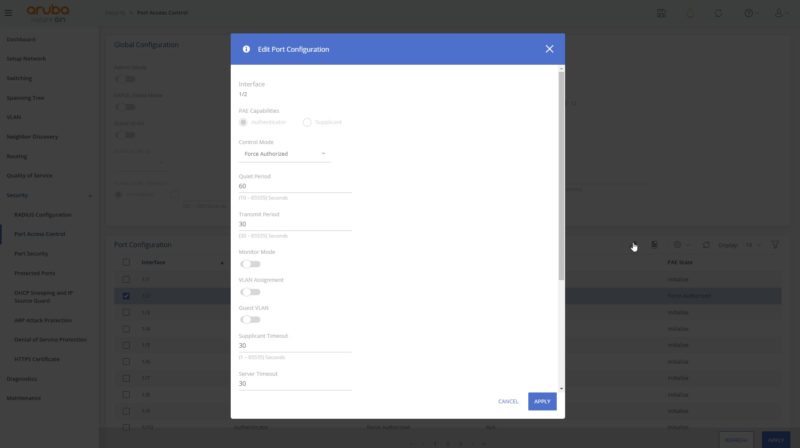
One can also add standard ACLs as well via the GUI.
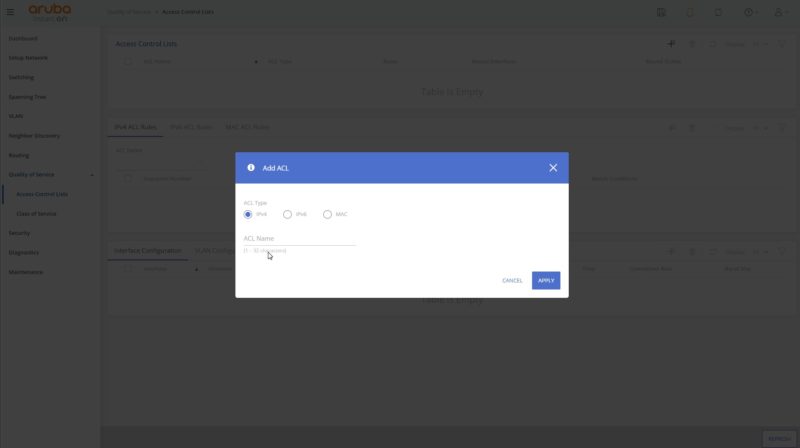
Of course, one can set up VLANs with a very simple interface.
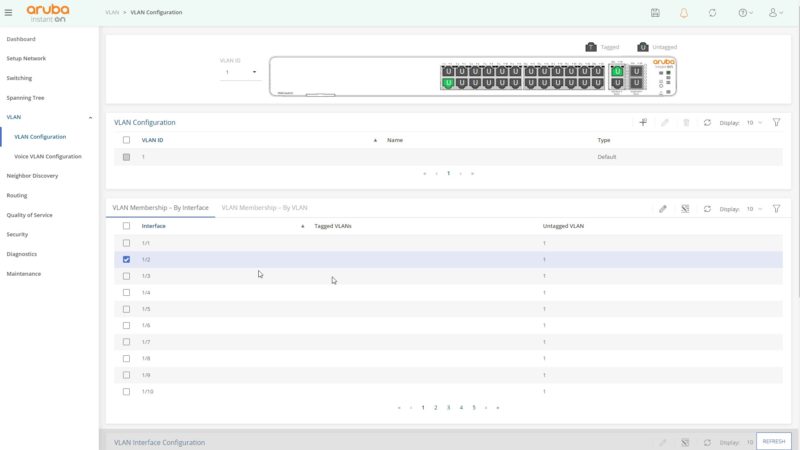
There are even features like DoS protection in this switch.
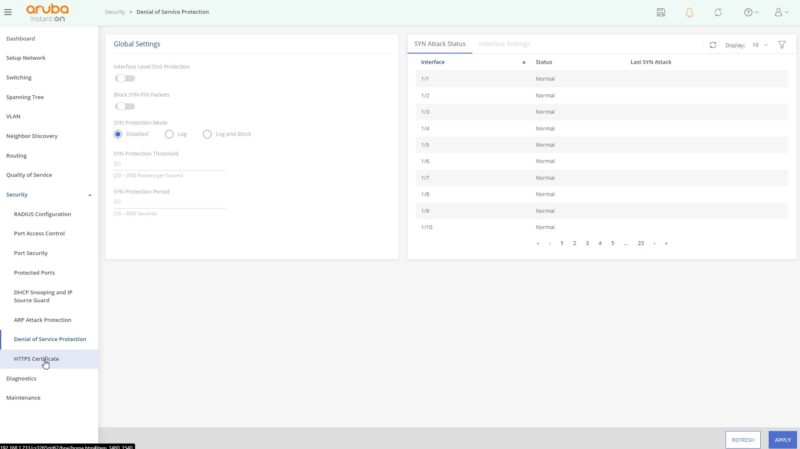
One feature that we were able to try was stacking. We were able to stack up to two switches, but allegedly the line can go up to four. Since we only had the 24-port and 48-port models we could stack those, but that meant we only tested up to a 2-unit stack.
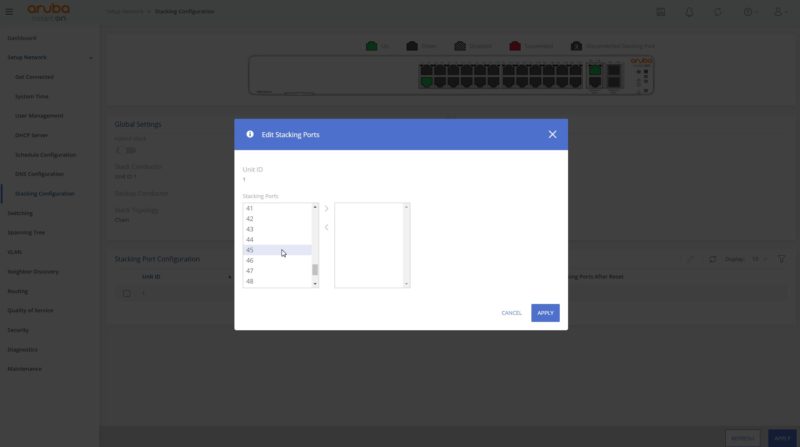
Again, if you want to see more, check out the video. Aruba did a great job on the GUI and the responsiveness is much better than some of the other SMB switches we review.
Next, let us get to power consumption, pricing, market analysis, and our final words.




Do you have any insight into how well the more ‘advanced’ features work?
Things like the InterVLAN Routing, ACL rules, Stacking, and if that stacking supports MC-LAG?
The 1960 12XGT 4SFP+ (JL805A) Looks like an interesting model – ideal as a core for a small business, or connecting multiple servers, and then using the SFP+ ports to uplink to other switches?
Be interesting to see a review of that
Aren´t these switches essentially the same as the HPE Officeconnect 1950 series, but with a different (cloud) firmware.
JL805A – 1960 12XGT 4SFP+ vs JH295A – 1950 12XGT 4SFP+
Rather have a Ubquiti unifi for SMB. Unifi has better pricing more features, like you mentioned superficially POE. Additionally, where were these switches a couple of years ago? Late to market HPE/Aruba.
@Joeri – yes, but that goes for the whole of the 1960 line – e.g. JL808A = HPE OfficeConnect 1950 48G 2SFP+ 2XGT Switch JG961A.
There wasn’t much coverage of the 1950 line either, so would be interested to see some more coverage and what sort of limitations the range has.
I’m looking at the earlier 1930 24-port model as a replacement for an existing location that used unmanaged switches. Other than the 10GBase-T ports and stacking option, are there any differences in performance and OS features between the 1930 and 1960 lines? For more than twice the price of a similar 1930 on Amazon (and almost as much as the 1930 48-port with PoE) I’d expect quite a bit more from the 1960.
I think the value is higher in the Poe versions. Poe++ and 600w budget on 48 ports for 1800 with a killer warranty. We just picked one up for 1800 on b & h