SPECworkstation 3.0.2 Storage Benchmark
SPECworkstation benchmark is an excellent benchmark to test systems using workstation-type workloads. In this test, we only ran the Storage component, which is fifteen separate tests.
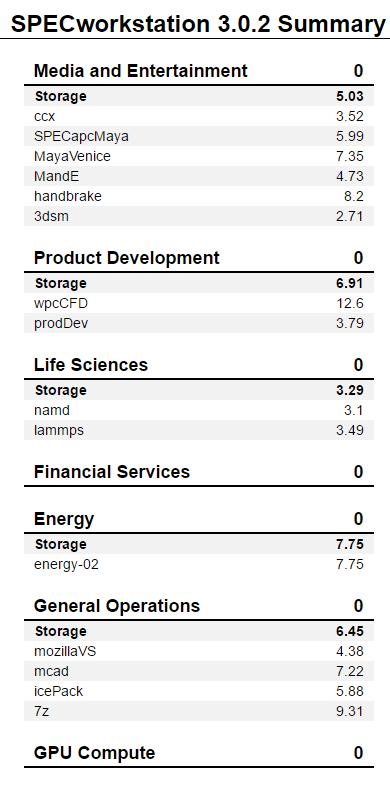
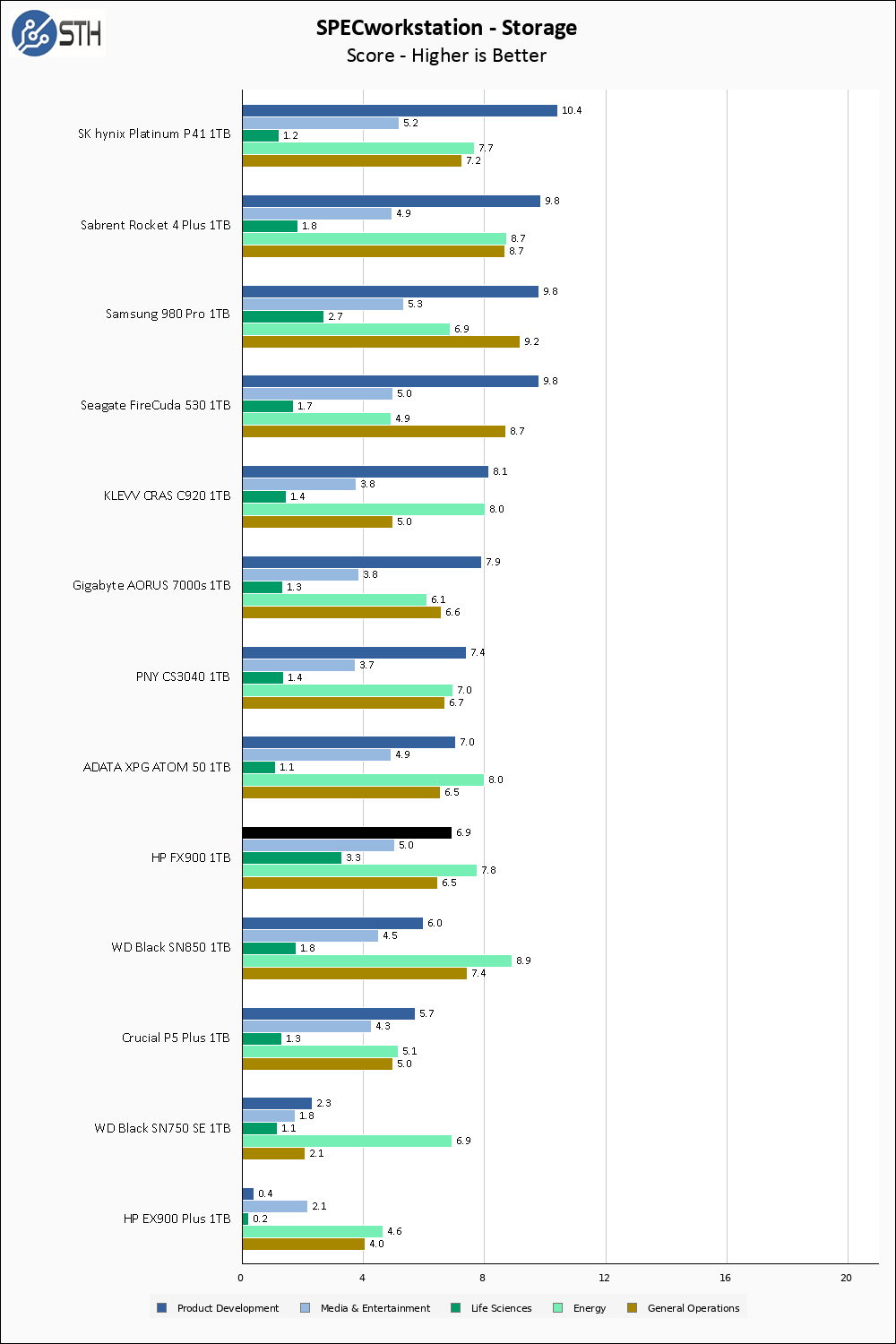
SPECworkstation performance on the HP FX900 is once again nearly a dead heat with the ATOM 50, with the exception of the Life Science score where the FX900 is inexplicably top of the chart. I will be honest with you folks; I have no clue how the FX900 scored so well in this sub-test, but I ran it more than once and got the same results. I am going to chalk that one up to some kind of anomaly and not really count it, but overall SPECworkstation performance is fine.
Sustained Write Performance
This is not necessarily a benchmark, so much as trying to catch the post-cache write speed of the drive. While I am filling the drive with data to the 85% mark with 10 simultaneous write threads, I monitor the drive for the write performance to dip to the lowest steady point and grab a screenshot.
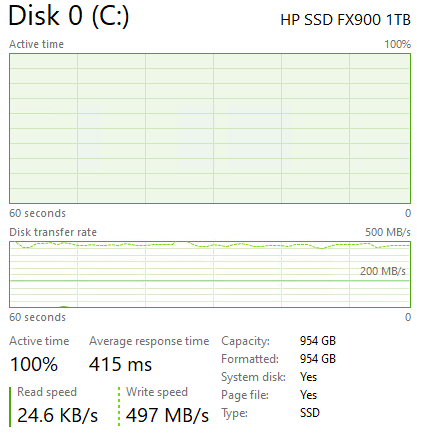
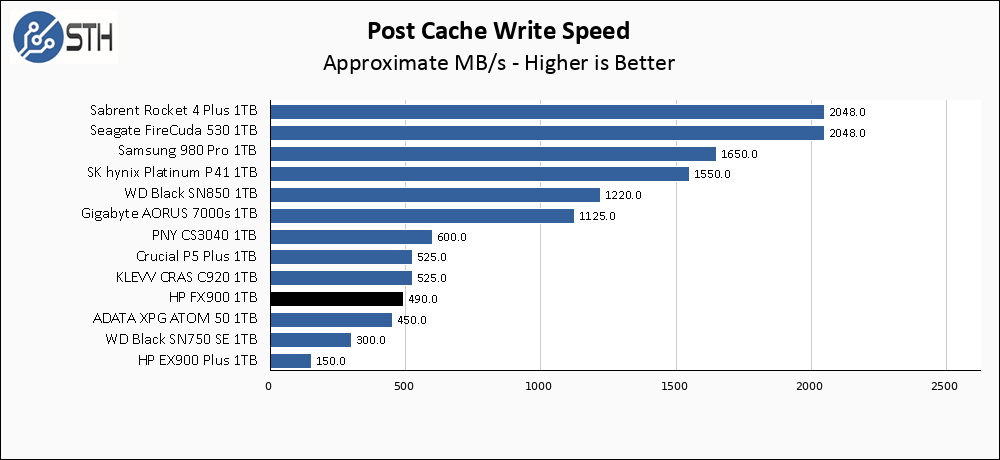
The Post-cache write speed on the HP FX900 narrowly edges out the XPG ATOM 50 and is pretty darn close to 500 MB/s. That level of performance cannot compete with the top of our charts, but the 450+ MB/s is still going to be fine for most users. This is one test where there is a significant gap.
Temperatures
We monitored the idle and maximum temperature during testing with HWMonitor to get some idea of the thermal performance and requirements of the drive. Please keep in mind that our test bench is an open frame chassis in a 22C room, but with no direct airflow. As a result, this is not representative of a cramped low airflow case and is instead intended to model temperatures of a drive ‘on its own’.
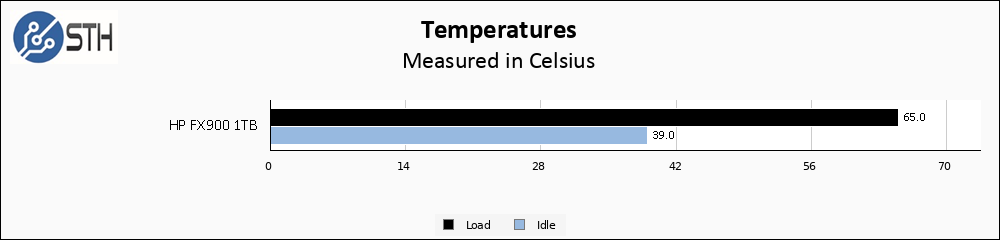
Despite nearly identical hardware to the ATOM 50, which managed to hit 70C, the FX900 stays relatively cool at 65C. The ATOM 50 also ran much warmer on the idle temperatures than the FX900, so I would guess there is some firmware tuning that is different between the two drives.
Final Words
Today the HP FX900 1TB is $105 online. In comparison, the nearly-identical XPG ATOM 50 is $110, while faster SSDs like the Samsung 980 Pro are $120 and the Sabrent Rocket 4 Plus is $150. Given the relative performance, $105 seems like a good price for the HP FX900 1TB.

While the HP FX900 does enjoy that $5 price advantage compared to the XPG ATOM 50, the ATOM 50 has a 50% larger endurance rating (650TBW versus 400TBW) which, depending on your anticipated workload, may help decide between the two drives. Other than that warranty and price difference these two drives performed nearly indistinguishably from each other. When I reviewed the ATOM 50 I was happy with that drive because it did exactly what it advertised at a reasonable price, and the HP FX900 is similar once again. If you need better-than-PCIe 3.0 performance on a budget, the HP FX900 is worthy of your consideration.




RE ” … the HP label is just a label … ” – I’m always peeling those off, just to get slightly better cooling. Maybe you can explore that idea one day?