EVGA X299 Dark Motherboard BIOS
The EVGA X299 Dark BIOS features EVGA’s full UEFI GUI interface. Perhaps the best BIOS UEFO GUI interface we have used yet, it displays a great deal of system information in a clean, useful manner. Ease of use was also its hallmark, it is very smooth and simple to use.
Here we see the Home screen where we can enter different aspects of the EVGA X299 Dark BIOS.
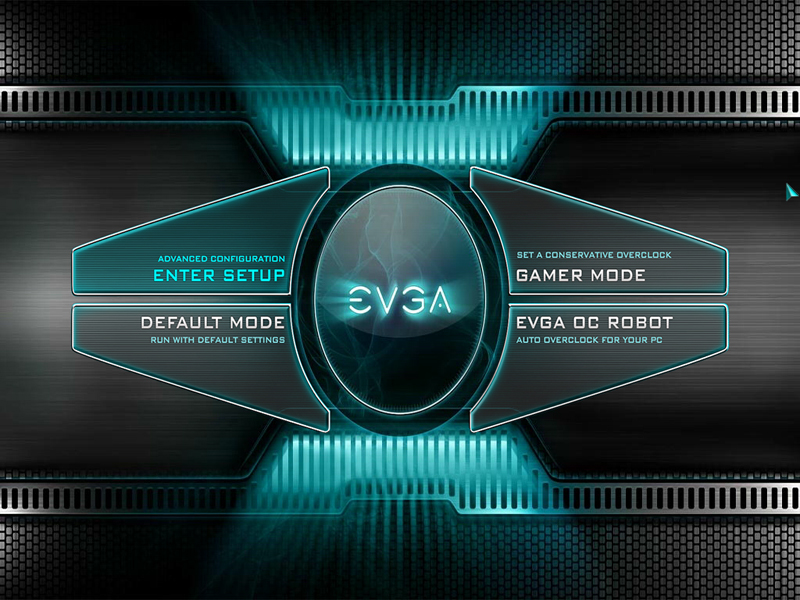
At the Main screen, we find typical BIOS functions found on these screens. At the top of the screen, the BIOS reports various system settings that are useful.
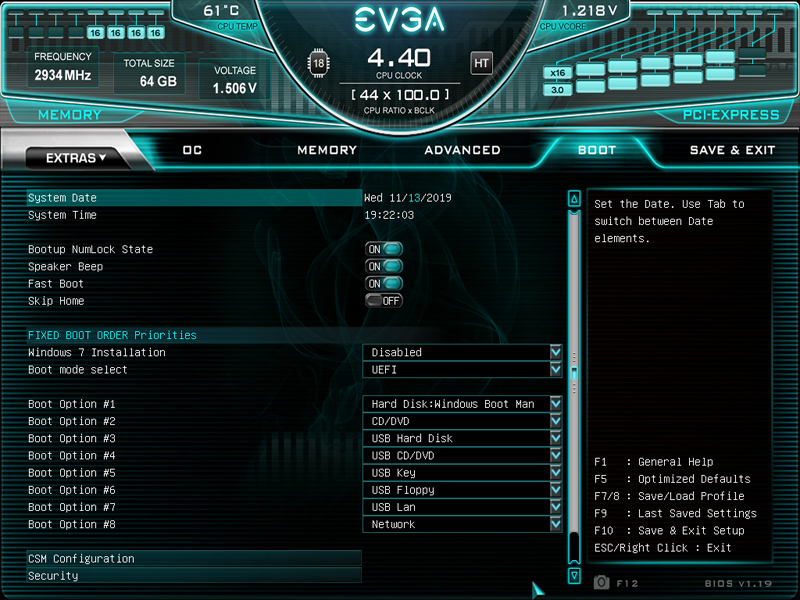
The Memory tab allows memory settings to be adjusted.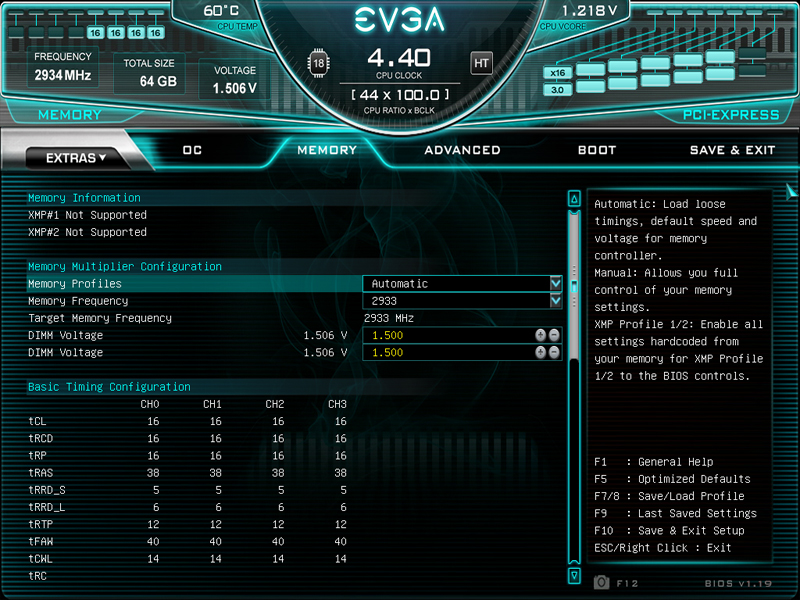
EVGA X299 Dark BIOS MemoryThe Advanced Tab shows more advanced system functions.

From the Home screen one can select the OC Robot panel, or from the Extras Button on the top menu row.
With the OC Robot feature, one can have the system find the best auto overclock for the system, it only takes a few minutes to run. There is also a built-in stress test feature found in the Extras Tab.
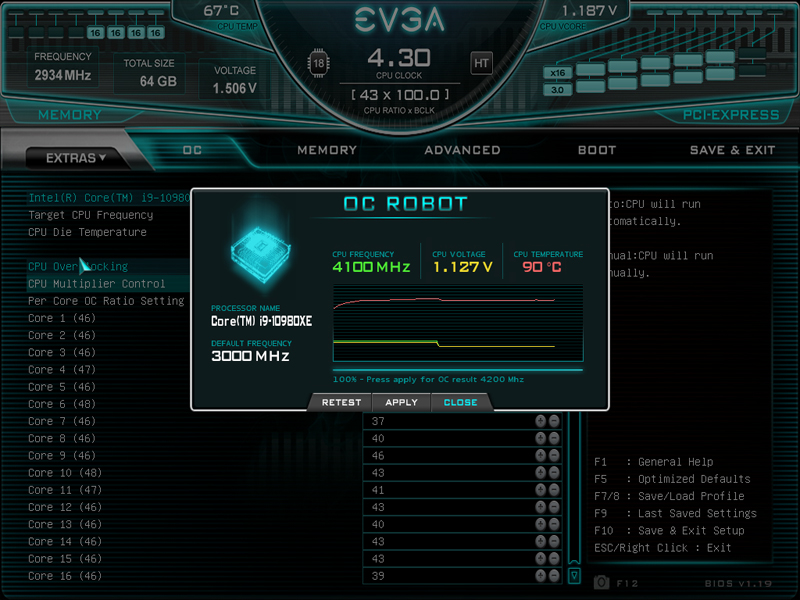
Here we see the outcome of running OC Robot on the systems. Core speeds are adjusted on a per-core basis given the maximum temperature you set before running OC Robot.
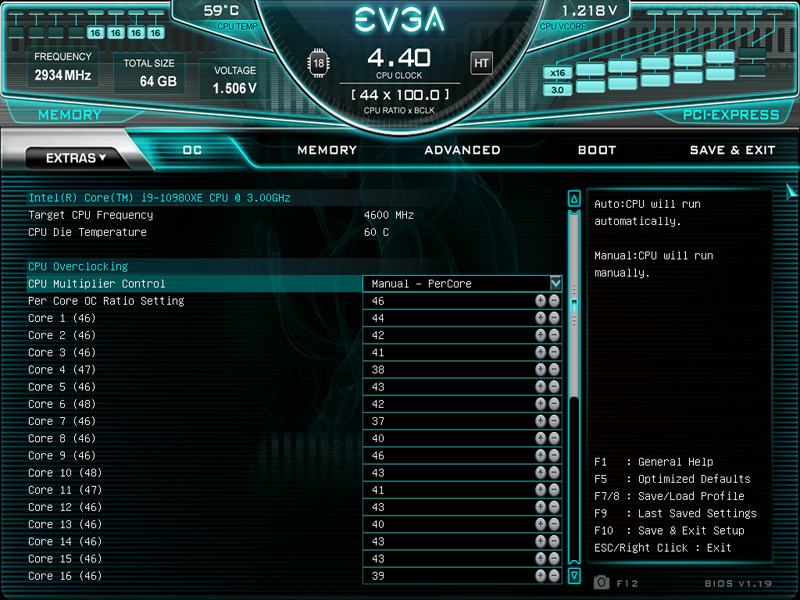
In a platform like this that prioritizes all-out per core and memory performance, this type of BIOS is exactly what you want.
EVGA X299 Dark Motherboard Software
Drivers and Utilities for the EVGA X299 Dark Motherboard are found on a DVD. We wish that these came instead on a small USB drive since DVD drives are getting harder to find in new builds.
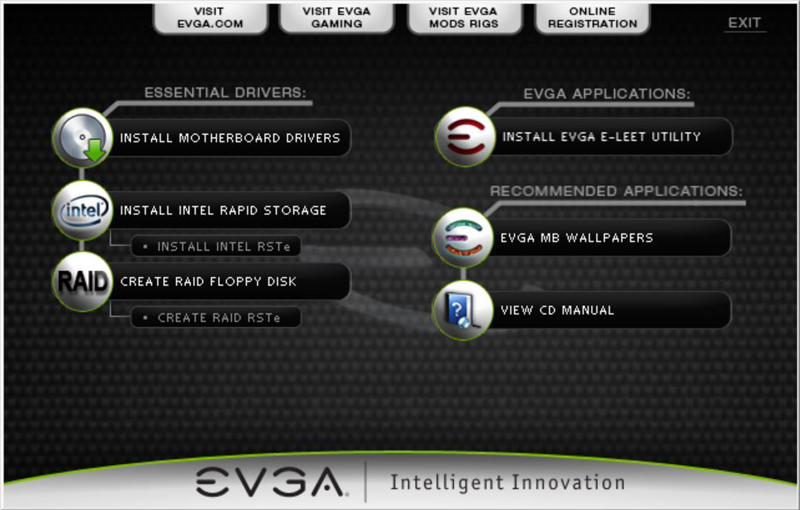
The one tab of interest is the Install Motherboard Drivers which brings up the next window.

Generally, the Intel X299 platform and its components have great support. Still, if one needs a driver, it is here. That is especially important when you need a network driver.
Next, we are going to do a quick specification check, and commence with our performance benchmarks.




EVGA says the RAM slot layout with one DIMM per channel allows for higher clocks because even the presence of the other four slots electrically would reduce signal integrity because of electromagnetic interference.
Hello, can i use a xeon W 2295 in this motherboard?