Power Consumption and Noise
On the power adapter, we now get an AZW (the company behind Beelink) branded power adapter made by Huntkey. That means we get marks like being UL listed and so forth on the adapter. Our big concern is that the proprietary design for a smaller PC seller may make it hard to get replacements in the future. When we did the non-Pro version review, this was a common source of feedback, despite being able to power it via USB-PD.

Both of the Pro versions came with the white adapter as one can see above. Below, for reference was the non-Pro version in black.

At idle, power was in the 8-11W range. Under load, the system could sustain 93-96W depending on the speed of the fan. That was very similar to the GTR7 non-Pro.
In our 34dba noise floor studio, we saw a less than 1dba impact with the system at idle. Under load, using 96W, we saw the system raise the noise level to about 39-40dba. This was less than the 45-46.5dba we saw on the GTR7 non-Pro. We have no idea why this is, but we had two Pro versions that were similar.
Key Lessons Learned
Overall, Beelink is trending in the right direction with these mini PCs. One challenge though was with the specs. On a system of this range, it would be great to have a barebones option like Minisforum offers. In today’s market, 1TB seems a little bit small for a system like this with such a fast processor and 32GB of DDR5-5600. 2TB drive prices have been sinking rapidly.

Also, some of the NIC options are strange. Older i225-V B3 NICs and AX200 instead of newer i226-V and AX210 feels like a miss.

Then there are the quality items. The need for a different bottom cover setup to support better SSD cooling and bottom fan airflow feels like an easy design change. Making the airflow shroud easier to open should be a priority as well. Also, why does the Hermes Orange unit not have GTR on the sides like the Green and Grey colors we have? It is small quality items like this that Beelink needs to refine in future versions. The systems overall are great, but it is that last little bit of polish that needs to be taken care of.
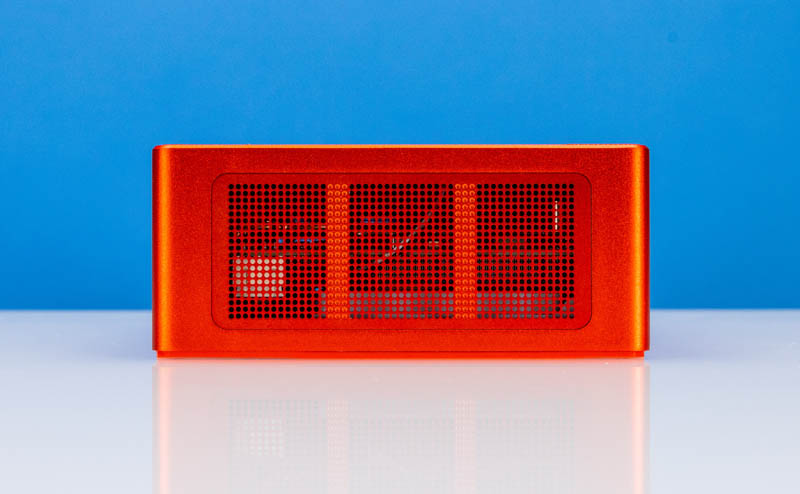
Perhaps the bigger lesson is the comparison. The Minisforum UM790 has a barebones option but is slower with its default settings. On the other hand, we are only talking a few percent. Even the non-Pro version is very competitive only slightly slower but at a lower cost, albeit around the same power consumption.
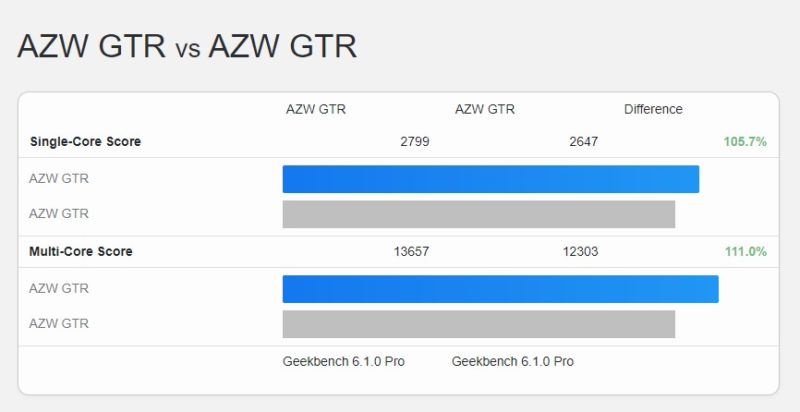
Having three of these, I could not help but wonder if we would have been better off with two non-Pro units instead of two Pro units.

Still, as someone who has used a GTR5 daily (when in Austin) for over a year as a HTPC, the GTR7 Pro fixes nearly everything we asked for in that review making it a great upgrade.

Also, the Orange color is cool, but unless you are in a pumpkin-themed home/ office, it is going to grab attention. The other colors are a bit more subdued in comparison.
Final Words
With all of that aside, the Beelink GTR7 Pro is really good. It has a blazing-fast CPU with a competent integrated GPU. With eight fast cores, and a PCIe Gen4 NVMe SSD, it is faster than the majority of desktop computers people are using today (most use older integrated graphics or very low-end dGPUs to be fair.) That is all while being small.

These will be some of the first PCs in the new STH studio coming in Q4 (more on this in this quarter’s Letter from the Editor) as they have been working for us for some time now without issue. The sole item that gives us pause is the non-Pro version is so close with really just a 5-12% faster CPU as the differentiation point along with the case badge. Beelink needs to do a bit more to differentiate models.

Still, when we compare these units to the 1L PCs from HP, Lenovo, and Dell from Project TinyMiniMicro it is amazing to see how fast these are advancing. At least a few times during this review I looked over at the Threadripper Pro workstation beside my desk and wondered if it was still needed.
Where to Buy
Since folks ask where to buy, there are a few options right now for this. Street pricing ranges from around $785 to $850 depending on shipping and seller. We have a few affiliate links that you can use:
- AliExpress is currently the cheapest at time of publishing this video.
- Amazon usually has limited stock being advertised on the platform.
- Beelink’s official site is very rough but you can find it here.
Hopefully, that helps. Also using these links helps support us in buying these units to do independent reviews.




So just wondering: are these usb 4 ports all usable at the same time with the advertised 40gbps speeds? So 1 quick external SSD – 1 eGPU enclosure and 1 usb 4 dock for example without losing any performance.
Still waiting on a 7945(HX or 3DHX) model.
@Jay – Phoenix APU’s have (2) USB4 interfaces in the CPU. So far, AMD provides 16 of PCI Gen 4 lanes to each USB4 controller.
So if this has (4) ports, then 2 ports would have to be sharing the same 16 lane controller.
Unless Patrick or someone on STH knows different, there are no eGPU docks that can saturate a USB4 port. Those TB3 docks use PCIe Gen 3, either 4 lane or 8 lane bridge chips, even if the GPU slot is 16x.
Unfortunately, it’s sold out now.
7940hs is the first cpu I think can hold it’s own in the kind of form factor. I bought a 7940hs notebook several weeks ago. Coming from 5600x & 5900x machines for compiling c++ code, python work, and such. It is a very capable cpu.
AMD should be selling this CPU into the desktop market hard, for mini and full ATX. At 45W or so these are damn compelling processors
Do these support ECC? The chipset looks like it does based on AMD reference, but not sure if these do. Would this make a strong tiny mini micro Proxmox cluster? 2x nvme ssd + 32gb or 64gb ecc RAM seems like it would support zfs ok.
@ Johnson – I think you have to go to the hidden advanced BIOS menu to turn on ECC support.
Does the unit or cpu gets hot quickly under load? Tried their older 5800H model but runs too hot. Thanks
@spuwho Thanks for the answer! Nice to know those docks and eGPU’s can’t really saturate those ports. Sharing the same controller makes lots of sense then.