SPECworkstation 3.0.2 Storage Benchmark
SPECworstation benchmark is an excellent benchmark to test systems using workstation type workloads. In this test, we only ran the Storage component, which is 15 separate tests.
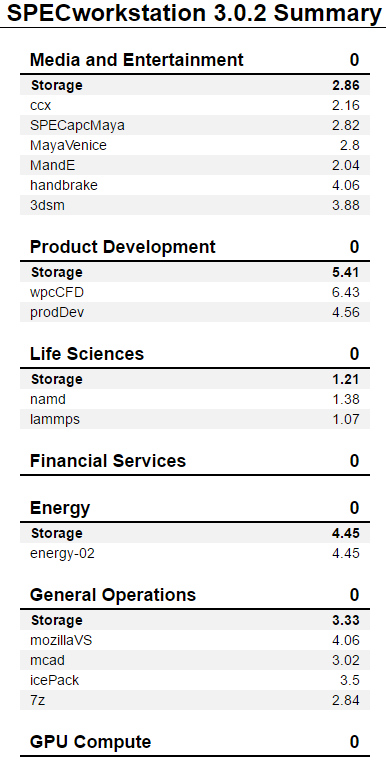
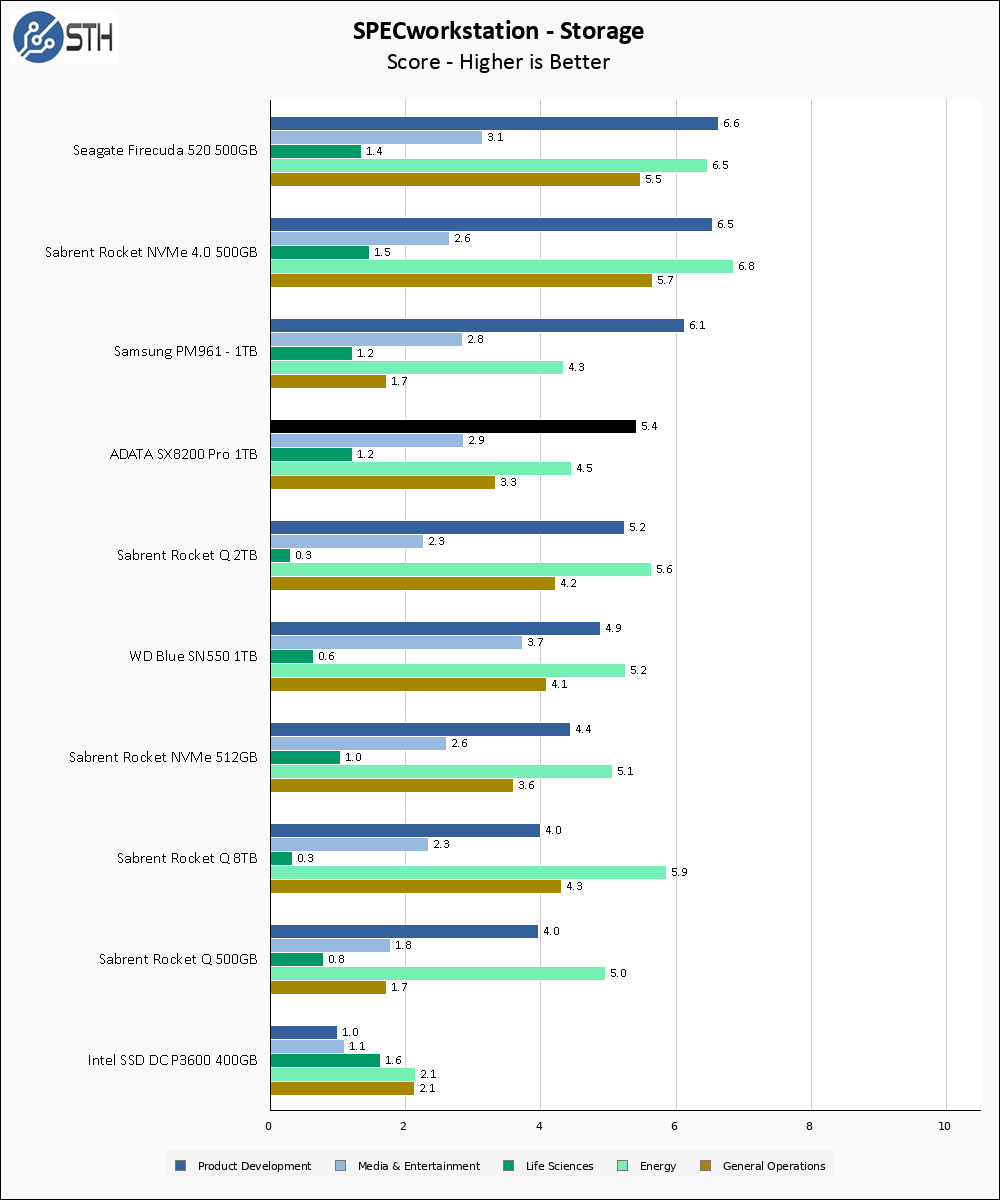
The ADATA SX8200 Pro 1TB trades blows with the WD Blue SN550 1TB in SPECworkstation, winning two tests and losing three. The great Product Development score puts this drive near the top of the chart, but it does not fare quite as well on some of the other tests.
Temperatures
We monitored the idle and maximum temperature during testing with HWMonitor to get some idea of the thermal performance and requirements of the drive. Please keep in mind that our test bench is an open frame chassis in a 22C room, and is thus not representative of a cramped low-airflow case.
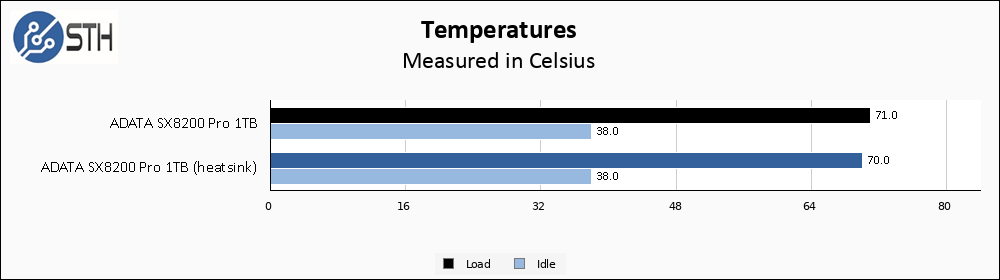
Without the heatsink installed, the ADATA SX8200 Pro 1TB managed to get to 71C under load, which is quite warm. With the heatsink installed, it dropped by a single degree to 70C. Users will want to ensure there is some amount of airflow over this drive. Also, some motherboards now come with cooling for SSDs which may be good for this drive.
Final Words
The ADATA SX8200 Pro 1TB is a mainstream PCIe 3.0 SSD that retails for around $135. At that price, the SX8200 Pro 1TB commands a moderate premium over a number of other 1TB NVMe SSDs. As a comparison, the WD Blue SN550 1TB is currently available for around $105 and offers specifications and performance that is a little lower overall but occasionally trades blows with the SX8200 Pro. At some point, it becomes a price/ performance trade-off and what you are comfortable with.
I do wish I had access to the SM2282EN variant of the drive, since some online benchmark numbers show higher results than what I achieved on the SM2262G version, but those differences could be due to other factors. In general terms, the SX8200 Pro 1TB offers more variable performance than some of the previous drives we have tested like the WD Blue unit, with both higher peak speeds accompanied with lower dips. For a consumer or general workstation boot drive, this behavior is not likely to pose a problem and the drive is a good performer. If your target market is to use a consumer drive in a NAS or caching type situation, that more significant performance variability could pose a larger concern.

At the end of the day, I consider the ADATA XPG SX8200 Pro 1TB a solid drive. It is, perhaps, slightly overpriced in the context of other SSDs in 2020. It offers generally higher performance than the WD Blue 1TB drive and does so at a higher price point which makes sense. Buyers seeking a good PCIe 3.0 NVMe SSD will not be disappointed.




The XPG 8200 Pro has decent specs, and I bought a 512gb drive. It worked for about 2 days and then was not recognized by my computer BIOS. I haven’t had a SSD fail in the last decade. I returned it, and I plan on avoiding Adata / XPG.
This device is advertised as nvme 1.4 but is missing the required guid’s to work with vmware without resorting to down grading the nvme driver to Vsphere 6.5
Please ask Adata when they will release firmware to add in the missing NGUID and EUI-64 namespace Identifiers:
Crucial managed to do this, why can’t adata?
WelshWizard,
I only see advertising for NVMe 1.3 on the xpg.com site for this drive (located at https://www.xpg.com/en/feature/583/). It may be possible for a firmware update to add the features you want, but it is not advertised as 1.4.
I’ve got the 512GB for gaming. Absolute wee cracker of an M2. Wish I got the 1TB for longevity. Fancying their new PCI-E x4 M2 though!
On an MSI carbon pro gaming X570. Excellent speeds. First to drop, always
I can’t see why anyone would look at this, or almost anything else over the Hynix gold P31.
Fast reads, writes, low power, no need for a heat sink, TLC, 5 year warranty, 135 bucks.
Hello
Can you please consider using AJA system test ( eventually against instead BlackMagic suite)?
It’s a much more suitable test for showing the sustainability of the storage during a real lifr recording test
Thank you in advance
@Will Taillac,
Oh oops, yeah I made a mistype I did mean 1.3, not 1.4.
This doesn’t change much as NVME 1.3 standard should have NGUID and EUI-64 namespace Identifiers, which are missing.
How can you call I standard compliment with missing features?
The only thing I’d like to see in these tests is more of a emphasis on random performance rather than sequential.
James,
Sequential performance is often what is quoted by consumer SSD manufacturers in their specifications, so I test for that to make sure they line up with their own advertising. Plus, everyone likes big numbers; CDM and ATTO serve that purpose. For someone interested in the random performance, ASSSD and Anvil offer a much better benchmark, since their read and write scores include the random performance at varying queue depths. That is also the reason I include the pictures of the raw benchmark output, rather than just the comparison graph – so our readers can look at the stat that matters to them.
@Will can you ask ADATA about their plans to add in the missing features which are part of the 1.3 spec namley NGUID and EUI-64 namespace Identifiers
As without these it cant be used in vmware without downgrading nvme drivers.
I’m planning on 2x1TB versions of this ADATA model for entry in to the HP L32648-001 running under FreeNAS as a cache. Cannot wait to finish the build with 4x10Gbe SPF+ from two Chelsio T420s.
Thanks for writing this article.
How do we check which controller we have? I have 2x 2 TB but I bought them several months apart. I don’t want controller discrepancies to cause problems if/when I stripe them…
Ted,
I found out about the controller by physically looking at it. The model was silkscreened right onto the controller.
AIDA64 shows the controller of the SSD without physically looking at it, specially when you already put the heatsink on it. Just go to Storage>ATA then select your SSD and the info can be found usually at the bottom of the details.
lopgok comment is stupid, because the infallible product does not exist, that is why warranty exists. I work for a computer manufacturer and I hate this kind of customer no brain comment and hurt brand without consequences. This kind of person is really undesirable even hire for job.
Writing this on april 2023
I bought 512GB one 6 months ago, it died the get replaced , hopefully the second one will be better