Needing a few more drives in the Windows Home Server, I opted for an “ICY DOCK MB453IPF-B 3 in 2 SATA/SAS Backplane Module – Retail” This unit allows for three 3.5″ drives to be installed into a case with two open 5.25″ bays. What should be noted, as with most drive cages, is that consumer level cases often have metal tabs in the drive bays to guide and hold large optical drives in-line. These tabs sometimes require that they are bent back to be flush with the plane of the vertical drive walls when installing multi-bay multi-drive enclosures. On the Norco 4U case, which is designed for these types of multi-bay enclosures, the unit slid in easily. Depending on the case, one may need to screw or use other attachment methods to secure the enclosure to the case.
The ICY DOCK 3 in 2 is a tray unit. Meaning that in order to install drives into the unit, one needs to first screw them into caddies. One then slides the caddies laden with drives into the enclosure and then snaps the lever in-place. For home server users, these hot-swap enclosures are great when dealing with high numbers of drives. The time to replace drives is greatly reduced, and one does not need to open the case, allowing the rest of the system to function normally.

The rear of the enclosure has an 80mm fan to exhaust the hot air from the drives and cage electronics. The fan is not ultra quiet, but significantly quieter, due to its size, than single bay enclosures. Power is provided via two four pin power connectors. This is important because it may cause some issues with certain SAS cables, and if one only has SATA power connectors available, an adapter will need to be used. There are six SATA/ SAS connectors on the back, three yellow, three black. The primary connectors are yellow, so if one is using a SATA drive, or a single channel SAS drive, then cables only need to be connected to the yellow connectors. The black connectors are for dual channel SAS drives where each drive has two lanes to use. Most home servers will skip this and only use the yellow connectors. Also, it should be noted that in the home market, using SAS drives for storage is expensive on a price/performance basis, making the inclusion of SAS connectors a nice to have, but most likely not necessary feature of the enclosure (for home server purposes).

Price wise, the review unit was purchased for about $95 after tax and shipping, so it is not cheap. On the other hand, higher storage densities combined with significantly easier access to the drives is well worth the money for many users.
Overall the ICY DOCK 3 in 2 is a great way to get higher densities and hot-swap capabilities in a home server.

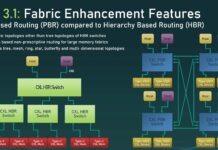
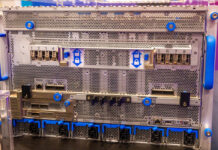

I purchased an Icy Dock multi-bay backplane module, ( 4 in 3 / 5 in 3 ) SAS & SATA for similar reasons. I was wondering if there an enclosure that will just fit the module or is a larger enclosure easier to find? another Question is can anyone suggest an enclosure.