TP-Link TL-ST1008F Power Consumption and Noise
The included power adapter is a 12V 2A unit that is a TP-Link branded unit. Again, we just want to draw your attention to the fact that these do not have FCC, UL, and other certifications that we would expect from devices like this.

At idle without anything plugged in, this unmanaged switch used around 3.1W. We used SFP+ to RJ45 (10GbE) and long-range SFP+ optics (10km) and we managed to get the switch up to around 22W. One can probably get the switch higher into the mid-to-high 20W range with different pluggables. On a power per Gbps side, this is much better than the 2.5GbE switch. This is also much less than 10Gbase-T switches, so for those in Europe and other places with high power costs, this may be a better option.
TP-Link TL-ST1008F Pluggable Quirks
We went through this a bit more in the video but there were certainly quirks plugging modules into the switch.
- Our success rate negotiating down on 25Gbps modules to 10Gbps speeds consistently was maybe 50-60% just trying random modules in our lab. That is not great, but we also suspect most who would deploy a switch like this would only use SFP+ DACs and optics not SFP28 just to keep to a low-cost theme.
- Our V1 switch did not like running at 2.5GbE speeds. In the STH forums, this was cited as something that is better on the V2 version of this switch that we did not have.
- The Ubiquiti UF-RJ45-10G SFP+ to 10Gbase-T Modules were the only ones we found not working in this switch. Other brands worked fine. Even among those, we tested after our SFP+ to 10Gbase-T Adapter Module Buyers Guide. We tried 20 different modules and the Ubiquiti’s we tried three different modules and none of them worked. The good news is that the other SFP+ to RJ45 modules can be used. The bad news is that they use a lot more power and the costs have gone up making them less practical in this price range.
There are likely other quirks to this switch, we just cannot test every configuration. Still, this is a good list that we found during testing.
Final Words
At $166, this is a sub $21/ port 10GbE switch. While it costs more than 1GbE switches, on a per-Gbps basis it is roughly equivalent to a $16.60 8-port 1GbE switch, minus the cost of all of the DACs and optics. Adding even $10 cheap SFP+ DACs to the switch will cost $80-100 or more. Optics and RJ45 converters will add more costs.

At some point, there is a question of whether this is worth it. If the MikroTik CRS309-1G-8S+IN switch was still available, then even at $60 more that would be our choice given its management features. That switch has been hard to find, as have many on the market lately due to supply chain constraints. If you do not need eight ports, then the MikroTik CRS305-1G-4S+IN is probably the better option.

There are other challenges as well. Although this is $166, there are no FCC, UL, and other markings that will naturally limit the number of folks willing to experiment with these. Especially given that we saw some fairly interesting quirks. Of course, many of those may have been fixed by the V2.
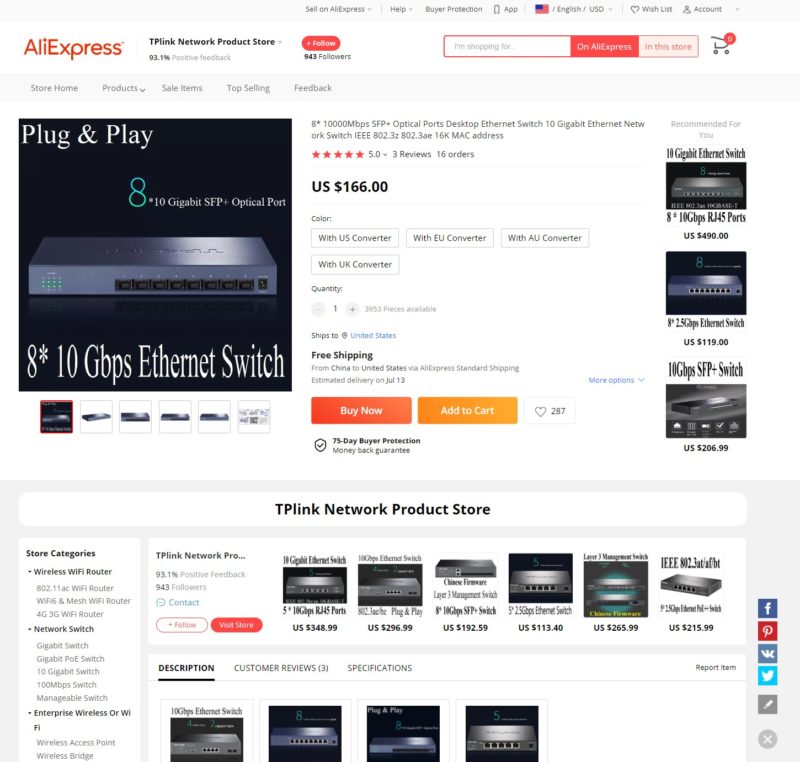
Overall, we are not recommending this switch unless you really want to experiment. It is OK for what it does, and it is cheap. At 10GbE speeds though, many of our readers will want more especially once costs to add connections is included.




Fanless, with a 12V 2A power supply, it seems they expect DAC to be used in several ports
Just pay up for the manged 3008.
How would you get over 24W at 12V 2A, even at 100% efficiency? Mid to high 20W range is impossible without a power supply that is out of spec for the unit. Without a UL rating, that means fire, and a fire that insurance won’t cover. Don’t do it.
@JohnG: Yes, I’ve been looking at the 3008. Wish STH would review that one.
@JohnG; the 3008 looks like much nicer hardware; but I have to admit to seeing ‘managed'(especially now that everyone wants their cut of the cloud-connected stuff) as more of a double-edged sword than an obvious upgrade at price points where the hardware is likely to choke on more than relatively lightweight and computationally inexpensive management configurations and the vendor is all too likely to abandon the management interface and OS as a pile of network-facing CVEs in the not too distant future.
Obviously there are some applications for which unmanaged simply won’t do; but adding a chunk of firmware in a privileged position whose vendor likely doesn’t care that much seems like a pretty mixed blessing if you are mostly in the market for something more elegant than point-to-point.
@fuzzyfuzzyfungus: Agreed about avoiding cloud management, and about limited capabilities of these low-end switches. But AFAICT the 3008 can be managed entirely locally from a terminal via an extensive CLI (~1000 page manual available). And the fan-free low-power nature of these switches can be a great benefit at home. Seriously considering the 3008 because it’s much easier to find than the CRS309 right now.
Are there any good and cheap 8+ port 10GbE RJ45 switches out there? SFP+ to RJ45 adapters are quite expensive, adding substantial cost per port. I’m currently using QNAP QSW-M408-4C on my desktop, but it only has 4 10GbE ports.
So now we see STH pushing goods of dubious safety value?
/shaking my head/
TP Link actually sells proper hardware in South East Asia… Even in Singapore where we’re not exactly broke.
So, it’s not dubious safety value. It just wasn’t tested for other countries as this particular model is intended for domestic (meaning China) sale.
The Mikrotik CRS-305 isn’t included in your parts list?
I’m sure you can still find them for less then that tp link garbage
Myne – We reviewed the CRS305. That is only a 5-port switch, not an 8-port version.
I’d rather my money go to a democratic country like Latvia (Mikrotik) than a communist dictatorship (China) but hey, that’s just me.
Lesson learned a couple of years ago using CRS-305’s to avoid “heat issues” on the fan-less 10GB switches.
1. Use DAC’s when possible. Lower heat.
2. Use Fiber Optic SFP+ Transceivers for those long runs. No heat.
3. Take the heat bump on the SFP+ to RJ-45 only when I need to have a drop down to 2.5GB or 1GB on that port. DAC’s don’t work for me to do that.
4. Put these “shelf” 10GB fan-less switches where there is a lot of air flow.
5. MicroTik, FS (Fiber Store), QNAP, TP-Link, etc all have better soluitions for larger number of 10GB switch ports now-adays.
I just ordered tl-st1008f which is optical ports. can I use standard rj45 ethernet cables. the pictures show a v2 switch to 2.5 gb. or do I need some kind of adapter rj45 to optical?
I have the TP-Link TL-SX1008(UN) V2.6 ordered via Amazon. It’s a bit more than the Ali Express version in the review. I will say it seems to be working okay, and definitely auto negotiating… I haven’t run any performance/speed tests, but happy so far. I still have a couple cables to run before I can properly speed test.
My home server is connected at 2.5g (per its’ onboard nic, MinisForum HX90) and my Synology NAS’s new 10g nic is connected at 10g. Once I get the 10G nic in my desktop next week will give some performance numbers.
Price went down to $119 shipped on Aliexpress, increasing the gap with the Mikrotik by $110 so I’ll take my chance on the 10GB.