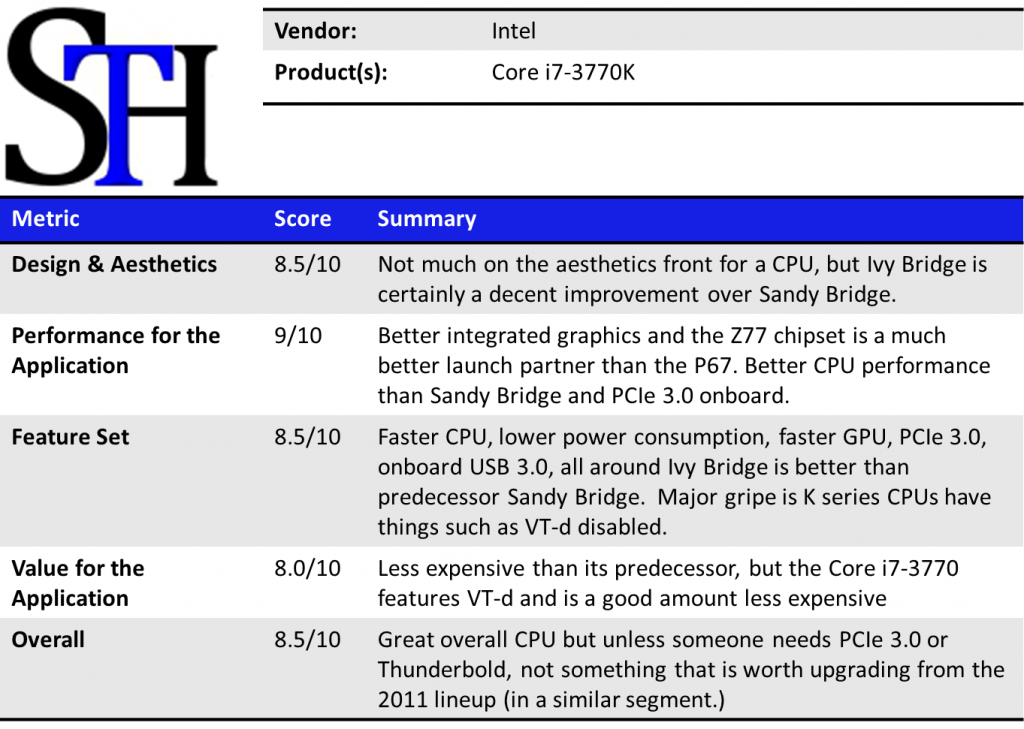Ivy Bridge is Intel’s 2012 successor to 2011’s Sandy Bridge platform. I think platform makes more sense at this point since the CPU now contains not just the compute cores, but also the GPU, PCIe controller and memory controllers. Ivy Bridge’s improvements can basically be put into two big buckets. First, Intel has introduced its 22nm architecture which promises better power consumption figures and smaller die sizes. Next, Intel made a few major upgrades both to the GPU and the PCIe conenctivity. The GPUs in Ivy Bridge chips are still underpowered for hardcore gaming enthusiasts but are now more than adequate for non-gaming workloads. The PCIe connectivity is something that readers of this site will be excited about as Intel essentially has doubled the bandwidth for PCIe devices. The CPU cores are frankly the least exciting part of the equation since they offer relatively minor performance improvement. Interestingly enough even four generations removed an Ivy Bridge core is certainly not twice the performance clock-for-clock, as compared to the 45nm Nahelem architectures which are really the ancestor of Intel’s current cores. It really shows how AMD has dropped the ball in terms of competition.
Test Configuration
The trend with Z68 and Z77 chipsets are that the integrated GPUs are more than adequate for basic 2D output. If you are looking for a workstation with a lot of CPU need but where 3D GPU performance was not needed, then Intel’s on-die graphics are going to be “good-enough” for many users one one can use the third-gen PCIe slots for more I/O performance. With that being said, most Z77 buyers will still use discrete GPUs.
- CPU(s): Intel Core i7-3770K and Intel Core i7-2600K
- Motherboard: ASUS P8Z77-V Pro
- Memory: 32GB (8x 4GB) G.Skill Ripjaws X DDR3 1600
- Drives: Corsair Force3 120GB, OCZ Vertex 3 120GB
- Chassis: Norco RPC-4220
- Power Supply: Corsair AX850 850w 80 Plus Gold + PicoPSU 150XT with 150w power supply.
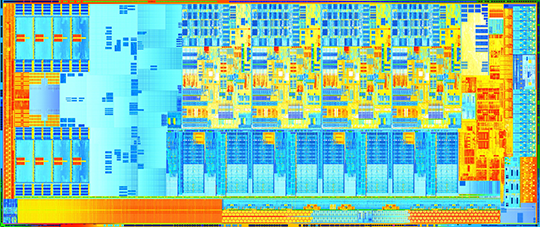
Performance Tests
I will start off this section by saying that the standard test suite was built to test 1-8 thread single CPU systems such as the Sandy Bridge and Ivy Bridge Intel Xeon CPUs. With platforms like this one, I have been slowly altering the mix. Clearly, one would expect a different workload between the Xeon E5-2687W CPU and something found in a low-end, low-power server like a Pentium G630. Moving to the 16-64 core realm where the Xeon E5 series will play, that is becoming the norm today, I think that it will become ever more important to develop a second test suite.
At 3.5GHz base clock, and with four cores, eight threads (4C/8T) the expectation is that this will be a fast CPU. As a K series Intel Core i7 processor, one does have the option to overclock. Also, with Ivy Bridge, Intel focused on GPU performance, PCIe 3.0, Thunderbolt, and adding USB 3.0 support along with lowering power consumption and price. With that in mind, Intel really did work on a feature upgrade rather than a pure CPU performance upgrade with this generation. Here is a quick preview of the performance difference using the Windows Experience Index (WEI) feature in Windows 7.
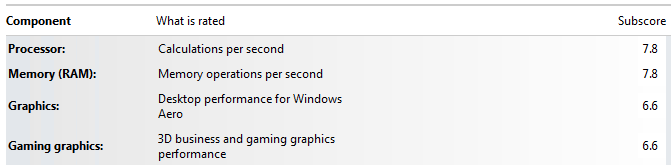
Just for comparison, here is the Core i7-2600K launch piece’s WEI:
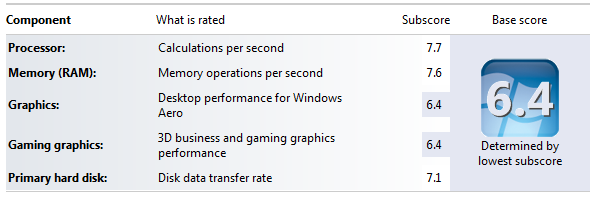
One will see there is some improvement but nothing huge.
Cinebench R11.5
I have been using Cinebench benchmarks for years but have held off using them on ServeTheHome.com because the primary focus of the site until the past few months has been predominantly storage servers. With the expansion of the site’s scope, Cinebench has been added to the test suite because it does represent a valuable benchmark of multi-threaded performance. I have had quite a few readers contact me about this type of performance for things like servers that are Adobe CS6 compute nodes and similar applications. Cinebench R11.5 is something that anyone can run on their Windows machines to get a relative idea of performance and both Ivy Bridge, Sandy Bridge and Sandy Bridge-EP systems run it well.
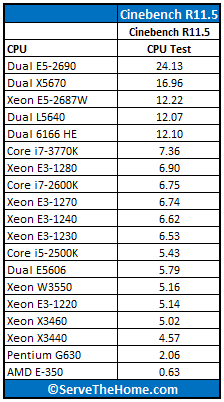
7-Zip Compression Benchmark
7-Zip is an immensely popular compression application with an easy to use benchmark.
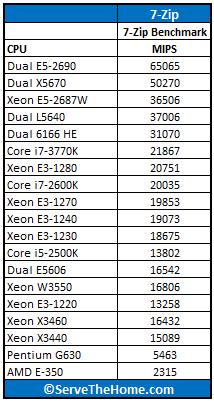
Here, Ivy Bridge does put out some gains, mostly attributed to clock speed increases and a bit of architectural increase.
TrueCrypt Encryption Benchmarks
With Intel’s focus on its AES-NI features TrueCrypt can look a bit skewed. Unlike some dubious drivers over the years that were optimized for benchmarks over real world application, Intel’s AES-NI feature does encompass the addition of specialized hardware. This specialized hardware has many practical uses and is becoming more supported. For example, users of Solaris 11 can utilize the AES-NI features to see much higher throughput on encrypted volumes. AMD has started offering AES-NI with their Bulldozer CPUs, and I will have those results added to future pieces. Let’s see how Intel does here.
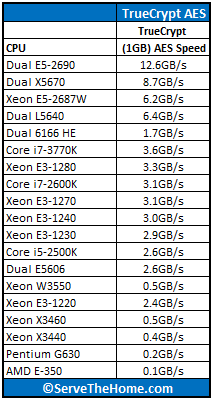
Overall, a nice improvement and certainly the fastest we have seen from a 4C/8T CPU yet.
Handbrake 0.9.5 x264 Encoding Benchmarks
I am still using Handbrake v0.9.5 simply because the Handbrake team does do some nice tweaking between annual versions and all of the other CPUs have been tested with v0.9.5. We will begin to collect data on v0.9.6 and start using that once we have critical mass. Either way, Handbrake is an extremely popular x264 encoding and transcoding application as it is very common practice these days to encode video for various tablets, phones and other devices. These transcodes also take a fair amount of time so having faster CPUs is important.
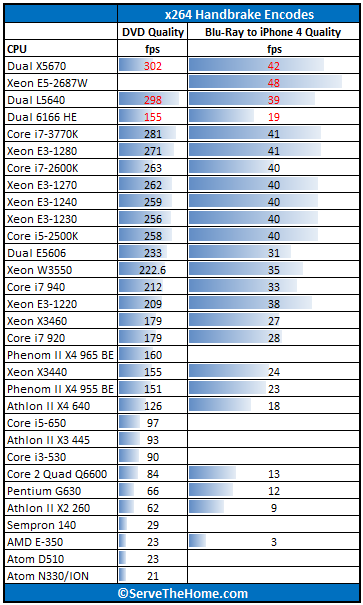
A nice improvement, but nothing that will make one upgrade over Sandy Bridge.
Power Consumption
Intel’s move to 22nm is something hearlded as a new era in lower power consumption, especially with tri-gate technology and future process improvements that will increase that number. Using an Extech 380803 True RMS power analyzer which is a really nice unit that even records usage over time. Let’s see how the Intel Core i7-3770K stacks up:
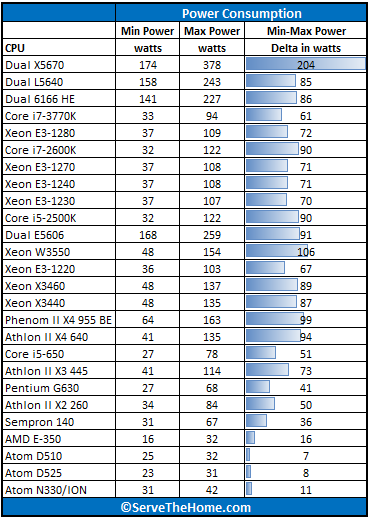
Here is the thing. The Core i7-3770K is certainly an improvement. Compared to the previous Sandy Bridge generation, there is certainly lower idle and maximum power consumption. Personally, I was hoping to see a much more dramatic differential but if one thinks about it, Intel did deliver slightly better CPU performance, much better onboard GPU performance all with slightly better power consumption. One really interesting note is that Intel has shown a nice improvement over the Lynnfield generation which would be the grandfather of Ivy Bridge. Take a look at the 2.8GHz Lynnfield based Xeon X3460 versus the 3.5GHz Ivy Bridge based Core i7-3770K, not bad! I cannot wait to see what the Ivy Bridge Xeon generation will bring 🙂
Conclusion
Overall, Intel’s Ivy Bridge is going to be a winner. Intel commands the segment the Core i7-3770K is in and adding more features, lower power consumption all while lowering prices is really something AMD is going to struggle with. Launching with the Z77 chipset is a much better move than the original Sandy Bridge launch where users could not use both the onboard GPU as well as overclock the chips. With all of that said, I do not think there is a big reason to upgrade from a Sandy Bridge CPU to a similar Ivy Bridge CPU. If one was using a Core i3-2100 and moving to a Core i7-3770K thereby crossing segments, it makes sense. Owners of a Core i7-2600K or Core i7-2700K will really need to think about whether or not they need PCIe 3.0, Thunderbolt or a faster GPU. I would argue that if one needs a faster GPU, $300+ would buy a very nice discrete solution. I think the Core 2 Duo and Core 2 Quad generation really became obsolete with Sandy Bridge. For those still using those CPUs, it is time to upgrade. For those on an original Core i7 920 or Core i7 930 generation CPU that was highly overclocked, I think Sandy Bridge is where it starts making sense to look at upgrading. At 4.0GHz one is likely to see a one year payback solely in terms of power costs with the new Ivy Bridge CPUs. I will say one final note, the Core i7-3770 non-K version looks very, very appealing to me. It costs a good amount less and has features such as VT-d. At 3.5GHz base (plus one can still get another 3% or so from BCLK) the Core i7-3770 has enough power for most folks, but also has features that would allow it to be re-deployed as an ESXi test platform in the near future.