FreeNAS is a FreeBSD based storage platform that utilizes ZFS. The fact that it uses a thoroughly enterprise file system and it is free means that it is extremely popular among IT professionals who are on constrained budgets. At STH we test hundreds of hardware combinations each year. From this experience, we are going to keep a running log of the best FreeNAS hard drives. We are going to focus this guide on FreeNAS servers with under 30 storage devices and will periodically update the listing.
Like most ZFS systems, the real speed comes from caching. ZFS is designed to make effective use of RAM and solid state drives for caching but data is still generally stored on slower and cheaper hard drives. Here our are our top picks for FreeNAS hard drives.
As a quick note, we are going to be updating this for TrueNAS Core in the near future.
Top Picks FreeNAS Hard Drives

Hard drives are the storage tier where (virtually) all data ultimately resides in FreeNAS. While they are the lowest cost tier of storage, hard drives are important for data integrity. Over the years, we have started to segment our builds based on drive size, so 2-8 drives, 8-16 drives and builds with more than 16 drives. We also suggest using larger drives. The reason for this is simple, each drive takes up space and uses power. At the same time, each drive has a cost to connect. Each drive takes a hot swap bay, some cabling, a disk port on the motherboard, a controller, or a SAS expander/ PCIe switch. As a result, connecting fewer drives costs less over time.
Here are our current top picks for 0-8 bay NAS systems with 10TB Capacity:
Here are our current top picks for 0-8 bay NAS systems with 8TB Capacity:
6TB size recommendations
We do not recommend the fastest drives nor enterprise SAS 10K / 15K RPM drives, the reason is simple. They cost more and use more power. Faster spinning disk performance is not where major speedups will come from in a FreeNAS system. Instead, spend money on more RAM, a L2ARC drive, a ZIL/ SLOG device and higher-speed networking. Those that look to faster drives for increased storage array performance are living the realities of a decade ago. For a visual explanation, here is thermal imaging we did of a 4TB WD Red drive and a 4TB WD RE 7200rpm hard drive:
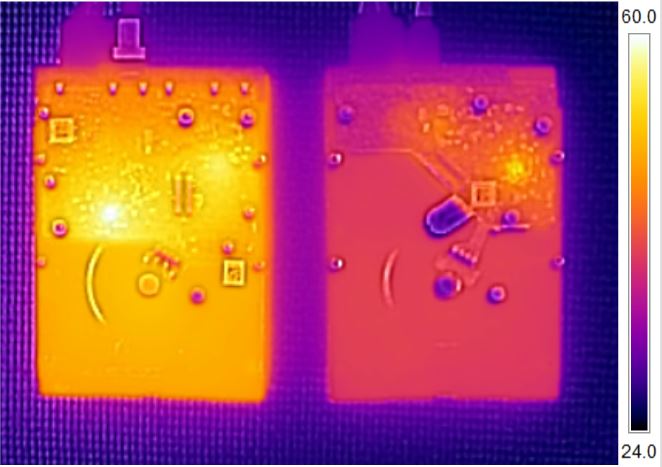
Skip the lowest cost drives such as the WD Green/ Blue series. You want drives that have successfully been used in these types of applications. The Toshiba X300 series is not marketed as a NAS drive but the feedback is generally good and 6TB pricing is 20% less than the WD/ Seagate NAS variants. They are also 7200rpm drives which means they will use more power, require more cooling and be louder than other drives, but they will also have higher performance.
The 2.5″ 4TB Seagate drives are a relatively new entry. They can be “shucked” for around $99-$110 each, significantly less than 3.5″ NAS drives. Here is a guide with video on extracting these 4TB 2.5″ Seagate drives. They are slow. They are not meant for heavy I/O. On the other hand, for smaller (4-16 drive) arrays that are serving “home NAS” duty, they are working well. For performance, one will want ZIL/ SLOG devices as well as L2ARC drives. There are other 2.5″ drives on the market but STH forum members have hundreds of these drives in their storage systems. STH was ground zero for putting these 4TB ST400LM016 drives into FreeNAS systems. Our current recommendation, especially in more than two drive configurations, is to not use these large capacity 2.5″ drives with FreeNAS given most are DM-SMR.
As a quick note. We do not recommend the new WD Red SMR drives. See WD Red SMR vs CMR Tested Avoid Red SMR.
Final Words
We generally like using 10TB drives today due to their cost/ capacity and the fact you need fewer drives than with 4TB arrays. At the same time, 4TB drives are very popular. If you want to try getting 10TB drives less expensively today, shucking tends to be a decent practice as we saw in our WD WD100EMAZ and WD Easystore 10TB External Backup Drive Review.
You can see more of our FreeNAS Buyer’s Guides here.
Last updated 2019/07/30
