Today we are taking a look at the WD Black SN850 1TB SSD. This review will be a bit different than other SSD reviews I have published; I actually benchmarked this drive three separate times. The reasoning behind this is that during the timeframe where I was testing this drive, my test bench received an upgrade to a Ryzen 9 5900X, and in addition, I acquired an Intel i5-11600K test platform as well, and I ran benchmarks with this drive on all three platforms to see the differences.
The inclusion of the Intel platform is not intended to turn this article into an AMD versus Intel comparison; the Intel chip is operating at a handicap with far fewer threads. Instead, I simply wanted to illustrate the differences the benchmark platform can make on drive performance.
Obviously, this more than tripled my benchmarking time, so it is unlikely to happen again in future drive reviews. One other note, this review was actually written a few months ago but kept getting publication pushed back. This matters because this review predates the recent ADATA XPG S70 1TB review, so most of this review was written before we had tested that drive.
WD Black SN850 1TB
The WD Black SN850 1TB comes in a double-sided M.2 2280 (80mm) form factor.

As you can see, our drive has a preinstalled heatsink on it. Potential buyers need to be aware, this heatsink is not intended to be removable. Removing the heatsink will damage either the heatsink, the SSD, or both. I should know since I removed mine:
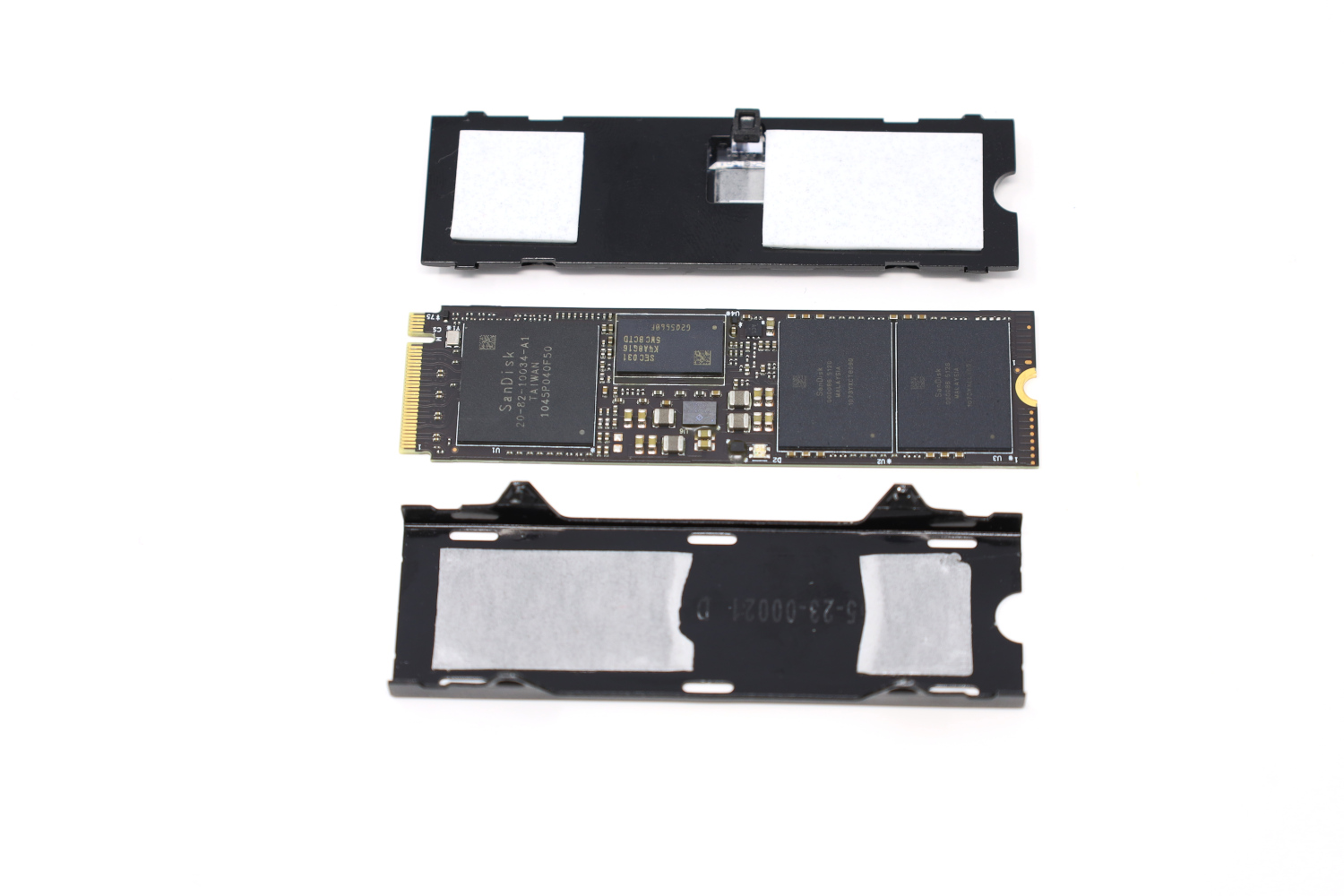
Underneath the heatsink are two NAND packages, a DRAM cache, and the WD controller. Both the controller and the NAND are branded SanDisk and are manufactured by WD themselves. WD calls the controller the “G2” and the NAND 96L TLC. The back of the drive contains nothing at all.
The inability to remove the heatsink might affect some users with motherboards that have built-in M.2 heatsinks, and if that is the case then buyers need to take care to acquire the SN850 that comes without the heatsink. I hope that in the future WD can settle on a heatsink design that is removable in a non-destructive manner.
WD Black SN850 Specs
The WD Black SN850 line of TLC-based SSDs is available in sizes ranging from 500GB to 2TB.
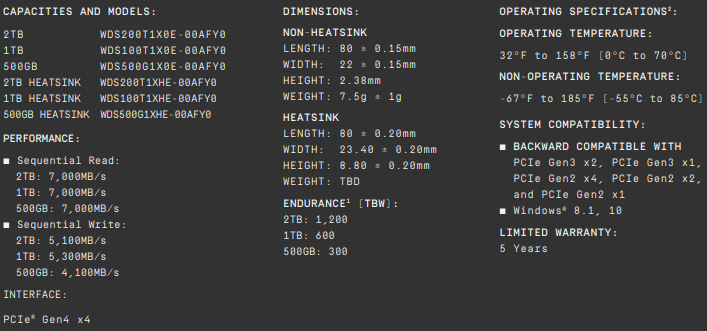
My review unit is the middle capacity at 1TB and offers a rated 7000 MB/s read and 5300 MB/s write. Both of these numbers are excellent and position the SN850 as a member of the second wave of PCIe 4.0 SSDs along with the Sabrent Rocket 4 Plus and Samsung 980 PRO. The endurance is rated at 600 TBW, which has sadly become the average endurance for drives at this capacity. While 600 TBW is a lot and likely far more than most users will ask of their drives, it nonetheless represents a step backward from the endurance seen by the first-gen PCIe 4.0 drives like the Sabrent Rocket NVMe 4.0 that came in well north of 1000 TBW.
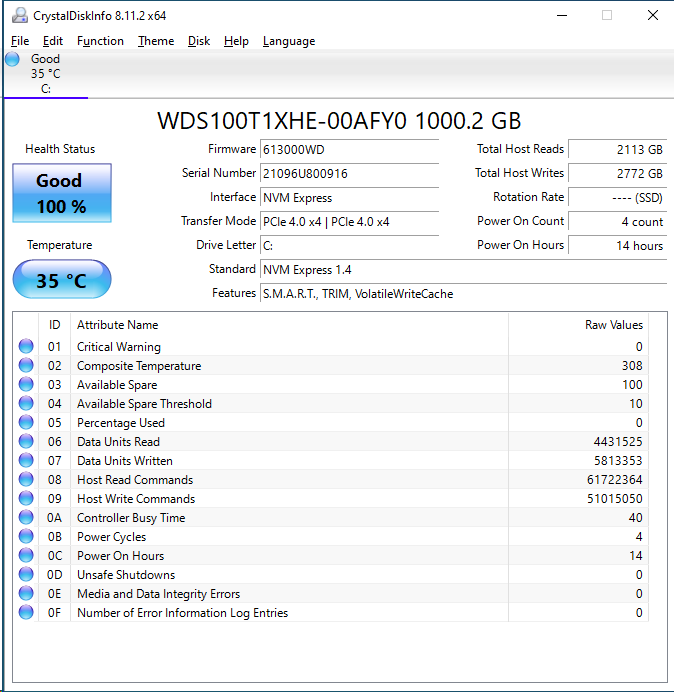
CrystalDiskInfo can give us some basic information about the SSD, and confirms we are operating at PCIe 4.0 x4 speeds using NVMe 1.4.
Test System Configuration
We are using the following configuration for this test:
- Motherboard: ASUS PRIME X570-P
- CPU: AMD Ryzen 9 3900X (12C/24T) / AMD Ryzen 9 5900X (12C/24T)
- RAM: 2x 16GB DDR4-3200 UDIMMs
Intel system:
- Motherboard: GIGABYTE Z590 AORUS ELITE AX
- CPU: Intel i5-11600K (6C/12T)
- RAM: 2x 16GB DDR4-3200 UDIMMs
Our testing uses the WD Black SN850 1TB as the boot drive for the system, installed in the M.2_1 slot on the motherboard. The drive is filled to 85% capacity with data and then some is deleted, leaving around 60% used space on the volume.
When moving the SSD between test platforms, the drive was erased, TRIM’d, and allowed to rest for at least an hour before the loading procedure was repeated. The testing order was the 3900X first, followed by the i5-11600K, and then the 5900X.
Next, we are going to get into our performance testing.

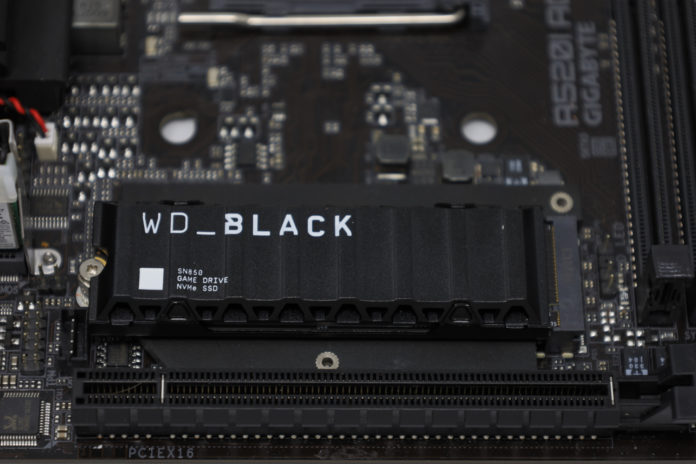



“Platform Comparison” is truncated!
Y0s,
Right you are! I’ve corrected it. Thanks!
Great article. One thing I would like to add is that if you are building a RAID-1 setup for reliability reasons, I would not recommend purchasing 2 identical SSDs. Instead purchase 2 with same capacity and similar performance specs, if possible with different controllers, for a RAID-1 setup. The reason is simple: removal of a SPOF. 2 identical SSD drives are vastly more likely to fail simultaneously. This was not as much of an issue with rotating rust, but with SSDs the failures are more often caused by firmware than anything else, and often not considered a bug that they would die at the same time under the same conditions.
Hi Will, great article. Question for you, I purchased a WD Black 1TB to use as my main drive in M.2_1. Now I’m second guessing myself and thinking about buying a WD Black 500GB to use as my boot and main application drive and moving my WD Black 1TB for games and storage into M.2_2. Could I get your thoughts on this? Performance wise? Avoid bottlenecking my main drive with OS and games running off of it. Am I still thinking old HDD school? Thank you.
I’ve bought this ssd without the heatsink… will be using a cheaper after market on. Any idea of the thermal pad thickness? Would placing a pad all over the whole ssd cool it further or impact performance? As I notice only so much of the ssd is covered. Thanks in advance