It is no secret that the LSI 1068e controller was one of, if not the most widely supported SAS controllers around but 3.0gbps serial interconnects have given way to 6.0gbps interconnects. Unlike the LSI 1068e based parts, support for things like 3TB drives is much better on 6.0gbps parts to the point where I have yet to encounter an issue. The LSI 9211-8i is a relatively inexpensive low-profile controller with no cache but that can do RAID levels 0, 1 and 10 on its eight 6.0gbps ports.
Based upon the LSI SAS2008 chipset the LSI 9211-8i can handle over 2.0GB/s of sequential I/O which I saw using 3.0gbps SandForce SSDs. The connectivity is provided by a pair of SFF-8087 ports that exit the rear of the card. This rear facing orientation lines up well with many chassis where the connectors point towards drive bay connections.
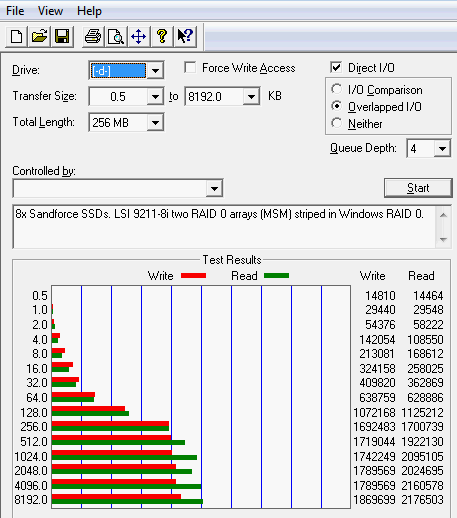
Two things should be highlighted with this card. First, the compatibility is generally very good. Many server vendors utilize onboard LSI SAS 2008 controllers including several reviewed by this site from Supermicro and Tyan. Going forward, it appears as though the SAS2008 is headed for similar excellent OS support as the 1068e enjoyed. Virtually every OS at this point supports the SAS2008 in current stable OS versions. It has also made its way into design wins from most top-tier server vendors so there is a large (and growing) installed base that will provide momentum for future support.

The second item is that along with good 3TB support, the newer generation of 6.0gbps parts tend to have better support for SAS expanders. I personally have been using SAS 2008 based controllers with the HP SAS Expanders for quite a long time with great success. Others have reported solid compatibility with newer Intel SAS expanders so for those looking for high-port counts at low costs for software RAID, the LSI 9211-8i makes a lot of sense. Further, one can flash the LSI 9211-8i with IT firmware which removes RAID support and instead makes the card act as a simple HBA. The significance here is that it removes one layer of “intelligence” that can cause issues in software RAID (see a simple explanation here.)




Thanks for the first look of this potentially awesome solution for WHS enthusiasts. I’m divided between this card and Super Micro AOC-USAS2-L8e with some cheap plastic spacers or a bracket.
Setup 1:
Pairing the more expensive LSI 9211-8i ($250) with the HP SAS Expander ($350) for 24 drive support ($600).
Setup 2:
Simply running 3 SM AOC-USAS2-L8e’s for 24 drives (3 x $150 = $450).
Does HP’s SAS Expander passthrough 2.1TB+ support, 6gbps support and activity and temperature sensors? Is there any reason why’d you recommend setup #1 over #2?
Philip: It does depend on if you want to run RAID 1 or 10 or not and how much throughput you need. Aside from being a UIO card (components mounted on the wrong side of the PCB) the USAS2-L8e does not support RAID 1/ 10. If you did want three cards look into the IBM ServeRAID M1015.
Thanks Patrick, I plan on using this in a 24 drive WHS 2011 build that will end up using a software based DE solution. So I don’t need raid and actually prefer an HBA. As I understand it, I just need to run it in IT Mode when dealing with LSI cards and WHS will see the drives as if they were plugged directly in.
I’m just wondering if the HP SAS Expander strips any of the features from the LSI 9211-8i that make it more appealing than a LSI 1068e based part. 3TB drive support, 6gbps speed and the activity and temperature sensor readings are important to me if I’m going to go through all the trouble of speccing out a new WHS system.
Just a note on compatibility with the LSI SAS 9211-8i, the HP SAS Expander, and the Hitach 5K3000 3TB drives:
1. You need the absolute latest firmware (mid-June, version 10, I believe) to enable proper communication between the 9211-8i and the HP SAS Expander.
2. When using the combo of LSI SAS 9211-8i —> HP SAS Expander —> Hitachi 5K3000 3TB drives, the Hitachi drives will only connect at SATA 150 speeds. Drives will connect at SATA 600 when directly connected to the HBA.
3. Dual linking does work between the SAS Expander and HBA, so long as you have the latest firmware.
I was using this configuration for an ESXI all-in-one in a Norco 4220, but will need to get the SATA 600 speeds, rather than the SATA 150 speeds from my controller and expander, so I will be returning both and buying an LSI Logic 9201-16i controller. This has 16 internal ports which should be good enough and still give me SATA 600 speeds.
Thanks Ricky, it seems as though just running 3 of the IBM ServeRAID M1015’s will do the trick for 24 drives. eBay has them for around $100 each so that’s an even better deal than the SM AOC-USAS2-L8e’s which cost around $50 more AND I still need to mess with them to get the slotted.
Thanks all!
You can flash IBM ServeRaid with IT Firmware with this link :
http://lime-technology.com/forum/index.php?topic=12767.msg124393#msg124393
Which will improve the compatibility with Solaris (no need to install the drivers) and remove the Raid Layer.
@Ricky Tan,
You say the disks got SATA150 speed. Is it because of the HP SAS Expander? If you use the Chenbro Expander CK23601, will the disks get SATA600 speed then? Chenbro uses the new generation LSI 6Gbps chip set, just as the LSI 2008 card does.
Hello!
I am looking to expand my storage and after countless amounts of research, I have decided to utilize a hardware RAID array to do so.
Currently, my system consists of:
– Intel Core i7 3930K @ 4.8Ghz
– Asus Rampage IV Extreme X79 Motherboard (2x SATA6Gbps + 4x 3Gbps from Intel, 2x 6Gbps + 2x eSATA from Marvell)
– 16GB G.Skill Ripjaws Z DDR3-2133 @ DDR3-2380 9-10-10-27
– 2x EVGA GTX670 FTW GPU’s in 2-Way SLI 16x-16x (OC’d each to exactly 1384core/7860mem)
– 1x EVGA GTX650Ti SuperClocked 1GB GPU as a Dedicated PhysX Card and Folding@Home Card when not doing PhysX (OC’d to 1213core with stock memory)
– NZXT HALE90V2 1200W PSU (I sleeved ALL of the cables myself using White and Grey paracord, no heatshrink, and made about half the cables completely custom, such as the HDD SATA Power Cables to shorten gap between connectors to 38mm)
– Creative X-Fi Titanium HD PCI-e x1 Hardware Sound Card
– LG/Hitachi Slim Blu-Ray Burner (including BR-RAM and BD-XL support)
– Samsung Slim Blu-Ray Player
– LSI Host-Bus-Adapter Card with 8i Ports (PCI-Express, supports SATA6Gbps)
– FULL CUSTOM WATER-COOLING (Swiftech Apogee HD CPU Block, 2x Watercool HeatKiller GPUx3 “Hole Edition” 680 GPU Blocks + Backplates, MIPS Nickel/Black POM Motherboard Block Kit for VRMs and Southbridge/PCH, 2x EK Dominator 4DIMM RAM Blocks in Copper/Plexi with Universal RAM Heatspreaders to fit G.Skill Memory; 2x 560 UT60 + 2x 560 Monsta 86mm-thick + 1x 420 UT60 + 1x 360 UT60 radiators all using push-pull fans specifically 140mm Bgears Blasters for 560’s and 420, and Koolance 120x38mm 2600rpm for 360; 4x 4x140mm + 1x 3x140mm 20mm Shrouds for Push Sides, Phobya 140×7 and 120x7mm Rad Shrouds/Decouplers for Pull Sides and for Both Sides of 360; 4x MCP35X PWM-controlled Pumps setup as 2x MCP35X2 Dual-Pumps, 2x Bitspower 400mL Cylinder Reservoirs w Crystal Endcaps, >150 Bitspower White Fittings, 1/2×3/4″ Primochill PrimoFlex Advanced LRT Tubing, Mayhem’s Pastel White dye)
– CaseLabs TH10 Magnum Case in White with 120mm Extended/Ventilated Top, Full Magnum Pedestal, XXL MB + XL PSU Windows, 8x 3×3.5″/6×2.5″ ‘Flex Bay’ devices with 120/140mm Fan Mounts in the Front of them, 8x Accessory Bars, 12x Fan Mount Plates, 4x Tube Routing Plates, 10x Blank Plates, Solid Aluminum and Steel Casters, etc
Storage Subsystem Consists of, at the moment:
*Internal*
– 1x 256GB Samsung 830 Solid State Drive (OS/Boot/Most-Used Apps)
– 1x 512GB Plextor M5P-Extreme Solid State Drive (Games and Benchmarking Apps)
– 1x 128GB “Micro Center”-branded ADATA Solid State Drive (Drive Caching, some space to take “write hits” from 830 and M5P-X; over-provisioned an extra 12.8GB)
– 2x 1TB Western Digital VelociRaptor 10Krpm HDD’s in RAID0 (Primary Hard Drives, Large Programs)
– 2x 2TB Western Digital RE4 HDD’s in RAID0 (Working-Space)
– 1x 4TB Western Digital RE HDD (Videos and Temporary backups)
– 1x 1TB Western Digital Blue WD10EZEX 1TB/Platter HDD
– 1x 1TB Western Digital Blue WD10EALX 2x500GB/Platter HDD
– 1x 320GB Western Digital WD3200AAKS HDD (Music and Photos)
– 1x 320GB Hitachi Deskstar 7200RPM 16MB-Cache HDD (Misc)
*External*
– 1x External 5-Port Drive Enclosure for 5x 3.5″ SATA 6Gbps HDD’s with eSATA 6Gbps, USB3.0, and Dual-Gigabit Ports
– 5x 3TB Seagate Barracuda 7200RPM 64MB-Cache HDD’s in JBOD (Backups, Media Storage)
– 2x Western Digital 4TB External USB3.0/eSATA6Gbps Hard Drives (Backups)
– 6x 256GB USB3.0 Flash Drives (critical backups)
That’s my main PC: workstation, gaming, etc.
I have converted a few old PC’s to work as NAS boxes, which is a decent way to expand storage, and great for adding network storage (seriously awesome!), but less than ideal compared to having the drive space actually INSIDE the main computer case. I have 2x LGA1366-based (i7 980X + i7 950, the 950 has a P6T7-WS Supercomputer Motherboard), 2x LGA1156-based (i7 860 and i5 750), 4x LGA775-based (QX9750 + E8600 + QX6800 + Pentium D 3.8Ghz), 3x AM3+/AM3-based (Phenom II X6 1100T, Phenom II X4 960T, and Athlon II X4), 4x AM2+/AM2-based (FX-63, FX-67, A64x2-6200+, A64x2-4400+), 3x S939-based (FX-57, FX-55, A64 2800+), 3x S940-based (FX-51, FX-53, and Dual-Processor Opteron Dual-Core 2.86Ghz CPU’s), 3x S478-based (P4 2.8Ghz, P4 3.46Ghz, Celeron 2.4Ghz)….and plenty more! Not all are up and running lol. At least, not yet!
I have over 100 misc E-IDE/PATA and old SATA Hard Drives, ranging from 20GB to 400GB (PATA) and from 80GB to 1.5TB (SATA), and I’m trying to get as many up and running as possible.
All together, it’s over 50TB to add to my storage. I figure that some will essentially be “server mirrors”, by essentially having everything from a “critical data” server mirrored to the “mirror’s” drives which will likely be in a RAID10 array…
Partly it’s because I have enough GPU’s to fill every one of these computers and still have spares, and I want them running a Folding Farm. However, since the entire Folding Farm’s CPU’s and GPU’s are going to be part of the same chilled water loop, there’s PLENTY of air cooling for hard drives…. That, and older CPU’s (anything older than C2D/A64X2) won’t be Folding, they’ll be dedicated to their server 🙂
Main one:
*Dual Role: Media Server AND HTPC*
– Lian Li PC-D8000 “Cube Case” (48x HDD Mounts, 24x Fan Mounts with the custom panels I made)
– i7 980X @ 4.5Ghz
– Thermalright Silver Arrow SB-E Extreme
– Asus Rampage III Extreme Black Edition Motherboard
– 48GB Corsair Dominator GT DDR3-2000 7-9-7-22 RAM
– 1x EVGA GTX580 3GB Classified Ultra (folding and video playback)
– 1x Asus Xonar Essence STX
– 1x PERC6/i 8-drive RAID Card (has battery backup and 2x 1-to-4 breakout cables)
– 1x PERC5/i (has cache upgraded to 512MB, BBU, and 2x 1-to-4 breakout cables)
– 1x Intel Hardware NIC with 4x Gigabit Ethernet Ports (has onboard cache, supports 4-way Teaming)
– Seasonic Platinum+ 1000W PSU
– Plextor Blu-Ray Burner
– 2x 180GB Intel X-25 SLC NAND SSD’s in RAID0 (OS/Boot/Programs)
– 1x 4TB Western Digital Black HDD
– 2x 4TB Western Digital RE HDD’s in RAID0
*ON RAID CARDS*
– 8x 2TB Hitachi Ultrastar HDD’s in RAID5 (plus 2x Hot Spares, new drive cycled in-out every 8 days)
– 8x 750GB/8GB Seagate Momentus XT Solid-State Hybrid Drives in RAID0 (maxes out the Bus bandwidth on sequential)
Fantastic article does anyone know if 9211 supports the new 8TB drives?
Does anyone know the MAX drive size these LSI 9211 8i cards will support?
Nothing official I have found so far says anything about max drive size, it’s very frustrating!
Working fine on 12TB Seagate Eros X12…
Sadly I can only get 50MB/s per winsat with 9211-8i P20_IT, even on SSDs