Today we are looking at a Dual Intel Xeon E5 motherboard from Gigabyte, the GA-7PESH1. Gigabyte contacted me about a year ago around the time of the Intel Xeon E3 launch inquiring as to whether or not I would like to start reviewing their server motherboards. At the time, I was extremely busy (or so I thought since these days I am working from 5:30AM to midnight) and Gigabyte was a well known consumer brand, but not one that I saw often in servers in North America and EMEA regions. In fact, until recently, I had used a Gigabyte X58 Extreme motherboard in my personal workstation and those long time readers may remember the Gigabyte H55 mATX motherboard cameo in a review during the early days of ServeTheHome (warning, it is a very ugly photo, apologies for the eyesore but it does highlight how far the site has come.) Gigabyte contacted me again recently about reviewing one of their dual Xeon E5 motherboards and I decided to add another vendor to the mix of Intel, Supermicro, Tyan, ASUS and a few other motherboards commonly reviewed on this site. Without further introduction, let’s take a look at the GA-7PESH1 to see what Gigabyte brings to the table.
Test Setup
For this test setup I again used some pre-production parts. Compared to the earlier Xeon E5 CPU samples I have seen, these seem to be very close to retail silicon. (In fact my retail silicon Intel Xeon E5-2690 CPUs are virtually identical to what is presented below.)
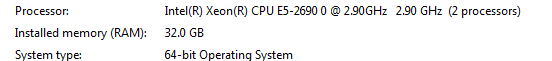
- CPUs: 2x Intel Xeon E5-2690 CPUs
- Motherboard: Gigabyte GA-7PESH1
- Memory: 8x 4GB Kingston unbuffered ECC 1333MHz DIMMs
- SSD: Corsair Force3 120GB, OCZ Vertex 3 120GB 2x OCZ Agility 3 120GB
- Power Supply: Corsair AX850 850w 80 Plus Gold
- Chassis: Norco RPC-4220
- Cooling: 2x CoolerMaster Hyper 212 EVOs
- Operating System: Ubuntu 10.10 Server and Windows Server 2008 R2
This is the typical test setup I have been using for my dual Xeon E5 reviews. My 8GB 1600MHz CL11 DIMMs are still on order but I do hope to update soon. Interesting note, the setup runs virtually silent at idle.
Features
When looking at dual Intel Xeon E5 motherboards we have repeatedly seen the common EATX form factor of the LGA 1366 days be sidestepped for less common form factors. The GA-7PESH1 is a SSI EEB motherboard which means it has the same 12″ by 13″ dimensions as an EATX motherboard, but the mounting holes are not exactly the same. As one can see from the below picture, components are mounted in the correct server orientation so airflow can go from the front of the chassis to the rear of the chassis with as little obstruction as possible.
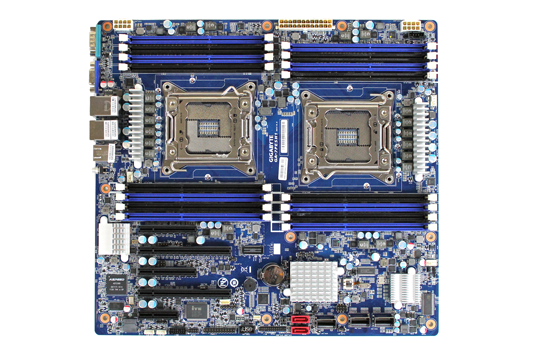
For those discerning readers, the Gigabyte GA-7PESH1 spec page has a black PCB, and the pictures here are of a blue PCB. One will also notice that the board I received is a rev 0.2 board whereas the specs on the website are for a rev 1.0 motherboard. From what I can tell, the board on Gigabyte’s spec page has different PCB coloring, different VRM heatsinks, no heatsink on the LSI SAS 2008 or the Intel I350 controller, and a few other coloring differences. My guess is that the rev 1.0 board on the product page is a stripped down version for product shots but if you purchase one of these, I cannot tell you for sure what color PCB you will get.
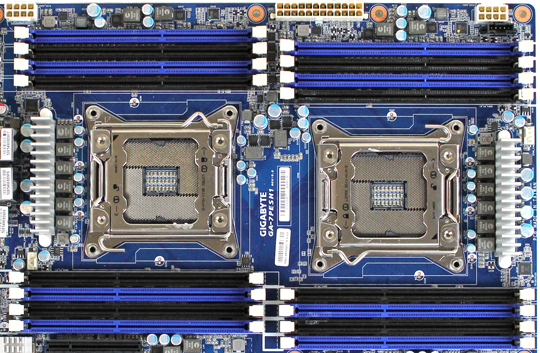
The CPU socket area is clear from obstruction. It should be noted that there is very little stagger between the CPU sockets. Just to give one an idea, I recently had both Supermicro and Tyan boards around with 3-4 DIMM sockets worth of stagger between the CPUs. The Gigabyte GA-7PESH1 only has about one DIMM slot worth of stagger. There are two implications of this. First, Gigabyte was able to use a more standard size motherboard and form factor which makes it relatively easy to use with shorter depth chassis. Second, heated from the forward CPU is likely to go completely into the heatsink of the second CPU. In a 3U or 4U chassis, this is not a big deal since you can easily use active coolers. In a 1U or 2U chassis you will need larger size passive heatsinks and strong airflow from the mid-chassis fans to keep both CPUs cool with the warmer CPUs such as the 135w Intel Xeon E5-2690 that were used to test this motherboard. For lower power chips, this is clearly less of a consideration.
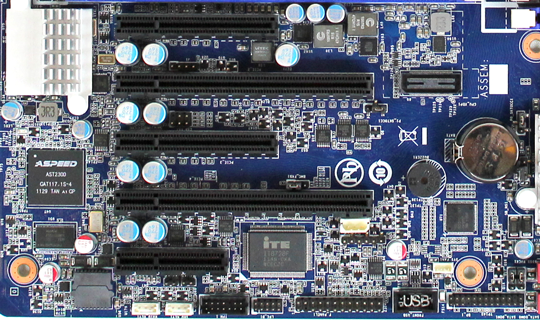
With two Intel Xeon E5 CPUs loaded, motherboards have lots of PCIe 3.0 bandwidth to utilize. Gigabyte gives the GA-7PESH1 two PCIe 3.0 x16 slots, two PCIe 3.0 x8 slots and one PCIe 3.0 x4 slot. That comes out to only 52 PCIe 3.0 lanes and the onboard LSI SAS 2008 controller is a PCIe 2.0 x8 device so there is clearly more bandwidth available for the platform. Larger dual Intel Xeon E5 motherboards can see 72-80 lanes of PCIe 3.0 connectivity implemented especially for GPU or dual slot PCIe solid state storage solutions in custom form factors. For a EATX or SSI EEB motherboard, the GA-7PESH1 does have a good amount of PCIe 3.0 connectivity. I would have preferred to see four x16 slots but today’s add-in storage controllers are typically only x8 so this is not a big consideration. If one wanted to install NVIDIA or ATI compute GPUs with dual slot coolers, the x16 slots do have proper spacing to allow both to be occupied plus the x8 slot. This is a very positive design point for Gigabyte. For those wondering, the ASPEED AST2300 controller is what provides a lot of the remote management functionality for the board and the heatsink above that covers the Intel I350 controller.
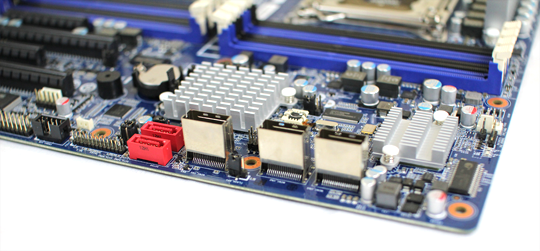
Looking at the bottom of the board, Gigabyte utilizes two 7-pin connectors for the SATA III 6.0gbps ports. The next SFF-8087 connector is for the four SATA II 3.0gbps from the Patsburg-A C602 chipset. I much prefer SFF-8087 connectors on server boards so seeing Gigabyte use one for the onboard SATA ports is a great feature. The other two SFF-8087 ports are controlled by the LSI SAS 2008 controller. Readers of this site know that the LSI SAS 2008 chipset is a preferred solution in this space so it is great to see Gigabyte including it on the GA-7PESH1.

The rear I/O panel has several interesting features. First one sees the now standard DB15 VGA port and 9-pin serial port connectors on the back of the board. Next one sees two towers with two USB 2.0 ports and one RJ-45 port each. These two RJ-45 ports are Intel I350 based gigabit LAN NICs. Gigabyte has another variant of this board, the GA-7PESH2 which has X540 based 10GbE connectivity. As previously mentioned, the Intel I350 controller is a newer generation part which seems to be the de-facto standard on two and four port gigabit Ethernet implementations onboard Intel Xeon E5 motherboards. The RJ-45 port at the left of the rear I/O panel is the management NIC for Ethernet management over the LAN. I do prefer having dedicated management NICs to make it easy to segment a management network for multiple machines so it is good to see Gigabyte utilizing this design principle.
Software and Remote Management
Using this board I am actually doing a series on Gigabyte’s IPMI 2.0 and remote management solution powered by Avocent. The first part in the series looked at Gigabyte’s implementation of the Avocent MergePoint EMS solution and the various configuration options. The second part will focus on remote management on the Gigabyte platform in terms of sensor readings, event logs, KVM-over-IP functionality and other key remote management functionality.
Two highlights. First, Gigabyte’s remote management solution allows one to do some advanced network configuration as evidenced by its rather extensive LDAP configuration page.
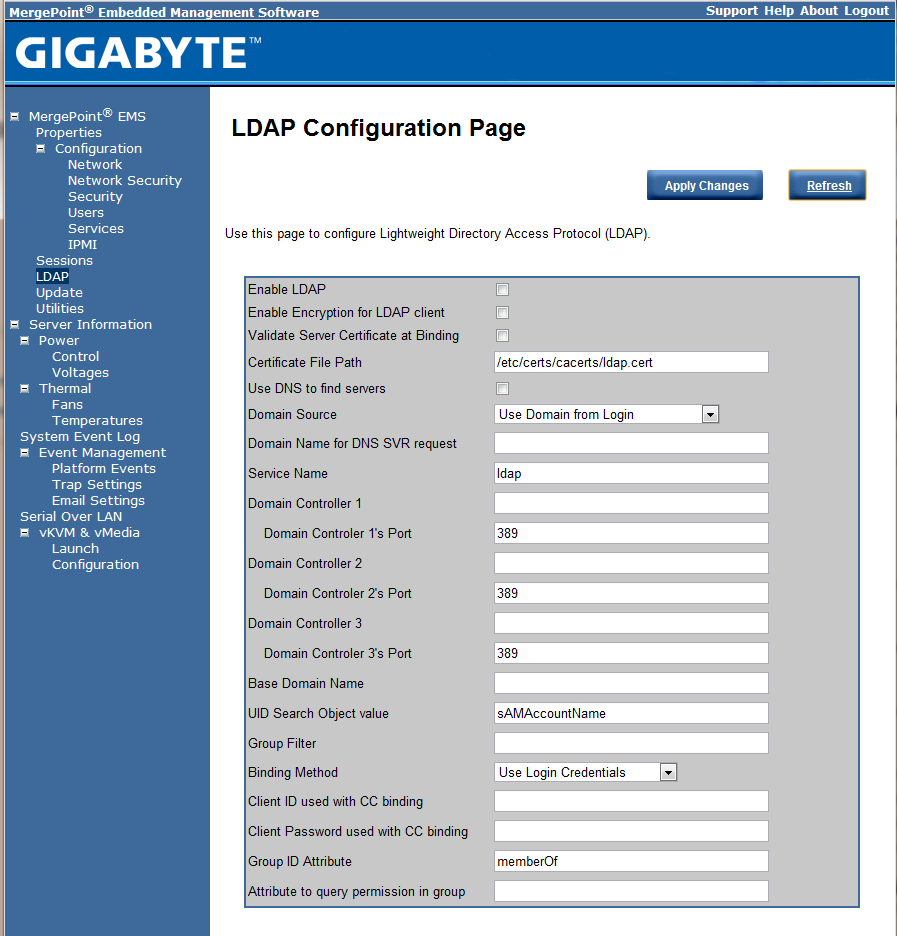
Second, Gigabyte’s remote management solution provides rather robust temperature and voltage information.
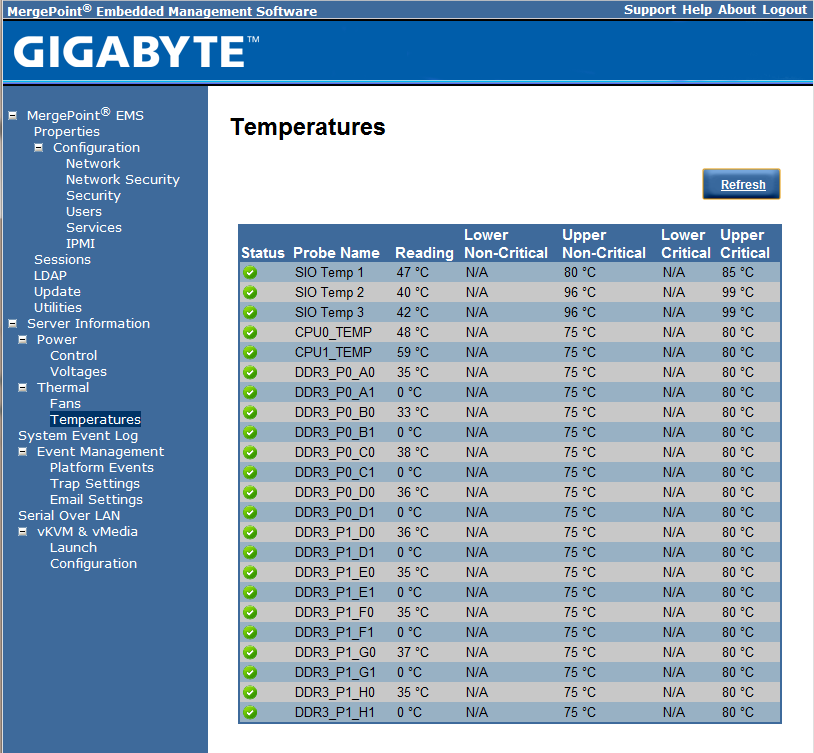
Third, one can utilize the remote management interface for KVM-over-IP functionality (called vKVM) and remotely mount images to the server.
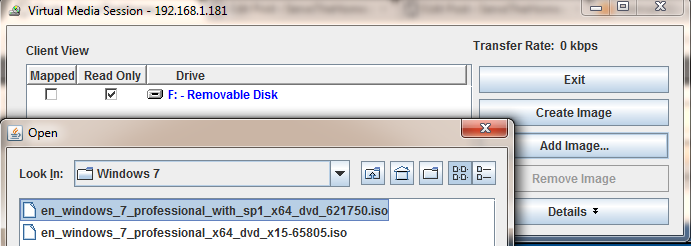
Overall, Gigabyte did a good job providing a remote management solution for the GA-7PESH1.
Conclusion
Overall, I came away with a very positive impression of the Gigabyte GA-7PESH1. It has all of the basic features one would expect of a dual Intel Xeon E5 motherboard with multiple PCIe 3.0 slots, an onboard eight port SAS controller, dual NICs based on Intel’s I350 controller and a solid remote management solution. One thing that is particularly difficult when recommending this mortherboard is the fact that a Google Shopping search yielded zero results.
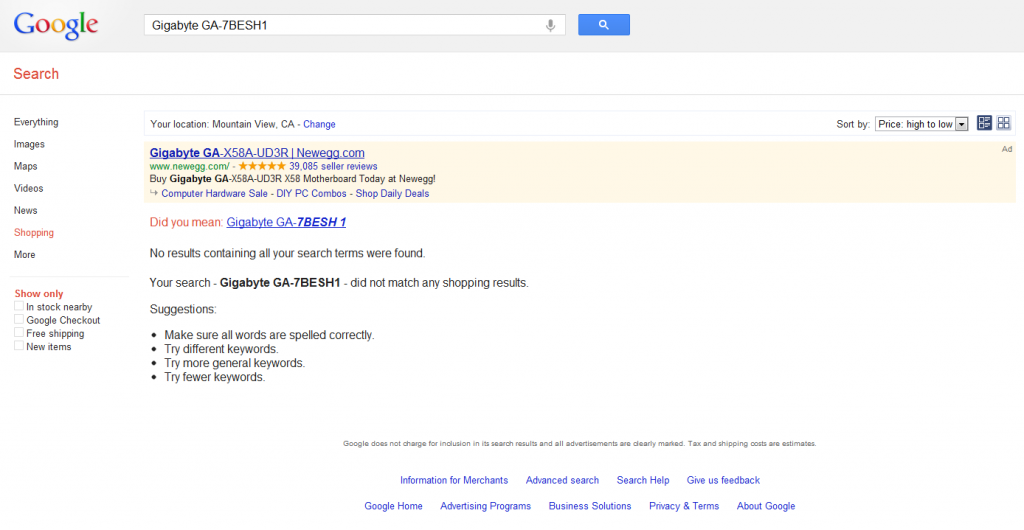
Frankly, Gigabyte needs to expand the distribution of these boards. For those wondering, I did click on the “Did you mean” link and was greeted solely with memory advertisements. I think that Gigabyte has a solid product on their hand, but they need to introduce it into North American and EMEA channels to get a STH value rating and earn a recommended buy. Without knowledge of Gigabyte’s pricing strategy and no current availability, I could not give the board a value rating. As far as features are concerned, Gigabyte has an interesting value proposition if they execute a good pricing and distribution strategy. With incumbants such as Intel, Supermicro, Tyan and ASUS already well established in these markets, Gigabyte does face a bit of an up-hill battle but another entrant enhancing competition would be a welcome development in the market. Hopefully the Gigabyte GA-7PESH1 will arrive in retail shops shortly.
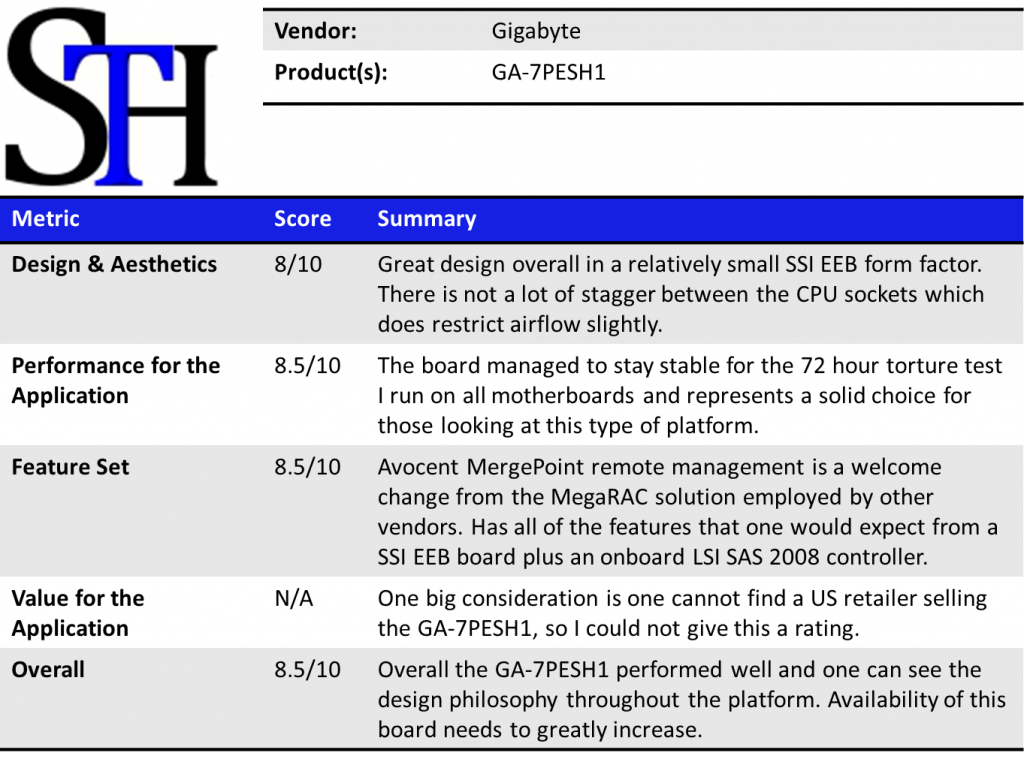




Gigabyte makes server motherboards? really? they have consumer motherboards everywhere.
yet another board to consider for my new build! Thanks!
Just found it for $854.99 on this website ….
http://www.super-laptop-parts.com/brand-new-gigabyte-ga7pesh1-lga2011-system-motherboard-p-15365.html?cPath=146_229&zenid=md774dvrq156mtdhh84ok7luhttp://www.servethehome.com/wp-admin/edit-comments.php?comment_status=moderated#comments-formh4
Did you fit the two Hyper 212’s into the Norco 4220 case (with lid closed)
Thanks
Glenn