Today we have our Thermaltake Core V21 review as part 2 of our building a powerful and compact workstation mini-series. We already published part 1 which was our ASUS X99-M WS review. Part 3 will have the build and benchmarks. The Thermaltake Core V21 is a very versatile yet compact chassis specifically designed for high power micro-ATX desktops. The case is designed to have very flexible layouts and a number of cooling options. It is a compact “cube” style case so also looks a bit more stylish than the standard ATX tower many users are accustomed to seeing on desktops (or under desks.)
The Thermaltake Core V21
The Thermaltake Core V21 is the case we decided on for this series and Thermaltake provided us with a unit for our build, this case has a great deal of expansion options built into it. As a result it can fill many different build options and it looks good. Let’s take a look at the Core V21. Here we can see the shipping box the Core V21 arrived in.

Packaging is very much like most cases we have received, it is well packed with foam inserts, we had no damage to the case and that’s always a good thing. Ample space is provided all around the case to protect from punctures. There are some inexpensive store brand cases that are packed less well and it can seriously ruin a day when there is damage to the new chassis. Luckily this packaging worked well.

Here we have unpacked the Core V21 and we get our first look at the case.
- Dimensions (H x W x D)16.70″ x 12.60″ x 13.20″
- Weight 14.3 lbs.
The cases is finished with a semi-gloss black finish and has a nice window on the left side for those that want to show off the insides. On the side front panel there are two USB 3.0 ports and HD Audio outputs.

The Core V21 has a great deal of options available to the builder that include multiple radiator and fan capabilities. All of these are optional, we will only be using and CPU with air-cooled heat sink in our build. Options for cooling include many different locations for water cooling radiators. Here is a quick look at the radiator mounting options (there are TONS of them):
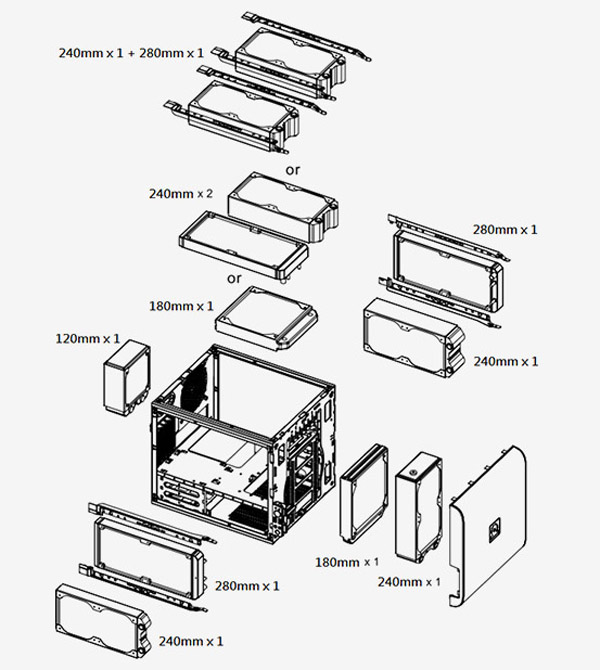
Supported Radiators
- Radiator Support Front: 1x 120mm or 1x 240mm or 1x 140mm
- Top: 2x 120mm or 2x 240mm or 1x 140mm or 1x 280mm
- Rear: 1x 120mm
- Left / Right Side: 1x 120mm or 1x 240mm or 1x 140mm or 1x 280mm
As with radiators, Thermaltake has a multitude of fan mounting options. This is most certainly an impressive list for possible fan locations.
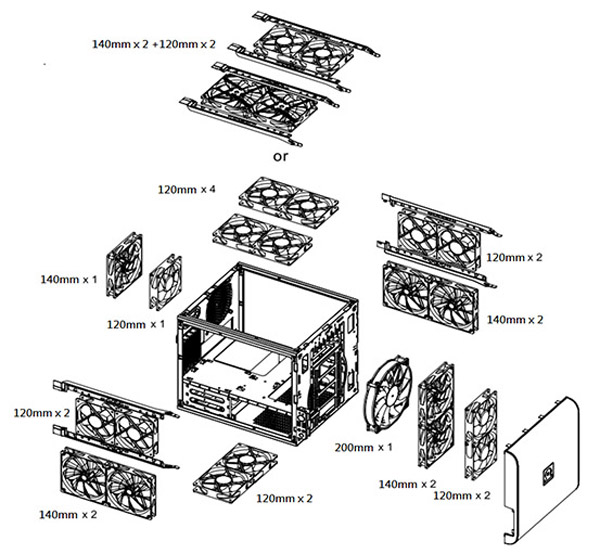
Supported Fans
- Fan Support Front: 1x 120mm or 2x 120mm or 1x 140mm or 2x 140mm or 1x 200mm
- Top: 1x 120mm or 2x 120mm or 3x 120mm or 4x 120mm or 1x 140mm or 2x 140mm
- Rear: 1 x 120mm or 1 x 140mm
- Bottom: 1x 120mm or 2x 120mm
- Left / Right Side: 1x 120mm or 2x 120mm or 1x 140mm or 2x 140mm
Beyond all of the radiator and fan options, the motherboard can be mounted in a horizontal layout or it can be installed in a traditional or inverted layout providing even more flexibility.
Here is the complete Core V21 before we install components in our next part in this series.



It is a very attractive case. Not much else is needed to get the case fully functional however it also comes with an accessory bag with the additional bits required to get everything working well.

There are several added HDD/SSD mounting accessories and bags with motherboard mounting screws are included in the accessory bag.
The Core V21 also features easily removable side meshes for accessible and fast cleaning.

The sides of the Core V21 include filters which are a thin mesh sheet, these can be peeled off and washed. This is a big plus to us as the area where we live has plenty of farm land around us and we do have a problem with dust, we really like this feature.
The top of the case has a rail mounting system that is used to install your radiators or extra fans.

These rails are removable so that rad’s and fans can be mounted outside the case and then installed as a complete unit later.
Here we have taken off all the side, front and bottom panels off and we are left with nothing but the frame.

Each of these panels are held in place by thumb screws for easy removal. This is a great feature for getting everything installed inside the case and opens it up so you can get your hands inside with no problems.
Looking ahead: Building the Micro-ATX Workstation
We have looked at the motherboard and case, now let’s look at at what we will install in our next part of the series.

The parts list for our Micro-ATX Workstation consists of several items we had on hand, such as the GPU’s and SSD’s. You can use what ever your requirements are for a build of this type.
- Motherboard: ASUS X99-M WS with USB 3.1
- Power supply: Thermaltake Toughpower 1500watt Gold
- Cooling: Noctua NH-U9DX-i4 heat sink
- GPU: Nvidia Quadro K5200 and Telsa K40
- Storage: Assorted storage devices
Clearly the power supply has greater capacity than we would need for this build, but it’s what we had on hand and decided to use it. It does show that this case can handle a large power supply if needed. More on the build and performance numbers in part 3 of this series.
Conclusion
Overall we found the Thermaltake Core V21 to be very flexible in terms of configuration. The unit can be purchased for around $70 street price which is very reasonable given that this is a higher-end case. It is stylish and even has a clear window to show off the monster build you can make in the case. If you are planning to make a simple configuration with no add-in cards and one or two drives, the Core V21 is overkill. If you are going to load the system with high-end components, the Core V21 can cool just about anything you can throw at it including Tesla, Quadro and FirePro cards.




