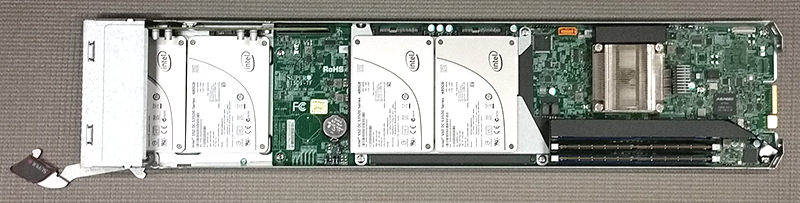The Supermicro MicroBlade system is flexible as it allows you to mix and match blades. We had access to four blades with our review unit, including two of the Xeon D storage blades. The part numbers for these storage blades is Supermicro MBI-6118G-T41X. The storage blades are a clear point of differentiation for the Supermicro MicroBlade platform.
Supermicro MicroBlade Xeon D Storage Node Overview
The defining feature of the storage MicroBlade is that it can handle up to four 2.5″ disks. Given today’s SATA SSD and 2.5″ SATA hard drive capacities reach around 4TB, that means that one can fit up to 16TB of bulk storage in addition to SATA DOM storage. For reference, here is a view of two dual node MicroBlades along with two storage nodes:

As you can see, a similar PCB is used for both nodes however where we see a second Xeon D and RAM sockets on the dual node blade we see mounting places for two additional 2.5″ storage disks and all four 2.5″ disks are connected to the node. We can also see an orange SATA port that can be used for SATA DOMs without requiring external power.
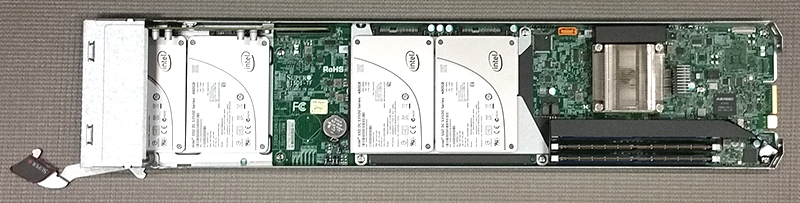
Serving as a node controller for the four disks there is an Intel Xeon D-1541. The Intel Xeon D-1541 is an 8 core/ 16 thread Broadwell-DE processor. We have performance figures for the chip in our Intel Xeon D-1541 benchmarks. As a second revision Xeon D part, the chip has a number of fixes (e.g. for SRIOV support) and supports up to 128GB of DDR4-2400 RAM using 4x 32GB RDIMMs.
Test Configuration
Our two storage nodes had the following configuration:
- Blade: Supermicro MicroBlade MBI-6118G-T41X
- Motherboard: B1SD1-TF
- Onboard SoC: Intel Xeon D-1541
- RAM: 64GB DDR4-2400 (4x 16GB RDIMMs)
- Storage: 4x Intel DC S3500 480GB
- Chassis switch: Supermicro MBM-XEM-001 (10Gb switch with 4x 40GbE QSFP uplinks)
We had two of these blades identically configured in our chassis.
MicroBlade Storage Node Performance
The primary focus of the 4-disk MicroBlade is to provide storage. With the Intel Xeon D’s SoC based Intel NIC we wanted to test two different scenarios, on-node disk performance and NAS performance. For compute performance, please see Part 4 of this review.
Test Case 1: Single node performance
The Intel Xeon D-1541 SATA controller and the Intel DC S3500 480GB drives are well-known quantities at this point. The Intel DC S3500 drives are primarily read-optimized SSDs with 0.3DWPD endurance. As a result, we are going to focus on read performance of the setup to verify that the disk performance in the MicroBlade platform matches what we would expect from a Xeon D platform and there is no difference in performance due to the form factor.
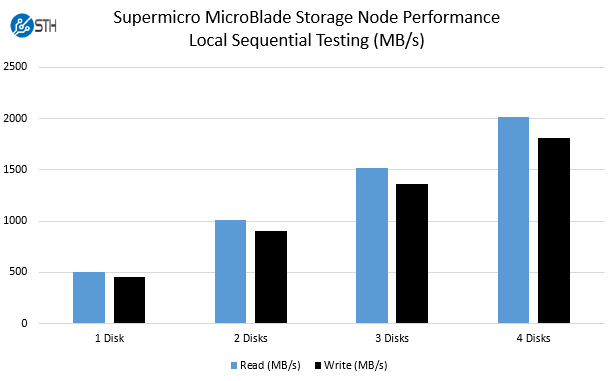
The local storage performance scaled well as we added Intel DC S3500 480GB drives to the system.
Test Case 2: Network storage performance
For this test we assigned one of the Intel S3500 SSDs and two physical cores to four NFS shares. We then used the two dual-node MicroBlade Xeon D nodes as clients to test storage performance within the chassis.
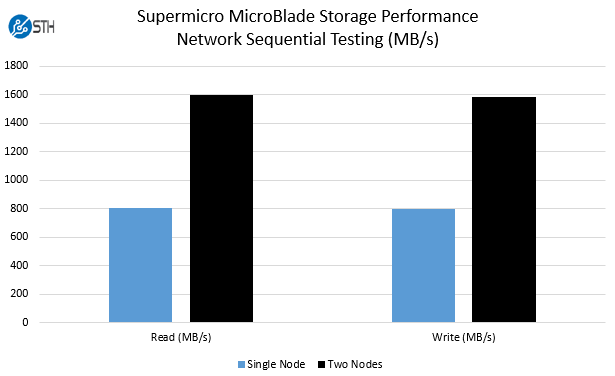
As you can see, moving from one storage node to two storage nodes roughly doubled our performance and we were getting 10GbE level performance. We did not overly tune switch settings for this benchmark. Using faster SSDs and a second switch and more storage blades would allow us to get even more performance from the MicroBlade system.
Competitive View
The ability to add in-chassis storage nodes and mix them with compute nodes makes the setup extremely flexible. Our storage nodes were configured with read optimized SSDs however one can use hard drives or write optimized SSDs as well. As we see more clustered storage systems mature, this is an excellent option for expanded flexibility in the MicroBlade ecosystem. Our HPE Moonshot nodes are limited to at most one 2.5″ SSD. We have seen and heard about dual 2.5″ hard drive nodes being tested in the HPE Moonshot, however due to space constraints this is a level of flexibility that the Moonshot platform does not offer.
For those looking to build dedicated hosting infrastructures, this storage node can take 4x 4TB hard drives or SSDs. Extra hard drives are a way that a hosting provider can offer differentiated offerings beyond what AWS or other hosting providers offer.
The Supermicro MicroBlade 3U system is quite complex. As such we have a multi-part article for the review. See the other portions of the review here:
- Supermicro MicroBlade Review Part 1: Overview
- Supermicro MicroBlade Review Part 2: Management
- Supermicro MicroBlade Review Part 3: Networking
- Supermicro MicroBlade Review Part 4: Dual node Xeon D compute blade
- Supermicro MicroBlade Review Part 5: Xeon D storage Blade
Check out the other parts of this review to explore more aspects of the system.