The Supermicro A1SRi-2358F is the low power networking platform we have been waiting for. Serving as the centerprese of the motherboard is an Intel Atom C2358 SoC. The Rangely CPU is a dual core model with a paltry 7W TDP. With Rangely, one gets a few key features. First, there is a quad 1GbE MAC. Second, one gets a low power embedded part. Third one gets QuickAssist. Intel QuickAssist technology (QAT) is meant to accelerate certain workloads. One application we are still waiting for is OpenSSL 1.1 which will support QAT making lower power SoCs more capable. OpenSSL 1.1 was scheduled to be released mid-May 2016 but as of this writing two months later it is still not final. Still we wanted to provide an overview of the platform.
Test Configuration
For our testing we utilized a Supermicro SuperServer 5018A-LTN4 platform.
- Motherboard/ CPU: Supermicro A1SRi-2358F with Intel C2358 Rangeley 2C/ 2T SoC
- SSD: Intel S3700 100GB SSD
- Memory: 16GB (2x 8GB) 1600MHz 1.35v SODIMMs
- OS: Ubuntu 14.04, 16.04, pfSense 2.3.1
We think this is a fairly typical type of configuration similar to the pfSense appliances we have used. We might suggest using a SATA DOM however we wanted to keep the configurations more consistent with other Rangeley systems we have tested.
Supermicro A1SRi-2358F Overview
The Supermciro A1SRi-2358F is a very compact server motherboard. It utilizes the mini ITX form factor. That means it is approximately 6.75″ by 6.75″ and makes most standard ATX and larger motherboards look enormous in comparison.
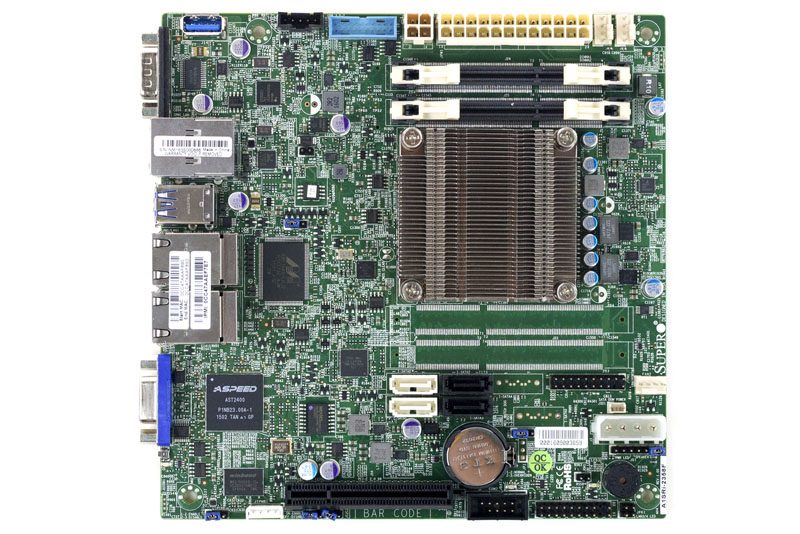
The Rangeley CPU was first introduced in September 2013 and is intended to long lifespan embedded applications. Performance is significantly better than Atom CPUs of old (you can see example Linux-Bench results here.) This is not a platform meant for heavy compute and is instead focused on providing a low power networking platform.
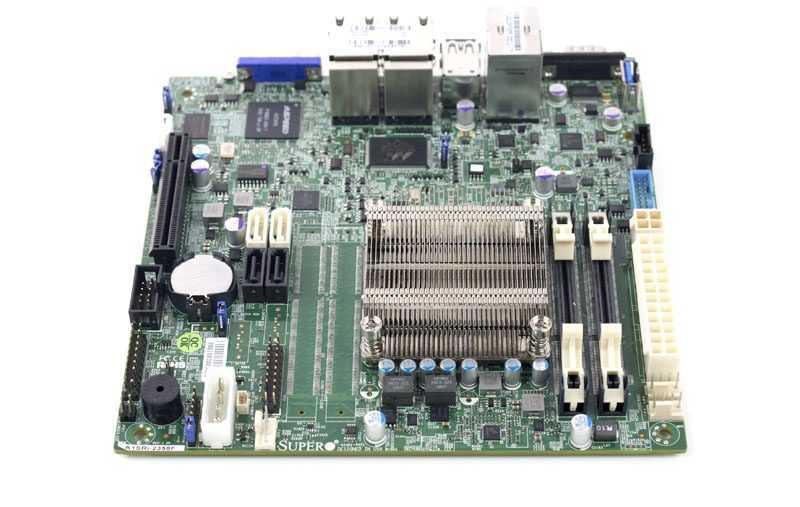
Even with the 7W TDP SoC, the A1SRi-2358F still has a heatsink similar to the other Rangeley models we have seen. This necessitates minimal airflow. Compared to
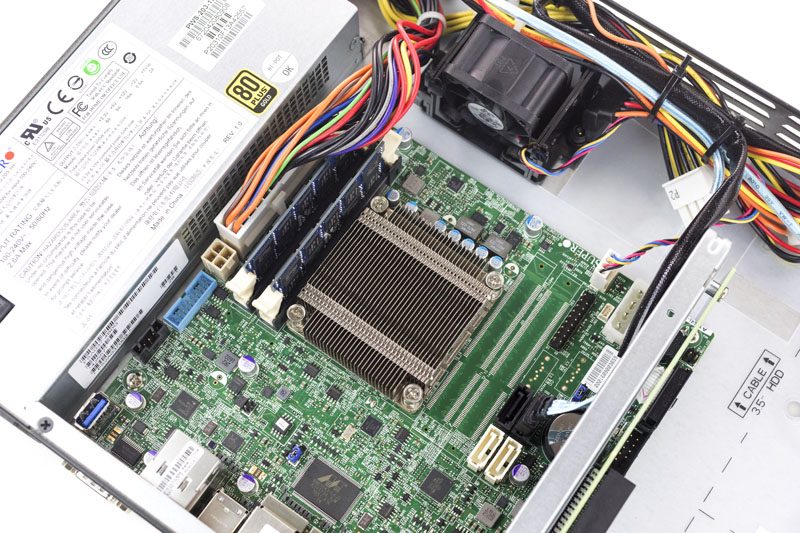
Unlike the A1SRi-2758F and A1SRi-2558F we reviewed previously, the A1SRi-2358F is significantly more cost optimized. The platform has only two DDR3 SODIMM slots instead of four and only four SATA ports (two SATA 6.0gbps and two SATA II 3.0gbps) instead of six.
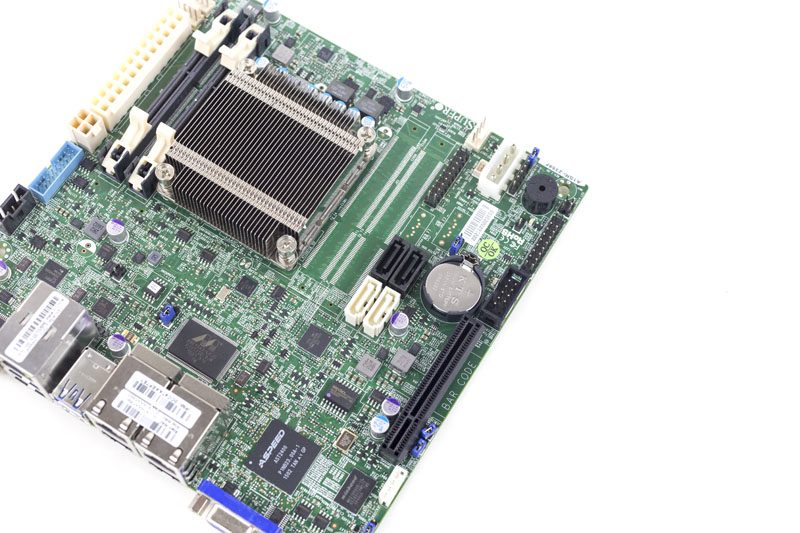
With the dual core processor, the 16GB RAM configuration we utilized is likely to to be the higher end of most configurations. One can also add additional networking or storage via the PCIe 2.0 x8 slot onboard. Most embedded network appliances have one or two storage devices so the two onboard ports are likely ample.
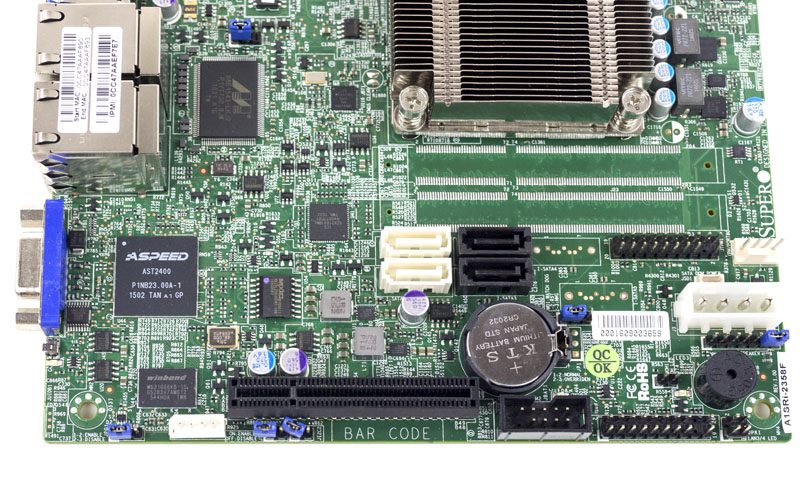
The rear I/O is what we are accustomed to on the Supermicro A1SRi line. There is an array of legacy I/O onboard. There are two USB 2.0 ports, a serial port and a VGA port. Along with these we find an out-of-band IPMI management Ethernet port. Finally there are four gigabit Ethernet ports powered by the Intel i354 MAC. These days, the i354 drivers are integrated into modern OSes.
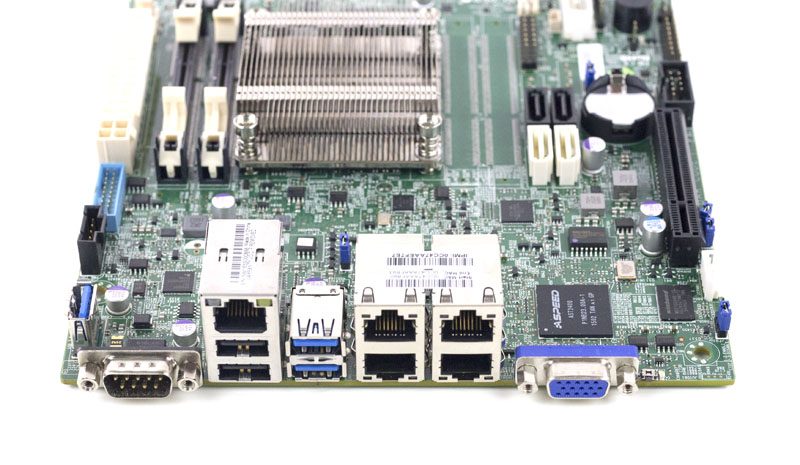
If you are looking for a low power 1GbE networking appliance platform, this has everything one would need.
Thermal Imaging and Power Consumption
To capture these images we utilize our FLIR Ex series professional thermal imaging camera and turn on FLIR’s MSX enhancements so we can see components outlined clearly. We put the system under 100% CPU load for a period of 24 hours to let “heat soak” set in prior to taking the images.
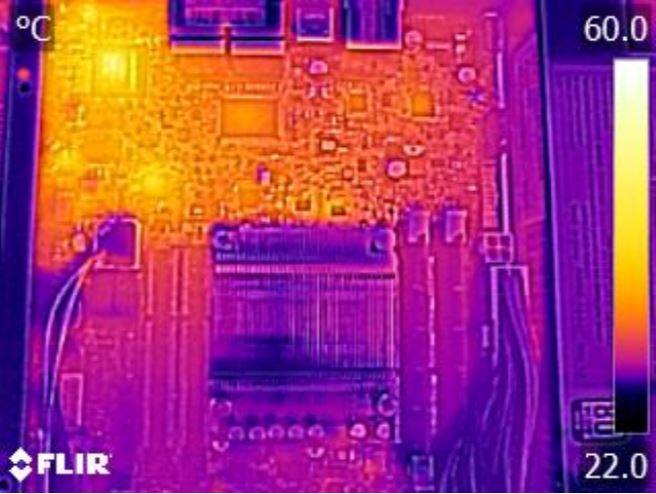
Overall, the thermal performance of the setup is excellent. The warmest part of the motherboard we saw was the Aspeed AST2400 BMC which can be passively cooled. The power deliver components on our unit did get hot but were within spec and we did not notice any stability issues with the platform.
We used our Extech TrueRMS Power Analyzer 380803 to take measurements at different points of the board’s use.
- BMC only power off – 4.9w
- Ubuntu 14.04 LTS installation screen – 14.2w
- Max observed – 18.9w
These are excellent results and this is certainly a testament to the platform. Loaded with SSDs for an all-flash Ceph node or with a USB key/ SATA DOM for a network appliance that is a lot of platform in a very low power envelope.
Remote Management
Supermicro’s IPMI and KVM-over-IP as described a few times on this site, allows for a lot of deployment flexibility. Things such as fan speeds, chassis intrusion sensors, thermal sensors, and etc. can be monitored remotely. Alerts can be setup to notify the admins of issues. Beyond this, the functionality also allows for remote power control. One can do remote power up, power down, and reset of the server in the event that it becomes unresponsive.
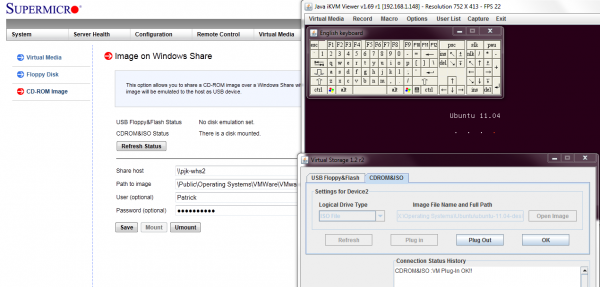
Another important feature is the ability to remotely mount CD images and floppy images to the machine over the dedicated management Ethernet controller. This keeps maintenance traffic off of the primary Intel NICs. At the same time it removes the need for an optical disk to be connected to the Supermicro motherboard.
The latest revision of Supermicro’s BIOS has a great feature: the BMC IP address shows up on the post screen! This is a super feature because if one has a KVM cart hooked up to the system, it gives an indicator of which machine one is connected to during post.

Supermicro does include KVM-over-IP functionality with the motherboard. We have been testing servers from HPE, Dell, Lenovo and Intel that all required an additional add-in key to get this functionality. It is an absolute time and money saver in the datacenter and other vendors should follow Supermicro’s lead in this space.
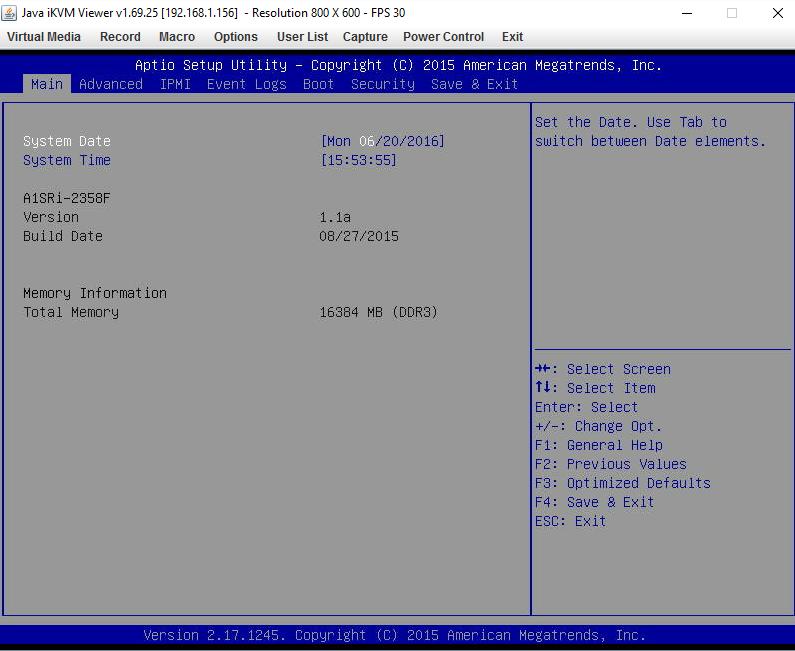
Final Words
There are many network appliances that do not need huge amounts of raw processing speed but instead need low power operation. The Supermicro A1SRi-2358F delivers this in a lower cost platform at around $180. If you are building a low power OpenSSL platform, the changes in OpenSSL 1.1 with Intel QAT support will make this a more interesting platform. Likewise, for a simple 1GbE pfSense or similar application, this platform is worth a look.

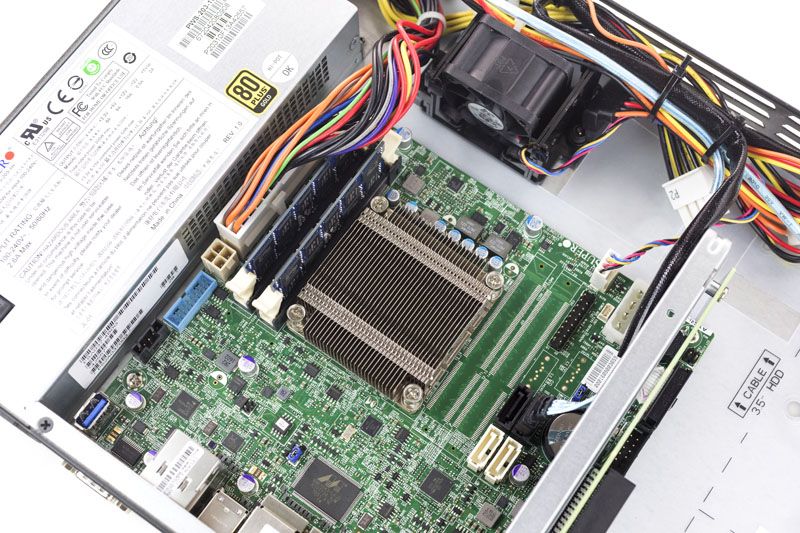



Thanks for the thorough review.
Does this board use ECC memory?
Yes.
What are the produced soundlevels when running idle and on 100% load?
We are going to have that with the server review coming soon. The board itself has no active components which is why we did not include sound readings with this.
I’m really in doubt about getting this. It’s for home use, but I have 500Mbit fiber. I’ll use it to VPN in to watch iptv abroad and will surely use add-ons like snort ,squid, darkstat and avahi.
With Denverton around the corner I’m not sure this is the right time to buy an appliance. But I really need one. And maybe it will take some tiime for pfSense to support the new Denverton soc’s too.
Any suggestions anyone?