This small business server buyer’s guide is an evolution of the mid-range server buyer’s guide. For many web applications, moving physical small business servers to the cloud may make sense. At the same time, there are tasks that are simply better served locally. One great example is restoring a computer with 200GB+ of data during working hours from a cloud provider versus a local small business server and you are likely to prefer the local option. One other great example is for many engineering or production firms where frequent high speed data access is essential. Let’s take a look at this quarter’s guide.

Small Business Server Build Considerations
- The small business server must have a three year cost less than an equivalent cloud solution plus connectivity
- The small business server must support 1-250 users (some may vary on this.)
- Local storage is key. Typically I have seen these servers use a minimum of 2TB usable capacity lately. One big driver is that it is less expensive to store locally than in the cloud.
- Must have remote management (IPMI or other)
Processor
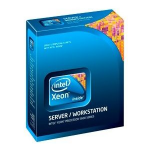
For Intel’s Ivy Bridge generation of Xeon E3-1200 series processors, I have looked at a majority of CPUs. I really do like the Intel Pentium G2120 and Intel Core i3-3220 for basic servers. Generally speaking though, the Intel Xeon lineup is a good choice as they are more powerful and have additional features enabled. If the small business server will not require a lot of CPU power or things such as VT-d, this is an area where one can quickly save $100 or more. This time around, I am going to recommend the Intel Xeon E3-1230 V2 CPU. Current price delta for the Intel Xeon E3-1230 V2 to Xeon E3-1240 V2 is around $32 or about 14% higher price for 3-4% better performance. Since the goal is to have a cost effective small business server build, the E3-1230 V2 wins.
A quick tip, the Ivy Bridge based Xeon E3 CPUs are running cool enough that generally the Intel stock heatsink/ fan will work fine. In a tower configuration, keep the stock cooler. In a rackmount, you can get away with using it, especially in a 2U configuration.
Motherboard
Last year the motherboard recommendation was for a Tyan the S5510 (S5510GM3NR). Supermicro has done a fairly good job updating its older motherboards for the newest generation of Ivy Bridge Xeon CPUs. This time, we will choose the Supermicro X9SCL+-F.
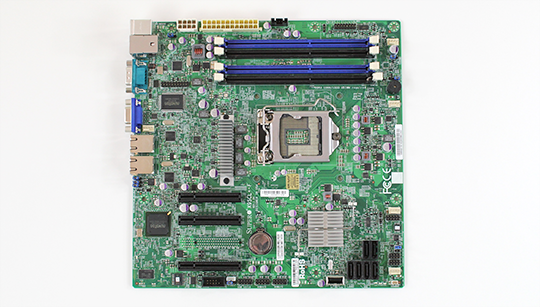
The choice for the small business server was a close call. Given the scope of what was being added to the machine, the X9SCL+-F made sense. On the other hand, the X9SCM-F and X9SCM-iiF are good options that will add around $25-35 to the build. Those boards are based on the C204 chipset so you get two SATA III 6.0gbps ports and an extra PCIe slot. This small business server buyer’s guide is really meant to be a template where one can scale up or down based on needs.
The Supermicro X9SCL+-F t has two Intel 82574L Gigabit LAN controllers and three PCIe slots. It is also a micro ATX form factor making it easy to work with. The big feature here is the remote management IPMI 2.0 controls.
Storage Controller(s)

The IBM ServeRAID M1015 is an eight port LSI SAS2008 based controller. The M1015 cards are relatively simple pass-through HBA devices. For an eight port controller, $100 or so is not a bad price. (see here for an ebay search for the M1015) The second option is the IBM ServeRAID M5014. Like the M1015, the M5014’s are commonly configured with IBM servers and pulled before the servers enter service. The IBM M5014 is a hardware RAID controller and there is currently a great deal were folks are getting them with BBUs for under $150. (see here for the IBM M5014 deal) For this build, cost is a major concern and this is not planned to be a huge storage server. As a result, this small business server build will start with only two 2TB hard drives (which can be used in RAID 1.) That makes the onboard controller plenty. If one needs additional capacity or hard drive performance, necessitating additional drives, upgrading RAID controllers is a solid choice.
Memory
Chassis
This is one that I could debate for awhile. Since this is really an alternative to the Dell T110 II and R210 II, I am picking two chassis. The first is the tower case choice with the Supermicro SC731d-300B. The second is the rackmount choice with the Supermicro CSE-813MTQ-350CB.

Many small business servers sit on a desk, in an equipment closet, or elsewhere. The Supermicro SC731 series is one I use daily and provides a decent alternative to hot-swap. Internal 3.5″ drives are held in a cage with tool-less trays. This makes servicing internal drives much easier. Purchasing the “d” option adds a card reader. Getting one of these pre-installed makes things easier when media needs to be added to the server.

On the 813MTQ, it is a bit deeper than the Dell R210 II, but has four 3.5″ front accessable hot swap bays. Something more similar to the R210 II chassis may be the SC512L-260B. Either way, these are solid low cost chassis options. I just prefer hot swap capabilities especially if something needs to be serviced in a hurry.
Final Small Business Server Tower Configuration (Dell T110 II Competitor)
- CPU: Intel Xeon E3-1230 V2 = $232
- Motherboard: Supermicro X9SCL+-F = $180
- Chassis: Supermicro SC731D-300B = $100
- Memory: 2x Kingston KVR16E11/8 8GB ECC 1600MHz UDIMMs = $180
- Hard Drives: Western Digital Red 2TB = $320
- Power Supply: Included with chassis.
Total Cost: $1,012
Final Small Business Server Configuration (Dell R210 II Competitor)
- CPU: Intel Xeon E3-1230 V2 = $232
- Motherboard: Supermicro X9SCL+-F = $180
- Chassis: Supermicro CSE-813MTQ-350CB = $300
- Memory: 2x Kingston KVR16E11/8 8GB ECC 1600MHz UDIMMs = $180
- Hard Drives: Western Digital Red 2TB = $320
- Power Supply: Included with chassis.
Total Cost: $1,212
The “Built to expand” build sacrifices memory, CPU, and SAS/ SATA controllers in order to lower the initial entry costs. If one knows they are expanding over twelve months, this is a very reasonable way to build, especially if one is starting from an eight to twelve drive system and they are planning to expand.
Comparison to Dell’s Small Business Server Offerings
Just as a quick comparison point, I configured Dell alternatives with minimum support levels. This generally means next business day service and 5 day a week, 10 hour a day support. Here is what I came up with.
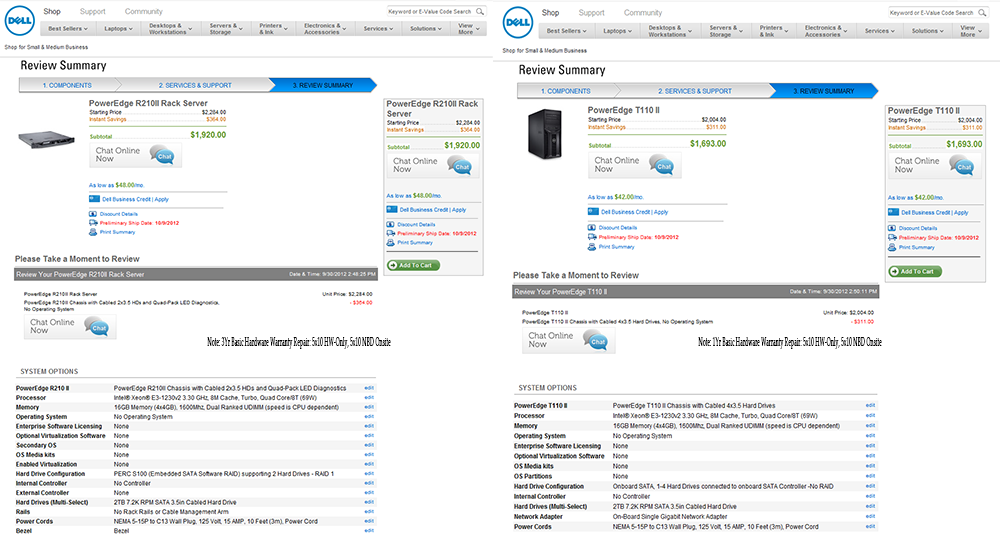
That is $1,920 for the Dell R210 II with 3 year hardware only support and $1693 for the Dell T110 II with 1 year of support.
Conclusion
For many businesses, buying from Dell and HP makes a lot of sense. On the other hand, once the machines are configured, price does become an issue. I was recently working with a small startup and their thought was that they could get to a local retailer, such as Fry’s faster than Dell. The thought is if something fails, just do it yourself. Now, this was a silicon valley start-up. Components are easy to get here and level of tech awareness is high. For many small businesses, they will want someone from Dell or HP to fix. There are a number of systems integrators in the SMB segment who provide small business server offerings similar to the above with on-site service. Of course, on site service costs more, but without technical know-how, it helps. On the other hand, easy to service machines make it much easier for DIY replacements. Saving $700 on the initial purchase and finding someone to fix when required is another model that can save a lot in initial purchase costs.




So you are comfortable suggesting that small business:
* Use no RAID of any sort, not even mirroring?
* Source, spec, assemble and burn in servers with a $0 value cost?
* Support up to 250 users off a single SATA disk?
* Perform not only all maintenance, but all diagnostics and troubleshooting for 3 years, also at a $0 value?
I’m not sure that’s a fair comparison at all, unless one’s time truly is free.
Even at 100 users, the $1200 cost is $33/month. That’s less than what I pay for home internet. If $1200-$2000 is out of the price range of a small business, they’re skimping out in the wrong places.
Also to compare against cloud, for what would likely be just a file/print server isn’t really fair unless that cloud service is providing gigabit connectivity – which would also cost far more than $33/month.
Avram – article mentions RAID and other options. 250 users is not an issue if not concurrent I/O. Title is low end build. Last one I read here was a base build that could be customized. New I see Dell quotes. Bet there will be more higher spec ones.
Those Dell quotes are hardware only support which does not get you much.
Like the base build. Would like to see the higher end version.