Even with the main Canon 6D camera we are using with STH, each RAW + JPEG capture is around 30MB of writes. In a 3 hour period at NVIDIA’s GTC 2016 that yielded 3.5GB of images. It became time to search for a new solution. Samsung has been pushing into the microSDXC card market lately so we wanted to take a look at that offering. We normally buy SanDisk microSD cards so we decided to try one from Samsung as well. The two cards we purchased from Amazon were both $40 +/- $2 with free one-day Prime shipping. Prices fluctuate on a frequent basis for these cards. We purchased the Samsung EVO 128GB microSDXC card here and the SanDisk Ultra 128GB here.
In terms of performance, we were a bit apprehensive with the SanDisk purchase. Although we have a stack of smaller models, our forum thread on the topic shows some other data where the SanDisk was rated at well under 80MB/s performance and closer to 45MB/s. Instead of simply buying one card, we bought both.

Test Setup
While we use IOMeter and fio for our higher-end SSDs, we use the microSDXC cards primarily for photo and video storage in our cameras and phones. This is very much sequential transfer. We move everything from SD card to NAS so we have a record of the population of files we have had on our photo cards. A quick population analysis of the last 1TB worth of files showed a mix of files that looks like the following:
- 64-768KB 1%
- 4-6MB 48%
- 20-30MB 43%
- <100MB 6% (these are primarily video files)
- All other ranges 2%
If you shoot less RAW and no video, you will likely see smaller file sizes. If you use a higher-end camera with higher megapixel count, you will likely see larger file sizes. Also, shooting in RAW+JPEG mode means realistically we are seeing the 5MB JPEG saved alongside the 25MB RAW image per mirror actuation. The point of this exercise is that if you look at the number of files we are writing then reading, the transfers are largely sequential in nature, not synthetic random 4K workloads. We also observed that the queue depth we are seeing is between 1-2, not higher. As a result, we decided to run some quick benchmarks using ATTO. ATTO is far from the best SSD benchmarking tool, but for what we are looking at, it serves its purpose.
128GB microSDXC card performance at $40
We used both the Samsung and SanDisk supplied converters to convert the very small microSDXC card to the SD size. We then tested the cards in our Lenovo Yoga 900’s SD card slot. Here are the write speeds tests:
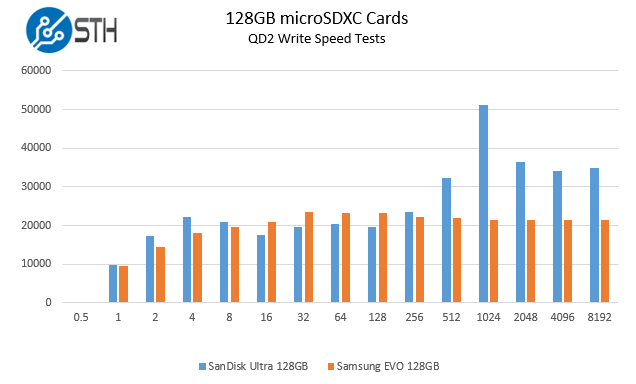
Here we see SanDisk do well at the very small and the larger transfer sizes while the Samsung EVO 128GB microSDXC was slightly ahead in the middle test runs.
The story was quite a bit different in terms of read speeds.

As you can see, the SanDisk Ultra 128GB microSDXC obliterates the Samsung EVO 128GB microSDXC card in our read tests. We might expect the Samsung EVO+ 128GB to be competitive with the SanDisk Ultra 128GB in terms of performance, but it is over $10 (>25%) more than these drives at the time of this writing (note prices do fluctuate frequently.)
Finally, we did a real world test, reading 32GB worth of videos, RAW images, JPEG images and a few random system files typical of our Canon 6D usage. We then copied these files to a RAM disk so target performance would not be an issue.
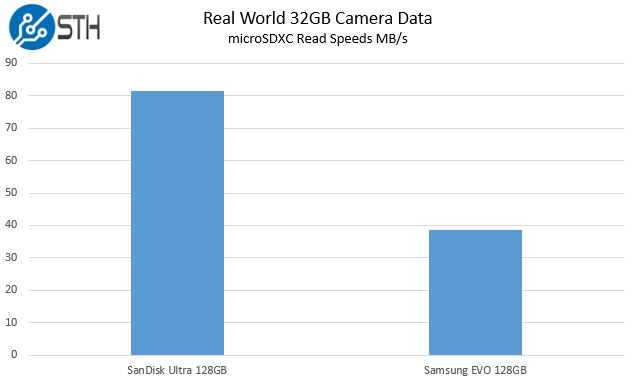
We did test both of the SD card adapters with other brand’s microSDXC cards back to back on 2 of our 10 runs with each 128GB microSDXC card, but we did not find any notable performance delta. We also did not have any of our runs that had significant power deltas.
Final Words
As you might imagine, we do have the Samsung EVO+ 128GB and Lexar 633x 128GB models
inbound to see what moving up to the $50-55 tier delivers in terms of performance. With UHS-II cards already delivering 300MB/s performance, those are the clear path forward for performance minded folks. The one caveat is that many devices around will only support up to UHS-I specifications. If you are purchasing a drive around $40 +/- $2, the SanDisk Ultra 128GB microSDXC card is our winner at $42
. The Samsung EVO 128GB microSDXC card is a good choice if you are looking for an absolutely lower cost alternative to the SanDisk cards, yet still from a NAND manufacturer. The Samsung EVO’s $39
price tag is about 10% less than the SanDisk which may matter more than performance for some.


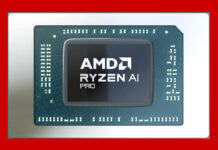


“We normally buy SanDisk microSD cards so we decided to try one from SanDisk as well. ” One should be Samsung I guess
“The story was quite a bit different in terms of write speeds.”
Write should probably be Read in this sentance.
Glad I found this 🙂 Thanks for doing these tests and posting this