The Puget System Genesis Workstation is designed as a highly reliable system optimized for post-production and design work flows. Dual processor systems offer high core counts and large amounts of RAM for programs that can take advantage of these specifications such as Maya, AutoCAD and Adobe Premier. Using the latest Haswell Xeon E5-2600 V3 processors and DDR4 memory systems like this offer the highest performance available. The Genesis workstation can also fit the latest NVIDIA and AMD graphics processors to display multiple 4K video streams.
Specifications for the Genesis Workstation
- Motherboard: ASUS Z10PE-D8 WS
- Processor: 2x Intel Xeon E5-2640 V3 2.6GHz Eight Core (90W)
- Memory: 64GB (8x 8GB) Crucial DDR4 2133 ECC
- Graphics Card: PNY Quadro K2200 PCI-E 4GB
- Storage: Samsung 850 Pro 512GB SATA SSD for OS, 1x Western Digital 4TB SATA HDD
- Operating System: Windows 8.1 Pro 64-bit OEM
- Case: Fractal Design Define XL R2 Titanium Grey
- Case Mods: Fractal Define XL R2 General Quiet Modification Package
- Power Supply: Seasonic X-850KM3 850W
- Cooling: CPU – 2x Noctua NH-U12DX i4, Case Fans Upgrade Kit (Quiet PWM Ramping)
- Dimensions: 22.00″ x 9.13″ x 22.05″
- Weight: Starting at 36.2 lbs
We started off this review as another workstation with components we have used many times so we were very familiar with what we would expect from performance. The Puget Systems Genesis workstation we received is what we would call an entry level model with plenty of upgrade paths depending on what the systems requirements and workloads would be.

Puget Systems Order Process
Although Puget Systems sent us the review sample for evaluation, we started the review process as if we had purchased the workstation through the normal ordering process. We thought this was a great idea since part of buying a pre-built system like this is the experience. We proceeded to create an account and start the process.
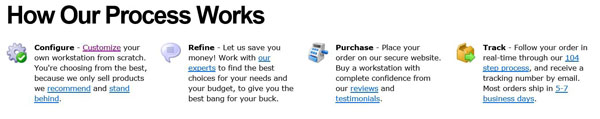
At the bottom of each webpage you will see an overview of how the whole system works, Configure, Refine, Purchase and Track.
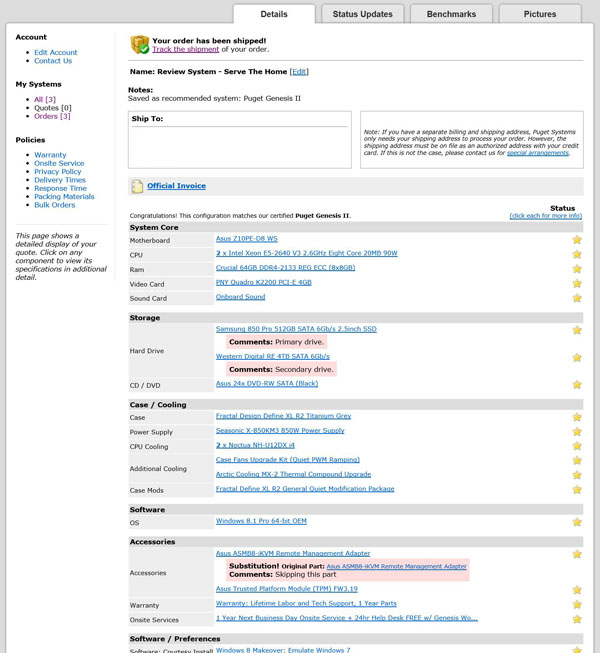
Through the whole process engineers would contact us to let us know what the system load out would be. Puget Systems has sales engineers who will answer questions you might have and help you out getting just the right system for your needs. In the end we had a well outfitted dual Intel Xeon system on the way with a shipping confirmation (as seen above.)
Status Updates
After the order was submitted, we started to see updates on the system build progress. These updates included everything from purchasing needed parts, build progress and testing. The updates are very detailed and we can login to our account at any time to see live status updates.
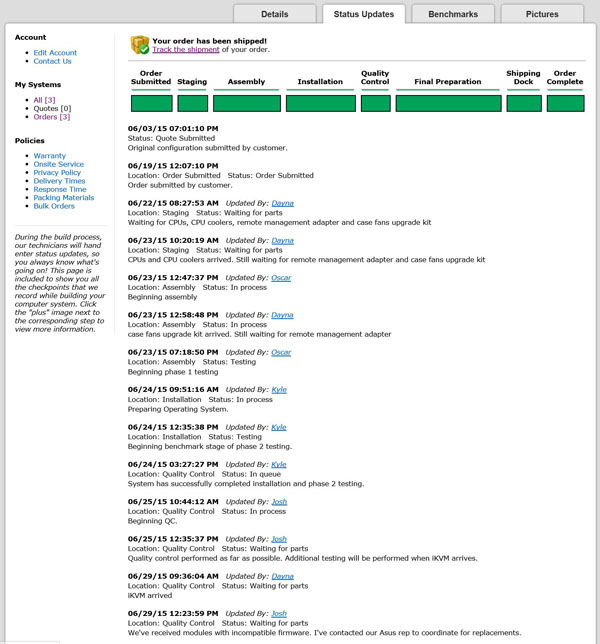
We could also call or email Puget Systems any time and actually speak to the people who are building the system which is very nice. Unlike a big outfit like Dell or HP where the person building your workstation is unknown to you, at Puget Systems, there is a high value on personal contact in their customer service. The customer experience is more akin to buying a custom ordered, hand-built supercar rather than just buying a Ford off the lot.
Benchmark Results
After we had gone through a very positive customer service experience and build status updates we were surprised to see what we saw next. We logged into our account and saw a full list of benchmarks they had run on our review system. These benchmarks included System Tests, Geekbench, Alien vs Predator because we all know we game on our workstations from time to time, Heaven 4, Cinebench, CrystalDiskMark and finally PCMark 8. These tests are designed to make sure the system performs to expectations and no unexpected problems crop up.
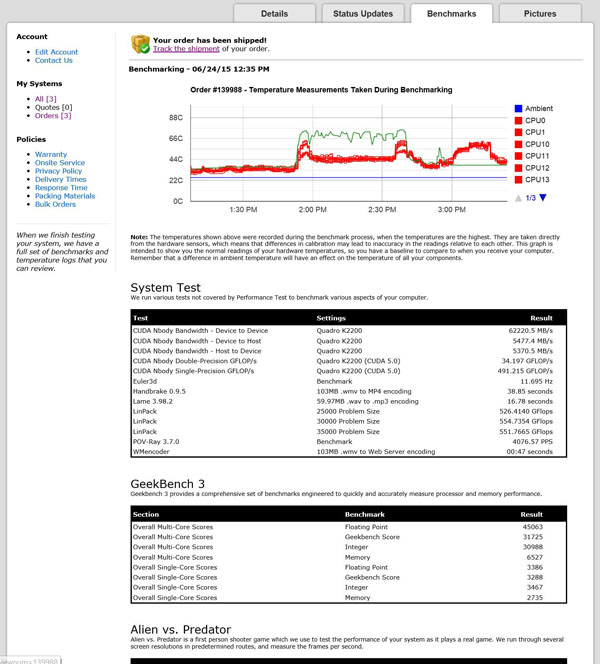
We thought that this was a very nice touch, a fully benchmarked (except, of course for Linux-Bench) system before we received the system.
Completed System
The last update we received was pictures of the completed build, thermal pictures to show operating temperatures and screen shots of all BIOS settings used.

I am not sure if any readers out there have received as much detail on a system they have purchased as this, we have not. Usually you just wait for the system to show up with as little contact as possible with the company or online store you have just spent a fair amount of money at.
Shipping Package Contents
The day comes when the system arrives at our door step, we received full tracking information so we knew just when it would arrive. The shipping box is typical for these things, it appeared to be well boxed and it had no damage to the shipment despite its journey.

Opening the big shipping box we get our first look at the contents inside. There is an accessory box and instruction on how to unpack the system. There is plenty of air space to protect from punctures and nice size foam blocks protect the next box.

The system itself is packed inside the Fractal case box. It is also well protected inside. The system comes double boxed with two layers of foam protection and double the air space for puncture protection.

The accessory box includes all extra cables from the ASUS Z10PE-D8 WS motherboard and other components in case you might need them later if expanding GPU’s or storage. There is also a documentation binder that includes setup information, frequently asked questions, warranty information, benchmark results, invoice and other information.

At the back of the binder we find our Windows 8.1 Pro install disk and a backup USB drive.
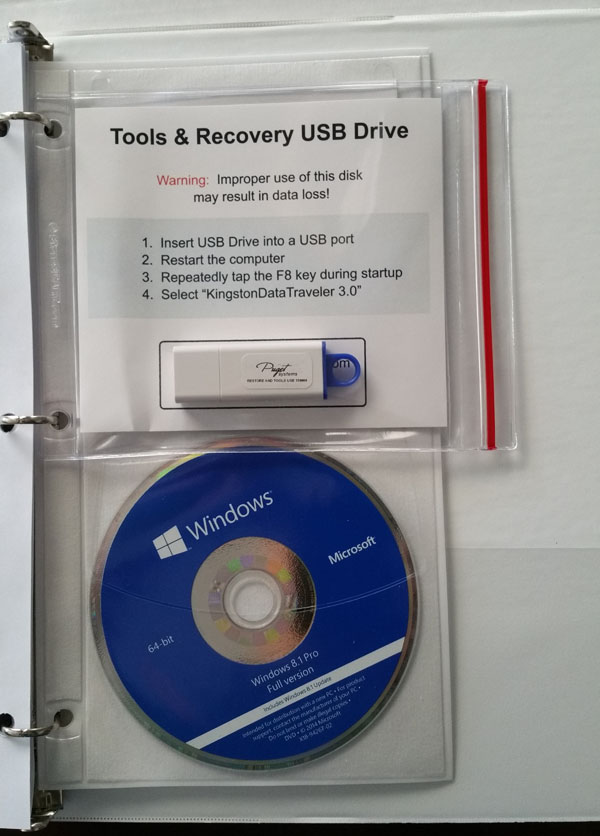
Taking the system out of the shipping box and following the unpacking instructions we set the system on a table and removed the side panel. Here we see the foam packing used to protect the systems insides during shipping.

This needs to be removed before you power up the system, just pull this out and you are set for the first time at powering up the Genesis workstation.
System Pictures
Before we do our first power up let’s take a look at what the completed system looks like. This is a big system so there is plenty of space inside with plenty of upgrade space.

Overall the system is very clean and has excellent cable management, I would say it’s about the best I have seen. We also liked the Fractal case that is used in this build. It is a steel ATX full tower case that offers good cooling options and dust filters. Some systems built by Puget Systems include AIO water coolers as options and there is plenty of space to mount those in this case.

Another view of the Genesis insides, cables are all routed behind the case and overall it’s very clean. We wanted to see how they routed cables in the back so we removed the back side panel and found an excellent job at routing cables.

You can see they went to great lengths to route cables cleanly and everything is strapped down nice and neat.
Two case fans like this one are supplied for air flow in the case.

These are nice large fans that move a lot of air without going to high speeds which helps keep noise down.
To protect the GPU there is a CardKeeper GPU hold down installed. This seems to be very strong, we tried to flex the GPU around a little bit and found the CardKeeper keeps the GPU firmly in place.
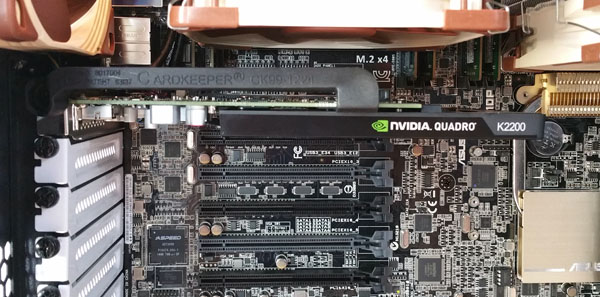
Opening the front door we see how the front accessory bays look. With this system the only real reason you might need to open the front door is to use the DVD drive or if an accessory panel/ hot swap cage is configured and installed. Internal drive bays are rotated 90 degrees as can be seen above.

At the front/top of the case we find the power switch, USB ports and head phone ear phone plugs.

Overall, this is a very well built system.
Test Configuration
We outlined the system configuration above but here is a quick summary:
- Processors: 2x Intel Xeon E5-2640 V3 2.6GHz Eight Core
- Memory: 8x 8GB Crucial DDR4 ECC
- Storage: Samsung 850 Pro 512GB SATA 6Gb/s 2.5inch SSD
- Operating Systems: Ubuntu 14.04 LTS and Windows 8.1 Pro
Memory on the Genesis workstation is running at 1866MHz with all memory slots populated.
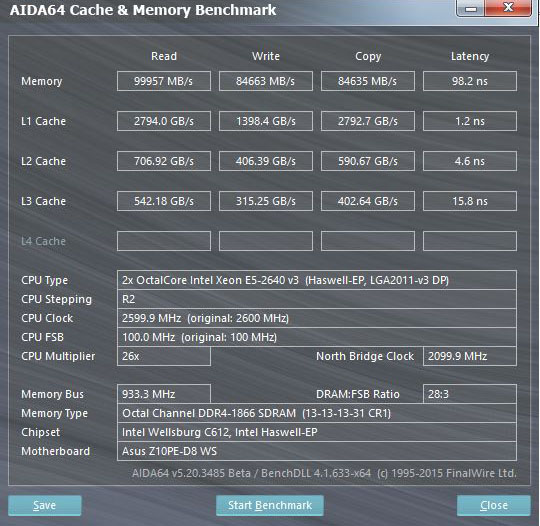
We have tested this motherboard before and received results of Read 122,004 MB/s, Write 95,543 MB/s, Copy 111,400 MB/s using larger Xeon E5-2698 V3 processors so there is certainly more headroom to scale with faster processors. AIDA64 GPGPU is a quick test that gives results of the computational power of your GPU’s.
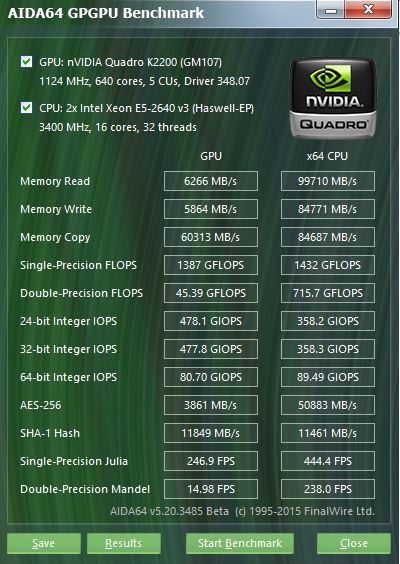
The Quadro K2200 is an entry level GPU and it is powerful enough to drive a 4K display. Here we see the results of our SPECwpc workstation benchmark run. With this test higher end GPU’s and CPU’s will give better results. Storage also plays a part in these tests and we find the results here to be satisfactory for a system like this.
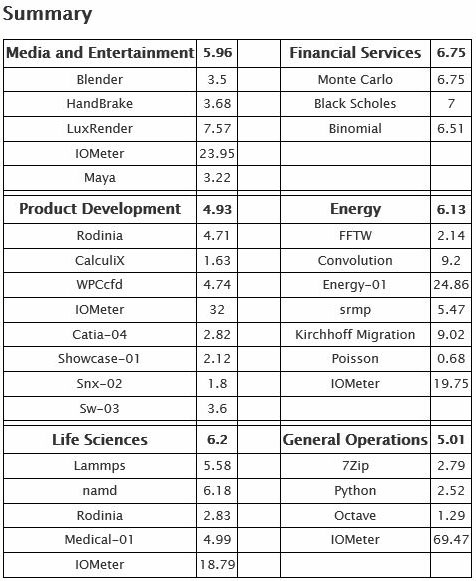
CPU2006 shows the computational power of processors and as a result higher speeds and core counts have a large effect of these results.
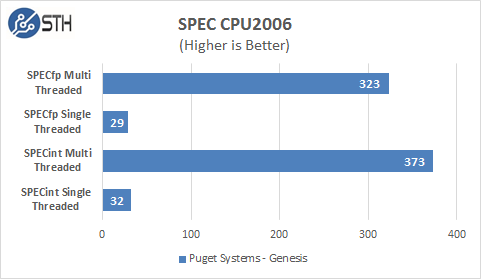
In this case the E5-2640 V3 are 8-core CPU’s and run at 2.6 GHz speed. These show good performance for CPU’s in this price range.
The full test results for our Linux-Bench run can be found here: Puget Systems Genesis Workstation Linux-bench test results
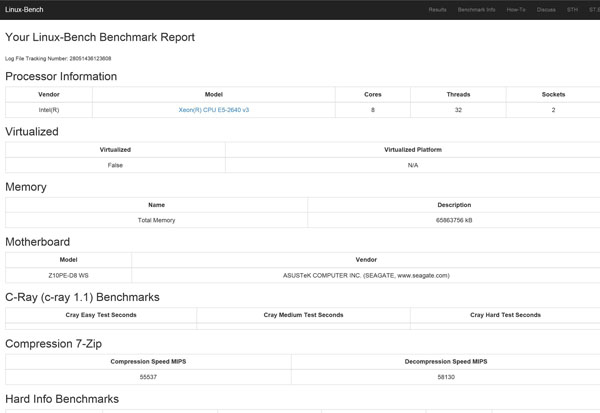
Overall we found Linux-Bench testing to be in-line with our expectations. The Genesis workstation using dual Intel Xeon E5-2640 V3 processors and a NVIDIA Quadro K2200 uses little power in our ADIA64 Stress Test.
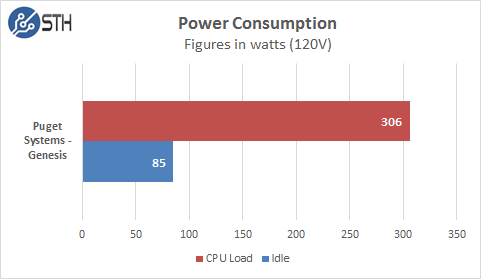
When we test with larger core count processors like the Xeon E5-2699 V3’s we might see power use under load as high as 550watts, add in higher end Quadro’s and you could pass 600watts easily. The lower power consumption of the system we tested keeps heat and noise in check.
Conclusion
Workstations are always fun to review for us, there are plenty of choices of equipment that can be used for different budgets and workloads. Often times we end up with high-end systems here in the lab that are too focused on niche applications. The Puget Genesis workstation we received had a very good balance of parts vs costs vs performance. The Intel Xeon E5-2640 V3’s can set you back $2,000 for a pair v. dual Xeon E5-2687w V3’s which could net you close to $5K for just processors. Choices for graphic cards can also scale at $4K for each NVIDIA K6000. You could spend well over $20K for a high-end system. Our review system came in around $4500 which is a good value for a pre-built system like this.
But here we have to stop and take a look at the whole package, not just the workstation itself. What is special about this workstation v. others we have tested in the past? First, we have to say that build quality is very high. The engineers who built this workstation put in a fair amount of detail into every aspect of the workstation. Cables were neatly organized, cooling fan selection received careful attention and even the TIM used to mount the heat sinks was well applied. Clearly this was not a system hastily built on an assembly line but more like what an enthusiast would build. We had comments from others that said “they look like something built at Stark Industries!”. Everything from a custom engraved face plate down to build details showing high quality parts used.

Besides the workstation itself, Puget Systems customer service, order process and status updates is second to none in our opinion. We simply have not seen any company that has a system in place like this. The first day when an email came over showing benchmark results and finial build pictures which FLIR pictures and BIOS screen shots impressed us. Every aspect of our order process was well thought out and provided us a great customer experience before we even received the machine.
In closing I would say you are not getting a system built on an assembly line with Puget Systems, but getting a system built by people who care about their customers and provide top quality systems with customer service to back that up.





A few guys at work have Puget systems. I think that is what I’ll be getting next upgrade cycle. I’ve been jealous of exactly this.
Hey Pat, while I normally like reading the reviews, this one comes across as a paid advert.
There are so many areas that this is NOT a commercial WS. Single SSD for OS and single HDD for data, RAID would have been the basis for standard, not cost-cutting.
The Quadro is old model and way small for system with that much CPU.
Cooling is not great either, two fans in top of case rather than one in rear. Airflow is not smooth or well directed and will see the RAM getting hot. The marketing thermal image shows this very quickly despite the fact that to take a correct shot, you would either need to have the side on or a sheet of glass to direct the designs airflow. Can’t use glass with thermal imagery.
Sorry to be pessimistic but everything about it is generic. I just hope you don’t go down the marketing rabbit-hole doing “Paid” reviews that always end up being biased.
Hi,
We do not do paid reviews.
Regards,
Patrick
You get what you pay for, and where the Quadro is concerned the author obviously had the choice to fork out (a lot) more for a more recent card. I’ve been hankering after a similar workstation for a while, and Puget seems to have competitive prices versus HP/Dell/Lenovo, but with much nicer machines. Patrick is right on the money when he notes that this is similar to a system that an enthusiast would build given time and money to do so. The HP and Lenovo machines I’ve scoped out seem to have been configured by a sales person; you either shell out ridiculous fees to basic stuff like memory from the OEM ($375 extra for 16GB?!), or you do it yourself, defeating the whole purpose of outsourcing the configure/build process. Given infinite free time I would no doubt build a Puget-like system for myself.