These days, solid state disks are all the rage meaning there is an increasing need for 2.5″ to 3.5″ converters to mount a SSD into a traditional 3.5″ hard drive slot. In the desktop realm this is very easy because most configurations use only SATA cables and SATA power cables. That flexibility has one unique advantage: location of the SATA and power connectors does not matter. In the server realm, this can be a bit more tricky. Let’s take a look at what some differences are and how that impacts the adapter decision.
By way of preface, the inspiration for this came when we tried to fit 2.5″ solid state drives into our Dell C6100 XS23-TY3 3.5″ chassis. The idea was to add a mounting bracket to the 3.5″ drive sled, and then use these as hot swap devices. As a result, the 1AM workaround was to order inexpensive 2.5″ SATA drive converters from ebay that would arrive just in time. The following adapter type arrived:
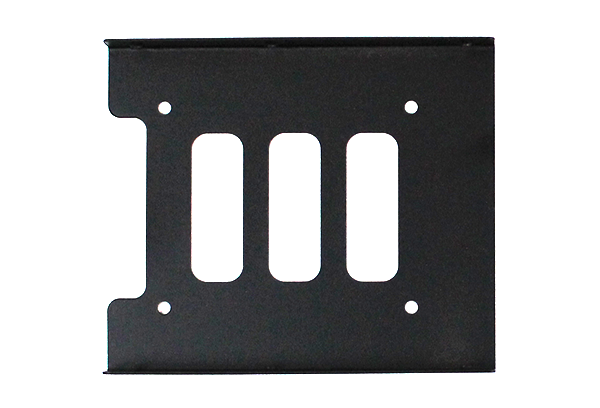
The metal on the 2.5″ to 3.5″ converter was surprisingly solid, however there was a small issue. The mounting holes for this adapter were in the incorrect position. In a desktop chassis this is not an issue because cables can simply be shifted a few inches. In a server with a SAS/ SATA back plane, this is a very large issue as the SSD is offset. Here is a standard 2.5″ to 3.5″ converter by Corsair next to the inexpensive ebay converters:
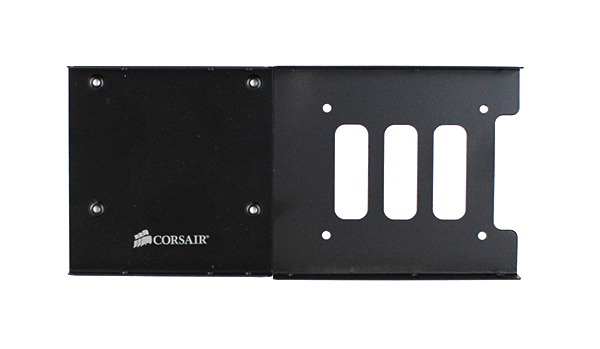
What one will quickly notice is that the Corsair version is offset so that the mounting holes will line up almost in the correct position. The net impact of this minor miscalculation is that the power and data connectors for the SSD and its SATA interface were not lined up properly. The drives could not be installed in the chassis and proper converters needed to be sourced. Of course, I did order more than a dozen of these units which will never be used. For the colocation project we were in a bit of a bind so we had to find alternative 2.5″ to 3.5″ adapters quickly.
Lesson learned: if you try to convert a server 3.5″ drive sled for use with a 2.5″ SATA SSD, make sure you purchase the correct adapter.
Jeff is putting together a comprehensive guide on 2.5″ to 3.5″ adapters based on his work with the Dell C6100, HP and Supermicro cloud servers. Look for this one shortly.

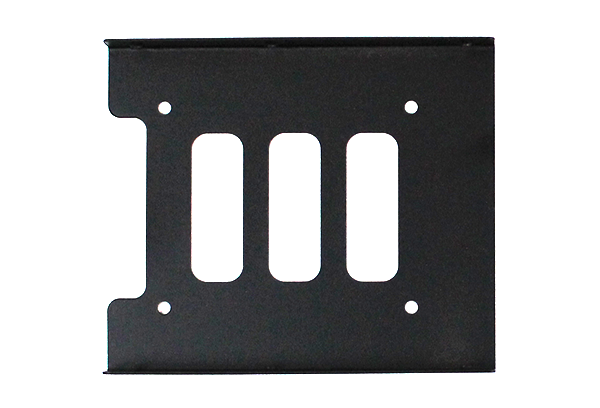



I wrote something a DIY server buying guide in dutch based on my experience and knowledge earlier this year with a quite comprehensive (but european brand-availability oriented) summary. It has an overview of all the different form factors available:
http://feedmytv.tweakblogs.net/blog/8652/aankoopgids-storage-en-virtualisatie-servers.html
ps. it’s the last heading, scroll down.
Did you actually get the Corsair adapter to work in a hot-swap sled?
The reason I ask is that it is actually impossible to make an adapter that is the full width of a 3.5″ HDD (with both sidewalls present) that mounts a 2.5″ SATA drive and lines up the connectors.
The reason is that the connectors on both 2.5″ and 3.5″ drives are the exact same distance from the sidewall.
So the only way to get the connectors to line up and also to make the adapter the width of a 3.5″ HDD, would be to leave off the sidewall on one side of the adapter. Since the Corsair adapter clearly has both sidewalls, I think you will find that the connectors are NOT aligned properly for a 3.5″ HDD — at a minimum, they will be horizontall offset by the width of the metal on the side. Perhaps if there is enough slop in the sled attachment you can fiddle with it and get it to work anyway (or if the 3.5″ Corsair adapter is actually a little wider than a standard 3.5″ HDD), but I would not expect it to work.
Usually the best approach is to buy a 2.5″ adapter from the make of the hot-swap sleds. For example, Supermicro sells such an adapter for their hardware.
Alternatively, you need something like an Icy-dock adapter, which actually has a circuit board inside to “offset” the electrical connections so that the SATA connectors have the appropriate position.
http://www.icydock.com/goods.php?id=80
It did not work. This piece was a note to others not to make the same mistake.
You wrote:
“What one will quickly notice is that the Corsair version is offset so that the mounting holes will line up in the correct position.”
To me, that looks like you are saying that the Corsair adapter should work. My point is that the Corsair adapter does NOT “line up in the correct position”. That is why I asked you whether you tried the Corsair adapter.
Ah ha! There was an autosave that was missing one word there. Fixed. Also added a note that Jeff wrote up a nice article on his research on 2.5″ to 3.5″ adapters/ converters. Will be on STH shortly.
Yep, I had same problem when I swapped for 2.5″ .
I discovered recently Supermicro MCP-220-00043-0N, but I suppose that it’ll cost mucho monatas. Do the OCZACSSDBRKT2 fits into Supermicro MCP-220 bays?
I’m a big fan of the WD IcePack’s on eBay for $15/ea shipped
“So the only way to get the connectors to line up and also to make the adapter the width of a 3.5″ HDD, would be to leave off the sidewall on one side of the adapter.”
That is correct, and it has been done, at least for certain mac-pro desktop models,
http://eshop.macsales.com/item/OWC/MMP35T25/
In photo you see the 2.5-inch sata drive is flush to the side of the sled, so it “perfectly aligns the SATA connection from your 2.5″ drive into the back plane SATA ports on the Mac Pro.”
I’ve been looking for a similar (and cheaper 😉 more generic adapter that would maintain sata-connector position exactly for cases such as this where the sleds push the drive onto fixed-position sata connectors (such as on motherboard/backplane). Should be a rather simple job with a 3d-printer or some lexan sheet. Just need to google to find some mechanical drawings with positions and thread-pitch for the various screw holes in 3.5 and 2.5 inch drives.
In a recent case, I have had some luck screwing the 2.5-inch drive to side of metal sled, shimming for correct sata-connector height as best I can. But it worked only once I loosened the mounting screws of mating connector on motherboard of HP Touchsmart pc. So with this jury rigging, was able to replace the 3.5 mechanical drive (failed after less than 900 hours) with 2.5-inch Samsung SSD. I was lucky this worked!
For anyone else reading this and wondering where Jeff’s article is, you can find it here:
http://www.servethehome.com/25-drives-35-hotswap-drive-bays-good-bad-drive-adapter-options/