A few weeks ago, I had my main system’s OCZ Vertex 120GB drive die after a Firmware version 1.5 update. After applying the allegedly successful v1.5 firmware update, I started seeing data corruption issues. A few days later, the drive failed to be recognized by any system I own regardless of which onboard SATA controller I tried or even with raid card was used. Just to give an idea of the timeline:
- Day 0- the SSD drive died, RMA request sent to OCZ (past working hours)
- Day 1- SSD information such as serial numbers was given to OCZ and a RMA number was issued
- Day 2 (Friday)- SSD was shipped to OCZ’s San Jose, CA facility (which is <20 miles away)
- Day 5 (Monday)- SSD was delivered to OCZ
- Day 9 (Friday)- Another SSD arrived via FedEx from OCZ in shrinkwraped retail packaging
Somewhere in there I ordered another 120GB Vertex from Amazon.com which arrived on Day 8 of the timeline above since I was running out of space anyway.
[amazonshowcase_f7a93534df81515e451bea1409f7f1b9]
I decided to take a break from the Hyper-V NAS appliance testing to restore a pre-corruption backup of the system drive. I inserted the Windows Home Server system restore disk, followed the prompts, and everything worked perfectly. With back-ups being that easy to restore, I decided that whilst one Vertex for OS and Applications and another for extra applications/ data would be good, two OCZ Vertex in Raid 0 would be better. Note, normally I dislike raid 0 due to the increased chance of failure, since raid 0’s chance of data loss is twice that of a single disk. However, with WHS’s easy restore capabilities, nightly backups, and images stored for many periods (meaning I could go back to a pre-corruption image), I finally decided that I would play with raid 0.
As a fair warning, yes it is FAST!
First up ATTO:
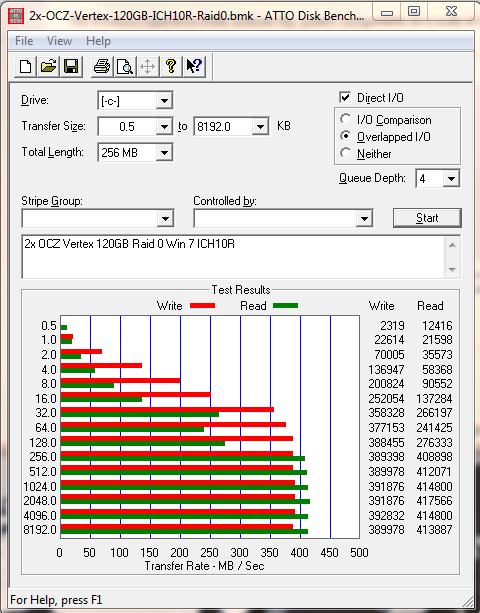
Not bad! In fact OCZ says on the 120GB Vertex’s box that ATTO should give 200MB/s write and 240MB/s read per disk. The raid 0 results were almost spot on for write and a bit low for read, but I’m sure that spending a bit of time optimizing would have netted me a slightly better read speed. Since I’m more of a plug it in and see what it can do off the bat person, I figured I may as well show a quick starting point. Another quick benchmark is the Windows Experience Index (WEI). Here is the WEI of the OCZ Vertex drives in raid 0:
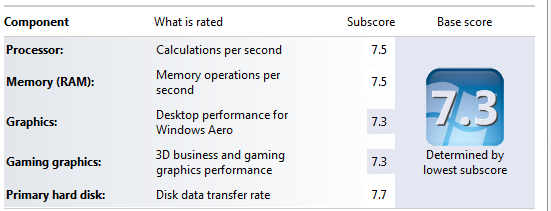
Now just for reference, a single Patriot PS-100 32GB gets a disk score of 5.9 and an Intel X25-M can get 7.5 solo for Windows Experience Index scores. I’m not going to say this is a crazy WEI score, but it is closer to 7.9. One last benchmark I ran was CrystalDiskMark v2.2.
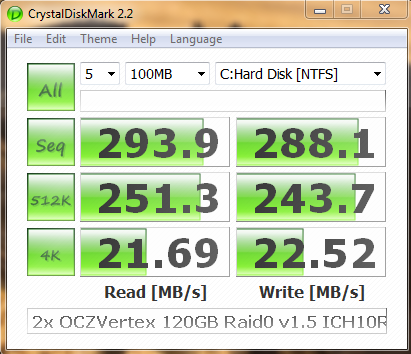
One can clearly see the anemic 4k speeds. Then again, it should be noted that compared to lower end SSD’s, like the Patriot PS-100, the Vertex Raid 0 combination is much faster (see the Patriot PS-100 32GB Raid 0 numbers here). On the other hand, comparing a $600 setup to a $120 setup, one would hope the more expensive setup performed better. One can also see that the drives are performing well on the new v1.5 firmware versus the old v1.3 firmware.
Overall thoughts of the day were that OCZ’s RMA process was painless and the Raid 0 Vertex 120GB is a strong option especially since the Vertex drives can often be found at fairly low prices. It would be nice if OCZ in the near future had a web based RMA status site much like Seagate’s and Western Digitals. I have always found both of their RMA processes to be easy with great visibility. For now, I am happy OCZ’s RMA process worked with minimal effort on my part.
Update: See the results with the new Intel Rapid Storage Technology (RST) 9.6.0.1014 drivers that apparently do not enable TRIM support in Raid 0 afterall.




No TRIM support for RAID yet. The performance is going to degrade apparently
I noticed that today when I was playing with G2’s. The Vertex drives are v1.5 and I let them fill and delete while I was asleep. I guess the garbage collection managed to work in that time. Will update the above. I put that last line there to force myself to post the RST scores tomorrow. Looking much better.