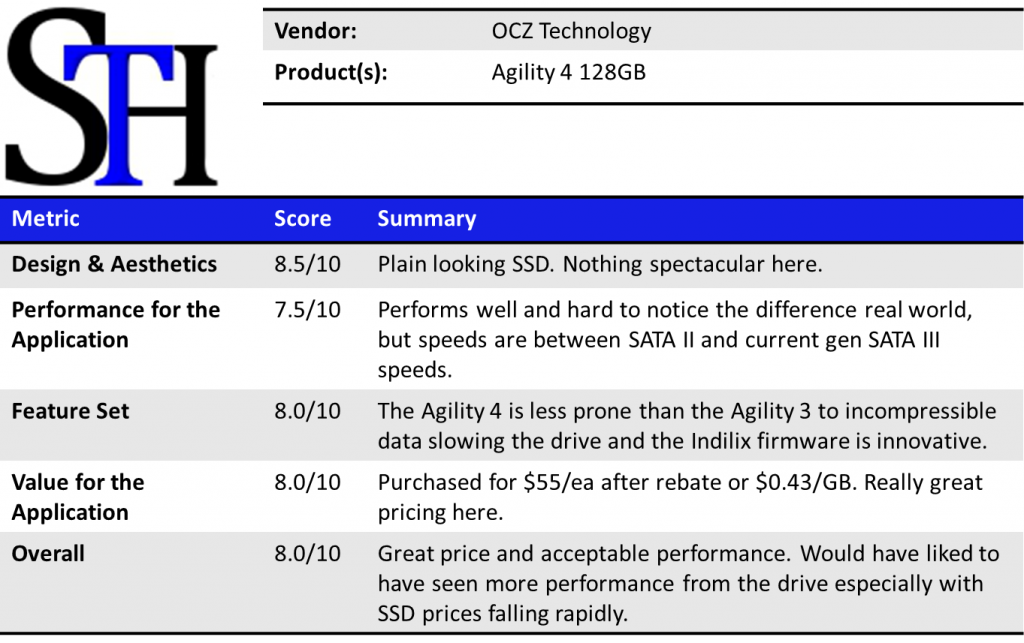OCZ entered controversial territory with the Vertex 4 and subsequently the OCZ Agility 4 SSD. For those drives, OCZ paired Marvell SSD controllers with in-house Indilinx firmware. Although OCZ has been fairly quiet regarding exactly how the drives work, we do know a few things. First, when you write to these drives, performance drops off considerably once you consecutively write past half of the empty capacity. Second, if you give the drives a few minutes, they will restore performance and let you write up to half of the empty capacity before limiting performance again. One thought with this is that the drive is essentially writing in a SLC like mode for the first half of the drive, then consolidates to MLC storage once it passes that point. That makes total sense. Many members of the community have expressed outrage at OCZ for this one, but I put a 256GB OCZ Vertex 4 SSD into an often used machine to see if there was a perceptible impact real world. This may sound strange but you can see it easily in benchmarks, but with larger capacity drives it is not a huge issue in the real world. Let’s take a look at the benchmarks.
OCZ Agility 4 128GB SSD Test Configuration
I am using a Sandy Bridge test bed here as the Cougar Point SATA 6.0gbps controller is perhaps the best 6.0gbps SATA controller on the market at the moment.
- CPU: Intel Core i5-2500K
- Motherboard: ASUS P8H67-M EVO
- Memory: 8GB 1600MHz CL9 DDR3 (4x2GB)
- OS Drive: OCZ Agility 2 120GB
- Additional Drives: OCZ Agility 4 128GB
- Additional NICs: Intel Gigabit CT PCIe x1 network adapter
- Enclosure: Supermicro SC731i-300B
- Power Supply: Supermicro 300w (included in the SC731i-300B)
As with any modern SSD, set the controller to AHCI mode or RAID mode for best performance. Also, installing the Intel RST 10.xx series drivers over the default Windows 7 drivers showed a nice performance gain so I do recommend it for solid state drive users on Intel chipsets.
I will be changing this test configuration with the Windows 8 and Windows Server 2012 switch. The goal will be to take more of a small business server approach to the testing.
The Tests
It is important, especially with SSDs not to take a single test result at face value. One should look at a few different tests to get an idea of how the drives perform in different scenarios. To this end, AS SSD benchmark, CrystalDiskMark, ATTO , HD Tune Pro, and Anvil’s Storage Utilities all show different facets of performance.
One thing that I am going to be moving towards in the near future is a test suite around Windows 8 and Windows Server 2012.
AS SSD Benchmark
AS SSD is a solid benchmark that does not write compressible data to drives. The result is perhaps one of the best workstation SSD benchmarks available today.
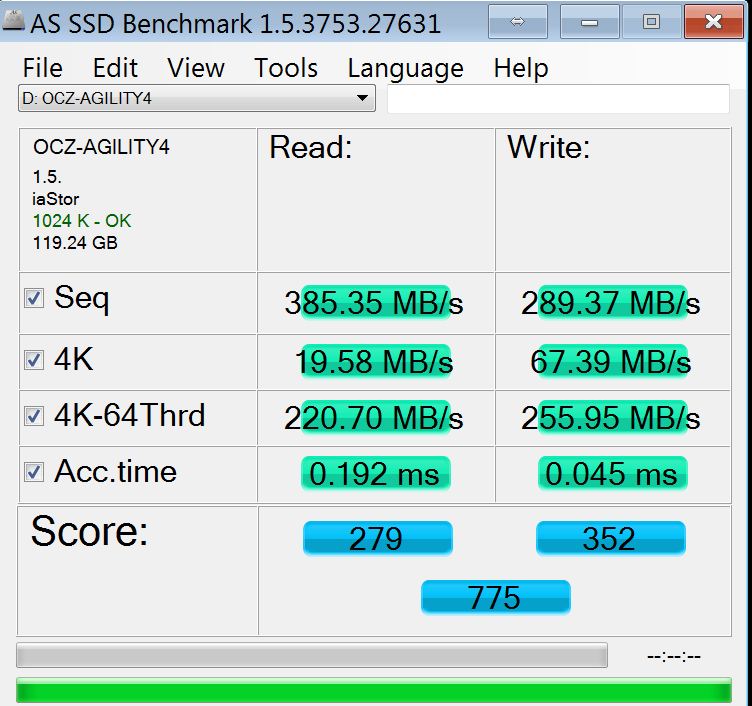
Overall, these are OK benchmarks for the OCZ Agility 4 128GB SSD. Really the 4K/ 64 thread numbers look great but otherwise nothing spectacular. The sequential speeds are relatively low for this generation of SSD though. We will see the OCZ Agility 4 128GB’s asynchronous MLC NAND struggle a bit more in other benchmarks. With that being said, the price on the OCZ Agility 4 128GB is great so that may be less of an issue.
CrystalDiskMark
CrystalDiskMark is another benchmark which gives non-compressible read/write numbers. This is in contrast to the ATTO Benchmark used by LSI/ Sandforce and its partners when they market a given solid state drive.
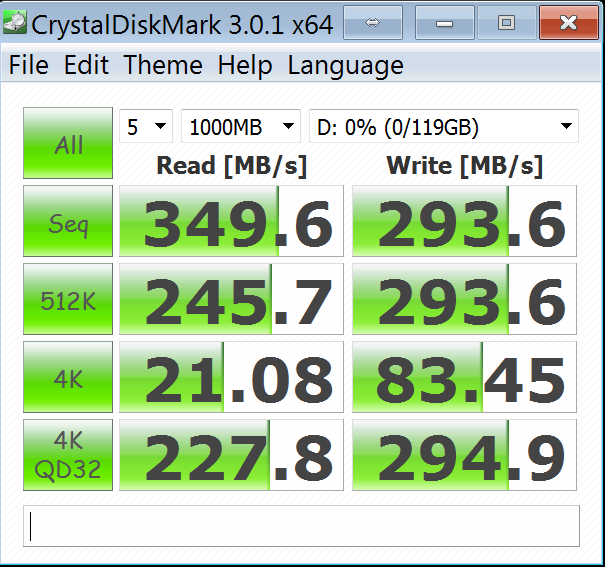
CrystalDiskMark sees again low sequential speeds. At 4K the OCZ Agility 4 128GB SSD does fairly well, keeping up with the Samsung 830 256GB. Then again, this is using the Indilinx Firmware’s performance mode.
ATTO Benchmark
The ATTO Benchmark shows some fairly strong performance, I will note that the value of the ATTO benchmark is really to show the best-case scenario. ATTO is known to write highly compressible data to drives, which inflates speeds of controllers that compress data like SandForce does prior to writing on a given solid state drive.
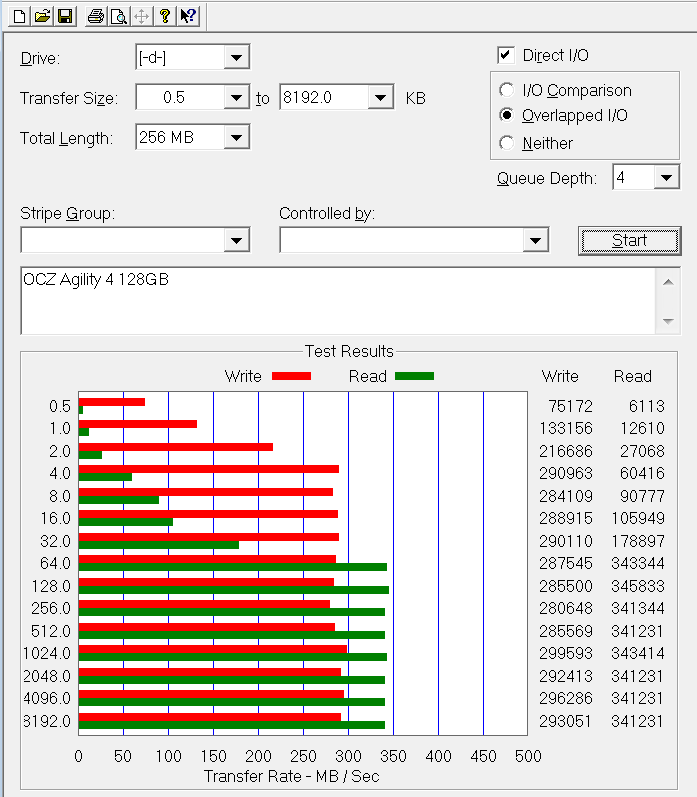
The OCZ Agility 4 128GB SSD does OK in ATTO. What is interesting is that OCZ’s Agility 3 drives saw ATTO as their best benchmark as the SandForce controller could hide the impact of asynchronous MLC NAND. Here, speeds are not much higher than SATA II generation SSDs.
HD Tune Pro
HD Tune and its Pro version have been longstanding disk drive benchmarks. I started including the basic benchmark in reviews since I do test a mix of hard drives and solid state drives.
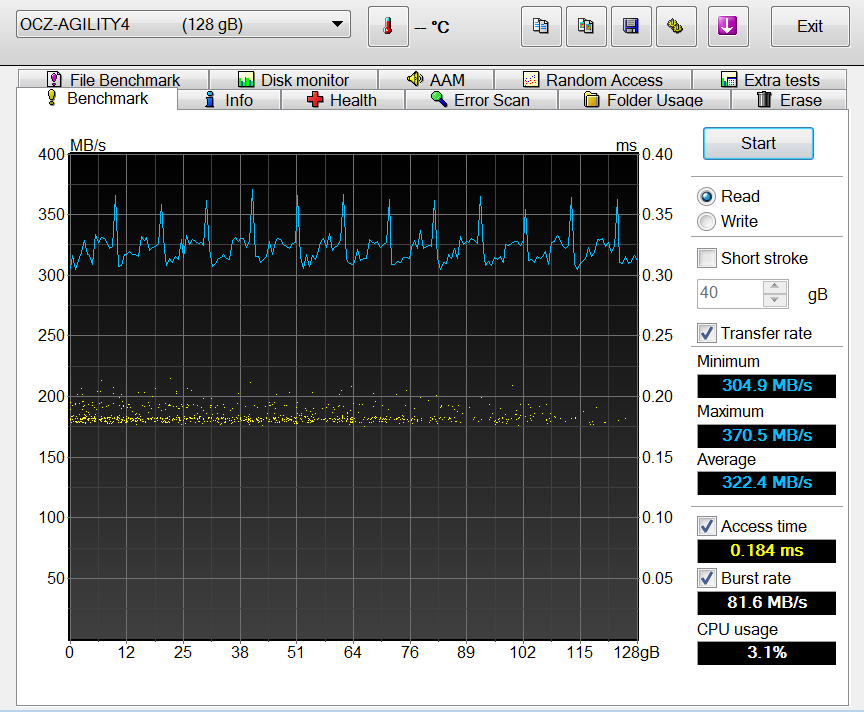
Thanks to firmware version 1.5, there is actually a large delta in read speeds on the OCZ Agility 4. We did not see similar spikes with the OCZ Vertex 4 256GB. Here is the write speed for that test:
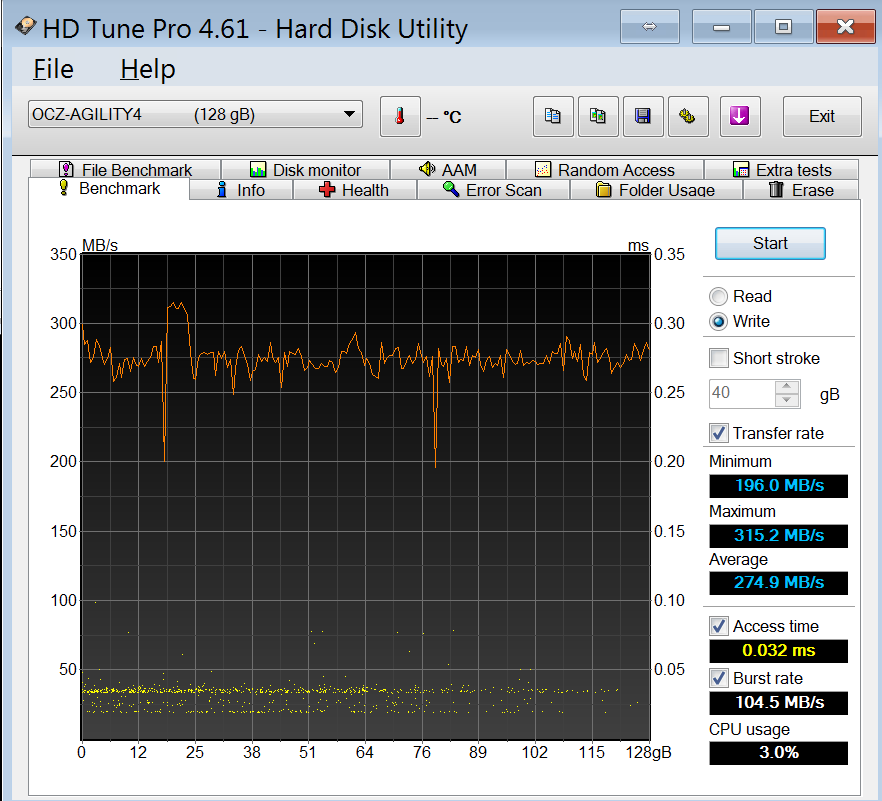
You can see that there are some interesting dips but write speed is in the ball park of other benchmarks.
Anvil’s Storage Utilities
Anvil is quickly becoming one of the new de-facto benchmarks for hard drives and solid state drives as it allows a lot of customization. This benchmark has been added to the ServeTheHome test suite due to user demand.

With a total score of 3,419.85, the Agility 4 is not doing a bad job, but we can see performance mode helping write speeds quite a bit here.
Conclusion
At the end of the day, the OCZ Agility 4 128GB SSD is a decent drive. It sure is much slower than we have seen from the Vertex 4 thus far and is really only a bit better than what we saw from SATA II drives. With that being said, I purchased three OCZ Agility128GB SSDs for $55 each last week, after rebate which is really inexpensive. I also wanted to replace some of the smaller 64GB and 128GB SSDs as boot devices going forward. For something like a HTPC or a Small Business Server RAID 1 boot array, this is a fairly decently priced option. On the other hand, for those looking for maximum performance, there are a lot of other options out there including the OCZ Vertex 4 and Samsung 830 SSDs. I recently did a quick sample of current generation 256GB solid state drives using Anvil’s Storage Utilities that shows off some of the performance differences.