Moving along with Lenovo’s new Grantly Platforms that support the latest Intel Xeon E5-2600 v3 series processors and DDR4 memory we have a Lenovo ThinkServer RD550 in the lab today. This new server offers high density storage options in a 1U form factor. 1U form factors are still widely used as compute and storage building blocks. The Lenovo ThinkServer RD550 is easily able to fulfill those roles.
Lenovo ThinkServer RD550 Base Server Specifications and Configurations
- Processor: Up to two 18-core Intel Xeon E5-2600 v3 Series
- Memory: Up to 768 GB DDR4 – 2133 MT/s via 24 slots (RDIMM/LRDIMM)
- Expansion Slots: 3.5″ chassis: 2x PCIe Gen3: LP x16
- Expansion Slots: 2.5″ chassis: 1x PCIe Gen3: LP x16, 2x PCIe Gen3: LP x16 (x8 electrical)
- Systems Management: ThinkServer System Manager. Optional ThinkServer System Manager Premium
- Dimensions: 19.0″ x 1.7″ x 31.6″
- Weight: Starting at 29.78 lbs
- From Factor: 1U Rack Mount
Raid Support options:
- ThinkServer RAID 110i AnyRAID (0/1/10, optional 5) (6gbps SATA)
- ThinkServer RAID 510i AnyRAID Adapter (0/1/10, optional 5) (6gbps SAS)
- ThinkServer RAID 720i AnyRAID Adapter (0/1/10/5/50/6/60) (12gbps SAS)
- ThinkServer RAID 720ix AnyRAID Adapter (0/1/10/5/50/6/60) (12gbps SAS)
Two additional enterprise-class M.2 solid-state drives (SSDs) are available as an option for secure booting, as well as SD card options for hypervisor booting.
The Lenovo ThinkServer RD550 comes in two basic models.
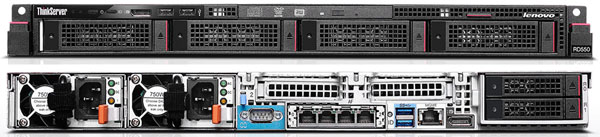
Lenovo ThinkServer RD550 with up to 4 x 3.5 Drives.

The sample we received for review is the ThinkServer RD550 with 12 x 2.5 Inch Drives.

The Lenovo ThinkServer RD550 came to us in what we call a standard Lenovo shipping box. It is well padded inside with foam inserts and has plenty of air space to protect from punctures, it is not double boxed. The top box is the accessory box and the rail kit is down the middle of the box.
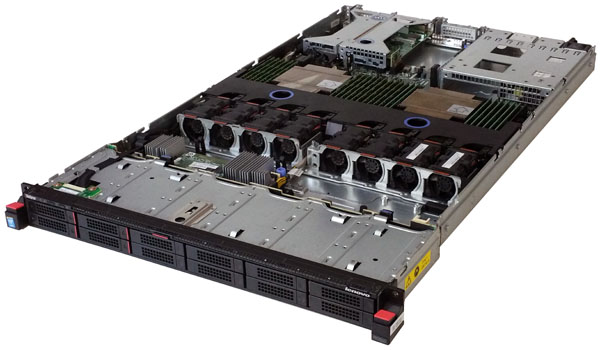
Here we see the front of the Lenovo RD550 with the top lid removed. As you can see there is a lot of components installed in this 1U case. The front of the server has 12x 2.5” drive bays which all the air for cooling the server must go through first. There is no room for a slim DVD drive up front, we ended up using a USB DVD drive for installing our OSes.
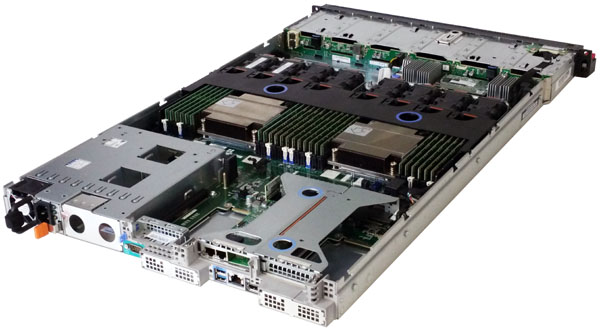
At the back of the Lenovo RD550 we see the I/O expansion area which has space for three expansion cards.
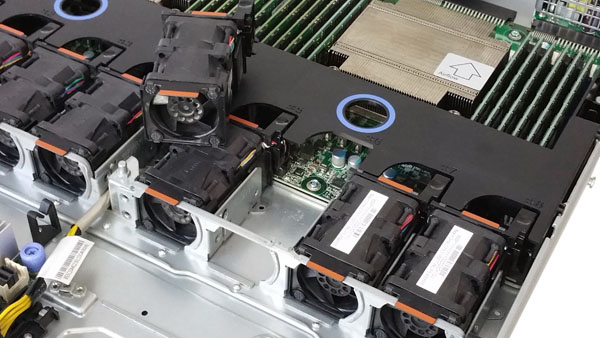
To keep everything cool in the server the RD550 has a bank of 8x hot-swap fans, only six are needed if one CPU is installed. We do like Lenovo’s fans used in their servers, they move a large amount of air and do not sound like jet turbines when spooling up. We ran this in our lab and really did not have issues with fan noise like we usually fine on these compact 1U servers.

One can see that the CPUs are cooled via redundant mid-plane fans and passive heatsinks.
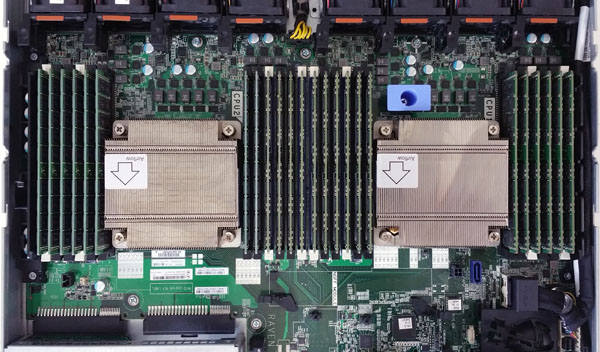
Two large CPU heat sinks dominate this area and 24 DIMM Slots increase density and heat load. You can also see the ThinkServer RAID module right behind the drive bays. With all 12x drive bays and the RAID module up front there is a fair amount of heat generated before the air gets to the CPU/RAM area, the cooling solution seems to handle this heat load just fine and we had no issues with overheating. These are well-designed servers.

The iKVM and TPM modules are located on both sides of the middle expansion bay.
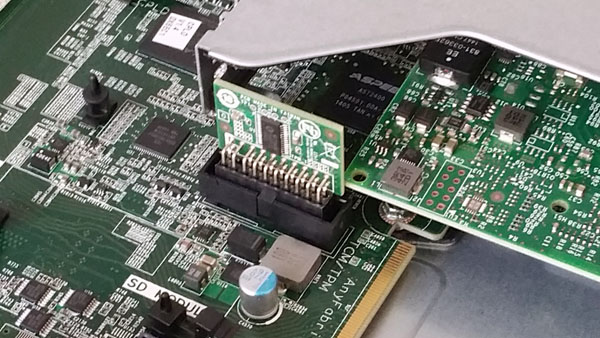
Both of these modules are optional, the iKVM module would be a requirement in most setups and we feel these should be included with the system, even better the iKVM should be built right into the motherboard.
Setup and Management of the Lenovo ThinkServer RD550
Just like the Lenovo ThinkServer RD650 which we reviewed earlier, we had issues with Lenovo’s move to DisplayPort for video output. We do have a DP to VGA adapter which did not seem to work. We also had a large 4K display sent to us that used DispayPort but that did not seem to work either. In the end we used the iKVM module and did all of our testing through this.
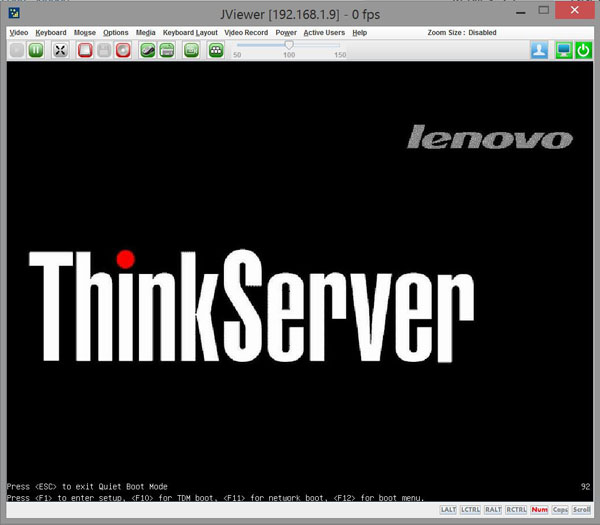
Again we would like to say that the iKVM module should be built right into the server or at the very least be a standard module that is shipped with every server. Once we found the correct IP address for the RD550 remote management port we were able to log right into the RD550.
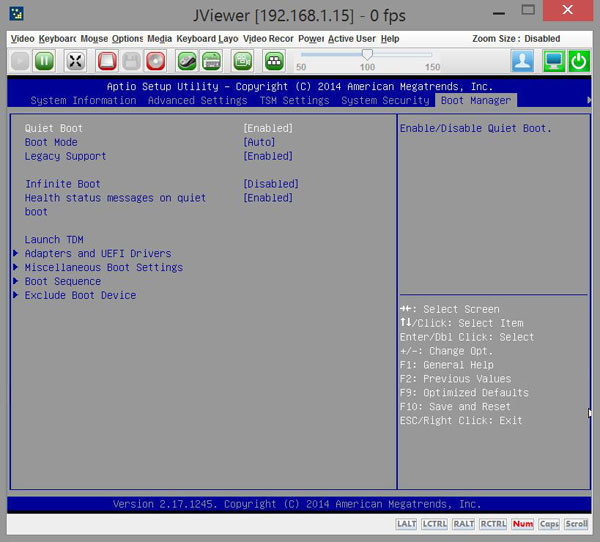
The simplest way to get the server up and running is to use Lenovo’s ThinkServer Deployment Manager. To access the TDM simply boot the system into the BIOS and head over to the Boot Manager and select Launch TDM.
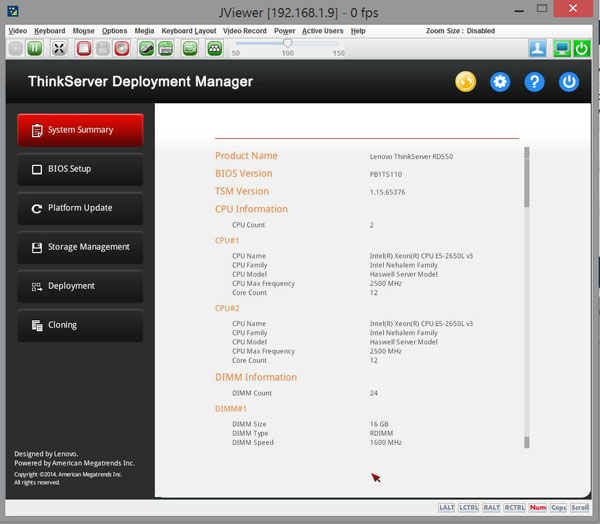
The setup was just like what we showed in our RD650 review.
After selecting Launch TDM you will see the above screen. From here you can adjust just about anything you can do in the BIOS and do platform updates. Storage Management allows you to setup any Raids that you want for the server before you start installing an operating system.
The Deployment option will get you started installing your OS of choice.
These options are:
- Volume Selection – Available storage volumes will be displayed
- OS Selection – Choose the OS to be deployed (Linux, Windows, VMware)
- Installation Settings – Time Zone, Language, License Key, Computer name, Admin/root password
- Partition Options – Two options are available:
- Use existing partition – previous OS installation exists on the drive
- Repartition the drive during installation – sets size of OS partition
After you have selected the necessary options the system will begin to install the operating system. Our system did not have an DVD drive so we used a USB DVD drive to mount the operating system DVD. After the install was completed the system finished with us at the login screen of Windows Server 2012 R2 which we used for some of our tests. We could also boot directly from an Ubuntu run DVD and bypass the TDM completely using the USB DVD drive.
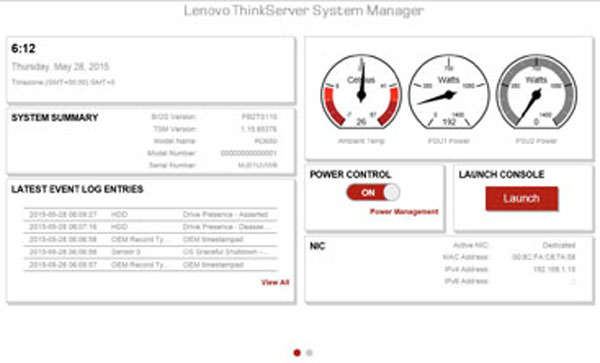
For remote management the RD550 includes the System Manager. Simply enter the IP address for the server into your browser and login.
The login information for the ThinkServer RD550 is:
- Username: lenovo
- Password: len0vO
If you have an iKVM Module installed to can select the “Launch” button to enter remote management and operate the system that way.
The next screen shows the options that you can monitor and change through the remote management interface.
Test Configuration
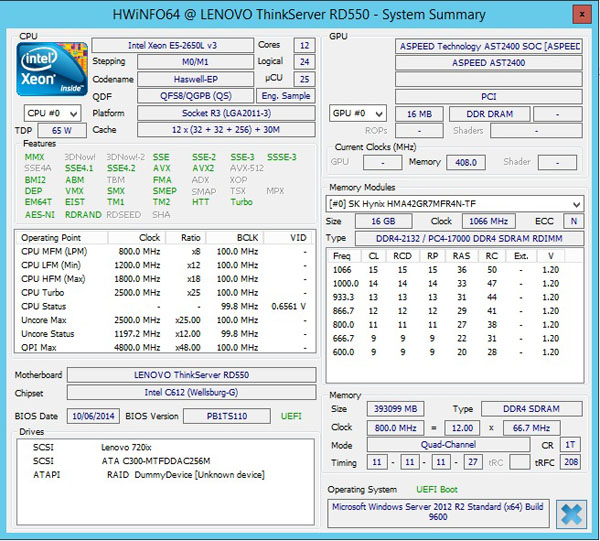
This time around we thought we would use a different set of processors than we normally use. Even though the RD550 is rated for up to 18 core processors and should handle our E5-2699 V3’s which are rated for 145watts we wanted to try a lower cost processor selection. The E5-2650L V3’s come it at 12 cores and have a 65watt rating. This will lower power costs, keep heat output down and still provide excellent computational power.
- Processors: 2x Intel Xeon E5-2650L v3
- Memory: 24x 16GB Crucial DDR4 (384GB Total)
- Storage: 1x SanDisk X210 512GB SSD
- Operating Systems: Ubuntu 14.04 LTS and Windows Server 2012 R2
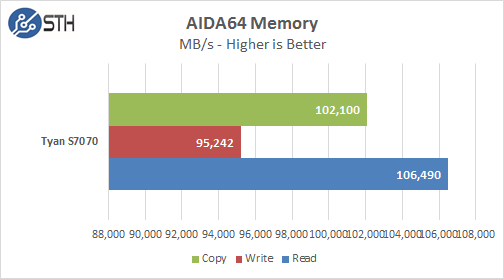
With a full 24 DIMM’s of DDR4 memory installed the memory speed has dropped down to 1600MHz and timings to CL11-11-11-27. If memory speed is more important to your applications then using fewer memory sticks with higher density would be in order.
Memory Latency ranged at ~112ns and our average systems using 16x 16GB DIMM’s ranged about ~78ns.
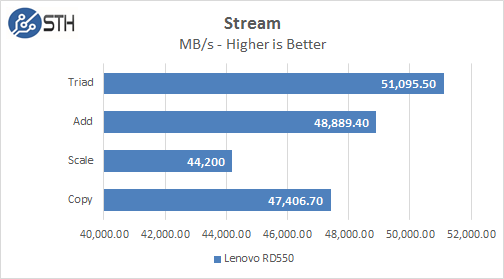
Our Stream test results showed similar results compared to a system running 16x 16GB DIMM’s. Using a full load out and lower memory speeds showed ~20 MB/s bandwidth loss.
The memory tests results are as expected with this large load out of 24x DIMM slots fully populated.

An example of full test results for our Linux-Bench run can be found here: Lenovo RD550 with 2x E5-2650L V3’s Linux-Bench Results
Power Consumption
The average idle power use of the RD550 was ~118watts which is a little higher than the RD650 we tested.
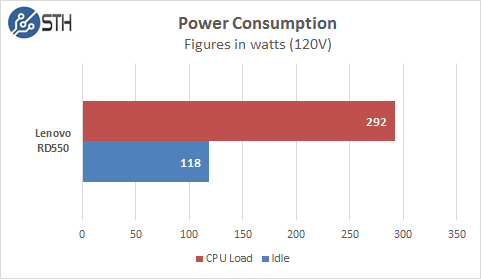
What we did notice is a substantial reduction in power use on full loads of ~292watts. This is almost half the max power use of the RD650 using E5-2699 V3’s and shows a substantial power saving using the E5-2650L V3’s.
Conclusion
Well here we are again with another Lenovo server, this time the RD550. We think this one is a real winner because it does so much right. The storage options are impressive and offer up to 14.4 TB using 12x 2.5” hard drives. There is also four different ThinkServer Raid options available with Raid (0/1/10/5/50/6/60). Network expansion includes 2x AnyFabric slots with a choice of Ethernet NIC’s, Fiber Channel HBA or CAN.
After using several Lenovo servers for a while now we find the ThinkServer Deployment Manager streamlines deployment of your kits with everything built right in, all you need is your OS of choice and the TDM installs all the necessary drivers without any hunting around for a driver DVD. It only takes a few minutes to walk through the TDM which allows you to setup raids and other features in a step by step processes.
The choice of CPU’s we used for our testing offered nice savings in power use and if you add up the number of cores at 12 each we would bet a total of 24 cores in 1U, double that up to 48 cores to fill a 2U slot. Then compare that to the RD650 using E5-2699 V3’s and we would only have 36 cores in a 2U server and power use would be about the same as 2x RD550’s using our setup. Makes sense to double up on RD550’s and get more horse power and storage vs a single 2U machine.
We are not all that excited about the move to DisplayPort for video output though. We did have issues getting this to work and even so it limits what you can connect to your server. With VGA outputs you can connect just about any monitor you have and off you go to do any maintenance you might need to do. On the flip side to that just about anything can be accomplished through iKVM, which we ran our entire test process through.
There is also a lack of connectivity right out of the box. These is only one network port on the base unit and that is for remote management only. This requires you to purchase a basic NIC card for basic network operations.


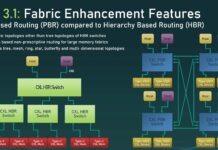
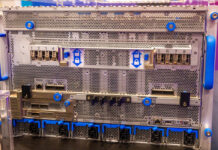

Lenovo just doesn’t get it. Right now, what I am personally after is a 1U server that is front loaded with 8 NVMe slots+2 SATA 3.0 for boot drives. Plus internally on the memory bus, support for up to 4 DIMMs of NVDIMMs for ZFS ZIL writes. (And for goodness sakes, where are the NVDIMM-N dimms? It has been talked about forever and I still can’t find them on amazon or newegg, and no, I am not calling NetList or SmartModular or Agigatech to get personally screwed by their salesman. )
“The sample we received for review is the ThinkServer RD550 with 12 x 3.5 Inch Drives.” Should be 2.5 inch drives.