Recently we benchmarked the Intel Atom C2550 and we did get many questions around power consumption. One of the key items there was that we needed to normalize the platform, especially with the Intel Atom C2750 an C2758 test beds. For both the C2750 and C2758 we utilized the Supermicro A1SAi-2750F and A1SRi-2758F respectively. We released our initial power consumption figures for those platforms in 2013 in our Intel Avoton / Rangeley Power Consumption – Real World C2750 Samples Tested piece in September 2013. It took quite awhile to get a comparable Intel Atom C2550 test bed in the Supermicro A1SAi-2550F which is essentially the same platform except with the quad core processor. Today we are updating our initial Avoton/ Rangeley piece with the quad core Avoton variant the Atom C2550 which has a low TDP of 14w for the SoC. It should be noted that we are testing platform power consumption not jut the chip itself. Here are the configurations we used:
Test Configurations
Since the Supermicro A1SAi-2550F has an onboard Avoton processor (see the second A in the model name) and an integrated 4-port gigabit NIC, it really is a platform where one can get a lot of use by simply giving it disk storage (or a network boot setup) and 2-4 SODIMMs. Similarly, we also setup other test platforms to give a good idea regarding where this system falls in comparison to other similar systems. Since our previous article, we were able to validate figures with a Rangeley platform instead of using the Avoton platform to estimate. It turned out the values were the same but we are editing that test configuration. Here are the configurations we used:
Intel Atom C2750 and Atom C2758
- Motherboard/ CPU: Supermicro A1SAi-2750F with Intel C2750 Avoton 8C/ 8T SoC or Supermicro A1SRi-2758F with Intel C2758 Rangeley 8C/ 8T
- SSD: Intel S3700 100GB SSD
- Memory: 32GB (4x 8GB) 1600MHz 1.35v Kingston KVR16LSE11/8 DDR3 SODIMMs
- OS: Ubuntu 13.10 daily (20 September 2013)
- Power supply: 1U 200w 80+ Gold PWS-203-1H
Intel Atom C2550
- Motherboard/ CPU: Supermicro A1SAi-2550F with Intel C2550 Avoton 4C/ 4T SoC
- SSD: Intel S3700 100GB SSD
- Memory: 32GB (4x 8GB) 1600MHz 1.35v Kingston KVR16LSE11/8 DDR3 SODIMMs
- OS: Ubuntu 13.10 daily (20 September 2013)
- Power supply: 1U 200w 80+ Gold PWS-203-1H
Intel Atom S1260
- Motherboard/ CPU: Supermicro X9SBAA-F with Intel Atom S1260 processor
- SSD: Intel S3700 100GB SSD
- Memory: 1x 8GB Kingston Low-Power ECC 1333MHz DDR3L SODIMM
- OS: Ubuntu 13.10 daily (20 September 2013)
- Power supply: 1U 200w 80+ Gold PWS-203-1H
Intel Atom D525
- Motherboard/ CPU: Supermicro X7SPA-HF-D525 with Intel Atom D525 processor
- SSD: Intel S3700 100GB SSD
- Memory: 8GB (2x 4GB) 1333MHz 1.5v Kingston DDR3 SODIMMs
- OS: Ubuntu 13.10 daily (20 September 2013)
- Power supply: 1U 200w 80+ Gold PWS-203-1H
Pentium G2120 Test System
- Processors: Intel Pentium G2120
- Motherboard: Supermicro X9SCM-F
- SSD: Intel S3700 100GB SSD
- Memory: 32GB (4x 8GB) 1600MHz 1.5v Kingston DDR3 DIMMs
- OS: Ubuntu 13.10 daily (20 September 2013)
- Power supply: 1U 200w 80+ Gold PWS-203-1H
Overall we tried using a fairly standard type configuration for Avoton and Rangeley platforms as well as other platforms. Kingston sent us the 4x 8GB low power 1.35v DIMMs we will be doing a piece shortly on the impact of 1.35v DIMMs versus 1.5v versions. One major item of note here is that the DIMMs to make a noticeable power consumption impact on these types of systems (see below for this.) We were able to also utilize Micron and SK Hynix memory for the testing but decided to stay consistent with our previous results.
Power Consumption Procedure
We took measurements at three important processor states: system off, OS idle and fully loaded. Those are typically the data points that most folks want to see with these platforms. As is standard, our the Extech 380803 True RMS power analyzer was utilized for the measurements in a 70F/ 21C ambient room.
- The first was at platform off with all five Ethernet ports plugged in. In this phase we see power driven mostly by the onboard BMC which provides out-of-band (OOB) control functionality. It is estimated that over 80% of the server market now has OOB control functionality. This test therefore shows power consumption of a network connected node that is in its off state ready to be brought up on demand.
- Our second test allows the machine to get into an OS idle state and the network adapters active but there is not any significant traffic running over the network connections.
- Finally we test the components under heavy load, both with the processor and with the network ports being fully loaded. Note for this test, the Intel C2750 platform is at a significant disadvantage. It has four gigabit NICs connected while the other two systems only have two gigabit NICs onboard.
Power Consumption Results
Our results were more or less as expected. With the Intel Atom C2550 showing a significant drop off in maximum power consumed. Here is what we saw when looking at overall platform power consumption.
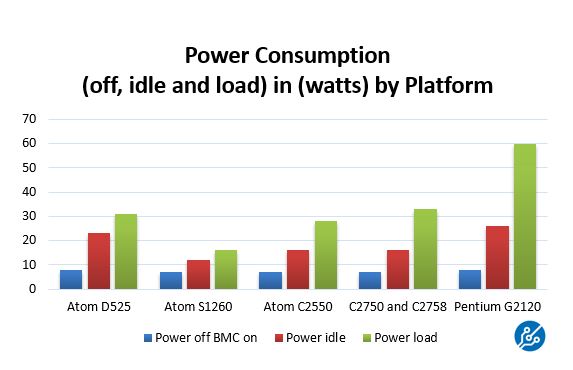
The idle power consumption figures for the Intel Atom C2550 platform stood at 16w which is the same as we measured for the 8 core Avoton and Rangeley platforms. The real power savings thus were found with a 5w differential between the C2750 and the C2550. While 5w may seem rather small, in this platform it is quite significant yielding a 15% overall platform power savings. One must remember that these low power platforms are targeted at highly dense micro server configurations. As a result, a 15% platform power consumption benefit means a 15% denser rack at the same power and cooling levels. Furthermore, we did have direct attached storage for all of these test platforms. If one moves to a SAN style shared storage system, the 5w power savings as a percentage of overall platform power make an even larger difference.
Additional thoughts
After utilizing these platforms for some time, any mention of power consumption certainly needs to include a discussion on memory. We conducted some testing along two variables recently: RAM quantity (16GB or 32GB) and RAM voltage (1.35v or 1.5v). We were also utilizing a highly optimized setup that lowered overhead slightly thus producing lower nominal figures. This was to simulate a denser configuration where power and cooling is shared. Here is an example of what we saw:

Putting 5w of power savings into perspective, one can see that at 32GB just the RAM voltage makes a significant difference in overall power consumption on roughly a similar magnitude.
Another thought here is that these chips did take longer to reach the market than the octo-core samples. One explanation is that the C2550 may be a binned part. I have also heard second hand accounts of customers opting for the E3-1200 V3 series or the Atom C2750 after field testing the C2550 in dense dedicated server applications. A key takeaway is that these may end up being more popular as end point solutions such as NAS appliances and network boxes. At CES, I had a few companies mention that they were testing Avoton parts as upgrades for their existing Atom lines based on older generation processors. It may be a few months before we see anything on that front however given the performance of the C2550 versus previous generation Atoms such as the D525 this would be a welcome change.
Finally, this is a shipping product that one can easily buy in the channel. The C2550 may be one of the most power efficient ways to get a decent CPU and 32GB of RAM connected to a network which has big implications for highly cached environments and cold storage applications. With that said, these chips are much less expensive and are now a new yardstick that ARM vendors need to look at as they are bringing products to market.

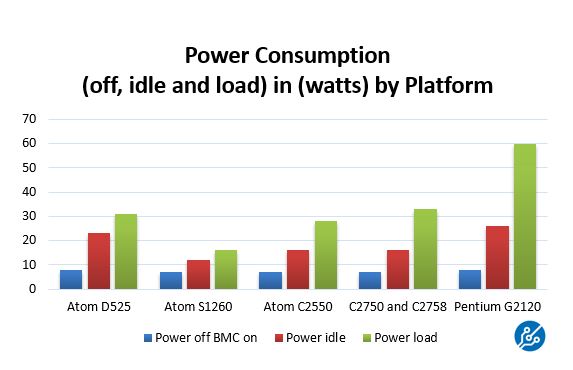



Ehhh a few typo’s:
[quote]
Intel Atom C2750
Motherboard/ CPU: Supermicro A1SAi-2550F with Intel C2750 Avoton 4C/ 4T SoC
[/quote]
I guess it should be C2250
I’m amazed that the RAM has such an impact on the power consumption.
The C2550 seems to be an ideal candidate for an NAS/download box/server “light” application.
I’m planning to build a ZFS file server to replace my good ol’ Synology DS409. Th C2250 seems ideal, but perhaps I’ll opt for the C2750/C2758. Whatever my choice will be, It will definitely have 1.35v RAM.
Thanks for this enlightning article!
Great catch. Fixed. Thank you.
i wish we could click like or thumbs up on your articles (like in the sth forums), i would click it ON EVERY SINGLE ONE patrick!
really, they are right to the point, but with full details. thanks for all of them!
and the site has a great, clean layout. i hope you are making good $ from it, i often click ads and encourage others too as well. maybe you should add a amazon affiliate link (for users to use when buying amazon stuff), to support the site. ive never used one, but would for sth
How does one get the power usage at idle as low as is shown here? (Sub-20w) I just purchased a Supermicro 5018-FTN4 (A1SRi-2758F board) because of these numbers, and I cannot get idle under 30w, regardless of whether I am in BIOS or booted to OS. The only things connected are 4x RAM sticks, keyboard, monitor, and an SSD.
EDIT: Disregard. Realized how much fans running at full speed use – when disconnected or spooled down, they’re using a fair bit less. Also removed the extra couple of RAM modules and that dropped usage a couple of watts as well. Getting a lot closer to the mentioned usage now.