One thing we like to do is to look at products over longer periods of time. Today we are doing so with the Google Chromecast device. Initial products have kinks. As we saw with the Microsoft Surface RT longer-term review, those get fixed over time. With Google Chromecast, the questions are a bit different. For example, initial reviews and even our forum posts highlighted the fact that the device could play local content. Since that time, Google has turned off the ability to play content from local devices. The original batch came with a 3 month Netflix trial ($24 value) which sold out by the first afternoon it was available. These are examples where the product has changed from the initial wave of reviews.
Google Chromecast
What is Google Chromecast? Simply put it is a $35 device that allows one to stream content to TVs. It is also a device that Amazon or Netflix should have made a year ago. The device size is just larger than a typical USB stick used commonly for storage. There is a basic ARM CPU and a GPU that can stream HD content. The overall package comes with a Chromecast, a HDMI extension cable (for tight HDTV I/O areas) and a USB power solution.

USB power is fed to the unit’s only physical input port. One will also note the LED light that is on Chromecast. After using the device across multiple TVs, I would strongly suggest investing in a piece of electrical tape to cover this indicator.

Setup of Chromecast is easy. Plug the device into a HDMI port on the television. Plug in a USB power adapter. From there, setup starts with a mobile device connecting to the local WiFi hotspot the Chromecast generates, then telling the device which network to connect to. Total setup time is under 5 minutes and if one does know their WiFi SSID and password, everything is very fast.
Once you download the Chromecast app, you gain the option to, from supported applications, output to either the phone/ tablet or to the Chromecast. The button between the Netflix logo and the search box is where one can click to make the selection. This is very easy to use.

After many hours with the device, there are a few key takeaways:
- Get on a 802.11n network. That keeps traffic high enough to deliver HD content to the device
- The device’s firmware upgrades have made it more stable. Initial firmware revisions did cause the unit to become unresponsive from time to time
- You need Netflix. That is really the top app for Chromecast right now
- You cannot play media, for example, that was downloaded to the device from Amazon’s MP3 market place. That is considered “side-loaded” content. It is completely ridiculous and hopefully a third party solution will come along and open this up.
- The device is not fast. Loading Netflix certainly takes longer than on other devices such as the Nexus 7 2013.
- You cannot (yet) mirror displays. Expect this as a feature at some point in the future so one can display their PC or tablet screen on a HDTV.
- There is no real UI with the device, phones and tablets are the main interface where one can select their Chromecast as an output device.
As can be seen below, the television show is being played through the Chromecast but one can control volume and power directly through the tablet (in this case a Google Nexus 7.)

A key takeaway with the Chromecast device is more profound than streaming media. At $35 it is certainly in the realm of price points for an Android/ ARM device where it can be replaced on a regular basis by many families. A version next year, for example may have a more powerful processor and Bluetooth turning any HDTV into a full blown computing endpoint. The bottom line here is that single core, ARM processor machines are invading the home.
Even with the significant limitations, for $35 this is certainly a great device for Netflix subscribers. Feel free to join the discussion on the forums if you have one or are mulling a purchase.


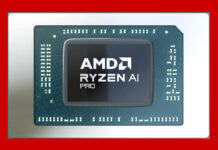


I thought about getting one of these, but at the same time, Id prefer something a bit more functional like an actual android HDMI stick that I can install the plexapp on, etc. They seem to run from $35 to $120 or so. Haven’t really had time to pick one out though as they are obviously hit and miss when it comes to quality.