The Eye-Fi Pro X2 8GB combines a 802.11n WiFi connection and 8GB of Class 6 SD card storage in a standard SDHC card package, delivering a unique value proposition in the process. Serious and recreational photographers alike know that today’s flash storage is great in terms of digital photo storage but there are still memory constraints involved, especially with HD video and the physical act of transferring the cards from device to PC can be painful if done repeatedly. Eye-Fi products have been around for some time now with the cool feature of combining flash storage and a WiFi radio in a small package to alleviate capacity and transfer headaches. I recently became a user with my Canon DSLR and have to say, despite the steep price, I think it was a worthwhile purchase.
The Eye-Fi Pro X2 Card
The Eye-Fi Pro X2 is relatively diminutive given the fact that it packs 8GB of NAND, a 802.11n radio, and logic on the card to handle many of the features all in the compact SDHC form factor. Flash rated at Class 6 speeds (or 6MB/s for those wondering what the class system means) which is good enough for many applications although is certainly not the fastest on the market today. For those wondering, a decent branded 8GB class 6 SDHC card currently retails for around $25-30 so the $100 Eye-Fi Pro X2 does have a premium for the networking and software features.
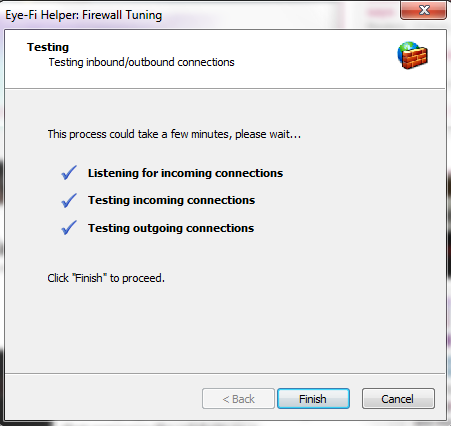
Setting up the Eye-Fi Helper software is very straightforward and the installation takes care of pretty much everything one needs to do to get the PC client software ready, including firewall configuration. To get the Eye-Fi card working with a wireless network, one needs to connect the card to a host PC and setup the network. For this the card comes with a SDHC to USB converter making setup easy.

An Eye-Fi Pro X2 can connect to up to 32 wireless networks which is a decent amount but is also a restriction for a truly mobile professional that is constantly utilizing different networks. When inserted into my Canon T2i the camera actually has a dedicated Eye-Fi settings menu that pops up.

The Eye-Fi menu gives some interesting information including the card’s wireless status.
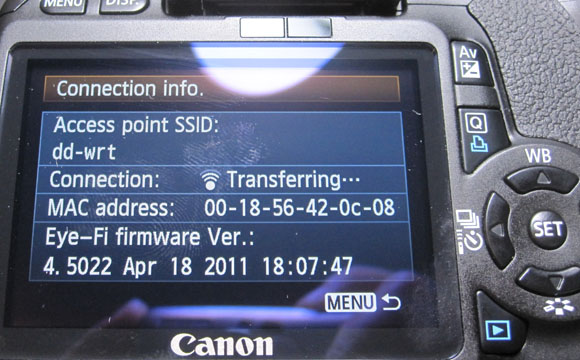
For those that like to see data, this can be very handy to have on screen so one knows what the card is doing at any given moment.
Endless Memory
This is a bit of a misnomer, but in real world applications it is pretty darn close. Endless memory is a feature that comes set as “off” by default but is something I have been using regularly. With Endless Memory one can set the Eye-Fi Pro X2 card to continuously upload pictures so long as it has a valid wireless connection and upon uploading the photos, delete the local copies. Practically speaking, I have my Eye-Fi Pro X2 set to upload my files to my storage server which means my snapshots go directly to redundant network storage without my having to do anything after the initial setup. See the Eye-Fi and NAS Integration Guide for more details.
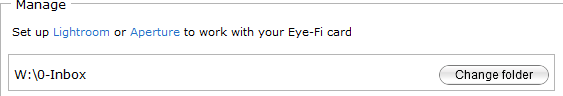
For readers of this site that photograph regularly around home or work, this integration is a real winner and is very easy to set up. With the Eye-Fi Pro X2 one gains the ability to wirelessly transfer RAW images that utilize a lot more space than their JPEG counterparts making the Eye-Fi Pro X2 to NAS integration all the more useful.
Sharing Beyond the Home Network: To the Cloud
Beyond local WiFi transfer and storage, the application also provides functionality that allows it to quickly upload photos to online services such as Twitter and Facebook. Although the Eye-Fi desktop software will automatically do this for you, I would strongly suggest looking into a feature called Selective Share prior to doing so. This feature lets one select whether to immediately share a photo or send it to Internet providers immediately upon a valid Internet connected WiFi source. Using Ad-hoc mode, the Eye-Fi Pro X2 can connect directly to a PC or laptop (with a wireless Ethernet connection) or an Android/ iOS device and transfer images directly from a camera to a mobile screen. When using this Ad-hoc mode, many devices will be unable to automatically upload the photos through a WiFi Internet connection which does put a bit of a damper on sharing.
Conclusion
Overall, for the $150 point-and-shoot a $100 8GB memory card can be a tough addition to justify, especially since it requires another WiFi enabled device. Luckily, WiFi enabled devices are plentiful as are the networks they operate on so this is not a huge issue. On the other hand, for DSLR owners where the total packages start at several hundred dollars and quickly rise from there, this card can be an awesome tool to quickly transfer pictures without needing to remove the device. One of the features I look forward to in a potential X3 model is Class 10 or higher speeds for the flash memory as the 802.11n network is clearly limited by onboard flash speeds. The other big feature I would love to see is the ability to map the Eye-Fi Pro line to NAS directly not requring an intermediary PC and allowing one to capture pictures and video directly to network storage. That feature would clearly be awesome for those with large amount of digital storage.


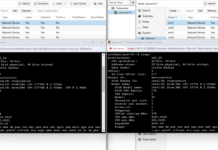

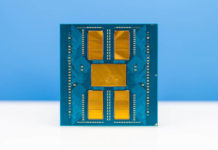
What’s the average transfer time of an image from the second you release the shutter button to having it available to view on the computer? I’m curious if this product would work fast enough during a live shoot.
Currently I tether via USB using either Canon’s EOS Utility or if I need to share live view I use OnOne Software’s DSLR Camera Remote with an iPad.
With the ~4.4-6MB files I was informally clocking 20-25 seconds. RAW is takes a bit longer. Not fast but probably good enough for a lot of situations. Frankly I would love to see a sub-5 second delay in a prosumer oriented product like this.
purchased two! i need this with my NAS