Today we are taking a look at the Corsair Hydro Series H100 liquid cooling solutions specifically in the context of servers and workstations. I opined in the earlier Corsair Hydro Series H80 review about my thoughts on why the LGA 2011 platform is ideal for testing higher-end coolers so I will defer to that piece for the explanation. Let’s get down to business and look at the big Corsair cooler.
Test Configuration
The test configuration for this series is going to be my single-processor LGA 2011 test bed which incorporates both Intel Core i7 and Intel Xeon chips.
- CPU(s): Intel Core i7-3930K and Intel Xeon E5 8-core 16 thread CPU @ 3.1GHz
- Motherboard: ASUS P9X79 WS
- Memory: 32GB (8x 4GB) G.Skill Ripjaws X DDR3 1600
- Drives: Corsair Force3 120GB, OCZ Vertex 3 120GB 2x OCZ Agility 3 120GB
- Chassis: Corsair Carbide Series 500R
- Power Supply: Corsair AX850 850w 80 Plus Gold
This is going to be fairly typical for a LGA 2011 workstation.
Installation
Servers and workstations often come with a chassis that includes all necessary fans. Adding a cooling component to a 120mm fan mount is trivial in the context of consumer cases, while it is not a given that workstation and server chassis may not include appropriate mounting points. Unlike the Corsair H80, the H100’s fan and radiator assembly spans two 120mm slots which makes finding mounting points that much harder. The Corsair H100‘s assembly more or less consists of four main components, the retention bracket, the CPU block/ pump housing/ tubes and radiator assembly, and the two fans that are placed on either side of the radiator.

Installing the Corsair unit’s mount to the LGA 2011 retention bracket is very simple, but I do want to note that the Corsair H100 only has the standard LGA 2011 mounting points commonly found on X79 systems.
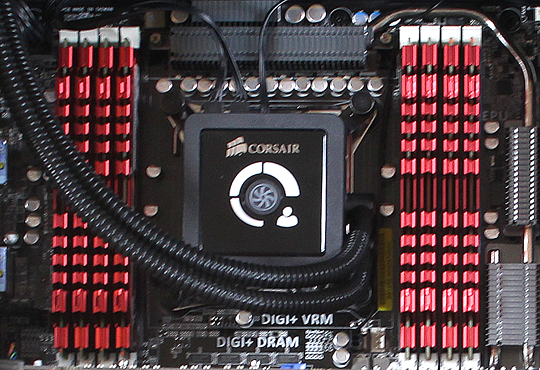
Due to the quad channel memory controller found on the LGA 2011 chips, some dual socket motherboards will use non-standard mounting patterns to mount the CPU cooler. Double check your motherboard before purchasing the Corsair H100 for installation.
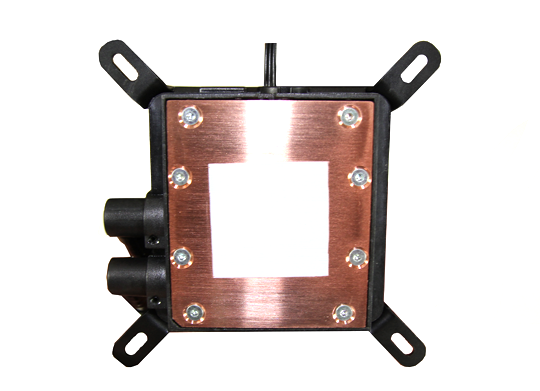
I wanted to highlight the fan and radiator mounting points. Personally I used the Corsair Carbide 500R which comes with standard 2x 120mm fan mounting points on the top of the chassis. You can see the how to install a Corsair H100 in a Carbide 500R guide here. Overall a very easy installation in the Corsair chassis.

One forum user sotech in this post shows off how he fit a Corsair H100 in a Norco RPC-4224 4U server chassis. This clearly took some ingenuity but the 4U rackmount chassis has custom sleeved cabling and a white coat of paint. Looks great and is clearly much easier to work on than having a large heatsink in the chassis once it is mounted.

I tried this on my own Norco RPC-4220 with the 120mm fan bracket added and it worked, but sotech’s box looks much better with the custom paint job. Overall installation is very easy and the waterblock/ pump assembly is similar to the H80 that we already reviewed. I will take a second to point out, 2x 120mm cooling is only going to have a chance in 4U server chassis not 3U and smaller units, but for big storage servers, it is possible.
Performance
For Intel Xeon E3-1200 series processors (both Sandy Bridge and Ivy Bridge), I would suggest that the Corsair Hydro Series H80 is probably not the best CPU cooler since one has a CPU with a max TDP of 95w or less. The Intel retail cooler is very sufficient in that range. With chips such as the Intel Core i7-2600K or Core i7-2700K the Corsair H80 starts to make sense because there is a lot of overclocking potential, and therefore heat available. On the lower-power platforms, the low and medium fan settings are all one needs (this one can select by simply pressing the circular fan button on the waterblock.) While that was all well and good, I decided to use some hotter processors. Namely a 150w Intel Xeon LGA 2011 8 core/ 16 thread CPU running at 3.1GHz and a Core i7-3930K running at 4.54GHz. Those two chips generate a ton of heat. To keep the CPUs loaded I am using the Folding@Home client using the -smp -bigadv flags to keep all cores and threads highly active for hours at a time. Total run time for each test was 6 hours. I probably need to find something a bit faster, but I wanted to make sure that I was getting the units good and heat soaked. My expectation is that this site has users that want continuous stability rather than a few minutes for a quick maximum benchmark run.
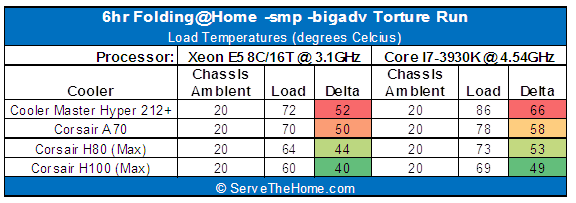
In the next few weeks I will be adding more to this little chart. The 6+ hours for each run (and I average three runs) have not given me a ton of time to test many of these at this point. A lot of other reviews I found online used overclocked 95w TDP CPUs. With the new Intel Xeon E5-2600 series 150w (at stock clocks) 8C/16T chips will be available, making it very interesting to use as a test subject at stock speeds. On the other hand, the Intel Core i7-3930K (which will be like the Intel Xeon E5-1650 when that is released) provides a very hot platform for CPU cooler testing.
Overall we see that the Corsair H100 is a strong CPU cooler in the LGA 2011 space. Realistically, all of the listed coolers are doing an adequate job but the H100 is doing well while keeping the CPU area clear. Recently the Corsair H100 has been on sale at Amazon.com with no rebate for under $100 so for quiet cooling, this is a great option. I personally stopped using my custom water loop in favor of the H100 for ease of maintenance reasons because performance was “good enough” and the kit was so easy to use. Note: The Corsair Hydro Series H100 is receiving a 9/10 overall score and a recommended buy.
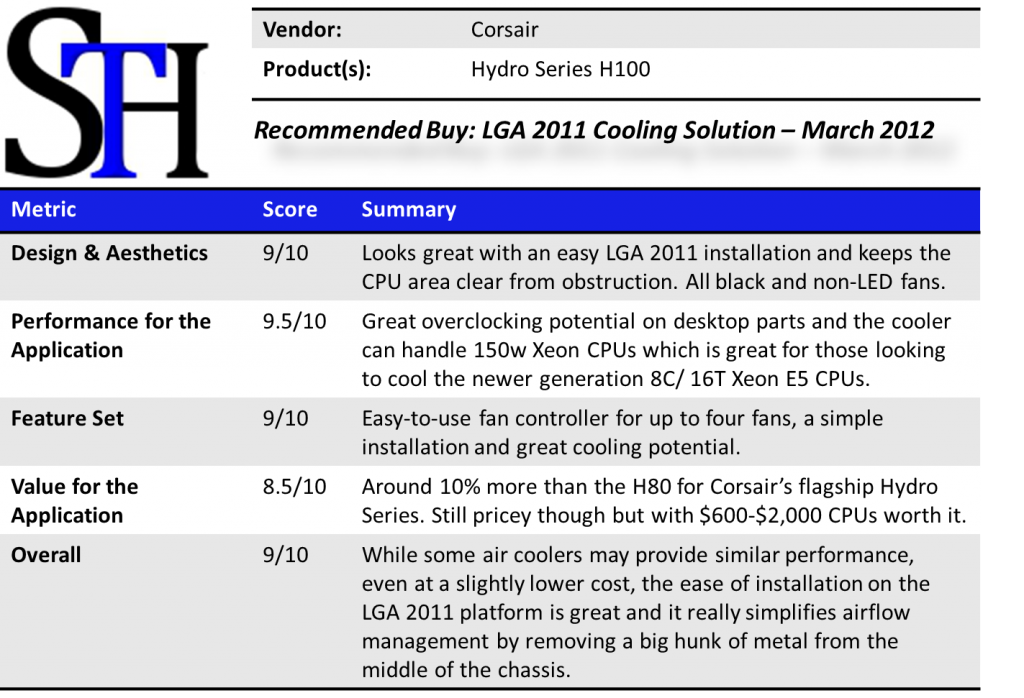




This is awesome and I like the idea of combining it with the Norco. I need someone to build a system like this for me 🙂 I don’t have time to do it (ERs are very busy these days). I have access to Server 8 thru my academic account at my University but will wait for the final version. I’m just looking for a home server on steroids for ripping, backup and transcoding. I own WHS 2011 but have no system to install it on. I’m still trying to decide WHS 2011 with hardward RAID or Flexraid OR depending on the duplications settings – Win 8 server.
Any takers? I’m in Canada
I think Patrick needs to start selling custom STH servers. He is the 4-24 drive NAS hardware guru afterall.
Really like that Norco.