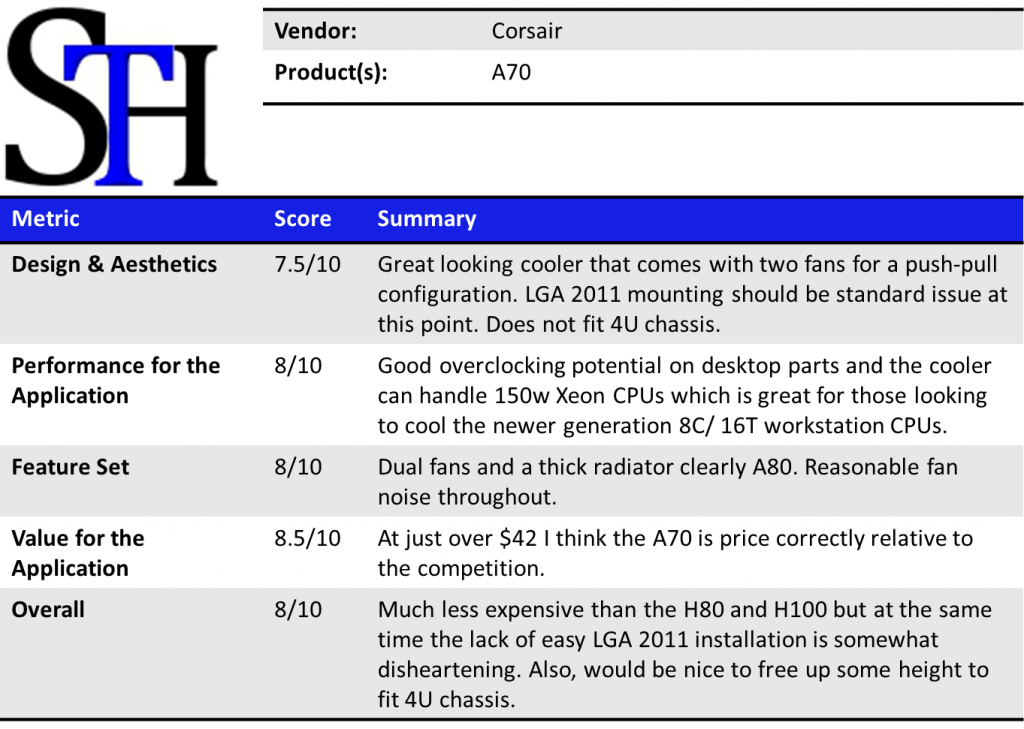In the next installment of the CPU cooler roundup, we are taking a look at the Corsair Air Series A70 which is an interesting offering that Corsair does not officially list as a compatible LGA2011 cooler, but it does work. The big question is whether or not a big tower cooler, like the Corsair A70 is a worthwhile investment over the liquid cooling products we have already looked at in the Corsair Hydro Series H100 review and the Corsair Hydro Series H80 review. I will say this, I am still at a loss as to why Corsair does not officially support the LGA 2011 socket with the A70. One can use standard mounting hardware or Corsair could provide a sub-$0.40 BOM worth of parts to make this work with the A70.
Test Configuration
The test configuration for this series is going to be my single-processor LGA 2011 test bed.
- CPU(s): Intel Core i7-3930K and Xeon E5 8-core 16 thread CPU @ 3.1GHz
- Motherboard: ASUS P9X79 WS
- Memory: 32GB (8x 4GB) G.Skill Ripjaws X DDR3 1600
- Drives: Corsair Force3 120GB, OCZ Vertex 3 120GB 2x OCZ Agility 3 120GB
- Chassis: Corsair Carbide Series 500R
- Power Supply: Corsair AX850 850w 80 Plus Gold
This is going to be fairly typical for a LGA 2011 workstation.
Installation
Servers and workstations often come with a chassis that includes all necessary fans. Adding a cooling component to a 120mm fan mount is trivial in the context of consumer cases, while it is not a given that workstation and server chassis may not include appropriate mounting points. That is why we saw the Hydro Series coolers be so easy to mount. The Corsair A70 does not come with the same installation hardware as the H80 and H100 so installation is a bit more involved on LGA 2011 platforms. The Corsair A70’s box shows reason for doubt that it will work on a LGA 2011 platform.

Luckily, there are two pretty good examples of using standard hardware to mount the Corsair A70 onto a LGA 2011 socket, the first one example at Tom’s Hardware and one at the OC:AU forums. Pretty much one simply needs to pop the LGA1366 bolts through small plastic gaskets and everything works. For those that do not want to damage the plastic gaskets, you can buy a set of nuts and bolts at a hardware store and do this yourself for well under $1. I just want to note here that Cooler Master, Thermaltake, Noctua, Prolimatech, EVGA and other vendors have conversion kits because it is so easy to accomplish. The LGA 2011 socket already has a backplate and mounting solution, and the mounting holes are in the same area as the LGA 1366 socket so it becomes a relatively nuts and bolts exercise for most vendors. Not really sure why Corsair does not just make a kit for users that need it.
One does need to add fans to the front and rear an a push-pull configuration. The fans mount to the attachment brackets via rubber retention mechanisms. The fans then attach to the heatsink using plastic carriers. The below should give one an idea about how this works.
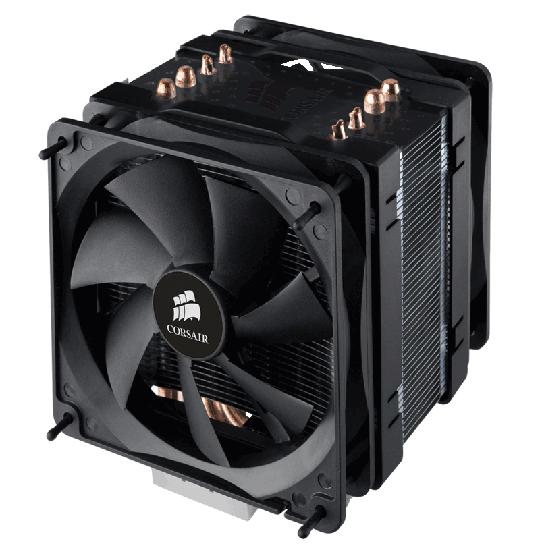
The mounting surface places heat pipes directly in contact with the CPU surface. This does mean, as can be seen in the below illustration, that the mounting surface is not completely flat.
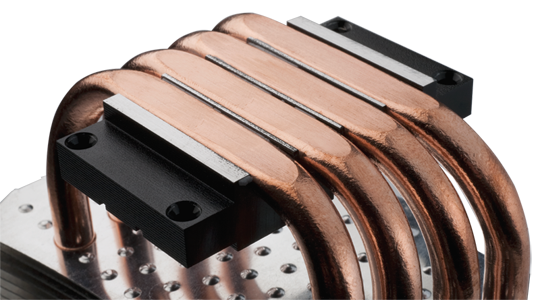
One big note on the Corsair A70 is that the cooler is too tall at 160mm for most 4U chassis. Generally to have a chance to fit a tower-style air cooler atop the CPU in a 4U chassis, you need to look for coolers that are no more than 150-155mm high (best case). This cooler is not rackmount friendly so I did want to point that out just as the converse is true for the H80 and H100.

Overall a good looking unit but let’s see how it performs.
Performance
For Intel Xeon E3-1200 series processors, I would suggest that these CPU coolers are all overkill as 80-95w TDP is relatively low. The Intel retail CPU cooler is very sufficient in that range. With chips such as the Intel Core i7-2600K or Core i7-2700K the Corsair H80 starts to make sense because there is a lot of overclocking potential, and therefore heat available. On the lower-power platforms, the low and medium fan settings are all one needs (this one can select by simply pressing the circular fan button on the waterblock.) While that was all well and good, I decided to use some hotter processors. Namely a 150w LGA 2011 8 core/ 16 thread Intel Xeon CPU running at 3.1GHz and a Core i7-3930K running at 4.54GHz. Those two chips generate a ton of heat. To keep the CPUs loaded I am using the Folding@Home client using the -smp -bigadv flags to keep all cores and threads highly active for hours at a time. Total run time for each test was 6 hours. I probably need to find something a bit faster, but I wanted to make sure that I was getting the units good and heat soaked. My expectation is that this site has users that want continuous stability rather than a few minutes for a quick maximum benchmark run.
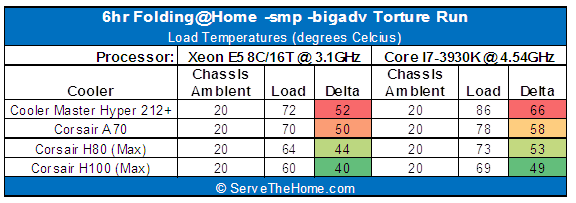
In the next few weeks I will be adding more to this little chart. The 6+ hours for each run (and I average three runs) have not given me a ton of time to test many of these at this point. A lot of other reviews I found online used overclocked 95w TDP CPUs. With the new Intel Xeon E5-2600 series 150w (at stock clocks) 8C/16T chips will be available, making it very interesting to use as a test subject at stock speeds. On the other hand, the Intel Core i7-3930K provides a very hot platform for CPU cooler testing.
The Corsair A70 is a solid air CPU cooler in the LGA 2011 space so long as one is using a workstation chassis not a 4U chassis. Amazon.com generally has the Corsair A70 in the $42-45 range after shipping. Which makes it half (or less) of the price of the Corsair H80 or Corsair Hydro Series H100. Overall a fair price, and let’s face it, the Corsair A70 works fine.